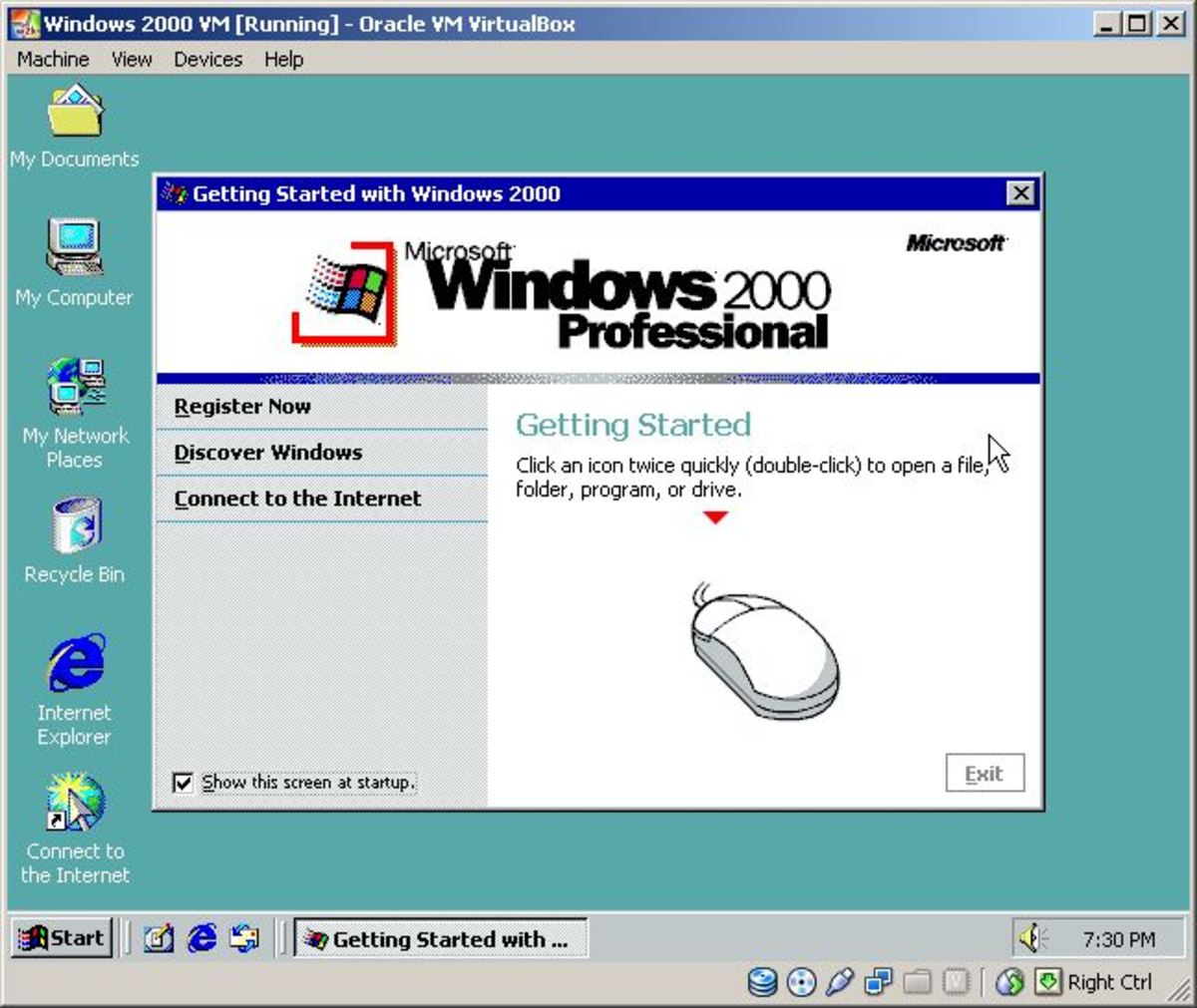- HubPages»
- Technology»
- Computers & Software»
- Operating Systems»
- Windows
How to Keep Your Windows Computer System Safe for Free
How to Keep Your Windows Computer System Safe for Free

How to Keep Your Windows Computer System Safe for Free

How to Keep Your Windows Computer System Safe for Free

How to Keep Your Windows Computer System Safe for Free
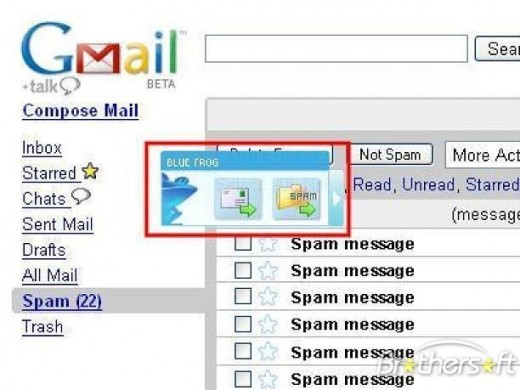
How to Keep Your Windows Computer System Safe for Free

How to Keep Your Windows Computer System Safe for Free
How to Keep Your Windows Computer System Safe for Free
There are many dangers on the internet that can harm your computer or invade your privacy. You can easily pay $100 to buy all the necessary software, but it's possible to get good, reliable protection for free.
Anti-Virus: This software runs constantly in the background, scanning each program or document you try open for viruses and removing them if possible. Many anti-virus programs also scan for other problems such as spyware and instant messaging threats, but are usually best with viruses. AVG and Avast are both free and effective. Panda Cloud Antivirus They automatically download updates from the internet, but some non-essential scanning, scheduling, and additional features such as spyware protection are disabled unless you upgrade to the paid version.
Anti-Spyware: This runs in the background like antivirus software, but instead protects you from programs that track your online activity, display advertisements, record your keystrokes, passwords, or credit card numbers. Windows Defender or Spybot Search & Destroy can protect your computer from many ways these unwanted programs can get into your computer. AVG and Avast, mentioned above, also protect you from spyware. They can also remove some spyware if you're already infected, but it can be very hard to completely fix your PC. HijackThis software can generate a report of what's on your PC, and people in forums on various websites such as TechSupportForum.com can examine the report and help you manually get rid of remaining problems.
Anti-Spam: This feature may be included with your anti-virus or anti-spyware software or your email service. It automatically deletes emails that appear to be unsolicited advertising or contain viruses. It can also protect you from phishing attacks where an email claims to be from a legitimate website, such as your bank, but directs you to a fake website to trick you into giving them account information. Gmail is one web-based email provider with excellent spam protection built in. If you prefer to use an email program on your PC (like Outlook) with your existing email account, programs like POPFile and BullGuard Spamfilter can help keep the spam out.
Firewall: Some programs on your PC may connect to the internet without your knowledge, and other computers on the internet may try to connect to yours. This could be as harmless as checking for software updates, or as harmful as trying to take control of your PC. A firewall monitors incoming and outgoing connections for unwanted activity. Even if you connect to the internet through a router with its own firewall, you should have a software firewall on your PC. ZoneAlarm and Comodo Firewall Pro are good free options. PC Tools Firewall Plus is also free.
Tips & Warnings
- Many of the mentioned applications are only free for home use, but charge for commercial use.
- ThreatFire from pctools.com finds and remove viruses and spyware by checking for malicious activity instead of only detecting known threats. It can be used alongside traditional antivirus software.
- Panda Cloud Antivirus finds and removes viruses and spyware without downloading virus signatures. It checks with a cloud data center on the internet to see if each file is good, bad, or unknown.
- Free software may come with email-only or no technical support without paying.
- An all-in-one security suite like Norton 360, Norton Internet Security, or ZoneAlarm Extreme Security will generally provide all the above functions and more with only one software package to install and learn. These generally cost about $75 and may have licenses to run on up to 3 home computers.
- Install no more than one product from each step above. Installing multiple products to scan for the same thing can cause conflicts.

![McAfee 2018 Total Protection - 5 Devices [Online Code]](https://m.media-amazon.com/images/I/91wpvJuRu+L._SL160_.jpg)