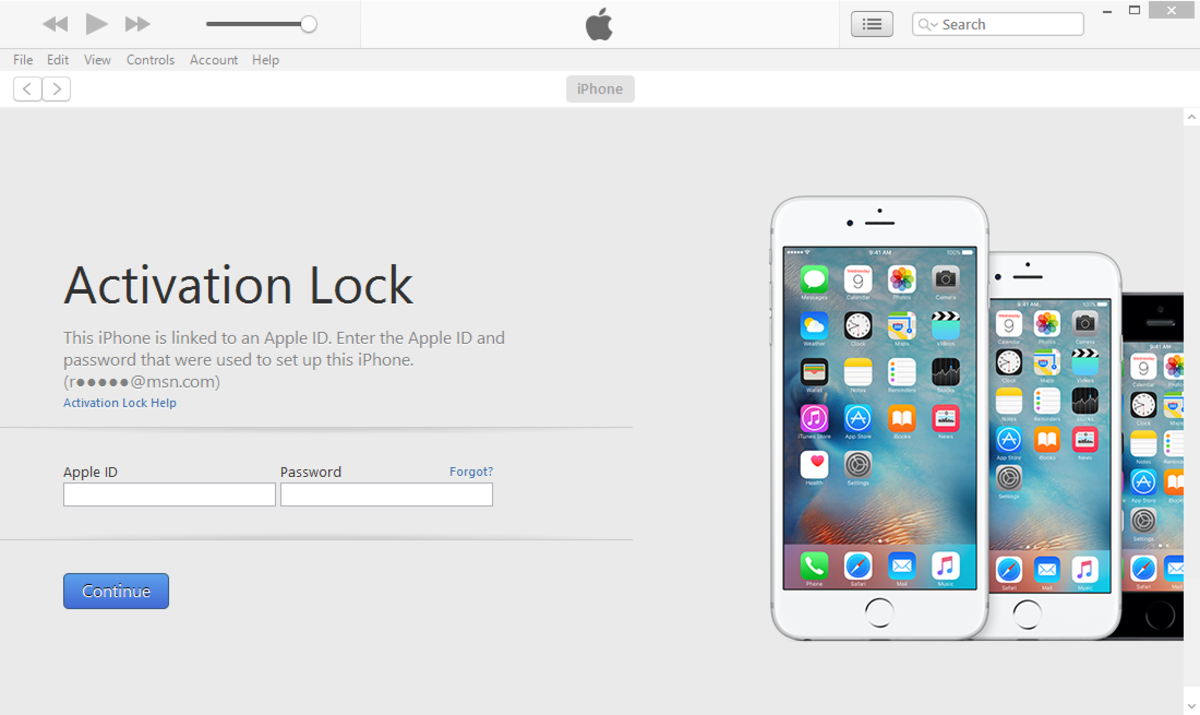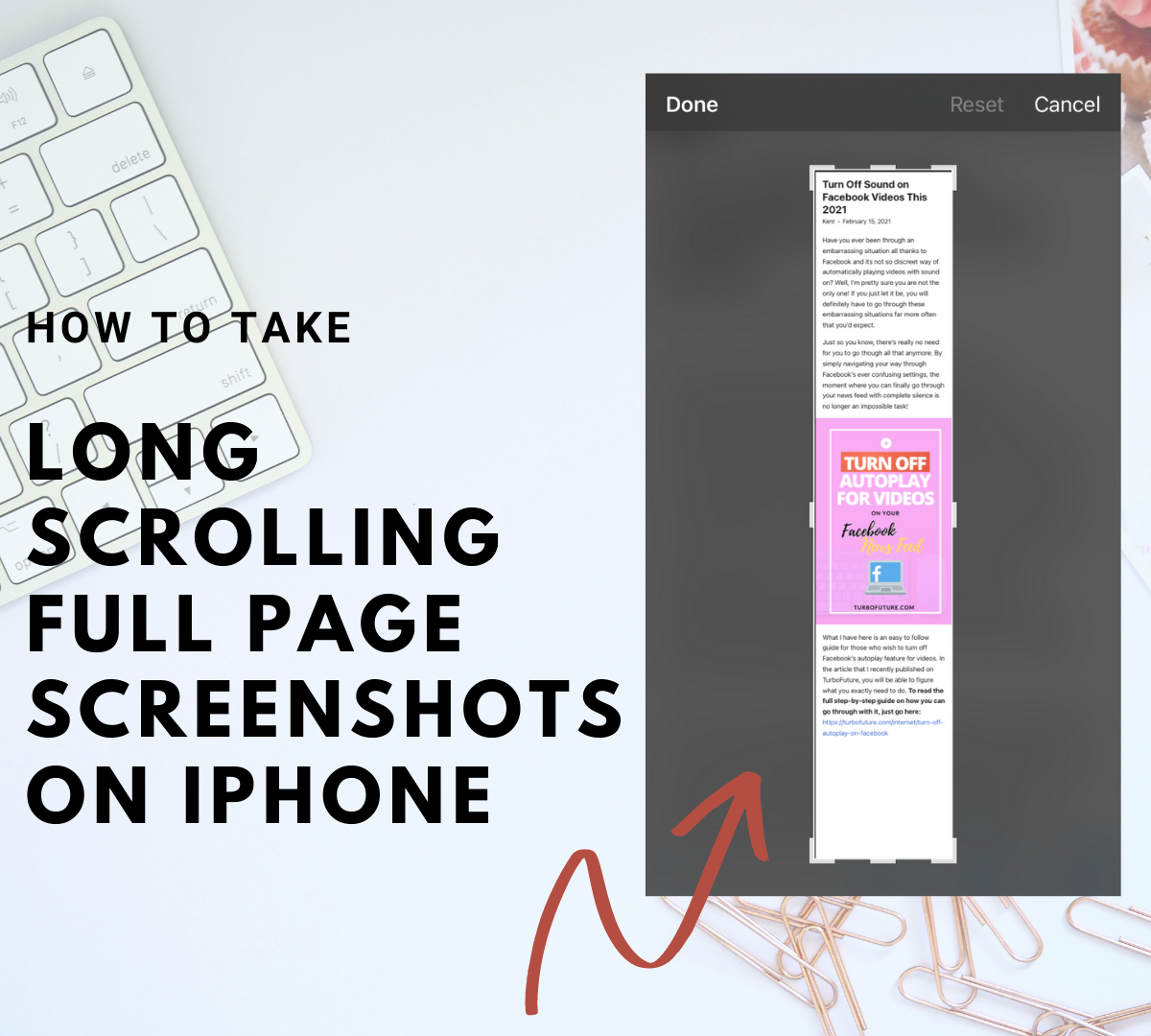- HubPages»
- Technology»
- Communications»
- Smartphones»
- iPhone
How to Move Contacts and Info from Your iPhones to Blackberry - Synce iPhone and Blackberry

I got a pretty interesting request the other day, to assist someone in moving from a iphone to a blackberry and how to go about getting all their info onto the Blackberry. I have heard of people trying to run Mobile Me on other devices such as Blackberry but it is virtually impossible as Mobile Me is essentially the same as Blackberry BIS and never shall the two meet if you know what I mean.
Anyways, this answer is a pain,
but also pretty straight forward and is just due to a total and
incomplete incompatibility between the two platforms you have used and
no mutual info point between them,. Which we will create using Outlook.
Step
1 - Sync iTunes with Outlook - Make sure that you have your iPhone
handy to ensure that you have the most recent info on iTunes. Steps are
listed below
Second part is to Download Blackberry Desktop Manager if you have not done so yet.
http://na.blackberry.com/eng/services/desktop/
This
is a huge file, but once it has downloaded, open it up and follow the
steps below to sync your Outlook with your BBDM and thus with your
Blackberry.
- Start desktop manager and connect it to blackberry device
- Go to Options – > Connection Settings and click the detect button. The software will recognize your device. Click OK to exit.
- Go to Synchronize option and double click.
- Select the configuration tab and click the configure synchronization button.
- Mark the information you wish to synchronize and for each click the choose button to select your mail client (in this case it is Outlook.)
- When done, click OK and Select the Synchronization tab.
- Make sure the Synchronize Organizer Data box is marked.
- Push the Synchronize Now button.
- Accept changes as when asked.
Ok,
no you should have the info from your iPhone on your Blackberry AND
your Blackberry is set to sync with Outlook as a backup, which is a good
idea anyways.
A couple of points. You PROBABLY will have some
errors etc especially in the calendar area as we have just run that data
through 3 different programs and the source was NOT designed to work
with the destination. I would double check calendar info and possibly
detailed address info (second e-mail addresses etc for contacts.)