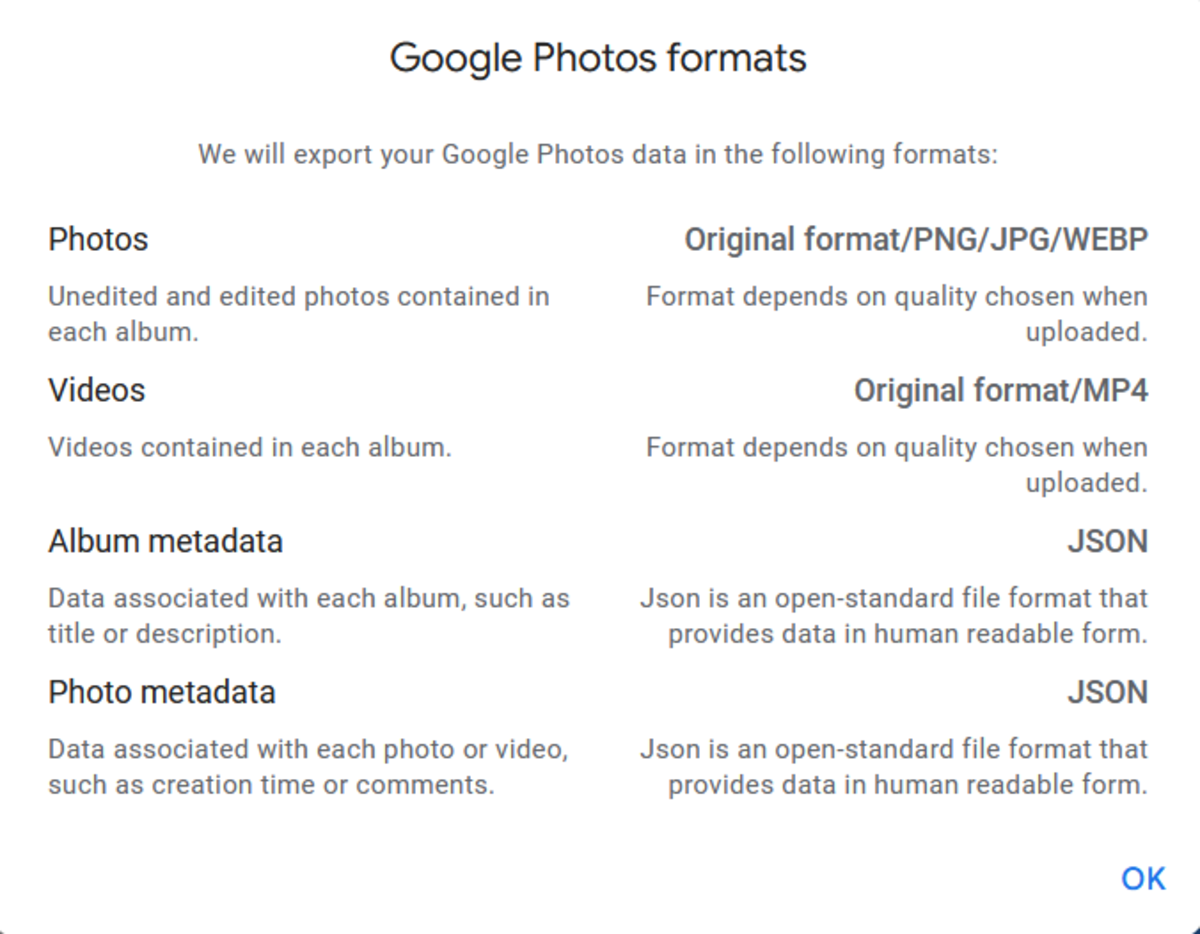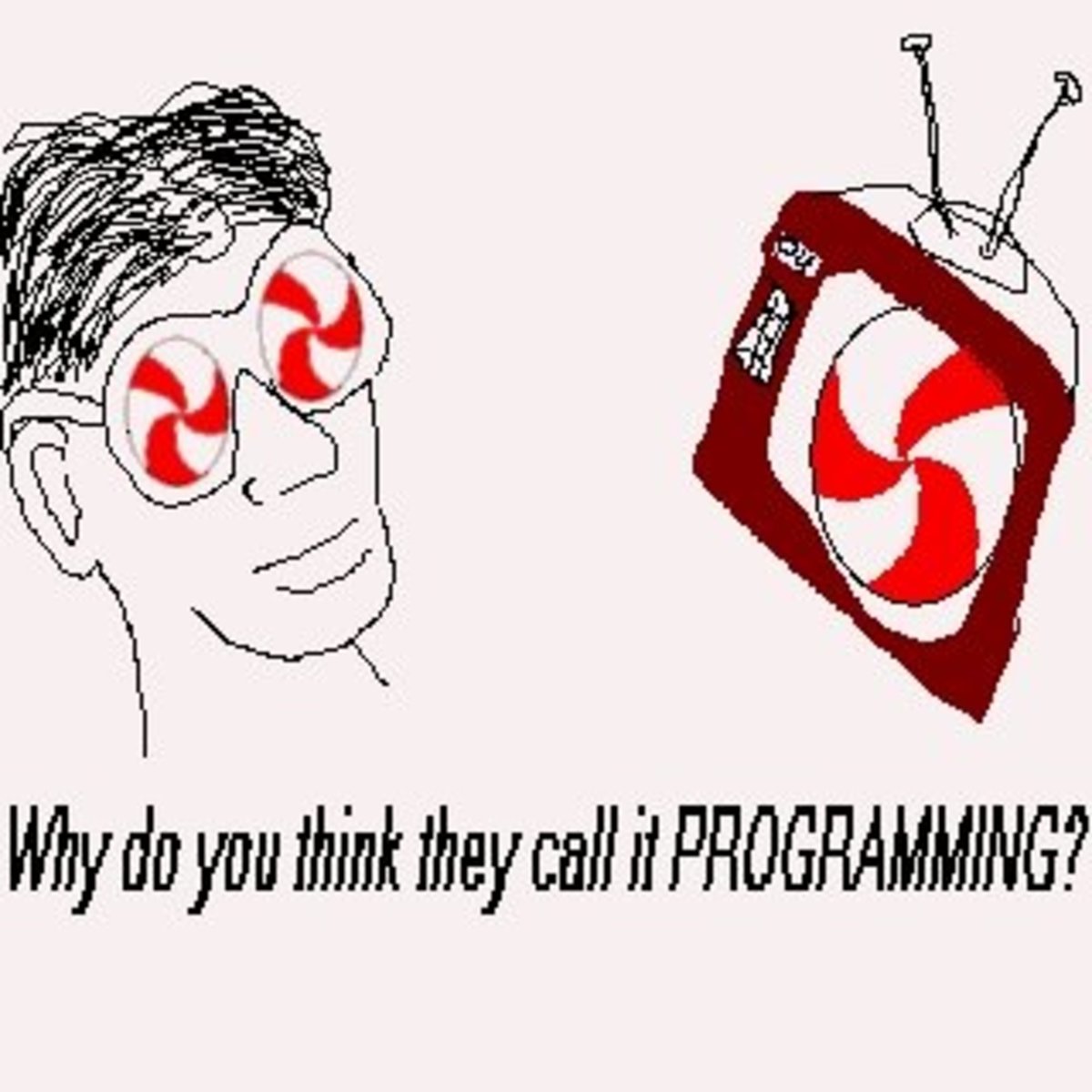How to Open RAR Files
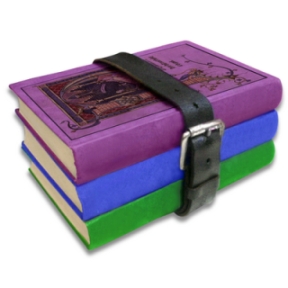
"HELP! I've got this file and I can't open it. The file ends in .rar - what is that?"
Have no fear, kind computer user! Gamergirl here to give you the whole shabang on WinRAR files.
As you read through this hub, you'll learn the what, how and huh of .RAR files. I'll explain what the .RAR is, and if you sit tight, you'll learn something more than just where to download a program that lets you open these files.
What is a RAR file?
RAR is a type of file compression kind of like .zip files. Basically, if you want to make a large file smaller for purposes of transfer or archiving, or several files at once, then you would compress the file in any number of formats, of which RAR is one. You also have the option, with software called WinRAR, to break down a large compressed file into smaller chunks.
RAR Software
There are a number of software packages which can open the patented RAR file format. Wikipedia offers the following list:
Windows
* Read/Write: WinRAR
* Read-only: 7-Zip, BitZipper, IZArc, PeaZip, RarZilla, Zipeg, free unrar, non-free unrar
Linux
* Read/Write: RAR
* Read-only: free unrar, non-free unrar
Mac OS X
* Read/Write: RAR (command line), SimplyRAR
* Read-only: RAR Expander, Stuffit Expander, The Unarchiver, UnRarX, Zipeg, free unrar, non-free unrar
DOS
* RAR, non-free unrar
OS/2
* RAR, non-free unrar
FreeBSD
* Read/Write: rar, Ark (as frontend to rar)
* Read Only: 7-Zip, free unrar, non-free unrar
Features of RAR files
As I stated before, RAR files can be split into multiple parts to help transfer large files easier. Here are some of the other features of this file compression format:
RAR files can be set up to protect against corruption using varying degrees of redundancy within the archives. This is important when breaking a large archive into smaller portions, as redundancy will allow for the other portions of the archive to fill in the gaps, so to speak, in case of a particular portion of the archive series being damaged in any way.RAR archives can be encrypted using encryption algorithms similar to the kind the government uses, offering strong security for your files. By using a password to protect your files, you can ensure that only someone with the right password can view your files, and by using both together, these measures make for a nearly impenetrable file archive.