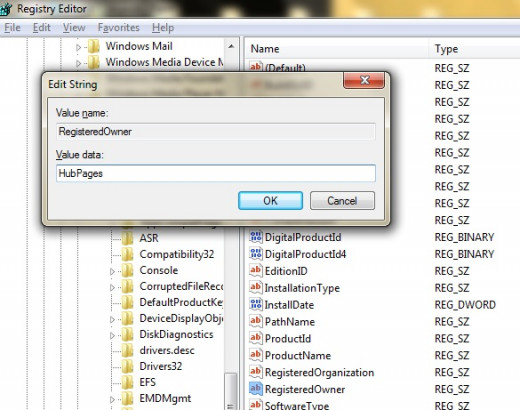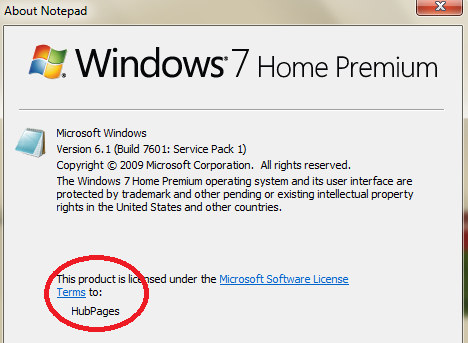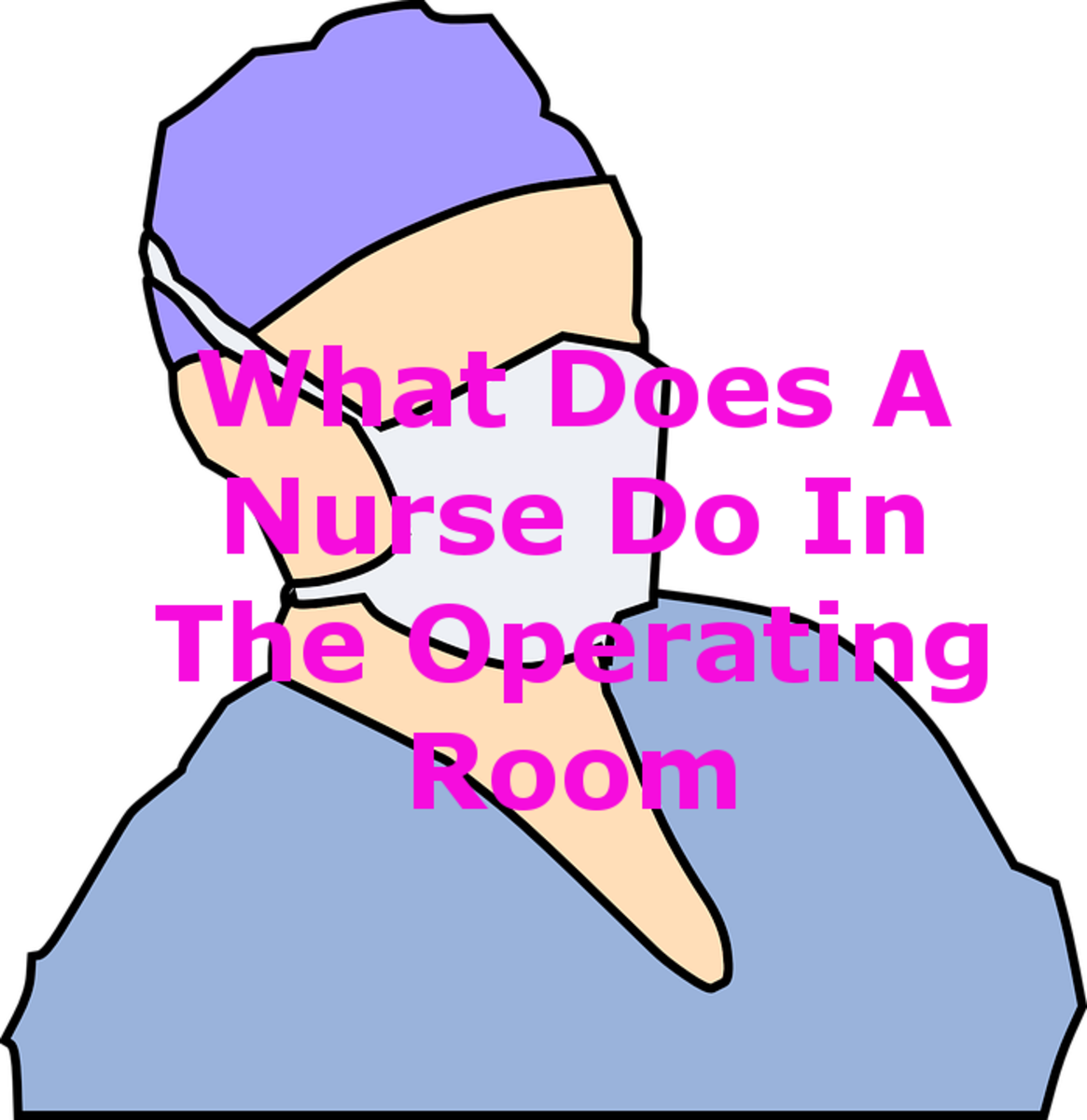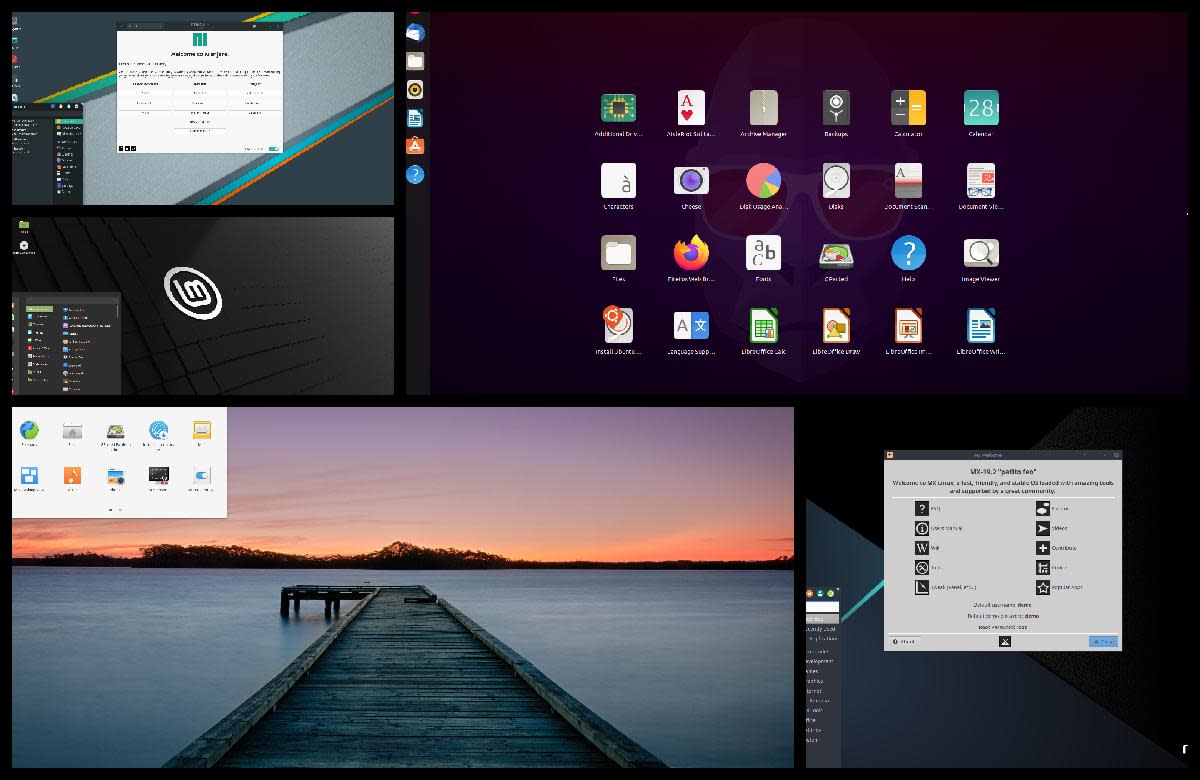How to Open RegEdit in Windows
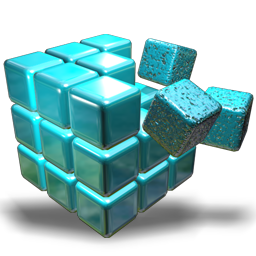
Aspects Covered are as follows:
- How to get to Registry Editor using regedit in windows 7
- How to change the Registered Owner name using regedit
Windows Registry is the place where, the system stores all configuration settings for your Microsoft windows operating system, in a key value pair.
Whenever you install a software or a change to the operating system is made, a entry is registered with the windows registry to keep track of it and have it Authorized to run on your computer system.
Let's now see how you can get to Registry editor on your windows 7 PC.
Instructions:
- Click Start on your system
- In the search field where it says 'Search programs and Files' type 'regedit' and hit enter
- You will see a pop up asking for Access to run Registry Editor, Click Yes.
- Registry editor will now open up
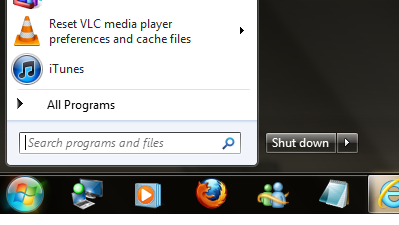
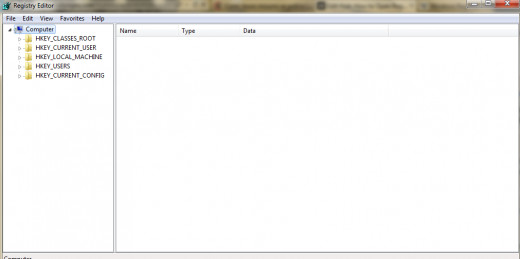
Changing Registered Owner name using regedit
Instructions:
- Go to Registry Editor
- Go to 'HKEY_LOCAL_MACHINE\ Software\Microsoft\Windows NT\ CurrentVersion\', double-click on the 'RegisteredOwner' key.
- On the prompt change the value to any desired value, for e.g. 'HubPages'
- Click OK and exit the registry editor
- Now Open a notepad or any other program on your system and clikc Help > About
You can now see the registered name changed to HubPages for the product.