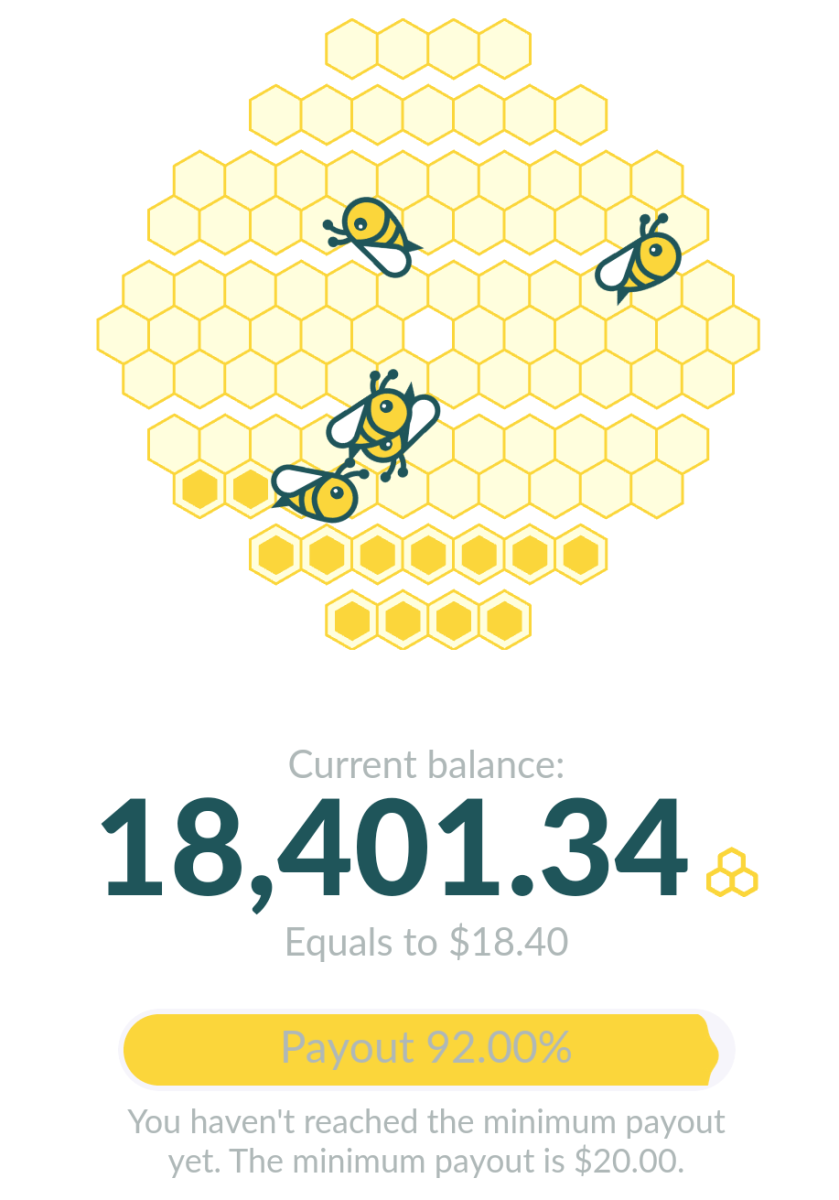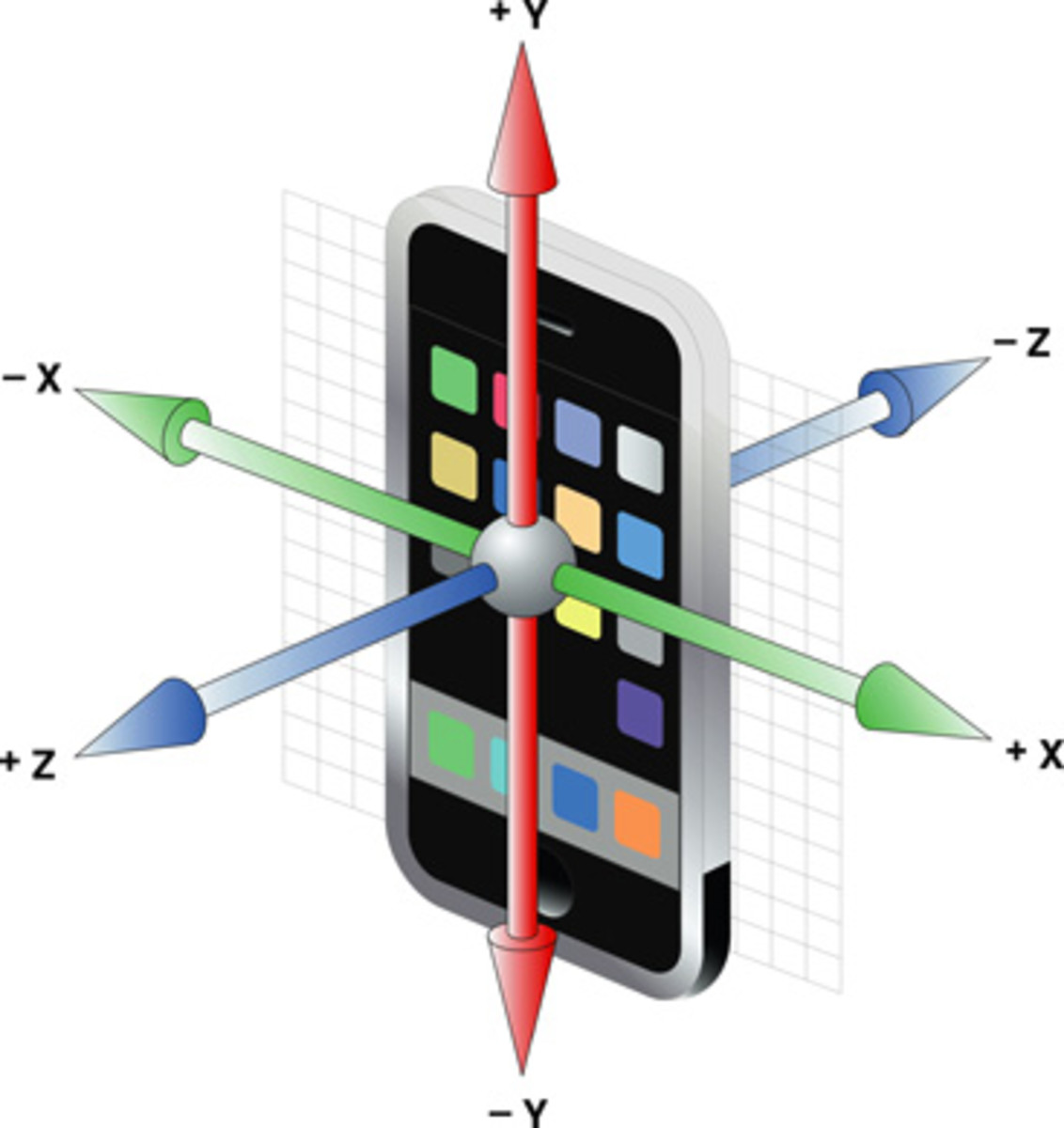- HubPages»
- Technology»
- Consumer Electronics & Personal Gadgets»
- Portable Electronics»
- MP3 Players»
- iPod
How to Prevent In-app Purchases on iOS Devices

In-app Purchase, What Is It?
What is an in-app purchase? If you don't know what this is and you own an Apple iOS device like the iPhone, iPod Touch, or iPad, you'd better know what it is.
The Apple iOS devices have thousands of apps available to them. Many people install apps on their device to do various things.
Most install free games. The games aren't as free as one would think because they sell various things to help improve the game experience--or so they say.
For example, in a game called Monster Mayhem, you can purchase coins to help you buy better and more powerful things to help you in the game. When you purchase the coins, your iTunes account is charged (provided you have a credit card registered in the account). You can purchase 1,000,000 coins for a whopping $99.99; this is real dollars you see debited on your credit card.
This is the essence of in-app purchase.
Preventing In-app Purchases
The setting on an iOS device to prevent in-app purchases aren't disabled by default. So, if you haven't disabled it and one of your kids is enjoying some free game on your iPad, iPhone, or iPod Touch, be on the look-out for purchases charged to your credit card.
Before any unintended purchases happen, you might want to follow the instructions below.
- Tap Settings on your device’s home screen.
- Tap General.
- Tap Restrictions.
- If necessary, tap Enable Restrictions and enter a pass code. This pass code will prevent restrictions from being disabled without your permission.
- Scroll down to the Allowed Content section. Switch the In-App Purchases option to OFF. Enter your Restrictions pass code if prompted.
This should prevent unintentional in-app purchases.
Have you had an unintentional in-app purchase? If so, please comment below and tell everyone about it. How did you undo it?
Reference: Undoing Unintentional In-app Purchases on the iPhone, iPod Touch, and iPad