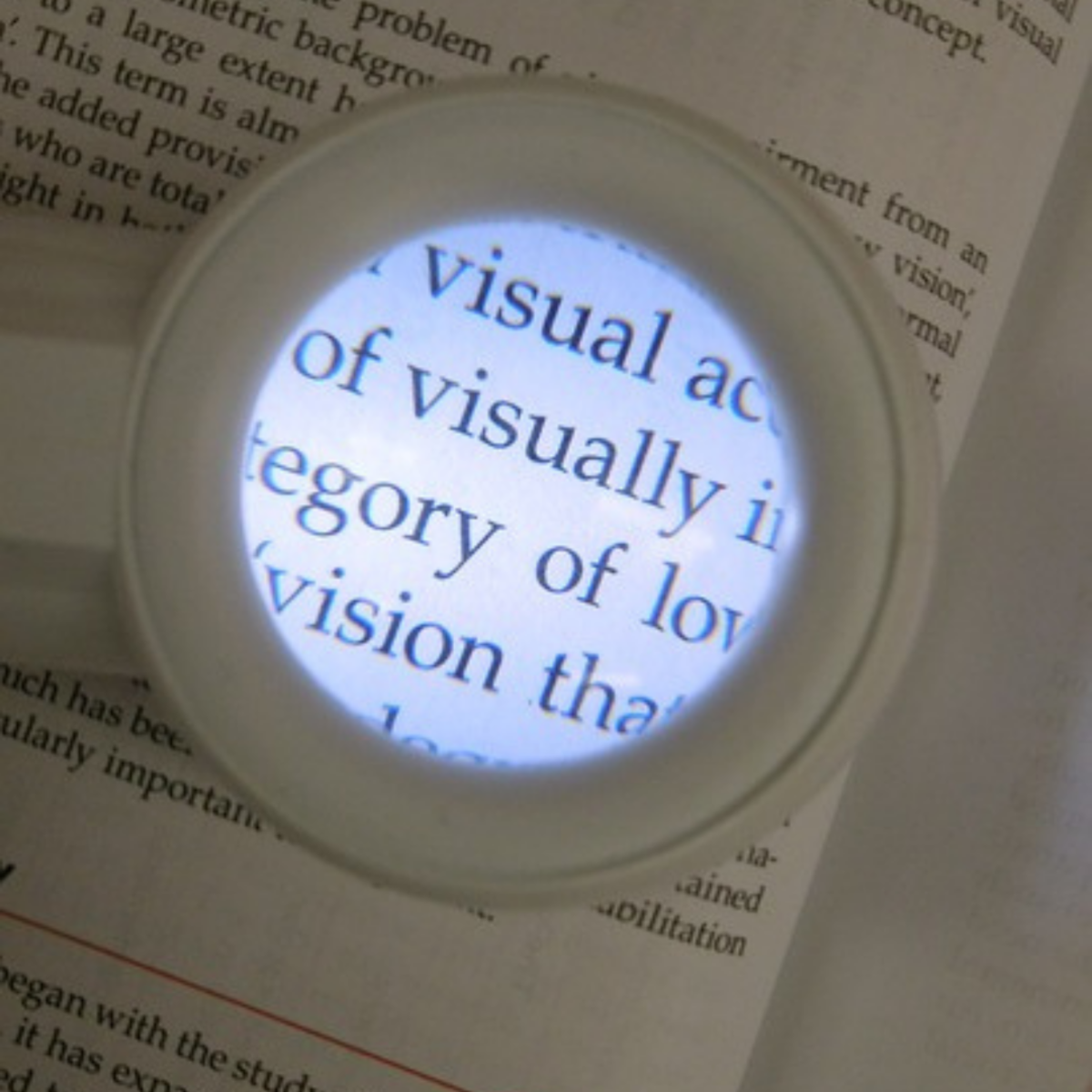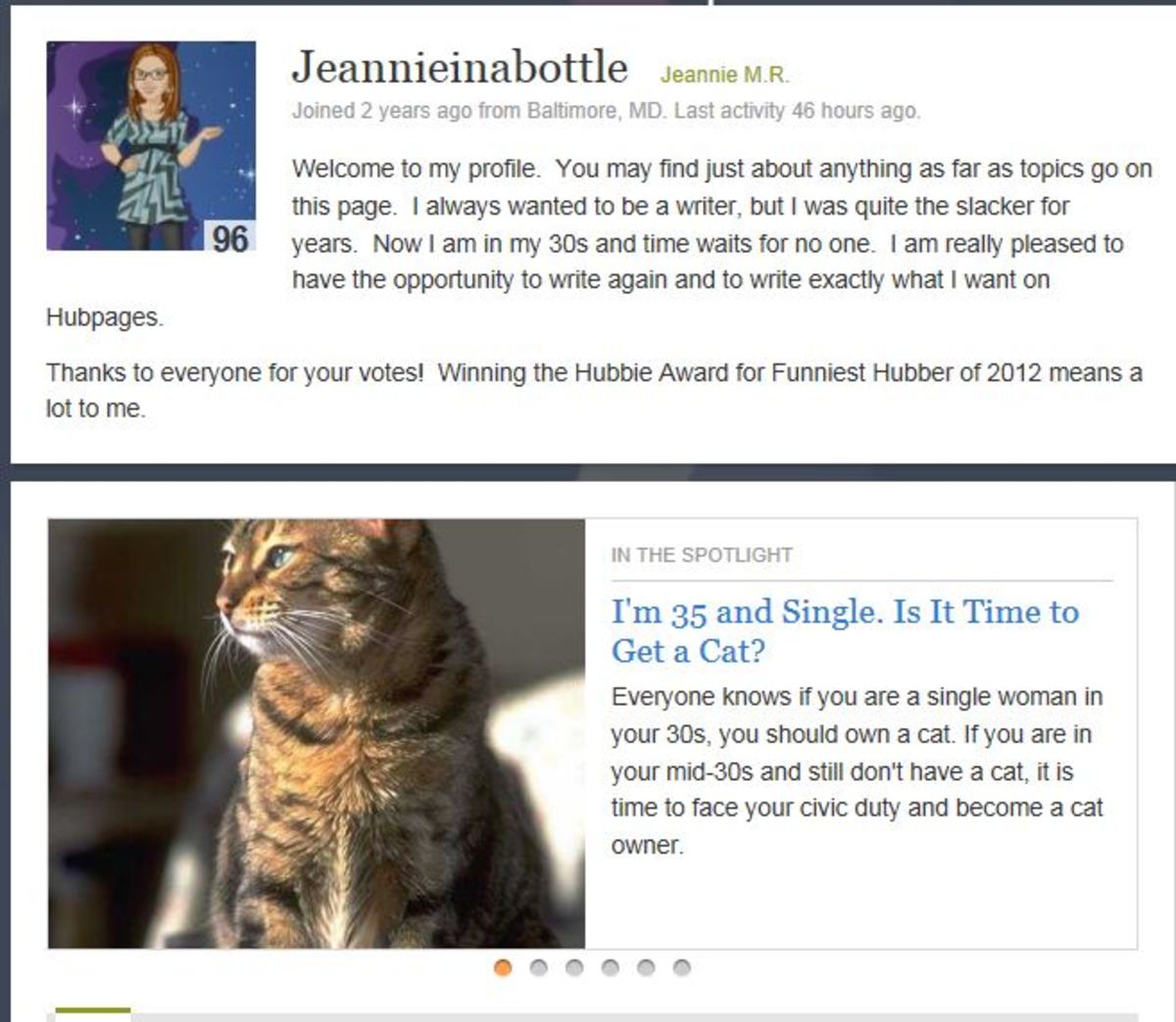How to Protect Your Eyes When Using the Computer for a Long Time

Why should you (in the first place)?
I'm sure if you're reading this article, you are wondering why your eyes are burning and your head throbs after staring at a computer screen for eight hours, but this first section is about WHY exactly you should care about protecting your eyes during prolonged computer use.
There are many reasons, and here are few:
-Less headaches
-Less dry-eyes
-Less time spent focusing in and out of your environment
-Less eye-strain
But how, how does one accomplish this? The magical land of eye freedom? Oh, do read on!
First Line of Defense: Eyewear
Glasses or Contacts, pick your poison, but you need one or the other. If your eyes are "perfect", you still need glasses! Any subtle deviation from perfection causes your eye to strain when using a computer because your eyes are constantly focusing on one thing to the next. And say, when you go from staring at a screen for an hour straight and a coworker goes by and you look away from the screen to see what he/she is doing, that causes even more eye strain. You may not notice it right away, but changing distances and focusing becomes increasingly difficult not only as we age, but as we tend to stick on one distance over the rest.
So, you need glasses. Reading glasses won't work unless you're within two feet of the computer. I use reading glasses and I have perfect vision already. Why? Because they magnify whatever I'm looking at. Makes all the fine print easier to read. Bonus. No more, "what's that little thing there....?"
Second Lines of Defense: Take a Break!
Sometimes we can't, and that's understandable. Huge deadline right around the corner and you can't budge from your computer, but even so much as taking off your glasses and resting your face in hand. You can rub your eyes if you want, but that won't really do any actual good. The time away from the computer will, however brief, and however arbitrary.
Why? When our brain focuses on one distance for extended periods of time, it gets...."stuck" on that length. It starts to assume that that's pretty much the norm for seeing. That's why when after you've spent your hours and hours at the computer screen, focusing on anything is a challenge. Driving home is a challenge. That's because all that eye-strain has depleted your eye muscles of energy. Eye-fatigue. So, that's what the glasses are for.
And if you add in frequent breaks from the screen, it'll stop the hard-wired training of your eyes to that distance of seeing. It'll make it easier to focus on other things and do tasks after you're done with your computer for the day. Overall, it will make your life much better! Who knew simple breaks could do such wonders!
Third Line of Defense: Sizes and Options
How big your monitor screen is very important, but also the distance at which you sit to it is equally important. I have a 32" monitor, but I sit about five feet back from it so that everything in my workspace is about the same distance from me, and therefore my eyes don't have to strain to focus when switching tasks.
Most people have between 20 and 24" monitors at their workplaces, and usually larger ones (I use a television as a monitor) at home. Some of the smaller monitors can make it hard to read the small print and especially when the resolution on the monitor is set insanely high. Below is a chart of optimal distances that one would need to be at for their monitor to be viable.
Size of Monitor
| Distance from Monitor
| Screen Resolution
|
|---|---|---|
19"
| 2'
| 1024x768
|
20"
| 2-2.5'
| 1024x768
|
22"
| 2'-3'
| 1920x1080(near) or 1024x768(far)
|
24"
| 2'-4'
| 1920x1080(near) or 1024x768 (far)
|
30-36"
| 4-6'
| 1920x1080
|
42"+
| exponentially farther away
| 1920x1080
|
Conclusion and Other Facts
If you have dry eyes, bring eye drops. If you have terrible monitors and can't read what's on them, invest in upgraded ones. If you have to focus on the screen for hours on end, at least be smart about it. You can always make time for proper eye hygiene habits. No project is so pressing that your eyes are so fatigued by the end of the day that you end up getting in a car crashing driving home. In the end, it's what you make it, but please be smart about it. I hope this article has proved helpful in some way or another, and I bid you a good day!