- HubPages»
- Technology»
- Internet & the Web»
- Viruses, Spyware & Internet Security
How to Remove the Zeroaccess Trojan Virus
Our Computer Had a Virus!

Do Not Subscribe to Live Platinum Securiy
Do not click on Live Platinum or subscribe to this 'virus' protection plan. It is part of the trojan virus and is called a fake alert.
My computer was going crazy. Live Platinum was creating pop up boxes telling me I had 38 errors including viruses and prompted me to click on the full version of their software to resolve the issue. I have McAfee Platinum Virus Protection and couldn’t figure out what Live Platinum was and why it would not leave me alone.
I ran a McAfee quick scan and it detected two Trojan viruses, both Zeroaccess, and neither could be repaired. It suggested that I restart my computer so that McAfee could remove the virus. This did not remove it either. Should I let Live Platinum resolve the issue? It seemed to be on top of the list of infections my computer was experiencing. Or, do I call McAfee and see what they could do?
My Plan to Remove the Zeroaccess Trojan Virus
- Attempt to remove using online virus removal toolkits
- Utilize McAfee virus removal tool kit
- Subscribe to McAfee Virus Removal and allow a professional to remove the virus
Have you had a Trojan virus? How did you remove it?
Troubleshooting Zeroaccess Removal
I was a computer programmer in a previously life and consider myself computer savvy. For this reason, I attempted to find a removal toolkit for free. McAfee's software did not appear to remove it so I decided to search for ‘zeroaccess Trojan removal’ and found multiple people had my same issue. Although there were toolkits they suggested, I will not list them as none of them worked for me. Either the software was blocked by Live Platinum or it ran and was unable to repair the virus.
Free, self-removal of the zeroaccess virus was not successful.
Mcaf.ee/fp61K to Attempt Zeroaccess Trojan Removal
Click thumbnail to view full-size


Call McAfee For Troubleshooting Zeroaccess Removal
I needed my computer to work and resolving it on my own was not proving successful. I called McAfee. I started first my calling 866-622-3911 and choosing option 2. I explained my situation and that I thought I had the zeroaccess Trojan and the system was unable to remove it. After verifying my information, they said that the only way to remove the Trojan virus was to pay the $89.95 plus tax for the virus removal services. I asked if there was any way to attempt to resolve with their tools on my own. They said I could a few things and then if I was not successful, call back and order the virus removal services.
McAfee suggested the following:
Mcaf.ee/fp61K
Scroll down until you see:
McAfee lab tools and click on the hyperlink to the right
There will be four McAfee free tools
Download and run only options 1, 3 and 4.
Option 1: Getsusp. This executable goes through your entire computer highlighting suspect malware. In my case, 14 files were noted and then a work file was sent to the McAfee lab for analysis
Option 2: Do not run Mac Stinger
Option 3: Rootkitremover. This will remove any rootkit or malware. In my case, none were detected or removed.
Option 4: Stinger. This detects Fake Alerts and other malware. In my case, it detected two occurrences of the zeroaccess Trojan virus and failed to repair them.
This was my second attempt at self-removal and again I can up short. The tools could detect the virus, but could not remove or repair it.
Paying McAfee to Remove the Zeroaccess Trojan Virus
Pride aside, I called McAfee back. I had attempted two rounds of free, self-removal and I still had an infected PC. I decided to pay online for the Virus Removal Services. I paid $89.95 plus tax and then called 1-866-622-3911 and chose option 2 again. I explained that I had purchased the Virus services and was ready for a professional to take control of my computer and fix my system.
After verifying my information, they transferred me to a specialist. I was told to go to mcaffee.com/remote and the specialist took over my system at this point. I could sit back and watch her open, close, load, install, delete, verify and most of all, restore my system to its normal self.
This was my third attempt to fix the system, and this time, I was successful.
Our Computer Virus is Gone!

Learn More About the Zeroaccess Virus
view quiz statisticsSuccess at Removing Zeroaccess Trojan Virus
I have had PC viruses before. If you are savvy, check your virus protection provider to see if they have your virus listed and an associated fix. Often this is free and is easy to download and resolve. Unfortunately, my computer had a virus that was a little too smart for the lay man to fix. I learned that Live Platinum is actually a fake alert and part of the virus. It was luring me to provide my credit card information for a quick fix. Perhaps it would have fixed it, but I would have also then just given my credit information to people who created a virus. Not my best idea.
If I had to do it over again, I would have followed the same three steps. I would have attempted to resolve it by using the internet. Then I would have tried resolve it using McAfee’s tools. I ultimately needed a professional’s help.
If you are unsure or even nervous about software/hardware repairs, skip steps one and two and let a professional resolve your issue. It was interesting to watch my computer, in the hands of the professional, take on a life of its own. It was refreshing to know that my computer was now fixed.
I sit here happy as I type on my laptop without constant alerts and telling me my system is at risk.
It is sad to admit, but I really missed my computer!

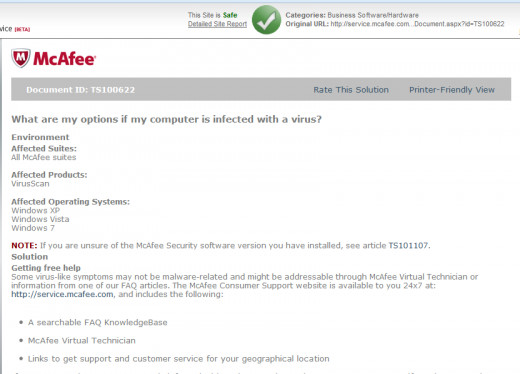
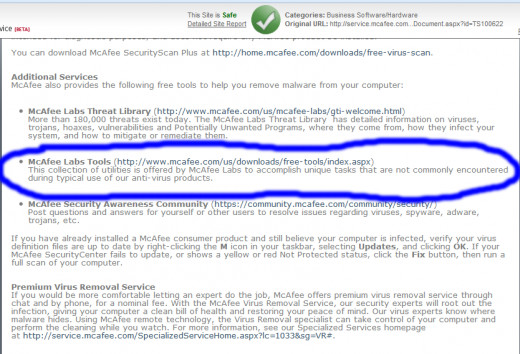
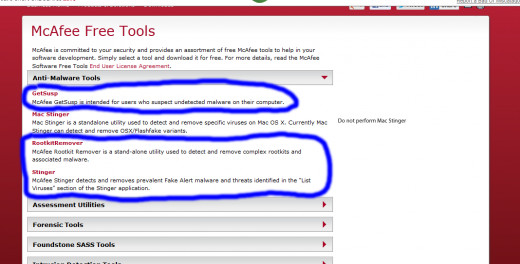



![How to Remove Kaspersky Password Protection? [Easily Recover] How to Remove Kaspersky Password Protection? [Easily Recover]](https://images.saymedia-content.com/.image/t_share/MTc2Mjk3NDcwOTAzNTkyMTI2/how-to-remove-kaspersky-password-protected-easily-recover.png)



