How to Select and Remember Strong Passwords
When it comes to creating passwords on the internet, many users take a lackadaisical approach. They either use the same password for every site they log in to or use a couple different passwords that are incredibly simple to remember. So if your password for Twitter is "tweet" and your password for your bank account is "money," you should definitely read this article. Hopefully, by using a few different tools, you will be able to both create and remember strong passwords.
Why Passwords Need to Be Strong
So why do you even need to bother with strong passwords? Every day, millions of attempts are made all across the internet to access accounts that contain personal data. Imagine what would happen if one day you woke up and couldn't log into your Gmail account because someone stole your password and then changed it to something different. Because of this, you now can't log in to YouTube, Google Docs, your Google Calendar, see your bookmarks, or view your iGoogle page (all services that rely on a single Google password), and to top it all off, your Android phone doesn't work properly any more (it relies on a continuous connection with your Google account). That's quite a mess. And it gets worse. If you use the same password for all of your accounts, that criminal is now buying things with your credit card on Amazon and eBay, transferring money to his account from Paypal and your bank account, copying photos of you and your kids from Facebook, and sending emails to your boss that would surely get you fired. In the one minute it took for that person to guess your password, your entire life could be ruined. It's scary to think about it this way, but it is necessary to make people change their behavior.
Current Issues with Passwords
As I mentioned above, the biggest problems with passwords these days is that they are simply insecure. You may think that using your phone number as your password is secure enough, but how easy is it to find someone's phone number? A quick trip to whitepages.com will reveal that it is easier than you could imagine. As I also mentioned, the other major problem with passwords is that they are used too often. Every account you own should have a different password. Below, I will talk about how to remember all the accounts you have, most of which you probably don't realize.
Creating a Strong Password
There are several rules to making a password secure. There are also many tools that will allow you to create secure passwords automatically within your browser if you have trouble thinking of ones on your own.
- A password should be at least 7 characters long
- Use numbers, letters (both cases), and symbols such as plof1$hinY
- Do not use whole words, even if they are followed by some numbers. toys4kids is not a strong password.
- Avoid using your phone number, birth date, or a common number sequence and nothing else such as 11301955 or 3234959981
- Do not use your own name in the password like johnsmith10
- Do not use your username in the password. If the username you use for the site is "awesomedude4," then don't make your password involve "awesomedude" in any way.
- Do not use the word "password," "pass," "letmein," "open," or "love." These are some of the most common words used in a password and are guessed in seconds.
- Do not use a number sequence such as "123," "987," or "1098."
- Passwords should not be a string of text directly from the keyboard such as "qwerty" or "poiuyt"
- Do not use any personally identifiable information in a password such as all or part of a social security number, birth date, marriage date, etc.
- Good passwords alternate symbols, letters, and numbers instead of putting them in a chain. "abc123!@#" is not a good password, even though it seems to contain all the criteria
- You can use something that is easy to remember FOR YOU, but alternate it a bit. For example, if your dog's name is Skip, then use "$k1PtheD0g".
- Common ways to make a password secure, but memorable involve substitutions like: $ for the letter s, 1 for the letter i, 0 for the letter o, and & instead of the word and.
- For an easier way to create passwords that are strong, look under "Tools to Help With Your Password" for some automatic password generators.
Tools to Help With Your Password
Sometimes it's difficult to think of a strong password on your own. The good news is that there are some tools online to help you with just that. One site, http://www.onlinepasswordgenerator.com/, allows you to just click a button and it responds with strong, secure passwords, that are fairly easy to remember. You can then customize it with some more options as well.
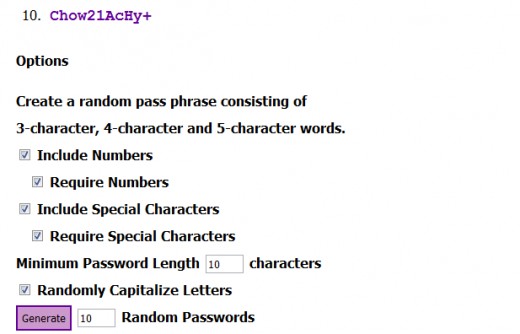
If you use Firefox, there are many add-ons that will create strong passwords from within the browser without even having to go to a different site. One of these is "pwgen," which you can read about and download here.
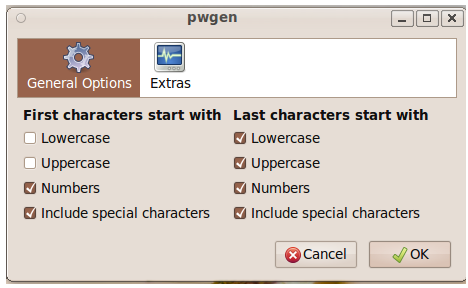
There are also some tools that any browser can use to keep passwords synced between multiple computers. LastPass is an excellent password manager that can sync between multiple browsers and stores your passwords in encrypted form online. Just remember to use a super-strong master password, and LastPass will do the rest.
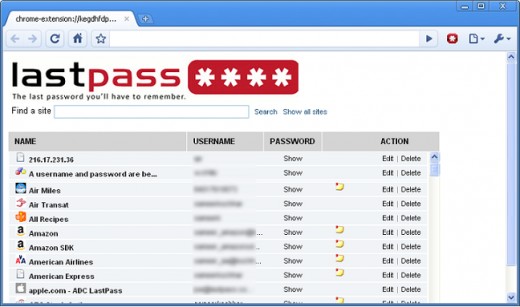
Using Different Passwords
You can have the strongest password in the world, but if you use the same one everywhere, and somehow it gets compromised, you're out of luck. You really want to be using different strong passwords for each of your sites. The only way to really do this, without forgetting them is to either use a password that reminds you of the site such as "eM@1L{mE}" for an email account, or use a tool like LastPass to remember them all for you.
Change Passwords Frequently
You might think that it's ridiculous to spend so much time thinking of a good password, only to have to change it. Unfortunately, that's the only way to stay secure. Many times, people steal a password and continue to log in without the user ever knowing. They could be changing settings, forwarding your email to their accounts, etc. and you would never know. The only way to stop them would be to change your password often. I recommend changing important sites such as banking and financial site passwords once every two months. Other, less important sites like your Netflix account you can probably be safe changing twice a year.
Security Questions
Sometimes people create a super strong password, but forget about a little known method that people use to break into their account. Remember when you signed up for an account and it asked you to answer a security question such as "what is your pet's name?" in case you forgot your password? Well think about this: if someone wanted to break into your account, maybe they wouldn't even need your password. Instead, they just have to know the answer to a simple question and then they could reset it and log in. To defeat this, you want to use a question that truly only you would know. Maybe a lot of people don't know your pet's name. But have you ever mentioned it on Facebook or Twitter? Maybe your mother's maiden name is a secret, but could searching for her on Facebook allow a user to see her alternate name (Facebook allows users to enter an alternate name, such as a maiden name, to allow people to find them more easily)?
The questions that you decide to use should be truly secure ones that only you know the answers to. Remember to also monitor your email and report any attempts to change or reset a password that you didn't ask for.
Your Many Accounts
Above, I mentioned that people sometimes have accounts they don't even realize. You should go through all of your bookmarks and history to find sites you log into. Then, go to the settings page and change your password if it isn't secure, or hasn't been changed in a while. Think of Facebook, Myspace, Twitter, YouTube, Gmail, airline sites, eBay, Paypal, your actual computer, Skype, iTunes, Amazon, Yahoo, MSN, Microsoft Live, Digg, Reddit, coupon sites, basically any site that asks you to sign up.
Conclusion
Password security is difficult to take seriously because of the difficulty or remembering and creating strong passwords for each of the hundreds of sites we log in to every day. But with tools like LastPass or another password manager, it is easy to remain secure online.
Tags: thinking of strong passwords, password management, online passwords, changing passwords, password security, passcodes, usernames, username accounts, hijacking accounts, account security, online password security, thinking of strong passwords, remembering strong passwords, how to make passwords strong, how to make passwords unique, remembering my passwords, forgot a password








