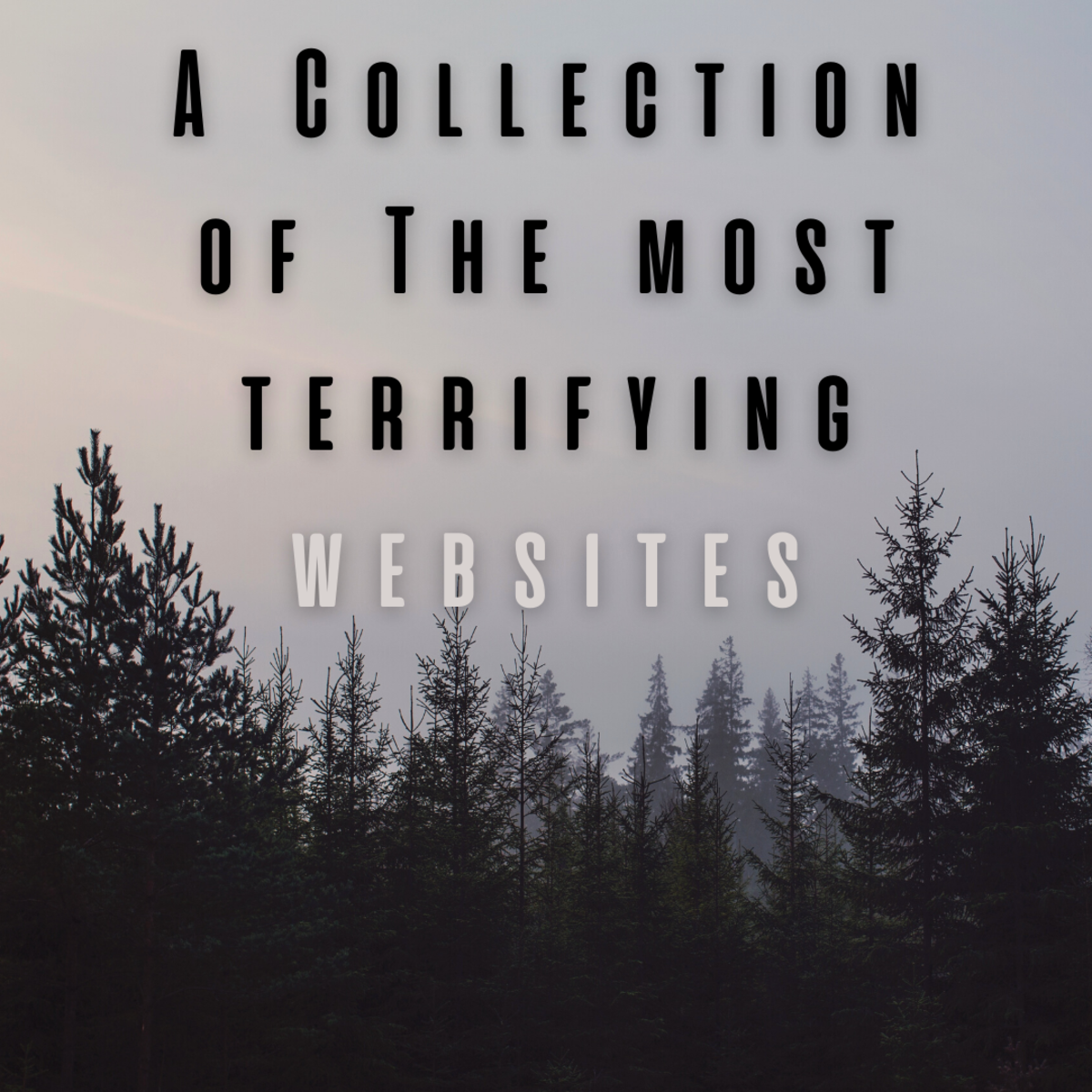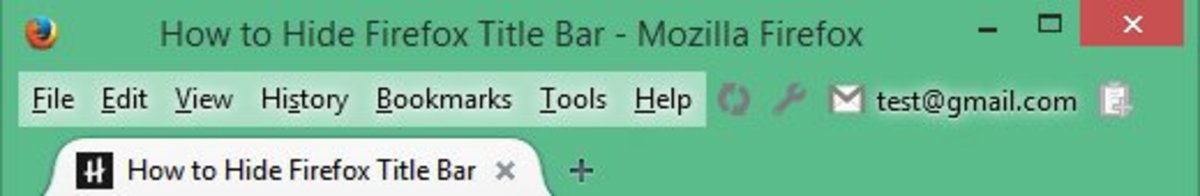How to Send Websites from Your Browser to Your Phone
Have you ever been reading something online and then realize that you need to leave the computer? Wouldn't it be nice if you could just pop that website over to your phone and finish reading it later? You could, of course, grab your phone and type in the website address. But really, who wants to type in that URL when it's 400 characters long? And URL shortening services take time! Time you don't have when you're running late for an appointment. Well finally, thanks to Google, there is a button for your web browser that does exactly that: it takes the website that you are currently viewing and instantly opens your phones browser and navigates to that site. All in seconds and with no wires.
Before I continue, there's a few things you're going to need:
- The Chrome Browser by Google (it's a great browser if you don't already use it)
- An Android-powered phone (iPhone support is hopefully coming soon)
- Android 2.2, Froyo (learn how to update your Droid here, just ignore the Flash part)
- The Chrome to Phone extension for Google Chrome, download here.
- The Chrome to Phone Android application for your phone (search for it in the Market)
- A Google Account (if you have an Android phone, you already have one)
First, install the Chrome extension in Chrome. You may need to log in, and it will then connect your account to the extension.

That's what the extension looks like in Chrome.
Once you download and install the free application on your Android phone running 2.2, you can open it and log in with the same account you used for the desktop extension.
After everything is set up, simply browse to any site, press the button and almost instantly, the site will load on your phone.