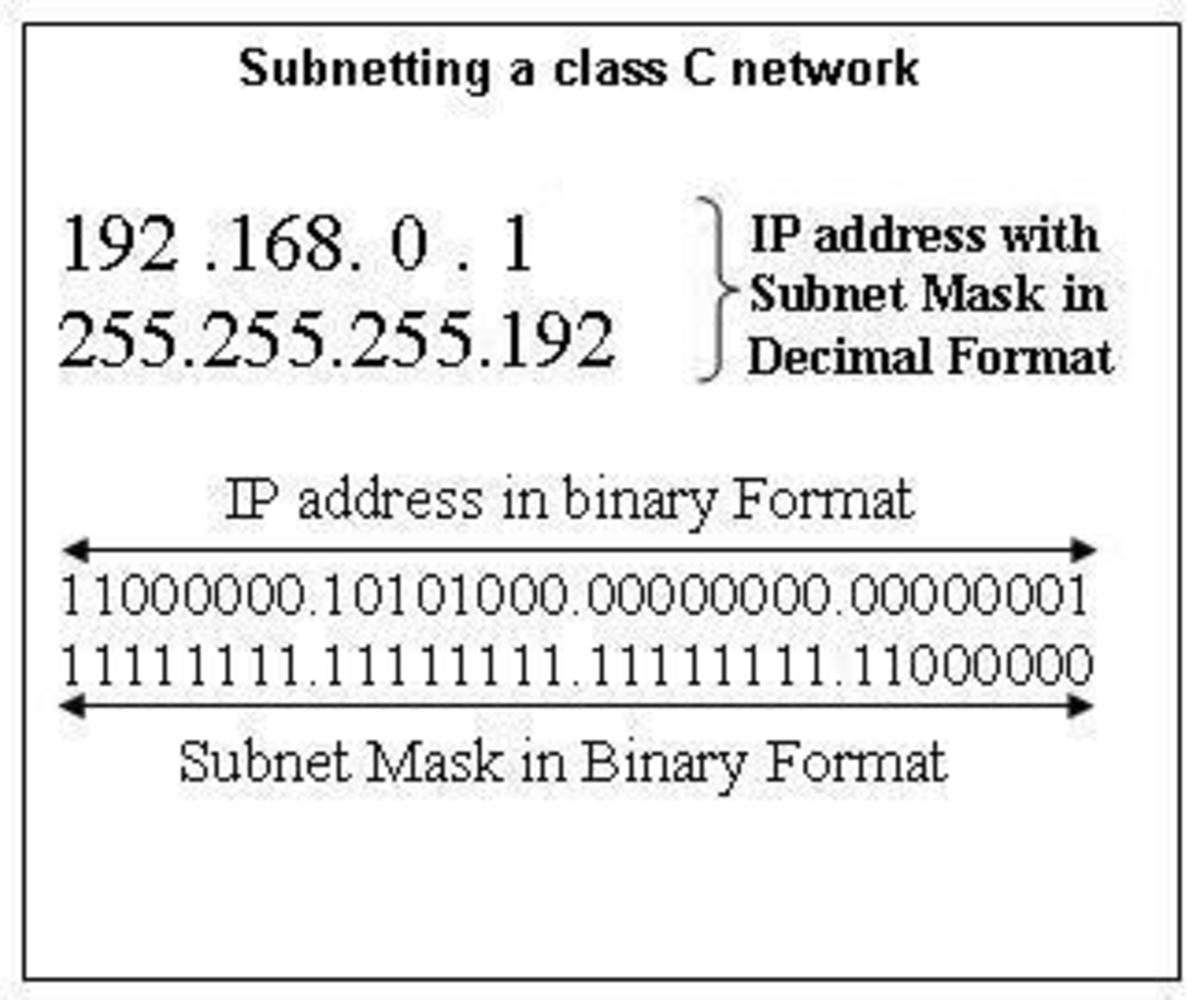How to Set Up a DDNS Service for Free
Why Set Up a DDNS Service?
DDNS or Dynamic DNS is a service that maps an internet domain name to an IP address. DDNS is designed to work especially with dynamic IP addresses, unlike DNS which works only with static IP addresses. Dynamic IP addresses change every set amount of time. That means that to access your network remotely, you must keep track of every IP address change. DDNS takes away this inconvenience. There are many uses for this. Two of the most common uses are accessing an ftp server and remotely accessing a device from another network.
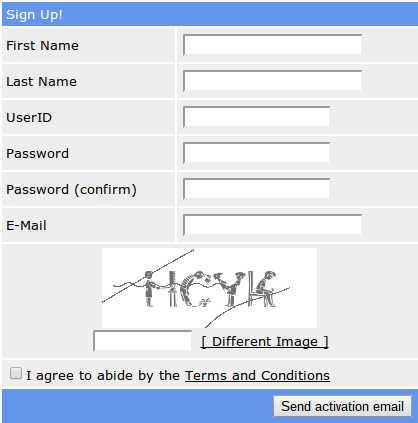
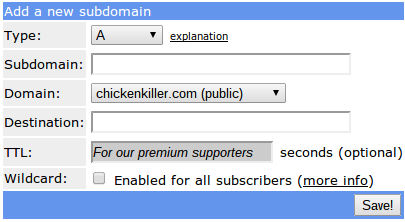
How to Set Up a DDNS Service
1. You will need to pick a DDNS provider. There are many free providers. Three of the best are: NO-IP.com, freedns.afraid.org, and opendns.com. I will be using freedns.afraid.org.
2. Create and account.
3. Go to the subdomains section of the website.
4. Add a subdomain.
5. Enter the subdomain information:
a) Enter you desired hostname
b) Select you desired domain
c) Enter your WAN IP address (If you do not know this you can find it by going to whatsmyip.org)
d) Save
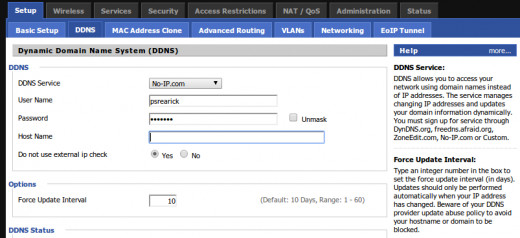
Configure your Router
1. Login to your router (type your internal IP address into the address bar, usually 192.168.0.1 or 192.168.1.1)
2. Go to the DDNS section of the web GUI. This is usually under the setup tab. Not all routers have a DDNS section. If yours does not, you will have to put a third party firmware on it. Here is a tutorial on flashing your router with DD-WRT.
3. Enter the information for the host you just created. You will need your DDNS service, username, password, and hostname. This will allow the information of your dynamic IP address to be given to host.
4. Apply the settings
5. Test the service by typing your hostname into your address bar.
Related Pages
- Supercharge your Router with DD-WRT
I explain how to set up dd-wrt to give your router more features. - Chrome Remote Desktop Tutorial
How to remotely control a computer from a chromebook