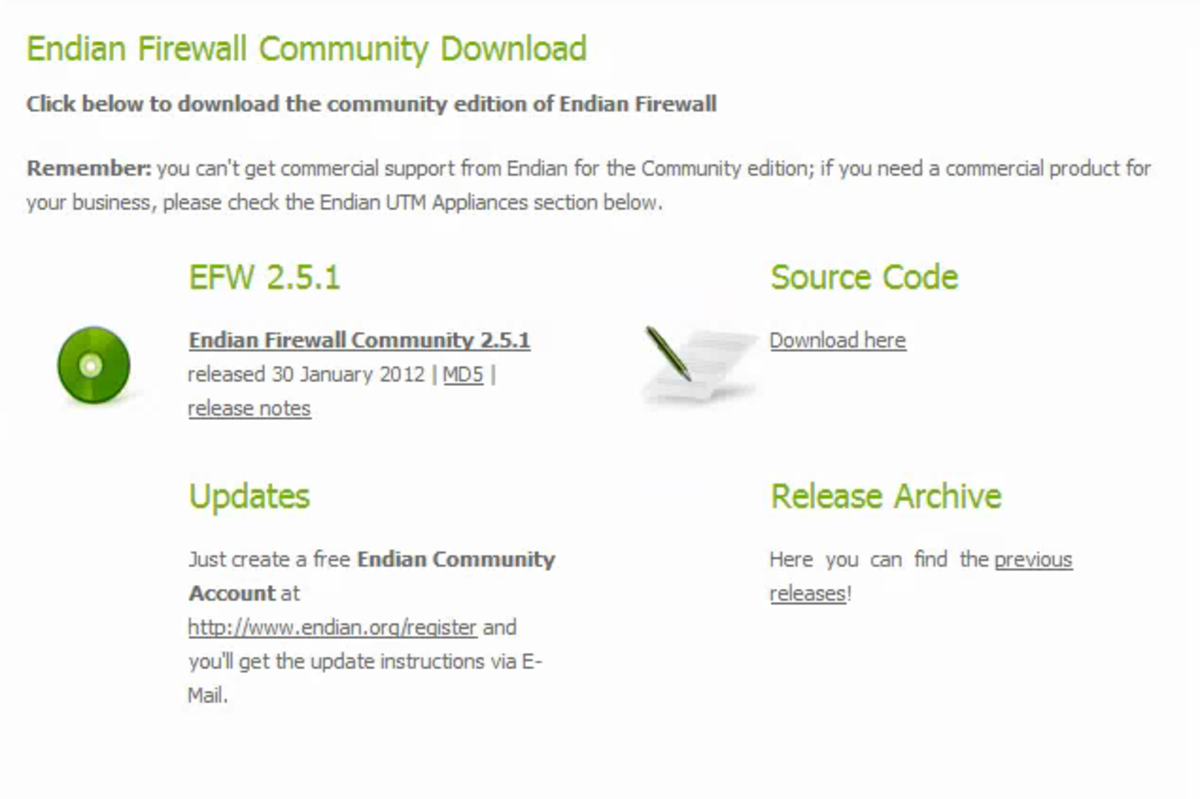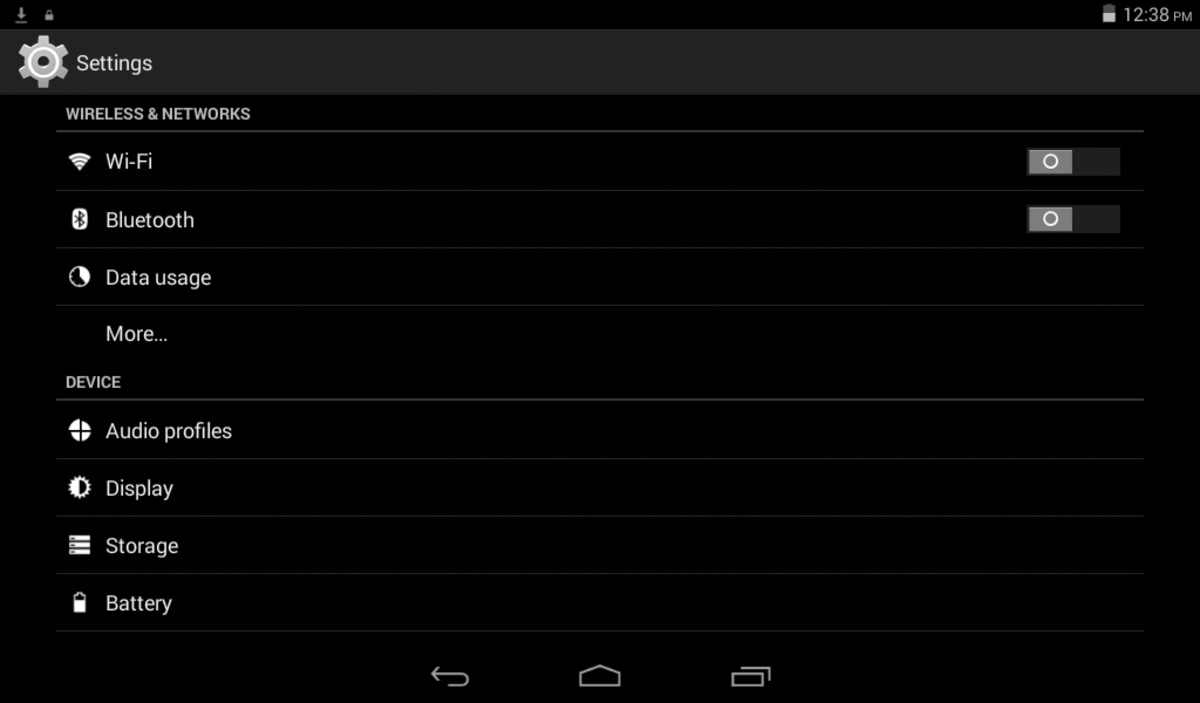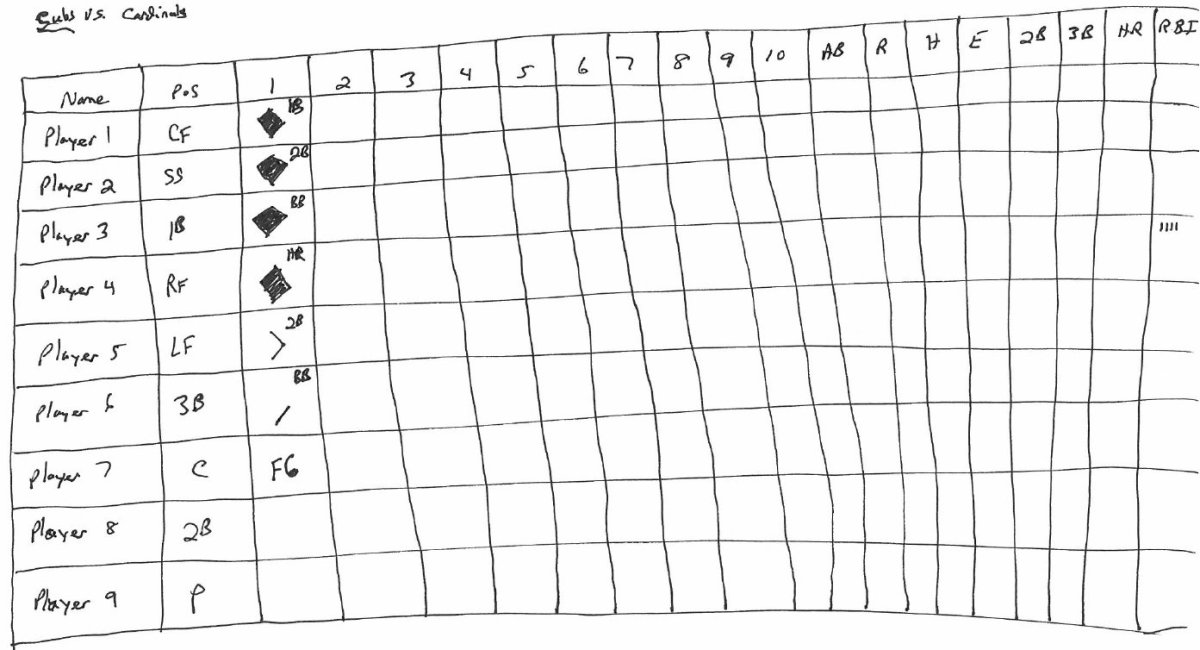How to Speed Up Your Pendrive
1. Changing File System:
We will change the file system FAT32 to NTFS because FAT32 can not transfer files larger than 4GB. To change the file system: Plugin your Pendrive >Right click on your USB Pendrive > Click on Format >Select NTFS file system >Uncheck quick format. (Before formatting your Pendrive take a backup of your files)
Changing File System
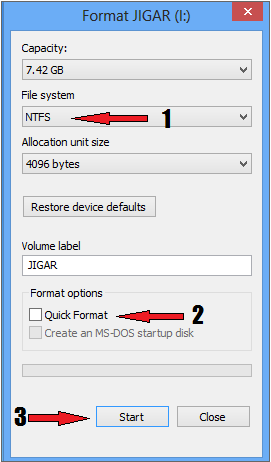
2. Check For Disk Errors:
Right click on your Pendrive >Select properties >click tools >Click "Check Now" button >Click "Start". It may take a little time depending on your Pendrive volume.
Check For Disk Errors
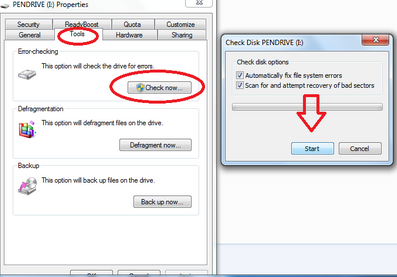
3. Changing Device Policy:
Right Click on your Pendrive >Select properties >Click on Hardware tab >Select your USB device from the list >Click on properties >(a new dialog box will appear) Click on "Change Settings" >Click on "Policy" tab >Select "Better Performance >Click OK
Changing Device Policy
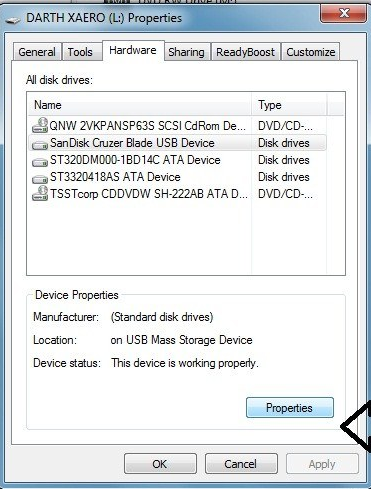
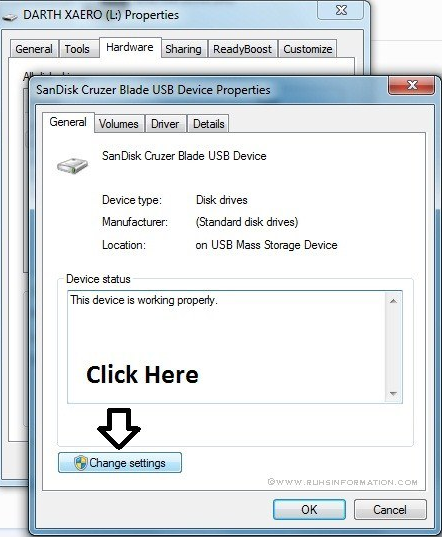
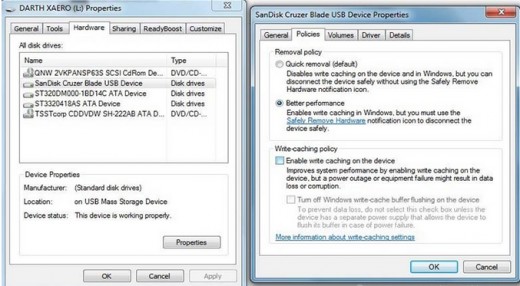
If you change the device policy to "Better Performance" you have to use "Safely Remove Hardware and Eject Media" option or you may get corrupted files.