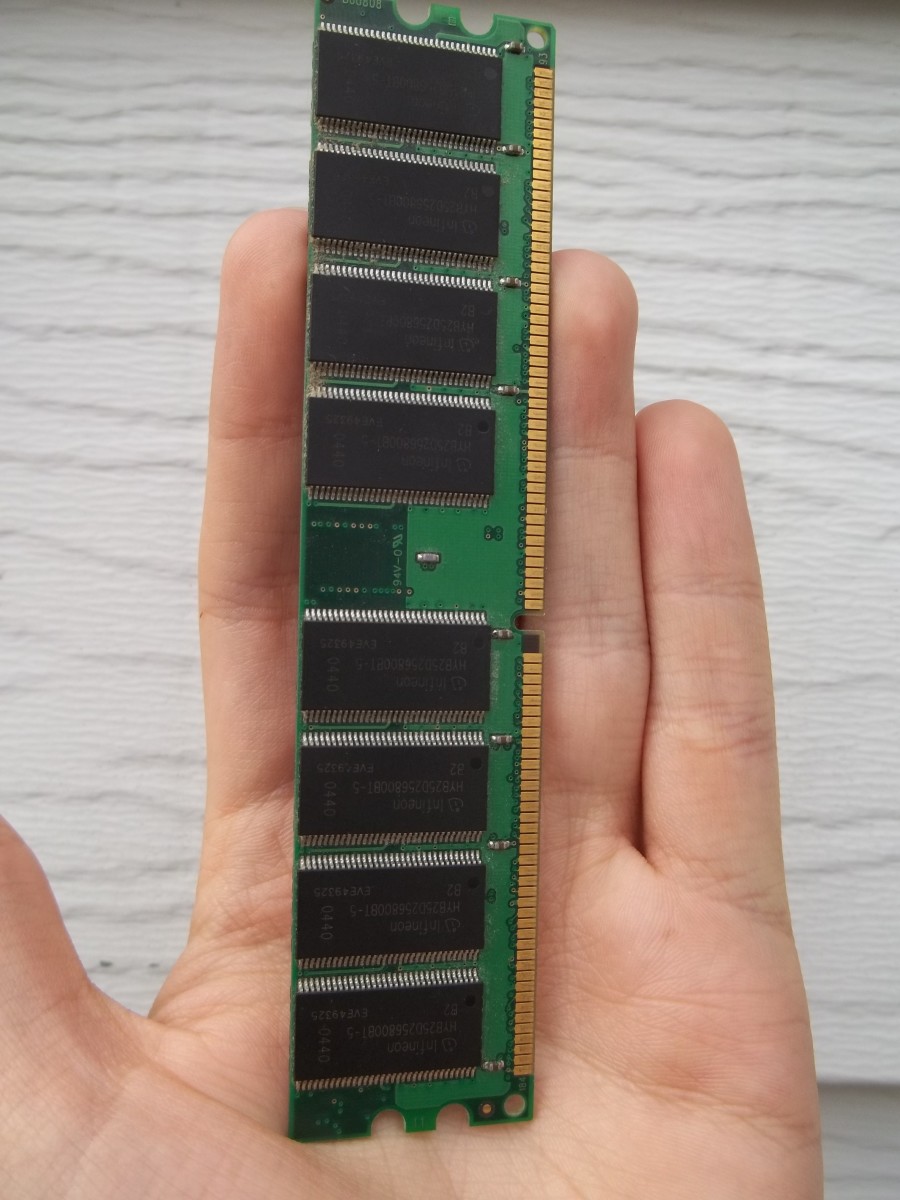How to Easily Speed Up a Computer
In time, computers slow down to a crawl because of what you download, install and modify when using your computer. A slow computer becomes frustrating but there are many easy ways to speed up a computer using simple tricks that even you can do.

Update your PC
First thing's first, update your computer drivers and software to their latest versions through the built in updater with each program and operating system or visit the main software company's website to access the updates you need for download.
An updated computer will run fast and will help you avoid hackers and others with malicious intent that use outdated software to gain access to your computer to infect it with malware, spyware and viruses.
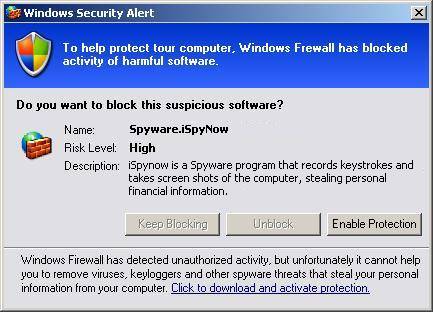
Remove Spyware and Malware
Get rid of programs that are considered spyware and malware which slow down your computer by taking up essential resources to run.
Use a program like Norton AntiVirus or Microsoft Security Essentials (after updating) to scan and remove any malicious files you may have on your computer.
Once the bad files are off your computer, you should see an increase in speed while also securing your computer from future attacks.
Always keep your PC clean by running regular scans of your computer; you can even automate the process by setting a schedule for your computers to run over night so it doesn't get in the way throughout the day.
Increase the Memory
The best option (although it requires additional tech knowledge) is to increase your computer memory by installing more RAM.
RAM is computer memory and is every inexpensive these days but does require you to know which type of ram you need and how to install it into your computer motherboard.
However, once you have new memory in your computer, you will see the greatest increase in computer speed and will get rid of all those slow downs from this point forward - not bad or a small investment.
- Windows 7 Speed UP Guide, How to Make Windows 7 Run Faster
Windows 7 is a new product of Microsoft but it runs slower and people are trying really hard for it to run faster. Luckily there is a tip which can be used - How to make your computer run faster: 6 tips to increase PC speed
Wondering how to speed up your computer? Follow these tips, including directions to defragment your disks and remove malware, to help your computer run faster.
Final Suggestions
The best advice I could give you, in keeping your computer fast, is to always make sure that it's clean and up-to-date with the most recent software patches and updates.
Try not to download everything you see because things like web toolbars and effects will greatly slow your computer as they add up over time.
Regularly go back through your files and downloads to remove anything you don't need from your computer.
Educate yourself with a few techniques to speed up your computer and you will easily extend the life of your computer for years to come. All-in-all, set aside a bit of money to purchase a new computer in time because once it's completely outdated, you can't do too much to increase the speed.