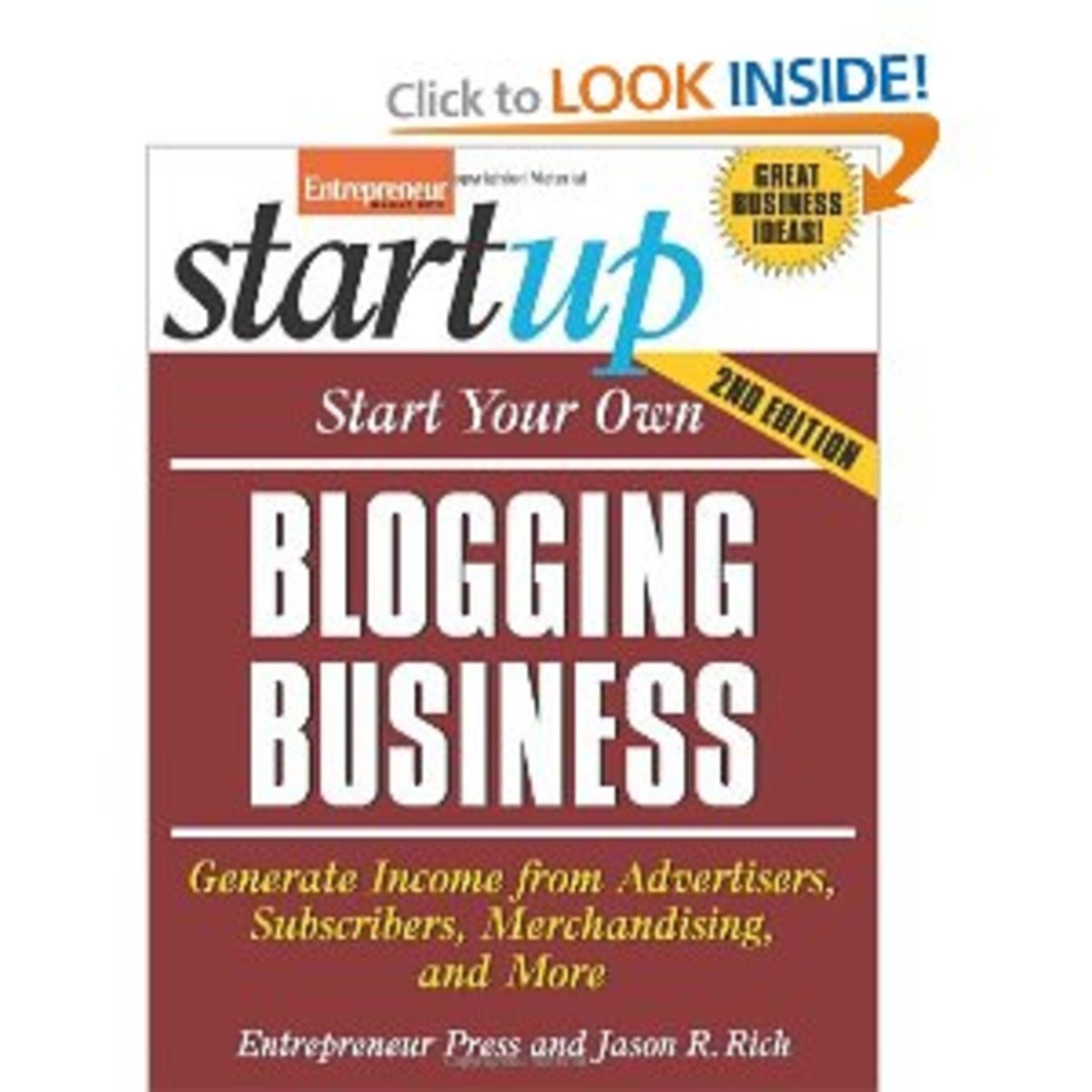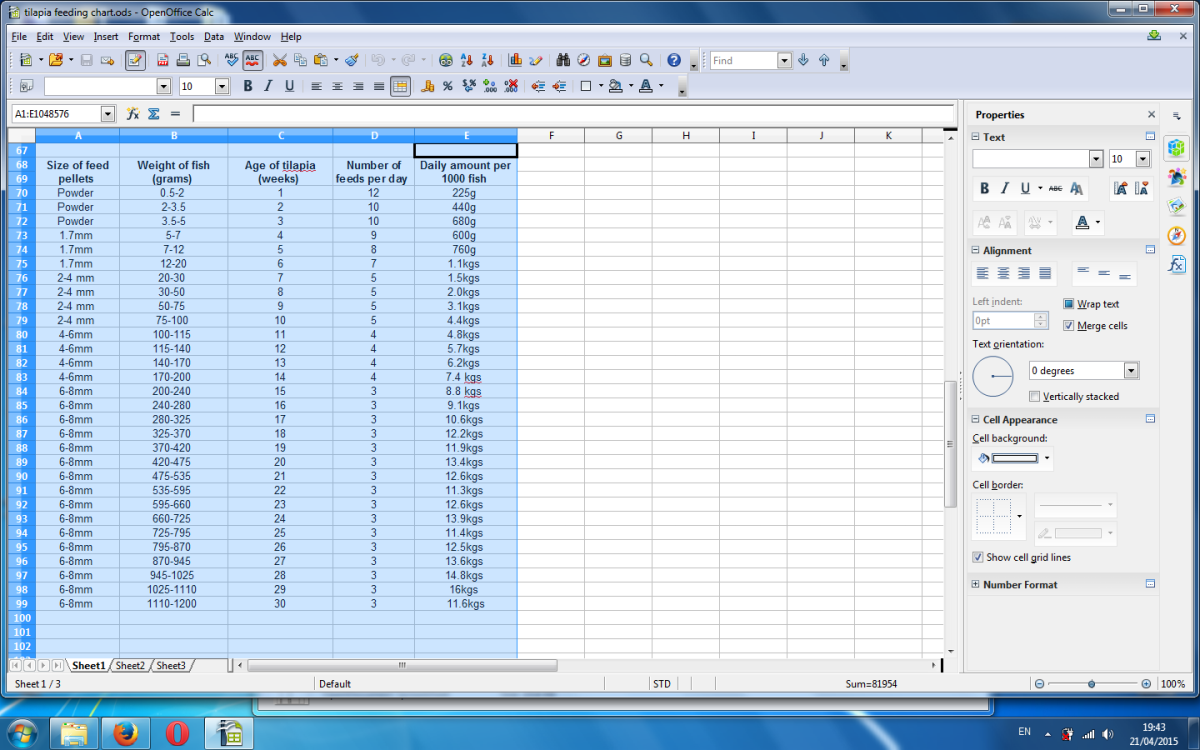How to Start Your Own Sports Blog

Why a Sports Blog?
Before learning how to start a sports blog, you should first be sure that you understand your own reasons for sports blogging. By determining your motivation for creating a blog about sports, you will be able to craft the perfect blog that fully reflects your passions and interests.
While most fans begin sports blogging to write about their favorite team, the most successful bloggers often have a more focused niche.
Find a Sports Blog Niche
With tens of thousands of high-quality sports blogs online, the days of a single writer creating a general-topic sports blog are long gone. Although broad sports topics work well for the largest blogs on the internet, anyone learning how to create a sports blog would be better suited developing a more targeted focus.
Finding a sports blogging niche provides your new blog with an instant competitive advantage. While hundreds (if not hundreds of thousands) of bloggers are writing about broad topics like the "New York Yankees", far fewer are writing about narrow topics like "Best Dressed Pitchers in the American League".

Five Ideas For Sports Blogs
1) Combine sports with a non-sports topic. Examples: "Luxury real estate owned By NBA players" or "Hobbies of Phillies Hall of Famers"
2) Write in-depth analysis of specific sports. Examples: "Toughest holes On Hawaii golf courses" or "Best saves by Major League Soccer goalies"
3) Focus on personal sports experiences. Examples: "How I learned to snowboard" or "My visit to every NASCAR track"
4) Help sports fans make better decisions. Examples: "Top dart sets for new players just starting competition" or "Secret fan areas not on the Yankee Stadium seating chart"
5) Review sports products. Example: "Best new golf drivers of 2013" or "Tennis rackets that add 5 MPH to your serve"
How To Start a Blog - Best Books

Read Major Sports Blogs
Once you have chosen a specific niche, it's time for you to get a feel for the competitive landscape. Using your favorite search engine, look for the best sports blog in the same overall niche as your blog. The best blogs in your niche may not be the biggest and they may not be well known. Rather, look for sports blogs that are interesting, unique, and that you would want to read.
Now study the best sports blogs in your area of interest. Get a feel for what makes these blogs exceptional. Look at the design, layout, use of ad space, writing, frequency of updates, and overall tone. Use your notes on your competitor sports blogs to generate better ideas for creating your own blog.
Choose a Blog Host
Your next step in starting a sports blog is to choose a host for your blog. All of the larger sports blog use their own domain name and paid hosting. But for a new blogger just starting a new blog, paying for a domain and hosting can be a large expense. A better option is to use a high-quality free blog host to begin your journey of sports blogging.
By far the best blog host for aspiring sports bloggers is Hubpages. This page is hosted, for free, by Hubpages. All new bloggers are eligible to signup with Hubpages and can be blogging within a few minutes.
Hubpages requires no special technical skills, no coding, no fancy hardware, and no money.
Since you no longer have to worry about the back-end of hosting, running, and maintaining your blog, you can focus exclusively on writing great content to engage your readers.

Topic Ideas For Your Sports Blog
After you have created a new account on Hubpages you can focus on potential topics for your sports blog. The best sports blog topic ideas are based on your own personal experience and expertise.
Although there are good guides to conducting keyword research available for free online, new sports bloggers are better served by writing high-quality content first. Learning about more intricate topics like search engine optimization and keyword density is a waste of time for new sports bloggers who should spend their energy creating more content.
Think of specific topics you are interested in reading or ideas where you have an in-depth expertise. Those concepts are the best topic ideas for your sports blog.
Start Your Sports Blog Today
The most important step in learning how to start a sports blog is to actually start your sports blog today. Since creating a new sports blog is free and easy thanks to the resources of Hubpages, there is no excuse for not starting immediately.
Beginning a new sports blog takes no money and only a few minutes. By taking the first steps towards creating your own sports blog you will finally be able to publish your content for the world to see.
Signup for a new Hubpages account and start writing about sports today!