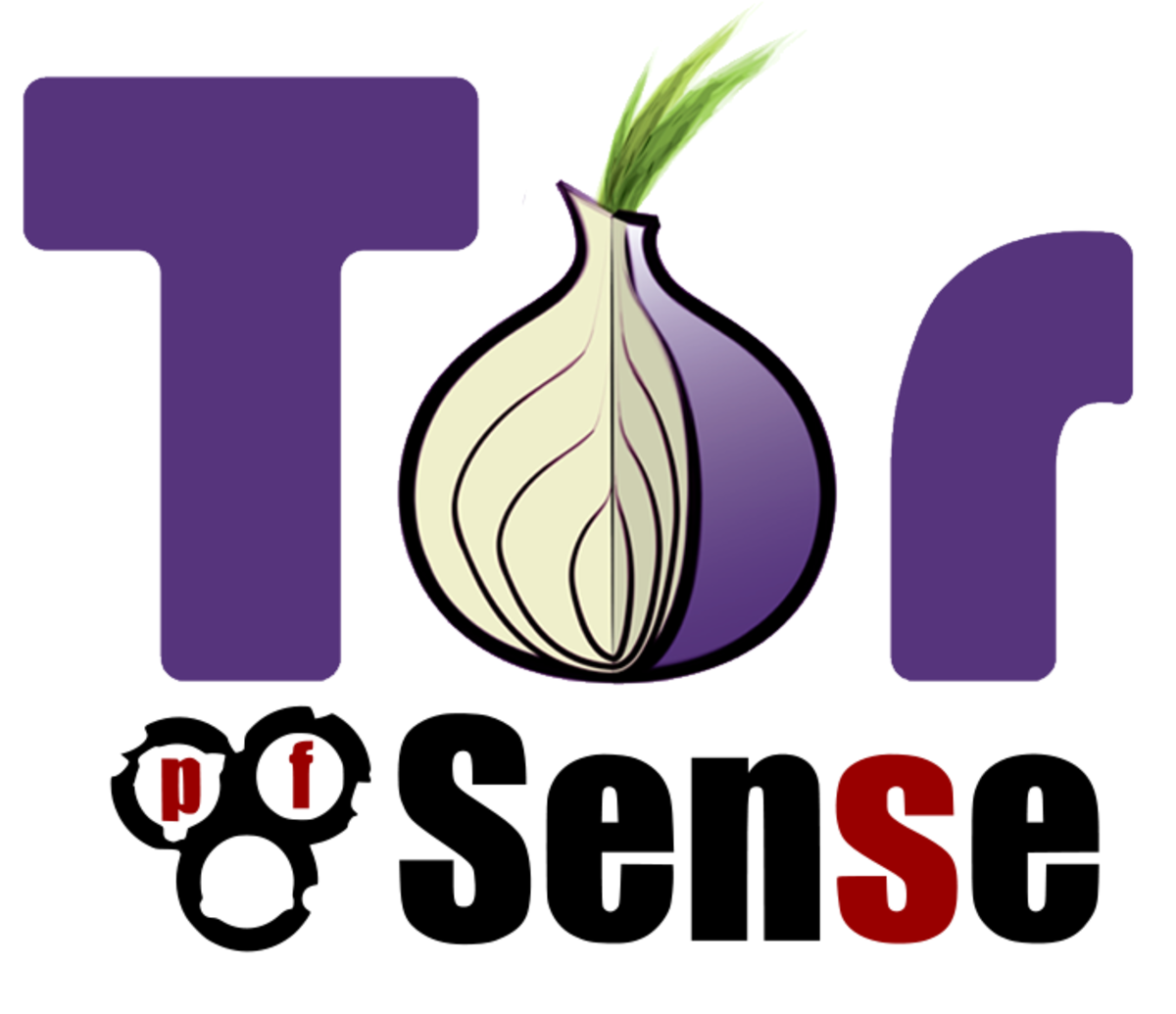- HubPages»
- Technology»
- Computers & Software»
- Computer How-Tos & Tutorials
How to Avoid Being Tracked Online by Advertisers

Advertisers Track You Online
Have you experienced this scenario before? You visit a website to just browse without the intent of actually purchasing merchandise or services. Minutes later after you leave that particular website, you receive pop-up advertisements from the website you just visited. I'm sure this has happened to you recently, and if not, it will probably happen to you soon.
Many of these advertisements are categorized as pop-up ads because they literally pop up on your screen while you are on the internet. These pop-up ads can be intrusive because many times the ads block some of the content you are trying to view or interfere with your internet activities. The only way you can see the complete website content is to click on the "x" in the corner of the ad to get rid of it, only to find another ad appears to take its place. Some websites show their pop-up ads at the top of web pages; however, these ads still interrupt your internet browsing activities.
You may want to avoid being tracked online by advertisers. This article will show you how to do just that, including specific steps to follow in order to avoid pop-up ads. By the way, pop-up ads do not originate solely from advertisers. The large media companies such as Google, Twitter, Facebook and others are tracking your online activities as well.
Why Advertisers Track You Online
You are tracked online because advertisers want to know the websites you visit to determine your interests so they can target specific ads to you. Once you've become a customer, they want to keep you coming back to spend your money online with them. What better way to do this than to send pop-up ads to remind you or to entice you to purchase additional merchandise or services from them online?
I have received online pop-up ads as well. Once I made an online reservation at a hotel. When I completed my reservation online, I made sure I checked the box to decline their newsletters, advertisements, etc. However, a few minutes after I made my reservation and went to another website, I saw in the corner of my laptop screen, an ad from the hotel where I had just made reservations. This example shows you how quickly your activitiy can be tracked online.
How Advertisers Track You Online
When you visit various websites, you leave a footprint in the form of cookies that you have been there. Advertisers track you online by accessing the cookies that you leave when you visit different websites. The advertisers, in turn, use the cookies to track your online activities, including the sites that you visit.
Advertisers track you online sometimes by your own consent to receive ads. For example when you rent a car, make reservations for a hotel room or perform other similar type activities -- there is a box to check that you agree to receive newsletters, ads, promotions, etc. Sometime the box is already checked "yes" by default, so it is up to you to read your agreements carefully and uncheck any boxes that indicate that you agree to receive these communications, unless you would like to do so.
Do you receive pop-ups advertisements online?
Some Tracking Online May Be Beneficial To You
Advertisers who track your internet activities online and show relevant ads are not necessarily your enemies. The advertisers are merely enticing you to purchase more of their goods and services. For example, I periodically get promotions in my email as well as on the websites I visit from Amazon. Since I shop from Amazon sometimes, I see this as beneficial just in case Amazon is having a big sale. However, if I receive ads from other online businesses that I visit infrequently, the constant bombardment of ads would be intrusive as well as annoying. The major deciding point is whether or not you wish to receive ads from specific companies.

You Can Choose Not to Receive Ads
You can choose not to receive ads online, even though there is no guarantee the ads will stop. For example, recently, I noticed I was getting a lot of pop-up ads from eBay. At one time I was buying merchandise from eBay; however, I'm now interested in being a seller instead of a buyer. After I decided I no longer wanted to continue to receive these type of ads from eBay, I followed the steps below to opt out, and so far it has worked.
How to Stop eBay Pop-up Ads
If you are not interested in receiving eBay pop-up ads and have an eBay account, follow these steps to stop being tracked online.
- Go to eBay website at http://www.eBay.com
- Log in to eBay's website
- Select "My eBay" at the top right of the screen
- Select "Account" from the eBay Summary Page
- Click on "Site Preferences" (Located on block to the left)
- Click "Show All" under "Site Preferences"
- Scroll to the bottom of the page to "Advertising Preferences"
- Select "No" to the question, "Use My Information to show me relevant ads on eBay and other sites."
When I checked my advertising preferences on eBay, unknowingly, the "yes" option was selected which caused me to be tracked and to receive eBay pop-up ads. Of course, this answer could have defaulted to "yes" without me knowing since the Advertising Preferences option is not prominently displayed on eBay. The good news is after I performed the above actions, the eBay pop-up ads stopped showing on websites I visited.
Other Ways to Avoid Being Tracked Online
There are numerous other ways to avoid being tracked by online advertisers. The easiest way is to block pop-up ads from your computer. If you have a PC, Mac, or other electronic devices, there are options to block pop-up ads.
You may also clear out your browsing history from both your current history as well as your cache to lessen the chance of being tracked online.
Additionally, there is the likelihood that your computer may be infected by viruses, etc. which may cause pop-up ads to appear. You can prevent this from happening by keeping the software on your computer updated and make sure you have the latest security updates loaded. You can also choose to have your computer automatically updated with the latest security patches and updates, instead of handling this yourself. The major takeaway here is to keep your security software updated to avoid getting malicious viruses.
Being Tracked Online will Continue
Unfortunately, online businesses will continue to track you online whether you are agreeable to this being done or not. Many online businesses have extraordinary long terms of agreements that have clauses to protect themselves as well as allow them to track you online. Most consumers stroll down through all of the fine print and click the "I agree" option without fully understanding what they agreed to. The catch-22 here is oftentimes, you must agree to all the terms if you want to access some of these websites.
Advertisements are the foundations for online businesses to stay afloat and in the black, so it is expected that this practice of tracking you online will continue. Unfortunately, intrusion on your privacy is "the cost of using the internet" regardless of if you want to be tracked or not.