How to Take Care of CDs and DVDS
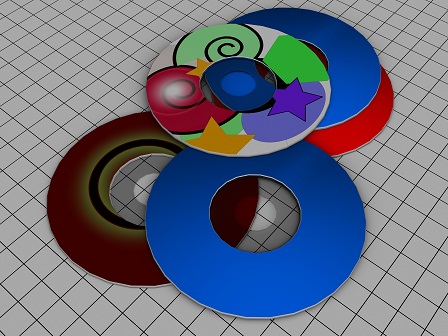
Tips on taking care of and prolonging life of CDs and DVDs
Compact Discs and Digital Discs, including the newer Blu-ray Discs are one of the most reliable means of storing data. They are reliable because it is a non-volatile means of storage – meaning the data does not change. They are not susceptible to read/write crashes and magnetic fields. But they only become reliable only when they are taken care of properly. Unlike Hard Disk Drives that stores data in a metallic disc using particles, and flash drives that use floating gate transistors – it stores data using charges and prevents a discharge using these transistors, CDs and DVDs store data using pits and flats embedded onto the disc layers. To take care of a CD and a DVD, you need to protect these layers.
Here are some ways you can take care of your CDs and DVDs and prolong their life:
Do Not Touch the Data side of the CD or DVD. That is the side opposite the label. It is where the data is “burnt” to the CD or DVD. Optical drives or CD-DVDROMs or DVD players read data from these discs using a laser. A laser beam is shot to the beams and the pits and flats reflect the beam back to the device. You need to keep that side of the CD or DVD clean so that the CD-DVDROM will not make a “mistake” when it reads you CD or DVD. Plus, touching this side will induce scratches which also make it “harder” for the CD-DVDROM to read the data.
Keep Away From Sunlight. CDs and DVDs are made up of a combination of plastics which degrade over time. This material is sensitive to light. A CD or DVD can only be read a number of times before the material degrade so much as to make the data unreadable. Note that R-W discs can only be erased and written upon about a hundred times
Keep in a Dry Place. By dry, we mean not humid. Humidity can also help speed up the degradation process of a CD or DVD. The Material in the CD or DVD reacts slowly with water so you need to keep it off from water. If you get a CD or DVD wet quickly dry it off. Put it in front of a fan or use a hair blower. Use a container that can decrease the chance of humidity build-up like a CD case. If your place is humid and you want to be sure, you can put a silicon gel pack in the case. You can get some of these when you buy shoes.
Use a Special Marker to Mark the CDs or DVDs. Ordinary Markers have chemicals that may react with or seep through the coating of a CD or DVD. This may damage the reflective material of a CD or DVD and render it unreadable. Use special Markers like OHP markers which you can buy in your local book store.








