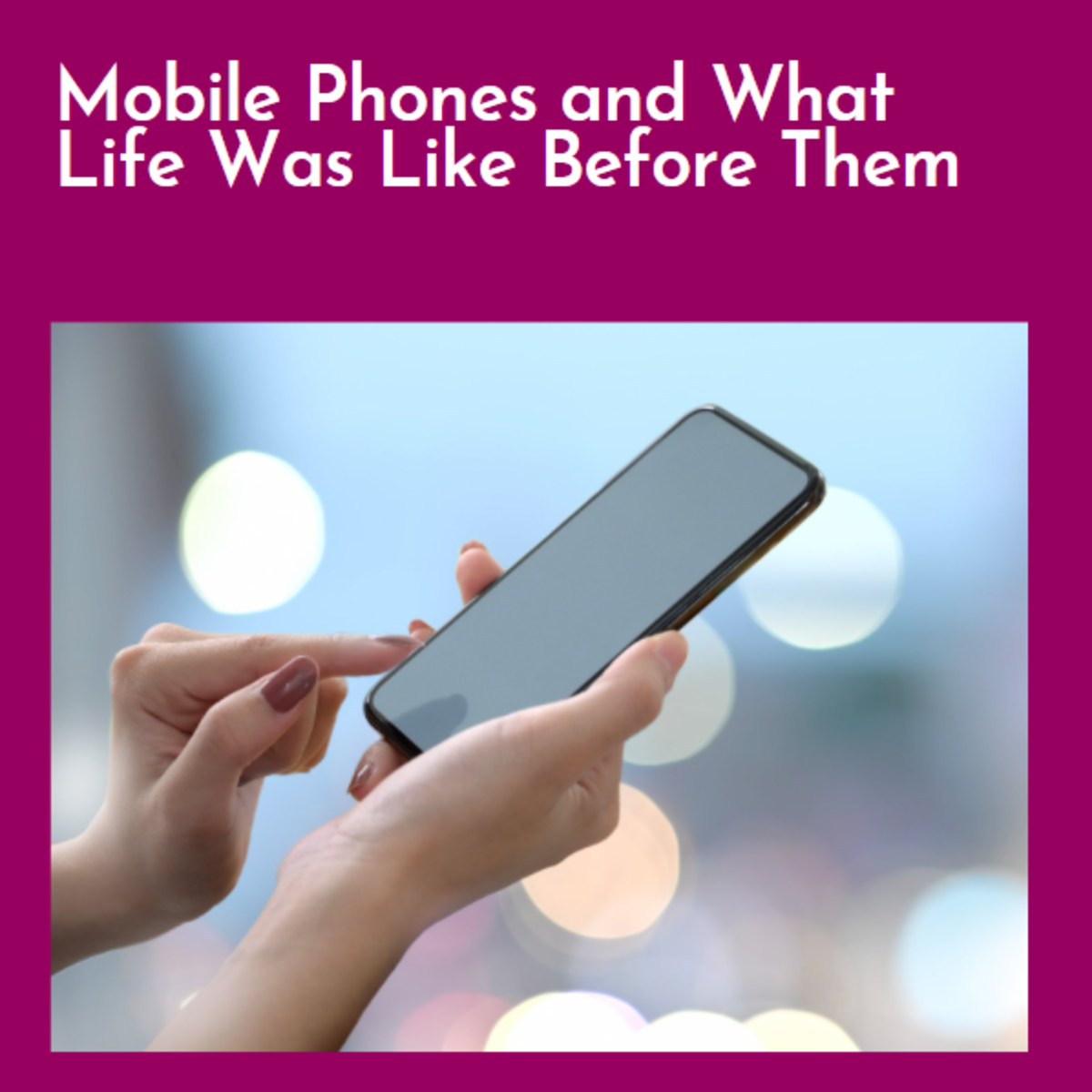How to Take Notes?
I often need to take notes about the things that I never want to forget or the things that I find interesting. Few years back, I used to keep diary with me to remember the things, note down ideas and to organize my life. But now a days using traditional diary is becoming the thing of past. In this digital age, you can keep digital diary, notes, organizer, calender or to do list. In this article we will see how to take these notes effectively with ease of use? and what are the most convenient ways to take notes?
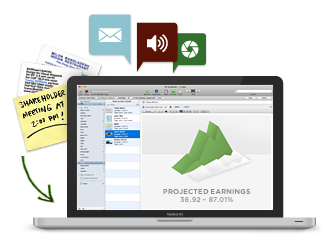
Remember everything with Evernote
You can capture anything in your Evernote account. You can create multiple notebooks to write your ideas, articles, thoughts, poems., etc. With Evernote, you can also store and collect interesting articles and images from Internet. Clip to Evernote extension (Google Chrome) of Evernote is very helpful for collecting the information, data and images from all around the Internet.
Evernote is very helpful, if you are doing research in a subject. You can collect all the information regarding specific subject in the notebook of your Evernote account. It's your own digital notebook and you can note down anything you like in it.
The best thing about digital notebook is that it becomes available anywhere you go. The Evernote application is available for smart mobile phone, laptop, computer and web browser. If your notebook is synchronized notebook, it will become available on all the other Evernote applications on different devices.
Send notes from Web Browser to Mobile Phone
I use NoteOnHand application to send notes from my Google Chrome web browser to mobile phone. I have NoteOnHand application installed on my Chrome web browser and Android phone. To recongnize my device this application uses open id. Once you log in with the open id of Google, you can send any type of text content to your mobile phone. As soon as you send the text note from web browser of computer, it gets available on your mobile device once the mobile application of NoteOnHand gets refreshed. Then you can copy the text and share it with any other application. I mostly use this service to send beautiful, nice sms from web browser to my mobile phone, so that I can send them to my friends.
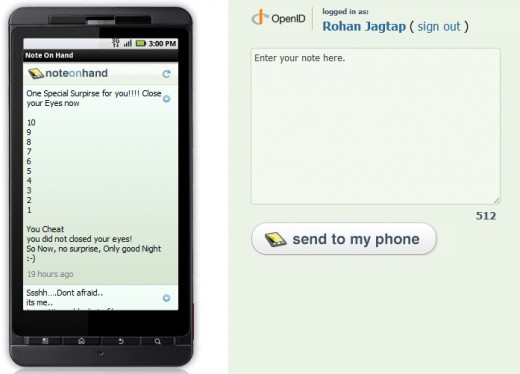
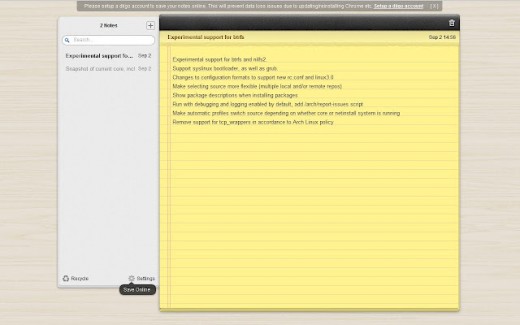
Quick Note - Taking notes is Quick and Easy
As the name suggests, this is one really quick service for taking notes. Quick Note is one web browser application. I use this application with my Google Chrome web browser. Quick Note application is developed by diigo, an online bookmarking service. If you want the backup of your notes, then you can log in to this applciation with your diigo account. The notes will get synced with diigo. Your notes will remain private on diigo until you choose to share your notes with the world. Quick Note is one best application to remember something or to note down your ideas. It is one easy to use free web browser application.
Task List - To Do List Android Application
I use Task List - To Do List application on my Android phone to note down the things I should do in recent future. I also use it as a reminder of my long term future plans. There are two task list that I made, one for short term tasks and another for my long term plans.
Spool - Save Articles and Videos
With the help of Spool, you can save interesting articles and videos on internet for later. Spool can also give the offline access to the online videos. Though now you can not access YouTube videos offline, Spool is the best choice to send articles and videos (eg. metacafe) form web browser to mobile phone. You can collect notes from interesting online articles. You also get access to the useful videos from mobile phone. Spool is another great way to collect notes for your research.
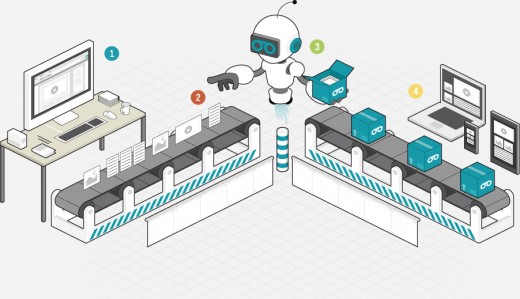
Calendar and Note Pad
You are probably already using these applications and services of Google. I use Calendar and Note Pad application on my Android phone. The one advantage of using built in calendar is that it is synchronized with the web version of Google Calendar. The changes you make on mobile gets applicable to web version of Google Calendar.
I use Calendar to remember events and take down some notes regarding that event. Note Pad is one very simple and easy to use application for writing quick notes. It's very easy to remember or save something, when you use Note Pad.