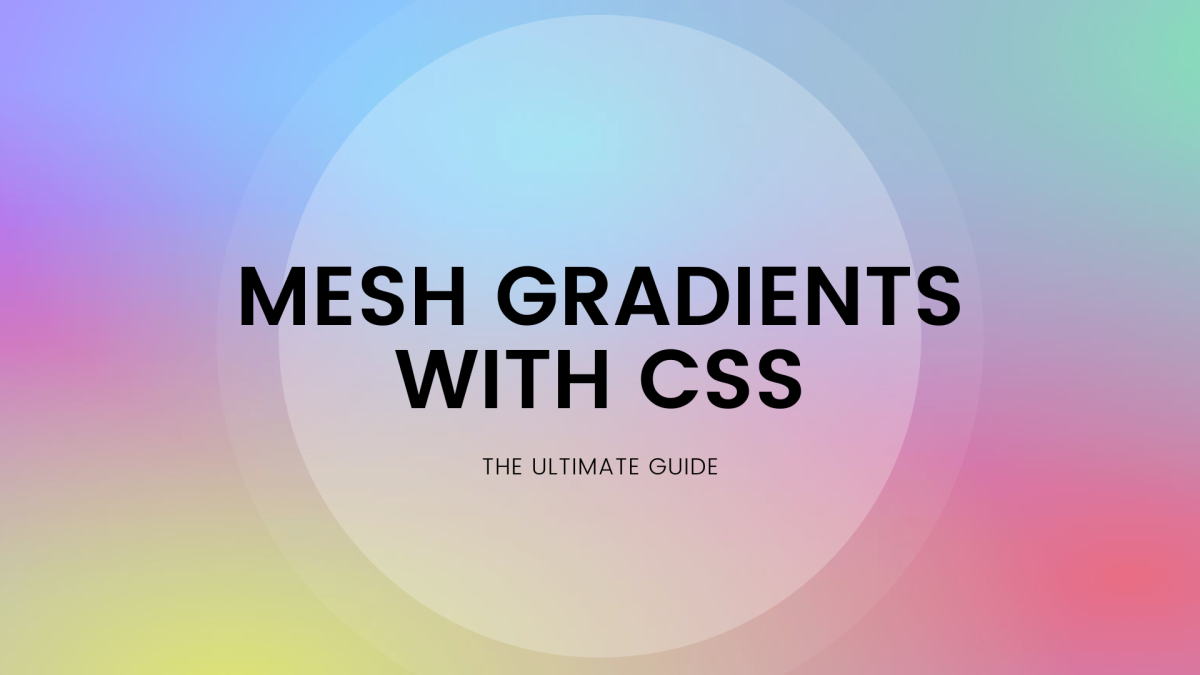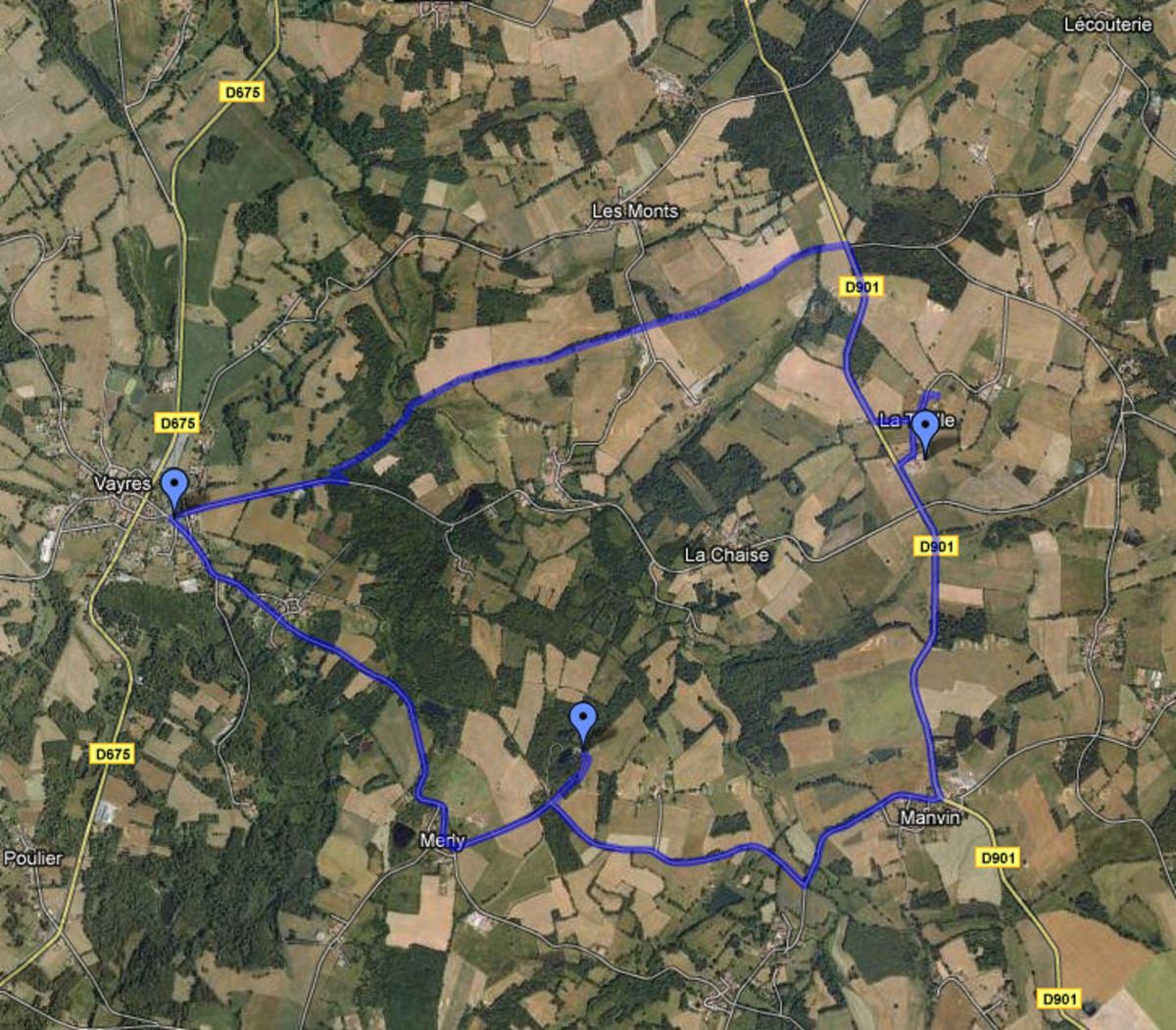How to Take a Screenshot of Any Website?

Firefox Add On
I wonder but until yesterday I don't know about taking the screenshot of any website is that much easy. And when I found that, I never understood why I never found that before!? I hope you understand what I am saying!? Ok! Forget it! So taking the screenshot means, taking photo of a website in front of you, in a window of your web browser. We can crop required part of this photo. Add some essential data with arrows and text to give more information about photo.
When did we need the screenshots!? When we are facing any difficulty with the website or settings of that website, we may need the help of someone else. At that time we can take the screenshot of that website and express our difficulty in front of experts with the help of that photo.
If you are using firefox web browser, Add-Ons can help you for taking the screenshots. You may get so many add ons after searching for screenshots in the add ons section of the firefox. The add on I am using at the moment is "fireshot 0.80". Install this add on. You can take the screenshot of entire website with the help of this add on. If you want some specific part of that screenshot, you can crop that screenshot.
Select and Pointer are the most important options in this add on. With the help of Select you can select the specific portion and with the help of pointer you can express your difficulty.
- How to Create Themes For Mobile Phones?
There are two good online theme creators. So many good themes are available but what to do if we want to create our own theme? With our personal touch! So just pick up two good photographs and now we are...