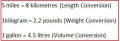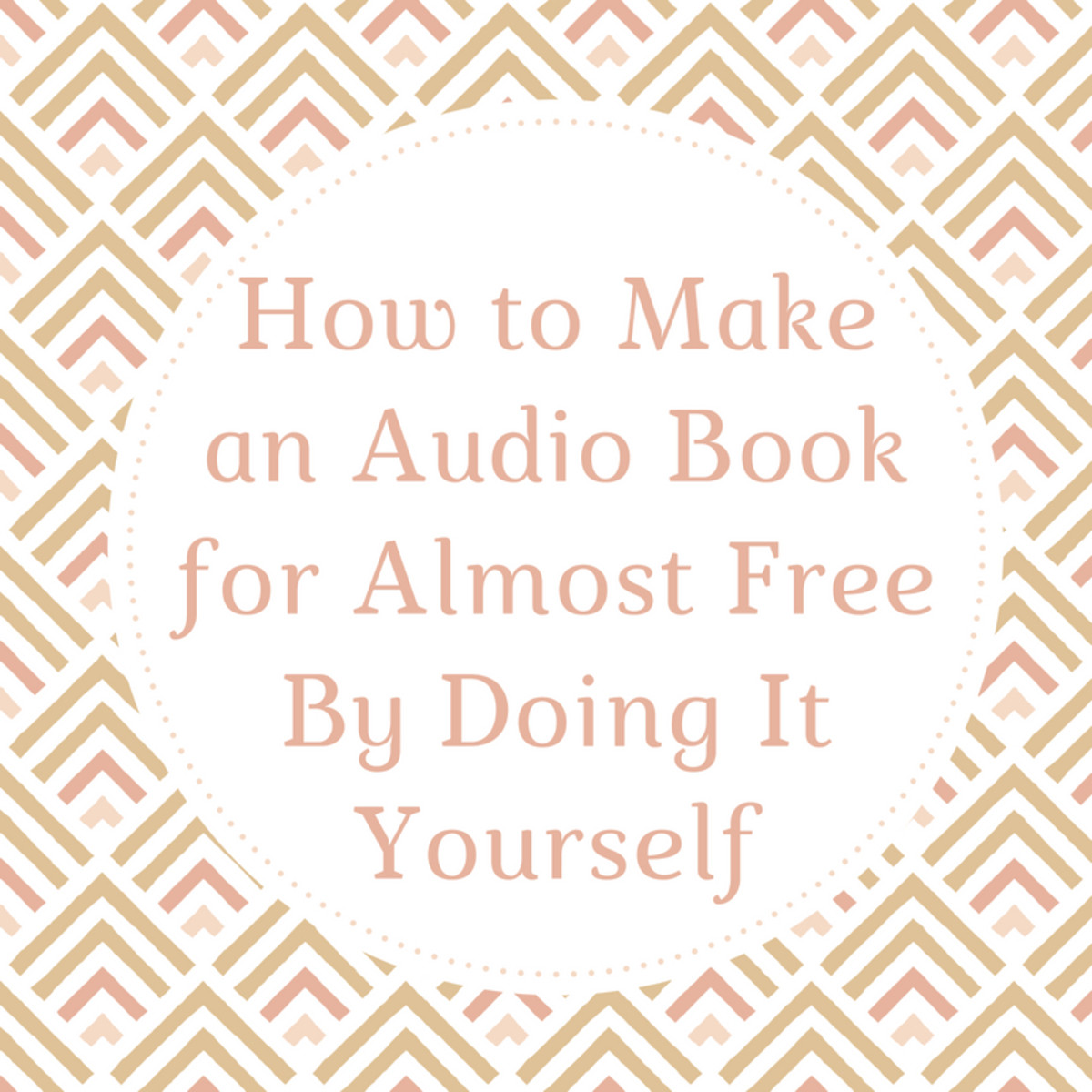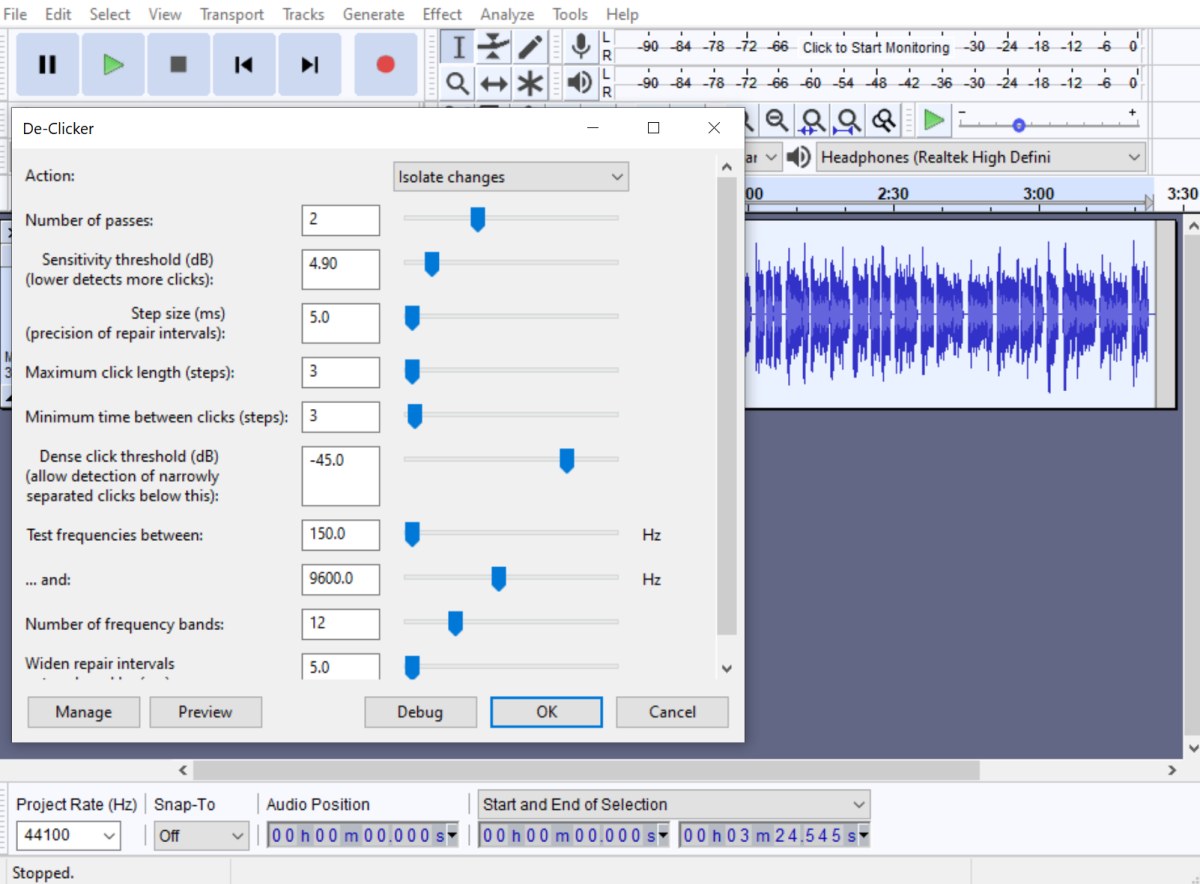Audio Conversion: How to Convert a Wav file to MIDI
Epinoisis WAV to MIDI Conversion

How to Convert WAV to MIDI
Converting a .WAV file to a MIDI file is easier than most would think. Whether you are a musican or just someone that is trying to convert audio files for use on another device, its as simple as using software to transcribe the audio file into another format.
I began looking for an audio conversion software when I bought my keyboard, its a Roland Fantom G6, and because it has its own MIDI interface and midi controller, it seems difficult to transfer .wav files onto a keyboard or beat machine whenever the keyboard requires the audio to be in a certain format. Luckily, I have successfully converted many audio files with this new software. The software is made by Epinoisis and it has helped me convert audio files from tons of popular songs onto my keyboard. This has made playing piano and making beats so much fun because I get to put my favorite songs into the MIDI interface, and from there I can manipulate the beats, slow down the tempo, as well as modify the song and create my own beats using the melody from the song. If you are a musician, you will definitely find this software to be worth while.
I have used AVS Audio converter before for other audio conversions and now I'm using a new software program that is very easy to use. You simply open the WAV music file and click Create MIDI file and your set to transfer and convert any type of audio file that you feel like.
If you are looking for this software for your own personal use- I would highly recommend the software by Epinoisis! It works flawlessly and has made life so simple for me in the music business. Professional Musicans use this software around the world, so you know it high quality.