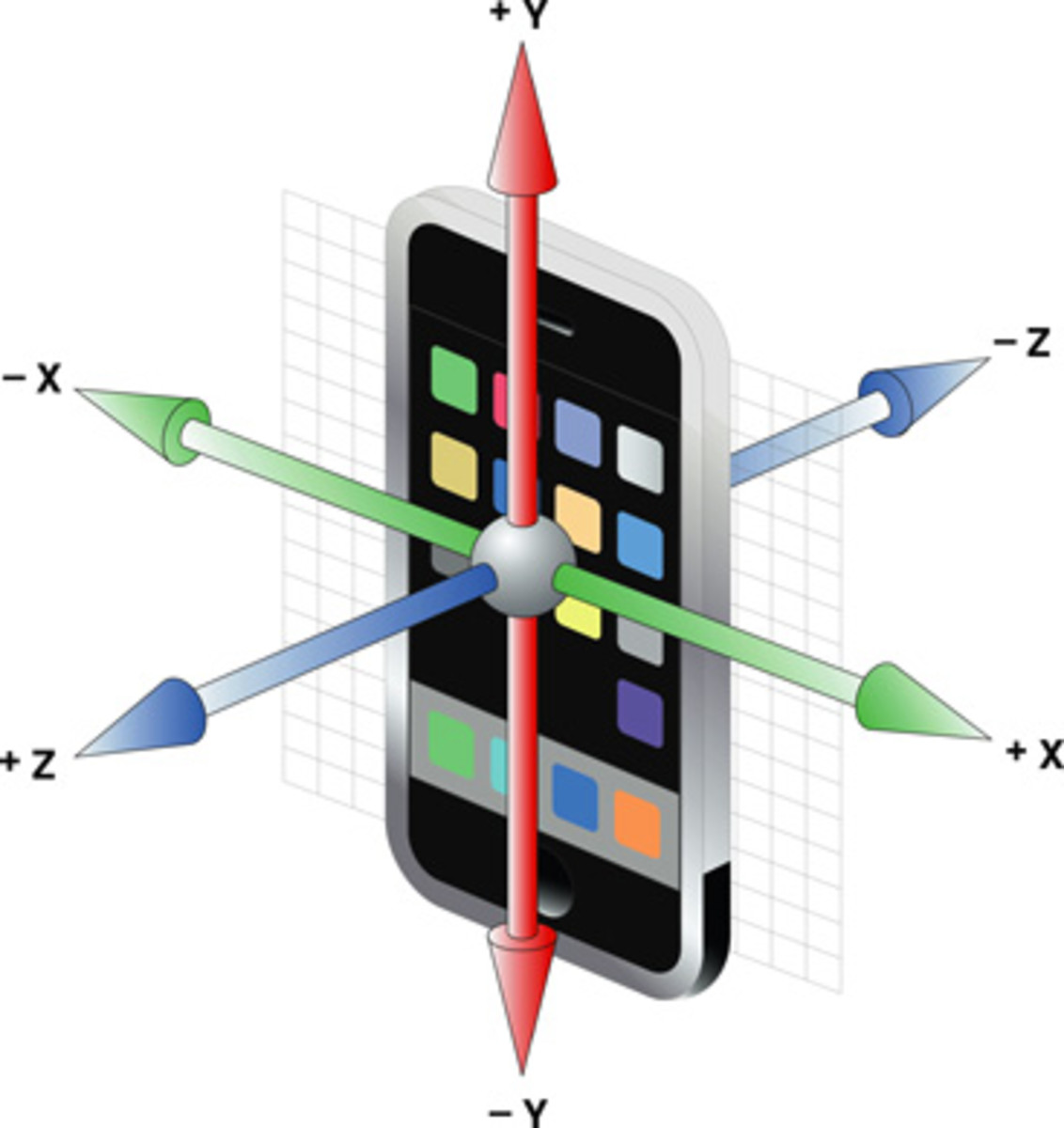- HubPages»
- Technology»
- Consumer Electronics & Personal Gadgets»
- Portable Electronics
How to Update Philips GoGear Ariaz Firmware
Introduction
The Philips GoGear Ariaz MP3 player is a lower-cost alternative to Apple's iPod Nano and iPod Touch. The device is available with either 16 GB or 32 GB of storage capacity, and can play MP4 video files in addition to MP3 files for audio. Firmware updates are how the manufacturer can easily address software issues with the device that were detected after the factory software was loaded to the device, and also how the manufacturer can add new software or features to the device.
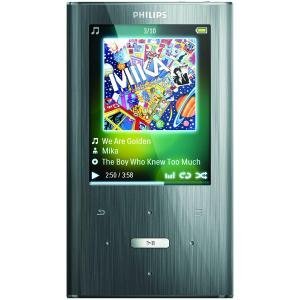
Process for Updating Philips GoGear Ariaz Firmware
- Install the Philips Songbird application on your computer. You can find the installer from Philips for the Songbird application here.
- Plug your Philips GoGear Ariaz MP3 player into an available USB port on your computer and then open the Songbird program.
- Click "Philips GoGear Ariaz" beneath Devices on the left side of the Songbird program window to open a drop-down menu. The details associated with your device appears on the right side of the screen.
- Click the "Tools" tab on the right side of the program window.
- Select "Check for Updated Firmware" in the Update Firmware section. The Songbird application will then check with the Philips database to see if a firmware update is available for the Philips GoGear Ariaz MP3 player.
- Elect to install a firmware update if one is available. The update will be downloaded and then installed to your device. The total time the installation of the firmware update takes depends on the overall file size of the update.