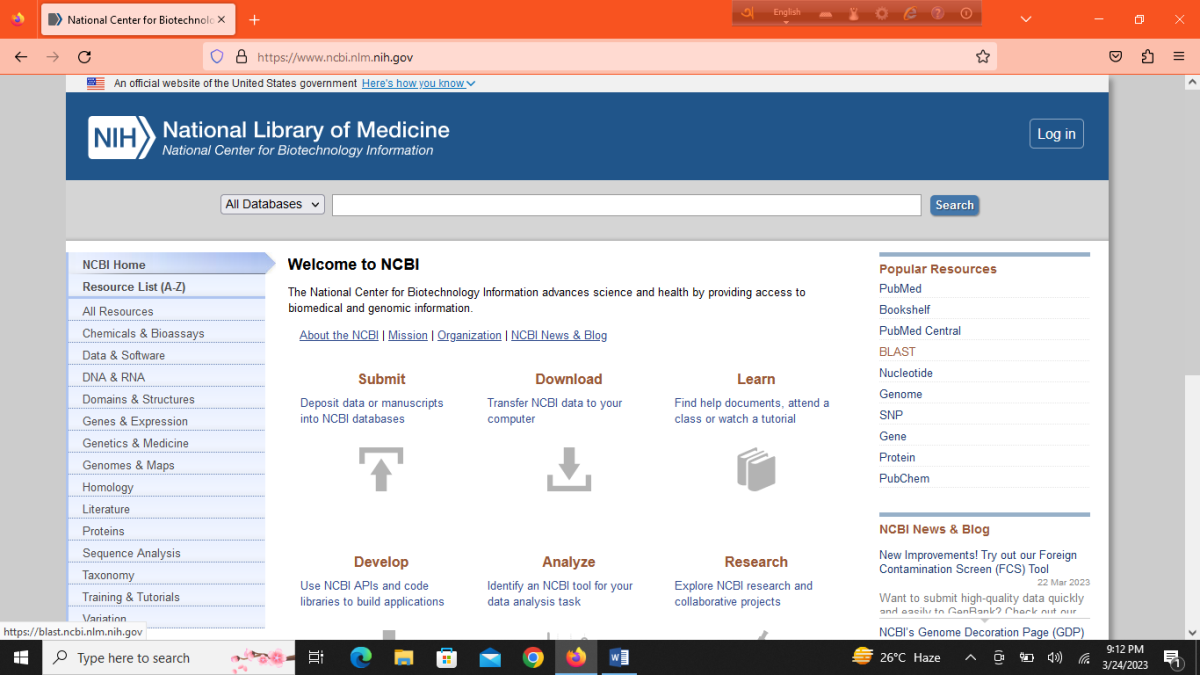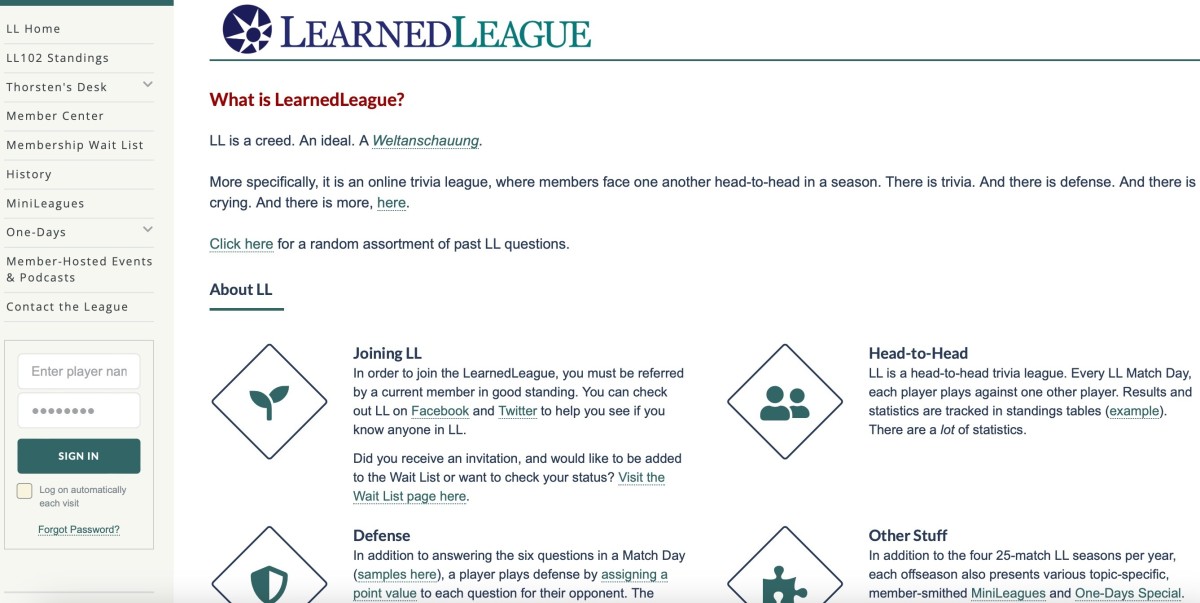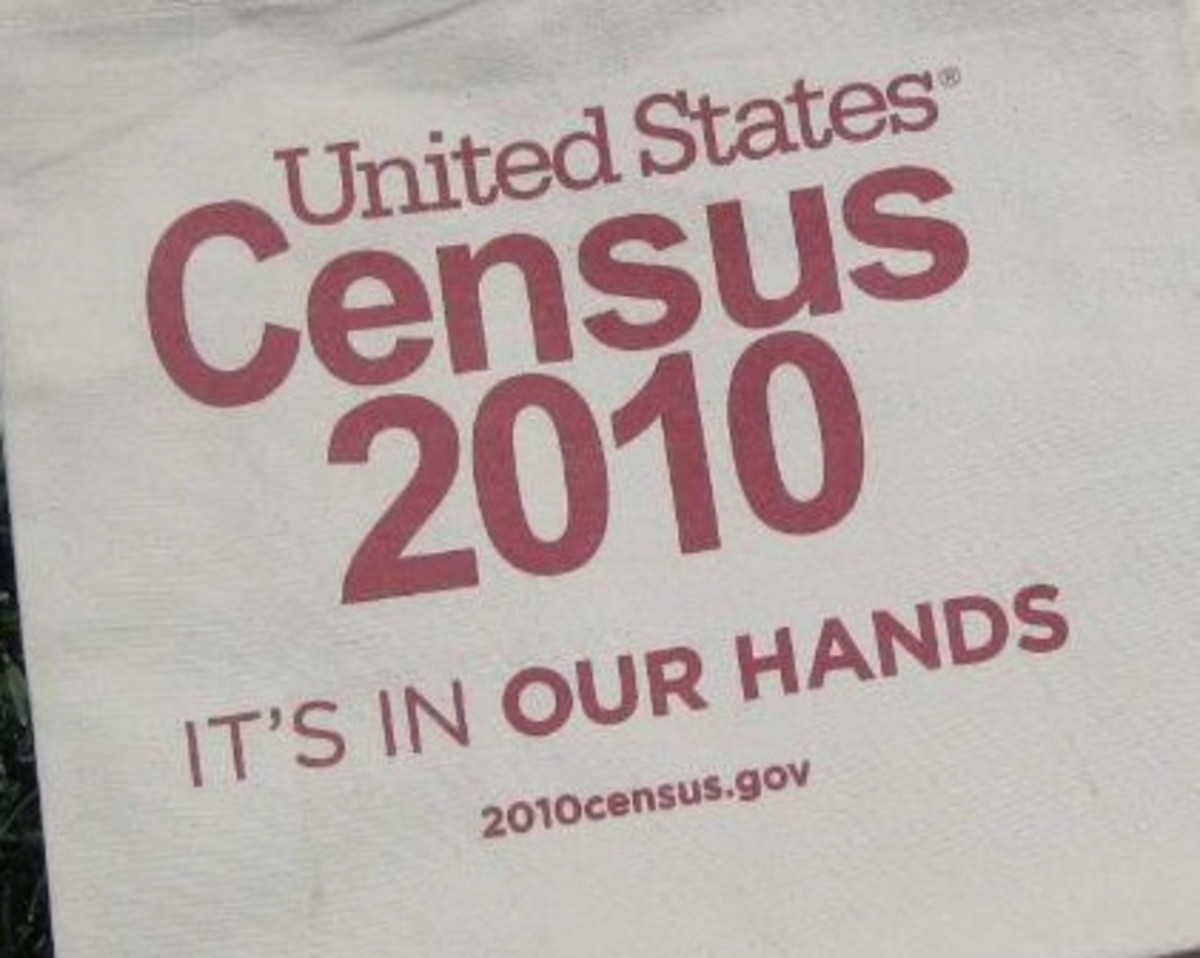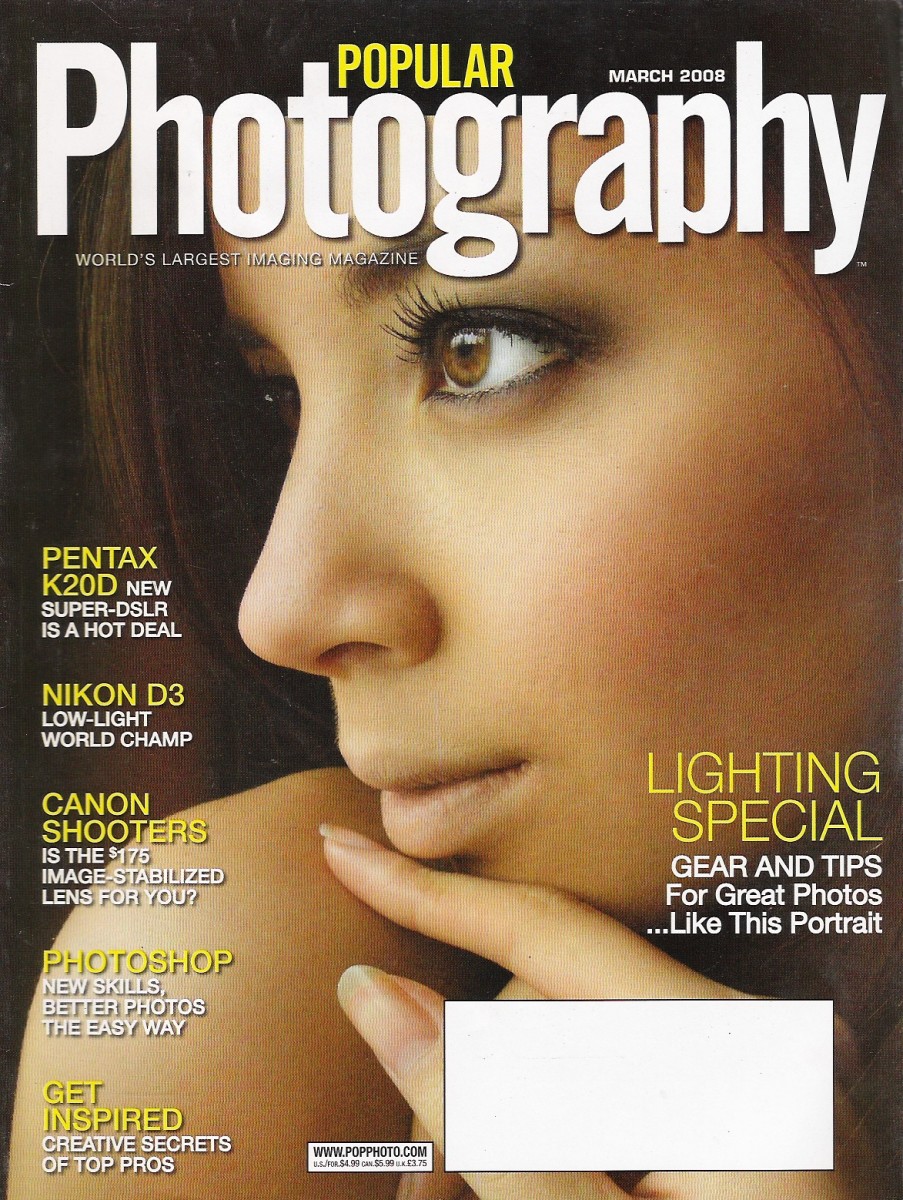How to Use Electronic Databases for Online Research
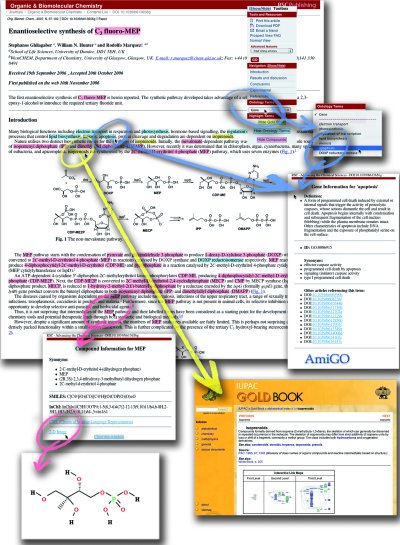
One of the best things about the Internet is the vast wealth of information that lies right beneath your fingertips, via the keyboard. Yet, how can you make sure you find exactly what you're looking for? Well, ask the right questions, and you shall receive that which you seek.
The Key Steps to Successful Online Searches
1. Define your topic. Be sure to narrow it down, and develop a solid central idea that that gives you room to develop an argument. Try brainstorming, webbing, and free writing to generate subtopics.
2. Determine what fields of study your research question will address. This will help you determine which journals and databases to research based on their scholarly and professional affiliations.
3. Evaluate whatever material you find. Even if you are using a library database such like Lexis-Nexis, remember that all articles are written with some amount of bias. In the past, it might have been a red flag to see links to advertising, sponsors, or affiliate programs that pay the website owner a few cents for referrals. However, one cannot make the same judgments now, because most online content is financially supported by outside sources.
- Most academic journals require all articles to be reviewed by experts in the field.
- The accuracy of books and serial monographs depends on the publisher and whether or not they evaluate, judge, and critique an author's work for accuracy.
- Wikis and collaborative efforts can be extremely good and reliable, but the quality, quantity, depth, and breadth will vary. Be wary of bias, distortion, or gaps in information.
- Some Weblogs and personal / corporate websites are brilliant, while others dismal. Exercise caution.
- Believe it or not, some students have actually cited information from parody sites, like the Onion.com, as legitimate news reference.
Keep in mind that anyone with access to a server can upload material onto the Web, so closely examine everything you find.
Check for all of the following. If you answer "yes" to most of these questions, it's likely a good Website:
- Name/s and contact address? Are there more ways of making contact than just a single email address?
- Does the site present a balanced viewpoint?
- Is the content comprehensive, focused and non-emotively presented?
- Is there evidence of recent updates?
- Can earlier content be accessed? Is there a site search engine?
- Is the site stable? Are internal links and external links reliable?
- Is there an appropriate domain? Edu, gov, org, com, etc?
- Can the site's sponsors, arguments and ideas be verified with other sources, like phone books, street directories, encyclopedias, published research, etc?
- Is a privacy statement present?
- Does the site look professional?
- Does the site load quickly? Does it work in a variety of browsers like IE, Netscape, Firefox, Opera etc?
Choosing the Right Electronic Database
- First, determine what kind of information source you need. For books, use a catalog; for articles, use a periodical index database; for Websites, use a Web search engine.
- Choose a database that addresses the right subjects. Consider what discipline(s) would have information about your research topic. If you're looking for periodical articles, think about where you could find a specialized index for engineering, medicine, biology, literature, current affairs, or some other area. If you can't find one, a multidisciplinary index is also a great place to start researching.
Searching the Database
- Try writing your topic as a statement or question, and then underlining the terms representing the important concepts. Think of alternative words you could use to represent the same idea. Consider synonyms, broader and narrower terms, antonyms, and colloquial versus professional or technical terminology.
- Figure out how to combine these key concepts; Use OR to combine terms that represent the same idea; use AND to combine the different terms or sets of terms representing the ideas. Save NOT for times when you need to exclude a topic that comes up frequently.
- Don't just browse the main headings to find articles related to a topic, as you might do with an encyclopedia. For example, if you are looking for articles that deal with the literary themes of "The Phantom of the Opera," it is not the best strategy to scan down a table of contents and look for articles that contain that combination of words. Useful information about this topic might be in articles about "Broadway," "Andrew Lloyd Webber," or "Opera Garnier."
- Use the complex search features of database search engines. For example, if you enter "Phantom of the Opera" as one term and "Romanticism" as another, you can get all the articles that address both of these topics.
- Use "wildcards." In the preceding paragraph I suggested entering the term "romanticism." Yet, what if the author of an article did not use this specific phrase, but something like "darkly romantic symbolism?" You could enter the search word "romant*," and the computer will look for any words that begin with those letters.
- Take advantage of supplementary features the database search engine supplies to make your work easier. For example, a database program may be so well designed that users can simply respond to menu items that enable them to "find more articles" or that "restrict the search." In addition, many search engines, like Vivisimo.com supply menus of related words to help users focus their searches.
If you're still unsure how to use the electronic databases which are available to you, don't be afraid to ask you local librarian for assistance, or look for Web tutorials like those offered by Monash University.