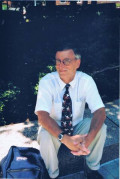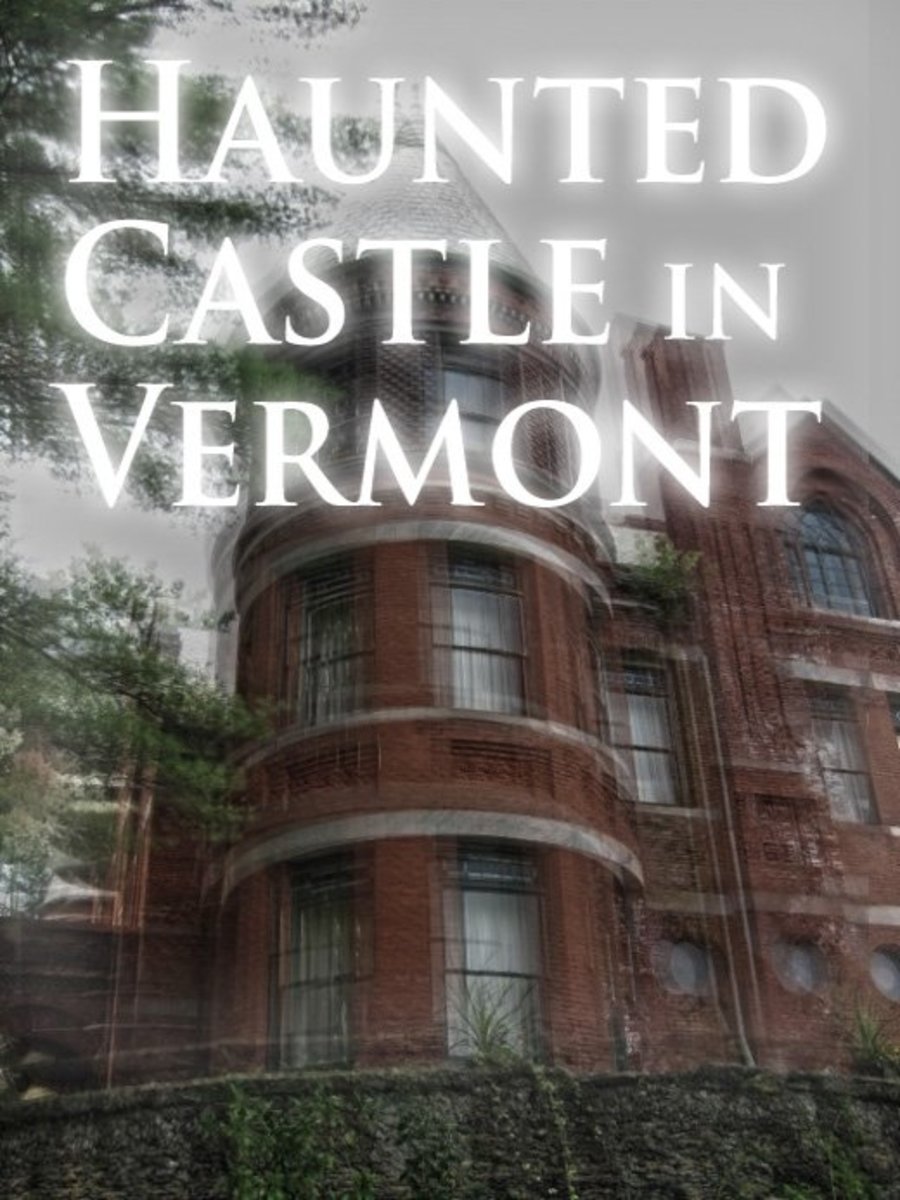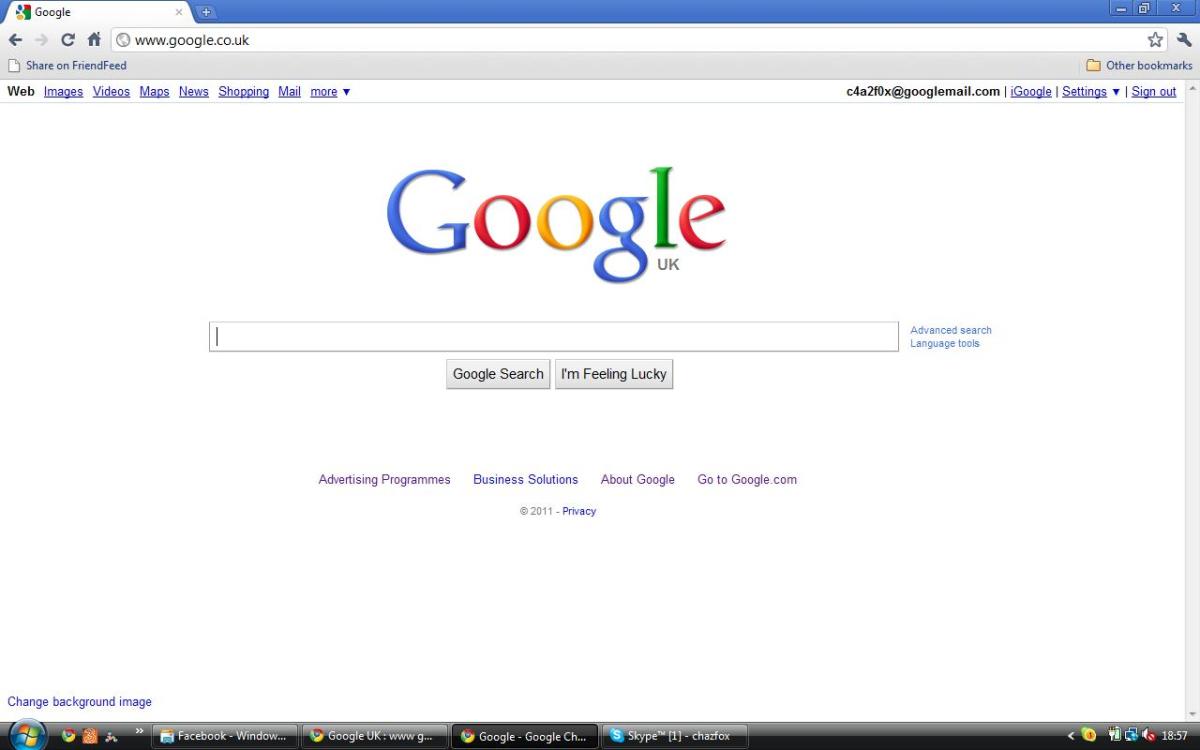- HubPages»
- Technology»
- Internet & the Web»
- Search Engines
How to Use Google My Activity to Protect Privacy
Introduction
Google My Activity is a new tool from Google that gives you both visibility into how much Google knows about you as a result of just your interaction with Google applications. And it doesn't take long to realize that Google knows a frightening amount about you. The good news is that along with visibility into this data, Google is also giving you the ability to rewrite history a little bit, and delete those bits of activity they have stored about you that you'd rather they forget. Additionally, Google makes it easier for you to see and control whether Google is tracking your activity in specific Google applications, and turn it on or off.
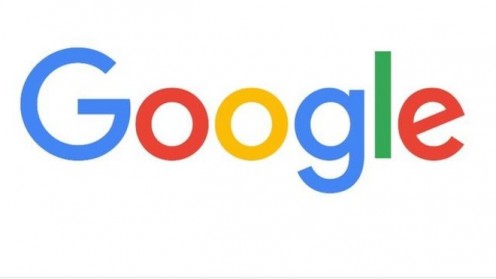
Delete Pieces of Your Google History
Google My Activity lets you delete pieces of your history associated with specific Google products you've interacted with. This is critical to both see what information Google has captured about you, and to also determine whether you want to take action to delete that captured information. For example, if you're having a rough time in your marriage you may use Google Search to look up information about the divorce laws in your state and start exploring divorce lawyers. You may search for the location of those lawyers in Google Maps. You may also watch testimonials about the divorce experience on YouTube. Because Google has all of this information, they can logically infer that if they show you ads that have to do with divorce there's a good chance you'll at least click them, which can make for a really awkward situation in the event your spouse is using your computer and asks why they are getting bombarded with divorce ads.
You can see and event delete pieces of your history of interaction with Google products by doing the following:
- Navigate to the Google My Activity website at https://myactivity.google.com, and then log in.
- Enter a term in the Search box at the top of the screen and then press "Enter" to see queries you've made across all of the Google applications you interact with over your lifetime of interacting with Google.
- You can get more granular by clicking "Filter by date and product" directly beneath the Search bar. This takes you to a screen where you can click the All Time drop-down to quickly define a default look-back period (Today, Yesterday, 7 Days, 30 Days, or All Time), or you can use the Before and After drop-downs to set a date range to search within. Additionally, in the Filter by Google Product on the lower part of the screen, you can select the specific Google applications within which you want to search your defined historical interactions. Google applications include Google Ads, Google Finance, Google News, Google Maps, YouTube, Shopping, and more. After making the desired changes, click "Apply" to revert to the home screen, viewing the results associated with the specific filter you applied. The results are organized by date and time.
- Click "Details" directly beneath an item you want to see more information about. This tells you the specific date and time you entered the query or accessed that specific piece of content. Additionally, it tells you the Google platform you used.
- To delete an item that you want to disassociate yourself from in Google's history about you, click the three-dot button in the upper right corner of the Item Details screen.
- Click "Delete" in the context menu that appears. When a dialog box appears asking if you're certain you want to delete this item from your history, click "Delete."
- If you opted to search for a specific word associated with your activity across Google's suite of products, click the three-dot button appears on the far-right side of the Search box.
- Click "Delete Results." A warning will appear asking if you're certain you want to delete all of the results from your history.
- Click "Delete."
Do you feel comfortable with how much Google knows about you?
Control What Data Google Captures About You
Yes, you do have some say and control regarding what information Google captures and stores about you. You can navigate to an Activity Controls section that's part of Google My Activity and toggle on or off Google's ability to store information associated with your queries and what you view in some Google applications using the following steps:
- Click the three horizontal bars in the upper-left corner of the Google My Activity screen.
- Select "Activity Controls."
- Within this screen you can set to toggle on or off whether Google saves your search activity for web and application activity, location history, device information, voice and audio activity, and YouTube search and watch history. If the slider to the right of a section is blue, that means that Google has your permission to save your information associated with that particular activity. Click the slider if it isn't blue to turn on tracking for that activity if it isn't on, or click the slider to make it gray to remove Google's permission to track you for that particular activity.
Warning
Tread carefully, because once you opt to delete elements of your history from Google's database, it's gone for good. I would recommend using Google Takeout to download a file with all of your Google data in it prior to moving forward with altering your Google history.