How to Use Simpo PDF to Convert PDF Files to Plain Text

To extract only texts and discard other contents like images, page border etc. from a PDF file is quite simple using Simpo PDF. Simpo PDF to Text is a standalone solid PDF converter for converting PDF files to Plain Text files (txt file) readable by any text editing program. The right way to convert Pdf to plain text is mentioned in this page using Simpo PDF.
Steps to Use Simpo PDF to Convert PDF Files to Plain Text
Step 1: Download an install Simpo PDF to Text and install. After completing installation, run run the PDF to Text converter.
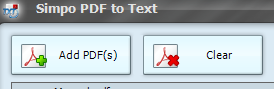
Step 2: Before starting the conversion of PDF files to text files, we have to import thie PDF files into the software. A Add PDF(s) button there and just click the button to import the PDF file(s).
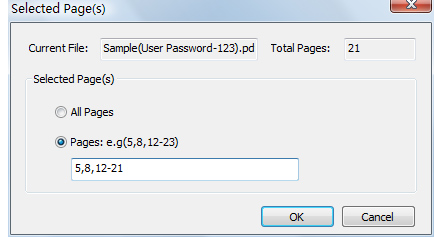
Step 3: There are several advanced settings like choosing the converted file save location, converted file naming, total number of pages to convert etc. can also configurable with the software. Just use this feature in case you need those and all these are optional features.
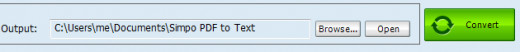
Step 4: Now, we are ready to convert PDF files to text files. Just click the Convert button to start converting from PDF to Text.



