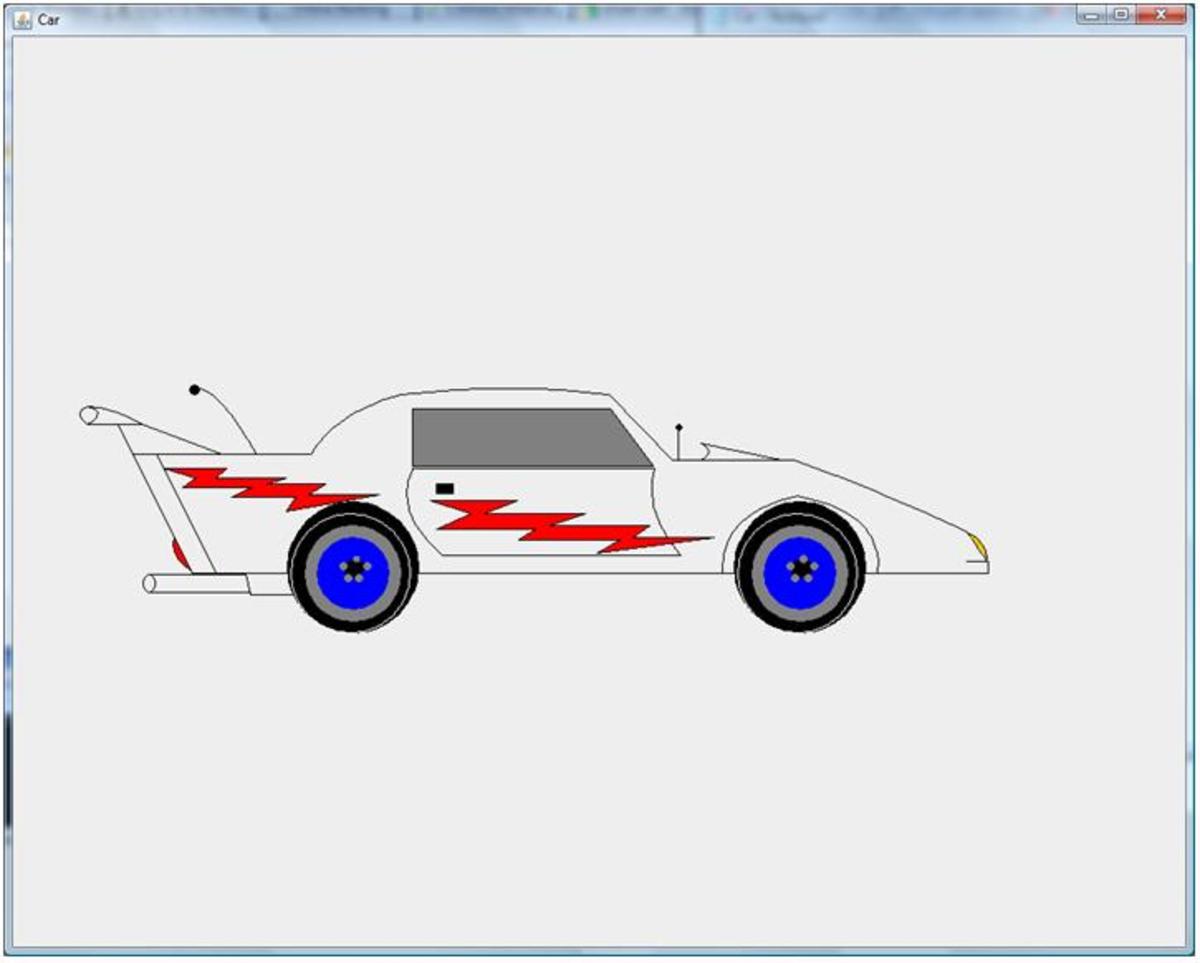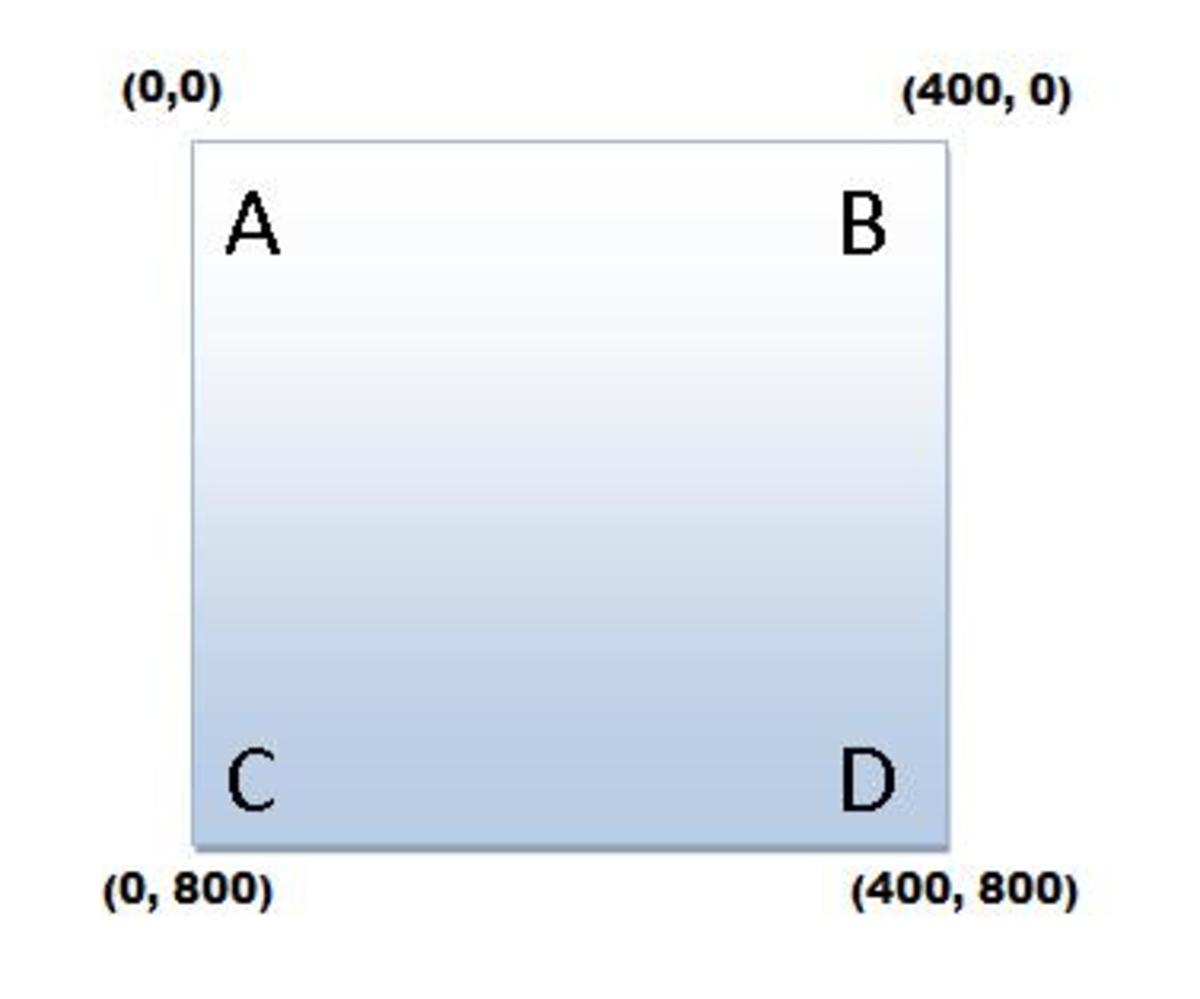- HubPages»
- Technology»
- Computers & Software»
- Computer Science & Programming
How to Use and Design Excel Macros - Part 1: Macro Definition, Importance, Audience, and Learning Outcomes

What is a macro?
- A program that can be written in Excel to carry out a specific function given inputs provided by the user
- Usually used to perform repetitive, time-consuming, or complex tasks
- Increases the speed of data analysis so scientific discoveries can be made and shared more quickly
Why learn about macros?
Macros are a very useful aspect of Excel, but many people do not know how to use them
According to an informal survey:
- 50% of Excel users do not know what a macro is
- 71.43% of Excel users do not know how to use a pre-existing macro
- 78.57% of Excel users do not know how to create a macro in Excel
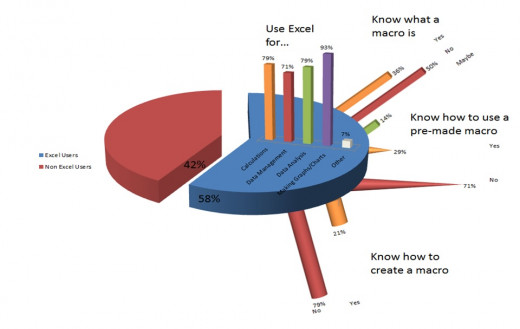
Intended Users
Macros can be useful to a large variety of people who work with data
Ideal audience background:
- Use Excel frequently and know the basics of the program (There will be a brief description of Excel for those who need it)
- Have at least some experience with computer programming
- Are comfortable using the computer
Learning Outcomes
Participants will learn to:
- Start a macro
- Use a pre-made macro
- Record a macro
- Design a macro
Macros will allow users to:
- Easily and quickly execute complex, repetitive, and time-consuming tasks
- Perform calculations
- Create graphs
Contents
Excel Descriptions - shows where to find the macro tools
Macro Basics - describes recording, writing, copy-pasting, and editing
Sample Instructions - guides user through macro creation process