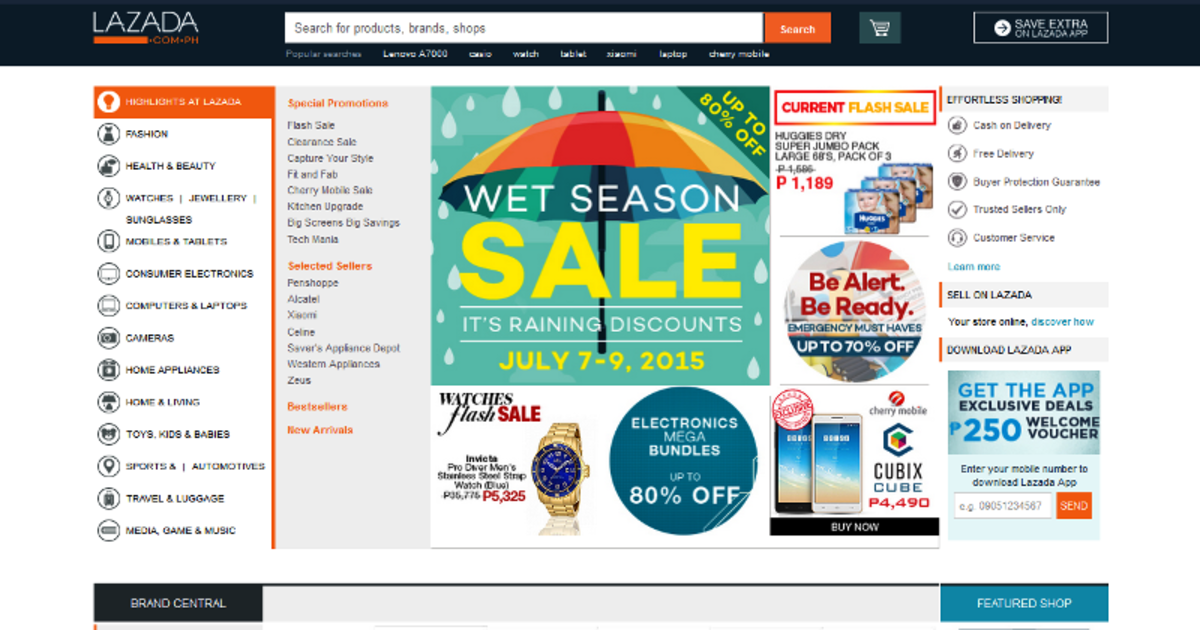How to Verify PayPal in the Philippines

If you are a Filipino starting a full-time online career or doing online work on the side, chances are that your payment is done through PayPal.
If that’s the case, you might have stumbled upon this hub in search for an answer to the problem on how to verify PayPal in the Philippines.
I expect that you have already opened an account in PayPal, and you are ready to verify it. To help you avoid the trial-and-error process I went through when I started my freelance career in 2009, I carefully laid down the steps in this hub.
From application to verification, everything is provided for you, so you are guided every step of the way and you wouldn't feel the need to look for further information.

In the Philippines, Unionbank's EON Visa Electron debit card offers the easiest way to verify a PayPal account and more!
After you have successfully verified your PayPal account, you can use this card to transfer your hard-earned money from PayPal to your Visa Electron savings account.
In essence, EON Visa Electron is a credit and debit card in one. It is a credit card in the sense that it can be used to verify a PayPal account, which only accepts credit cards.
It is a debit card because you can always buy something online even if your PayPal account has no balance as long as your EON savings account has funds in it. Lastly, you can use EON Visa Electron to pay your purchases in malls!
As an overview, this hub covers two things in detail: applying for an EON Visa Electron card and linking the card to PayPal. These two are the steps involved in verifying a PayPal account. Read on to learn how this is done. If you have questions, feel free to ask in the comments.

Applying for Visa Electron
Here is the information you should know when looking to apply for EON Visa Electron:
- Personal appearance is required even if you apply online. Note that online application is now available.
- Bring at least two valid IDs, such as voter’s ID, SSS ID, Philhealth ID, TIN ID, NBI clearance, student ID (provided you are currently enrolled), or others.
- Complete the application form.
- Pay the mandatory payment of Php350. This will not reflect in your savings account because this serves as an advance payment for the first year of using their card. You are not going to pay any more amount over the first year. The annual fee of Php350 will be automatically deducted from your PayPal balance around the month you obtained your card.
- The in charge will tell you to pick up your card usually after 7 banking days. To make sure your card is ready for pickup, call their free hotline on the 7th day.
Note:
To be sure, call UnionBank's branch nearest you before you go to their office in order to know the requirements straight from the mouth of a reliable personnel.
I have had a problem concerning requirements during my application, so try and follow this advice to avoid any frustration. Check their branches here, which also shows each branch's address, telephone numbers, and map.

Verifying a PayPal Account
The following outlines the steps involved in how to verify PayPal in the Philippines.
1. Deposit at least Php200 into your EON account. Do not deposit just Php100 because PayPal has deducted Php101 from my EON account balance (see the photo below).
Your deposit (savings) account is the 12-digit number below your name, not the 16-digit above your name.
2. After getting your card, you cannot use it immediately. In my case, I waited for another 7 banking days to have my card activated. It is important that you ask the issuer of your card when will your card be activated.
3. After one week, go to www.unionbankph.com >Customer Service and send them an email to know whether or not your card is already activated. Wait patiently for their response to your email. This may take 1-2 days.

4. Once your card is activated, you are now ready to apply for an EON Cyber Account.
Go to www.unionbankph.com and click EON Cyber Account (with the eye icon). Follow the steps until completion.
They will say that you can start banking online after 2 business days by logging in using your approved User ID and ATM PIN.
Well, not actually 2 business days. Mine was 4 calendar days.
5. To check if your Cyber Account is ready, log in to your account using the User ID and ATM PIN you have nominated when you enrolled your account.
6. If successful, then you can now link your Visa Electron to PayPal.
- Log in to your PayPal account.
- Click Get Verified.
- Link a card to get verified.” Input all the needed information, such as First Name, Card Type (Visa), Card Number (the 16 digits), Expiry Date, and Security Code.
- Click the Continue button.
- “Please confirm your card in 2-3 days.”
7. After 2-3 days, log in to your EON Cyber Account. Go to theTransaction History to see the 4-digit code (EXPUSE) given by PayPal in exchange for the Php101 debited from your deposit account. See mine below.
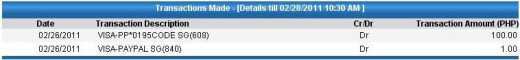
8. Confirm your card.
- Log in to your PayPal account.
- Click Confirm My Credit Card at the right side.
- Enter the 4-digit code.
9. PayPal refunds the Php100 deducted from your debit card instantly after you got verified! It will appear as “Bonus from PayPal” in the transaction history of your PayPal account.
10. You’re done!
I hope this hub has answered your question about how to verify PayPal in the Philippines. Please let me know if this hub has helped you or if you want to clear some confusion. You are welcome to leave comments below.