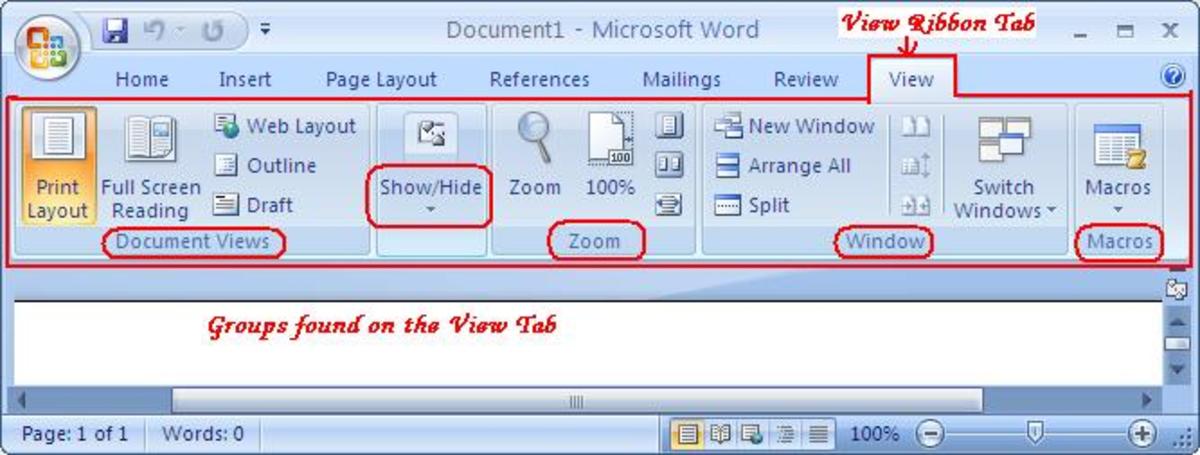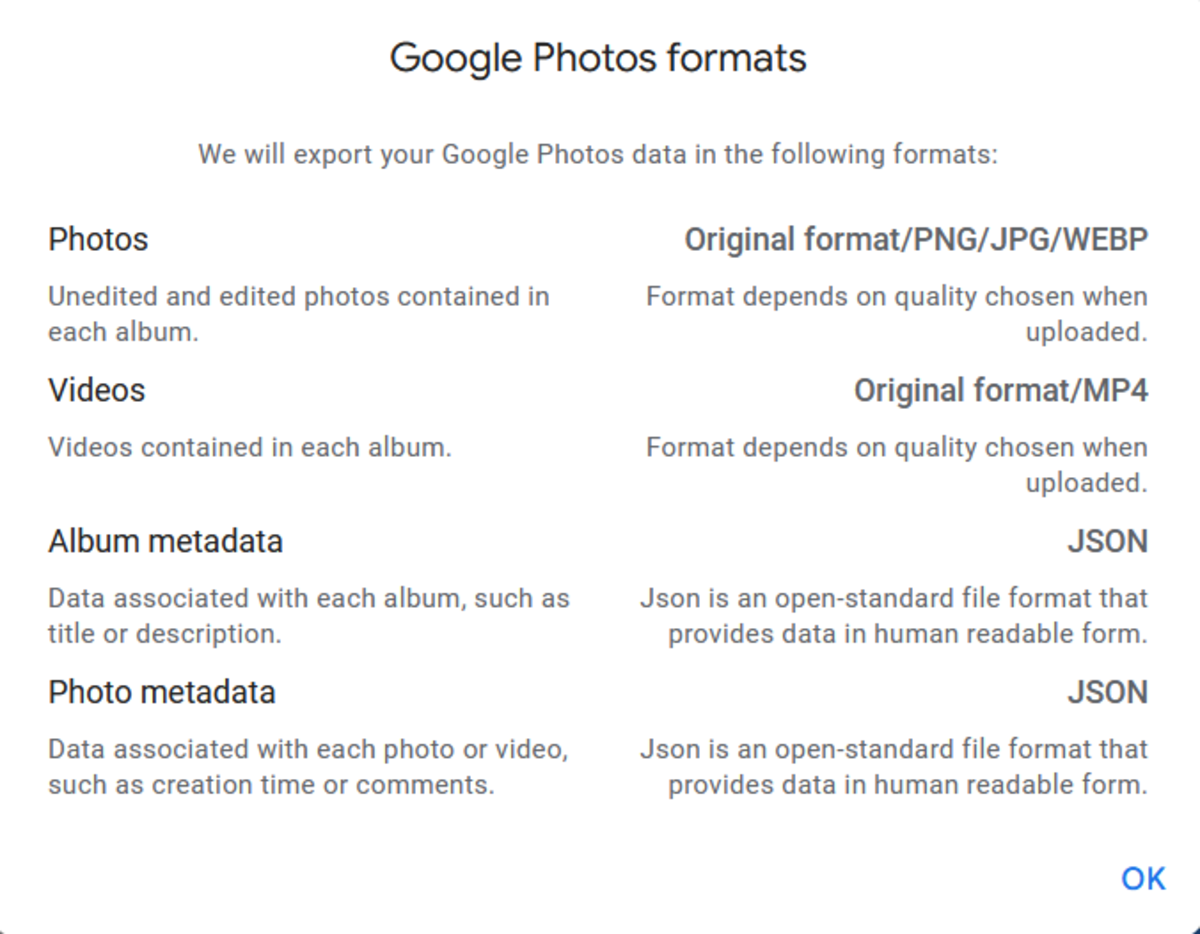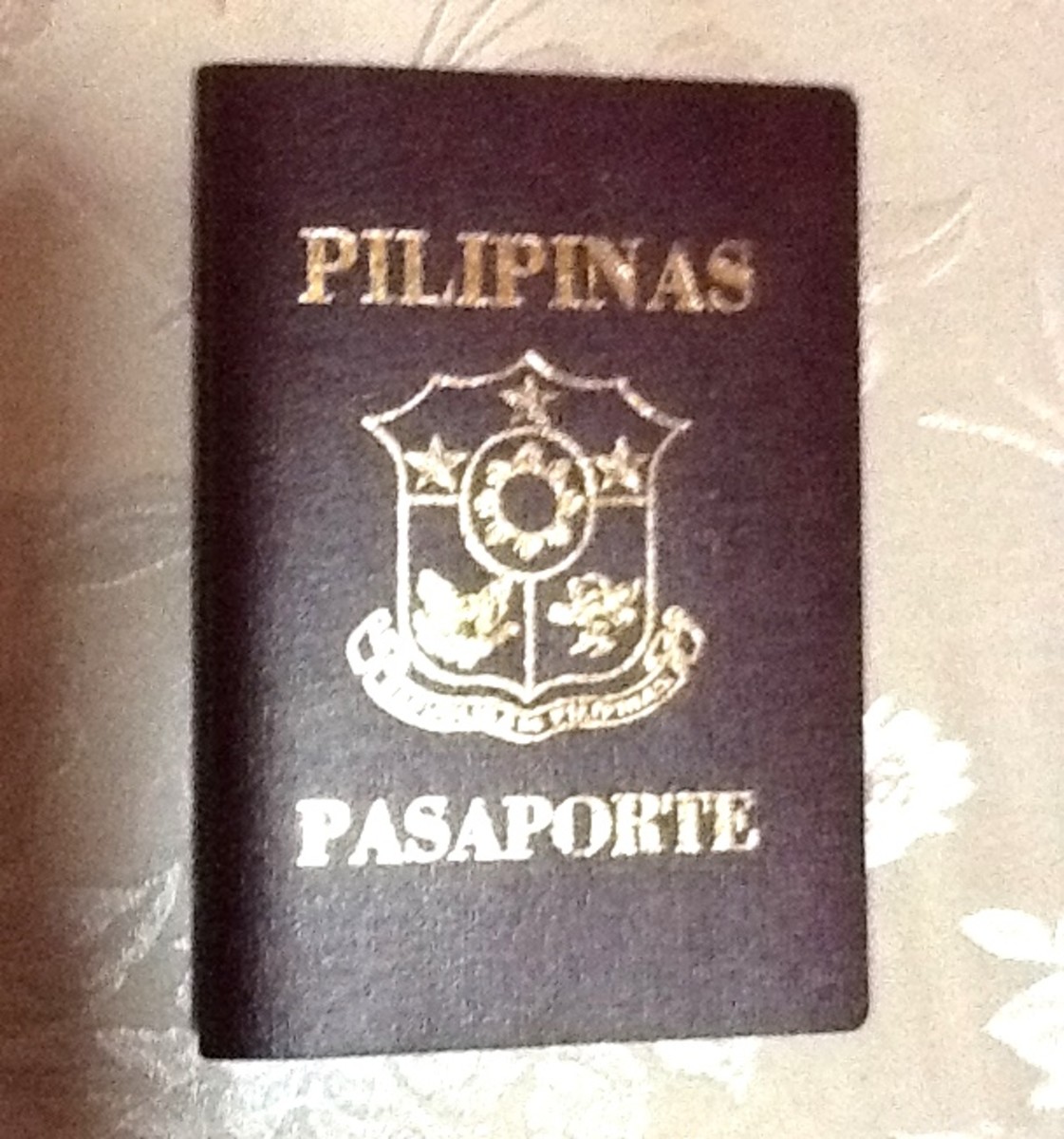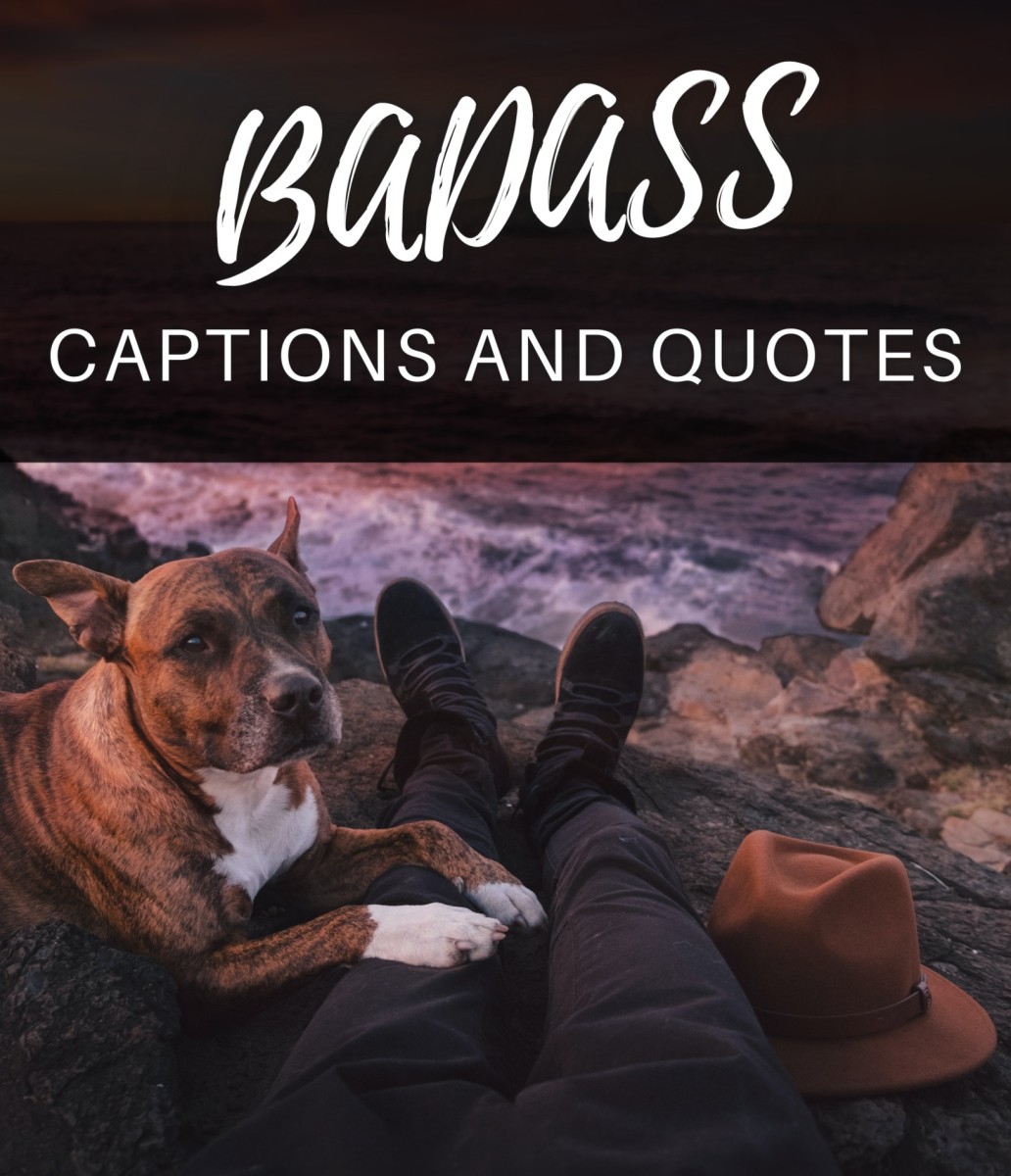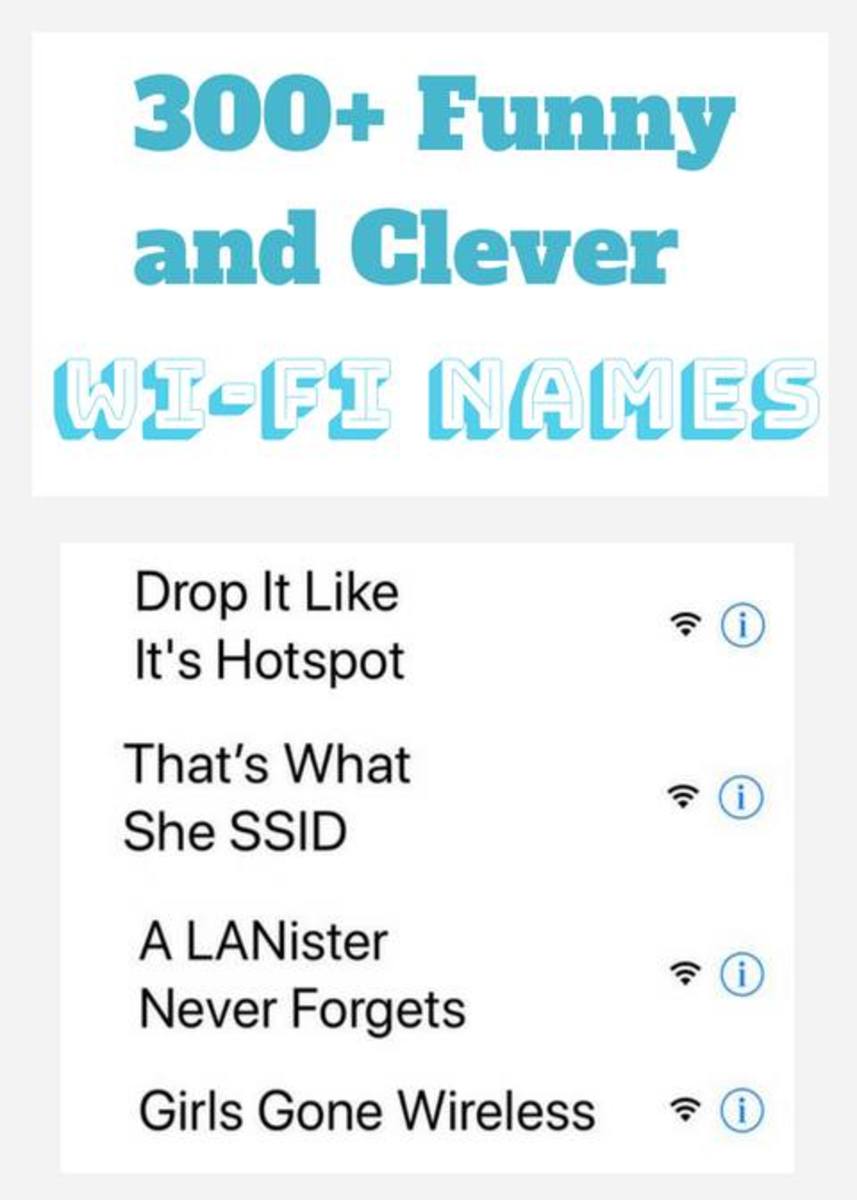How to View Word Office Documents in the iPad
If you are like most computer users, most of your work is done with the Microsoft Office suite. The applications that compose office, including Word, Excel, and Power Point, provide a lot of value for making it easier to create and share documents.
With the release of the iPad, it becomes necessary to find ways to access these files. While the iPad has a lot to offer by itself (you can use the web flawlessly, for example), it is always important to be able to access existing files.
This becomes even more important if you are talking about work-related files. It is very important to have ways to access these files even if you are on vacation, for example. The iPad might just as well be the best way to access this type of information.
Right now, there are at least two ways to access you Microsoft Office files using the iPad. They are: using the iWork suite of applications from Apple, or using the Docs2Go application that was released in the Apple store.
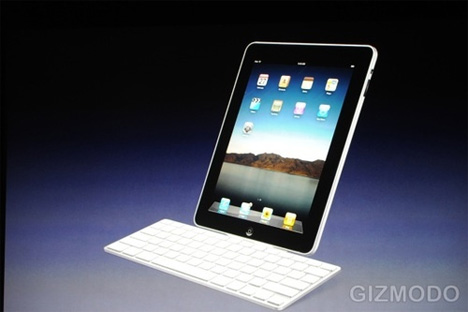
Two ways to access your documents
The first method is using iWorks. iWorks is a suite of applications developed by Apple for the Mac. During the release of the iPad, Apple ported the application to the the mobile device. In this way, users can have access to a robust and modern suite of applications from the iPad.
The
iWorks suite is very sophisticated, and allows the creation of
beautiful and complex documents. For example, the Pages application can
create documents that are as good as the ones created by Word. If you
don't need to convert files between Office and iWork, it is even
better. You might prefer just to use its native format file to create
documents and spreadsheets.
Even though iWork is a very complete suite, it is still not as popular as Microsoft Office. The king of the office applications is not available yet for the iPad. However, an application called Docs2Go can be used to read and write such documents from the iPad.
The Docs2Go app costs only $11.99 and gives everything you need to open and edit Microsoft Office files. For example, you can edit word documents with easy, but transferring the files to the iPad and having them open by Docs2Go.
Among the advantages of Docs2Go are easy access to email attachment with office documents and synchronization with Exchange servers.
In other words, if you need to access documents created with Microsoft Office, the iPad can be a great replacement for your laptop, by using one of the options to access and edit documents.