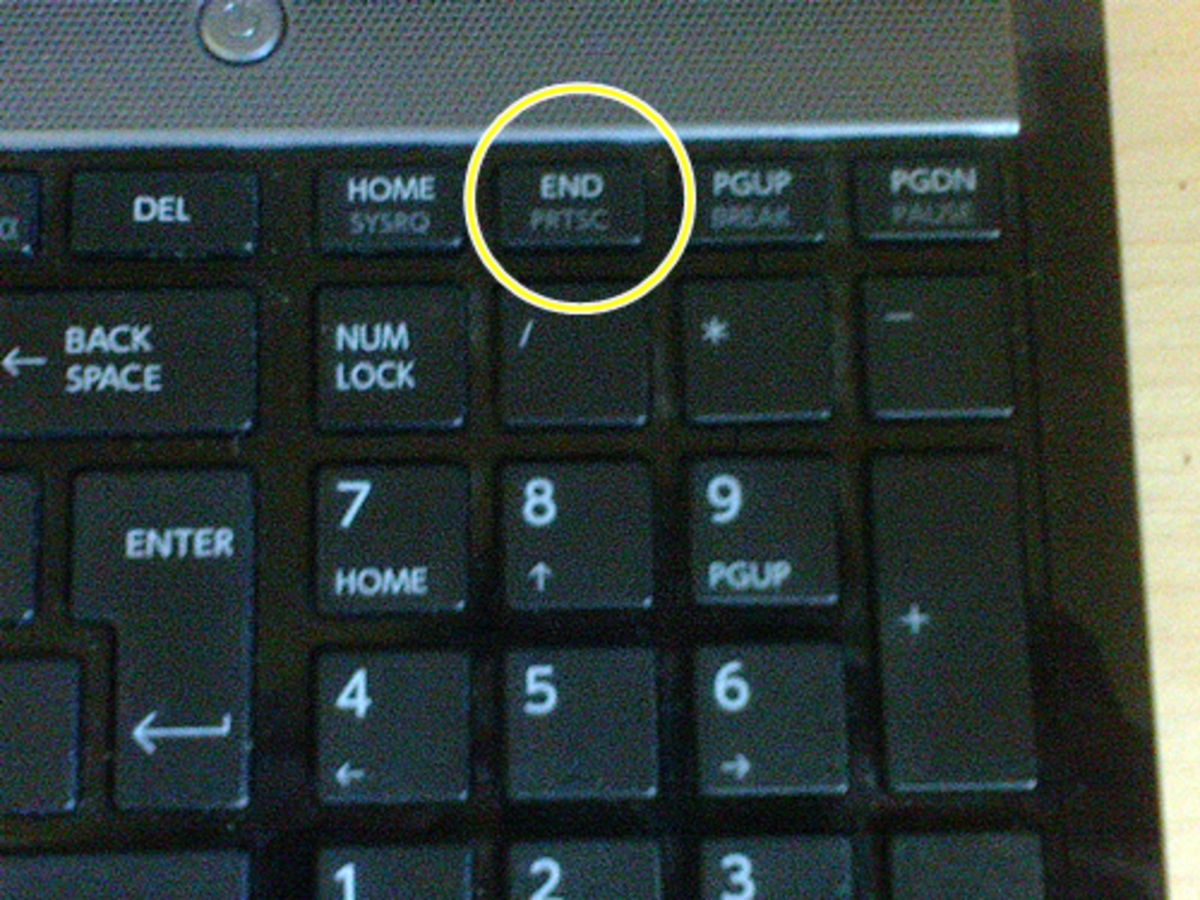- HubPages»
- Technology»
- Computers & Software»
- Computer How-Tos & Tutorials
How to add fonts on windows
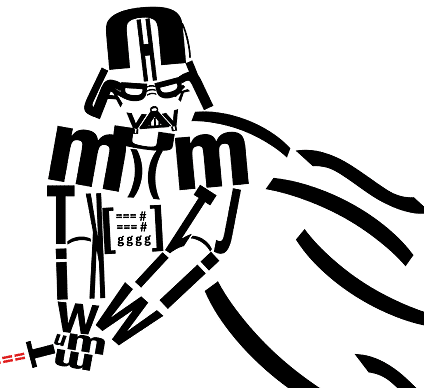
Do you need help installing fonts?
Fonts are available to everyone on both pc and mac. I think they are important to everyone, as you would need different types of fonts and faces like serif or sans-serif. Everyone from a web designer to a middle school student who wants to write a book report!
I will first show you where you can find good fonts, the following websites are a few of my favorites to get new fonts from..
Just take some time and download a few fonts, make sure you download the "windows" version, as this tutorial is for windows!
When you download the fonts, they should be in a .zip or .rar format, which you will just need to extract to your desktop or your "my documents".
When done, go to...
1) Start..
2) Control Panel..
3) Fonts..
..and drag your fonts from wherever you extracted it, to that fonts folder. Once you are done dragging all the fonts you want, close the folder, and start whatever program you want to use the new fonts in. Thats it, your good to go!
I really like using different types of fonts to experiment with typography. Its especially fun when using different fonts in Adobe Photoshop.
Give it a try, and post your comments!