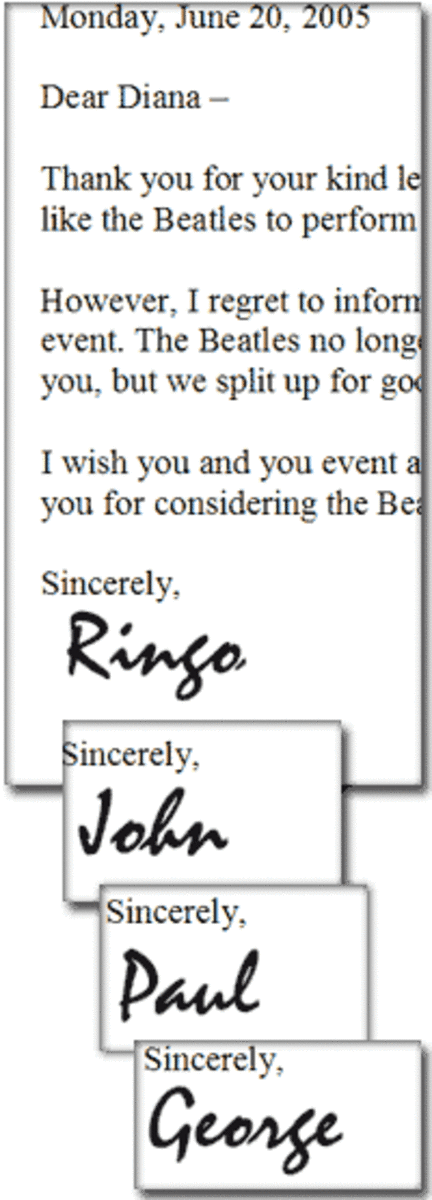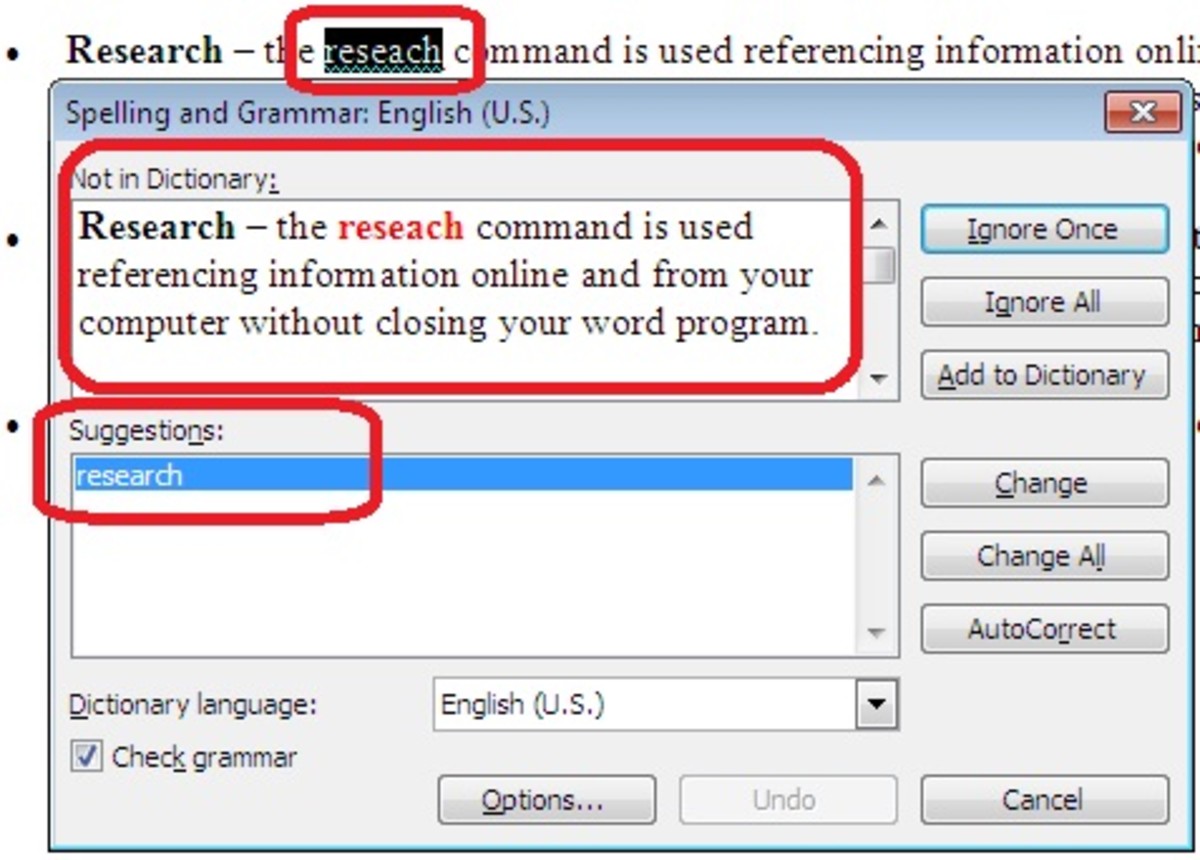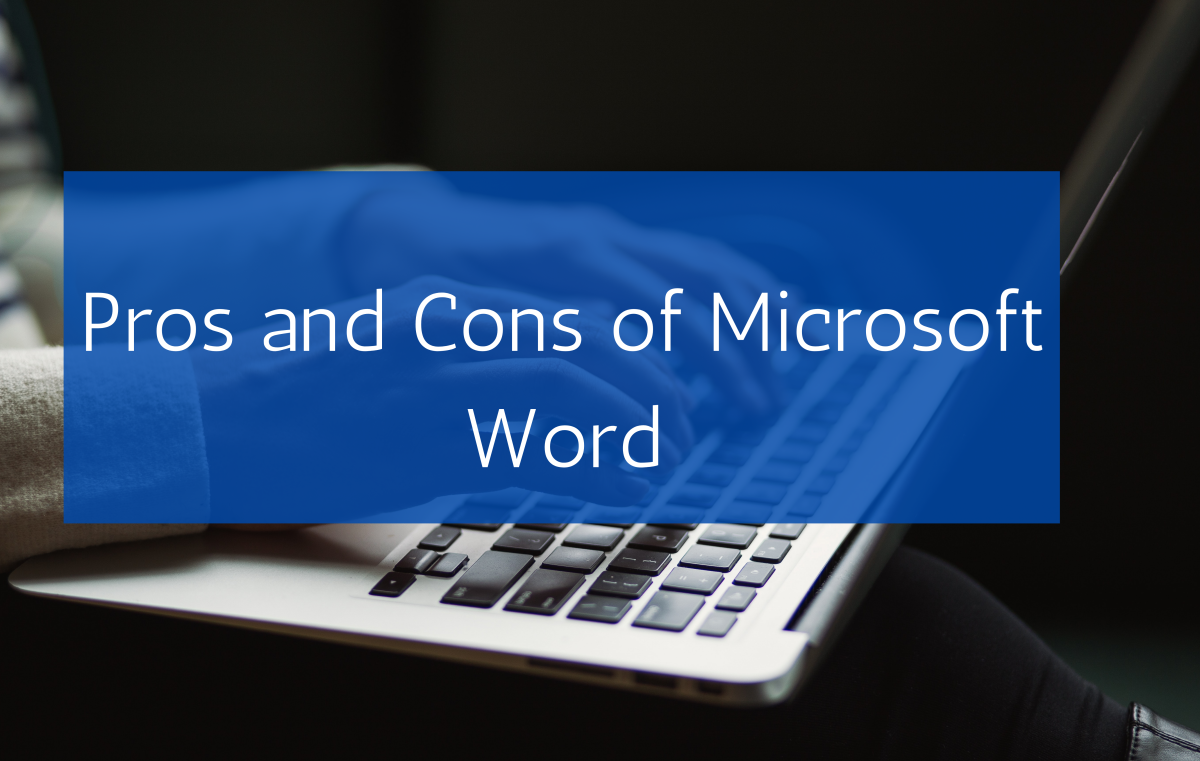- HubPages»
- Technology»
- Computers & Software»
- Computer Software»
- Office Software Suites»
- Microsoft Office
Password protect your Microsoft Word files.

Introduction:
What is Microsoft Word?
Microsoft Word is a word processor designed by Microsoft. It is a component of the Microsoft Office software system. MS Word is used for creating documents such as letters, brochures, learning activities, tests, quizzes and students' homework assignments.
How do I protect my MS word Files?
Now this is the big question. Let say when other people are also using your PC or laptop then you don't want them to access your MS Word files.
Now this tips will help you answer the above question.
Password Protect Microsoft Word Files
Just follow the step by step procedure with screenshots.
1. Choose the MS Word files you want to add password.
2. Click on the "Office Button" then "Save As"

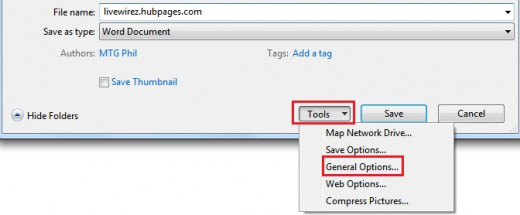
3. A new window will pop up. Click on "Tools" option at the bottom of the window.
4. Select "General Options"
5. Type the desired password you want on the "Password to Open" field.
6. Click "OK".
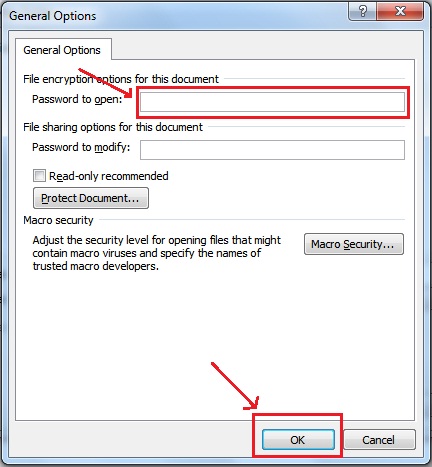
7. After adding Password, a new window will pop up asking to "Confirm password", just re-enter the password then click "OK".
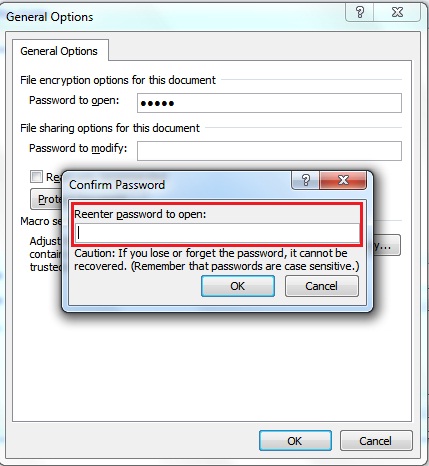
That's all. Now your MS word file is already protected with password. Everytime you open your file it will ask for a password.
Thanks for reading. I hope it helps you. I will wait for your feedback.
© 2013 Romel Tarroza