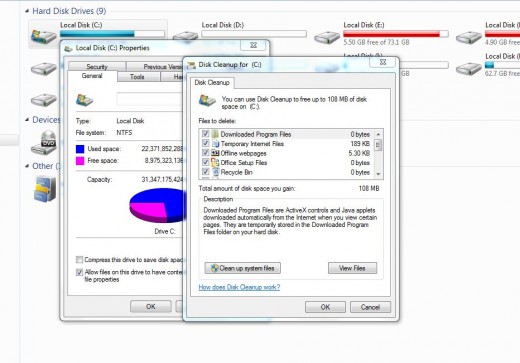- HubPages»
- Technology»
- Computers & Software»
- Operating Systems»
- Windows
How to boost up performance of Windows 7

Why system slows down
There are many causes that slow down your PC. Some causes are explained below
- When you install so much unnecessary programs that you didn't need, or while installing a software ,get automatically installed without any permission like toolbars in explorers got installed automatically with other softwares that we download.
- If you have installed more than one antivirus program in your computer.
- If there are viruses in your computer. Some viruses are not detected by normal antivirus so it happens, means there is a need of a best antiviruses like Microsoft security essential or other popular ones.
- If there are lot of files stored in your hard disk means hard disk nearly full , you are using more than your capacity of RAM installed in your CPU.
- If there is bad hardware attached to your computer having a technical problem or hardware is not properly attached or drivers of newly installed hardware is not properly installed.
- RAM has some technical problem need for technician checkup or replacement.
- If there are many errors in systems registry.Need to repair it using some special programs like Uniblue Registry Booster.
- If there is need of fragmentation of files specially where you have installed operating system.
How to prevent computer from slowing down
Follow the steps below to speed up the performance of your PC. If you have doubt in following a step , that it can not be a cause then you can leave it.
- Defragment the files where you have installed your operating system.By going to that Local Disk > Properties > Tools Tab > Defragment now , then select the Local Disk where you have installed OS and click Defragment Disk and wait till the operation get completed.
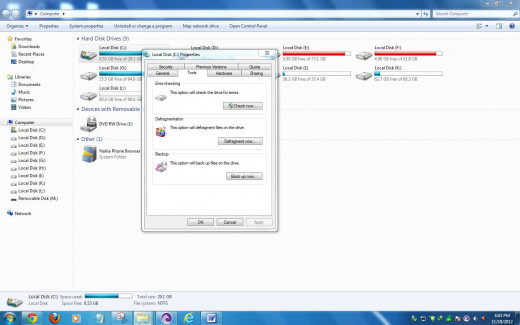
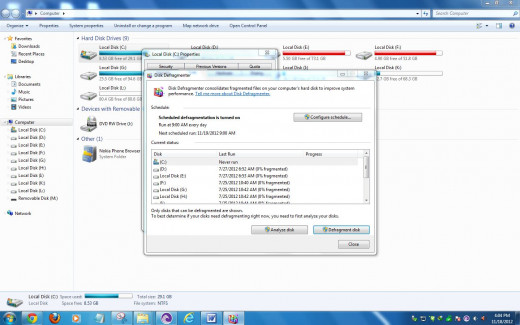
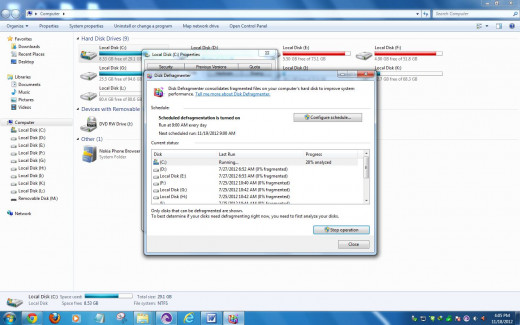
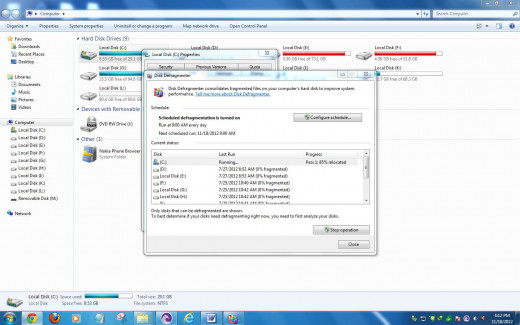
Uninstall unnecessary programs
- Uninstall unnecessary programs by going to Start > control panel > Programs and Features select the program and click uninstall button on the blue tab above the list
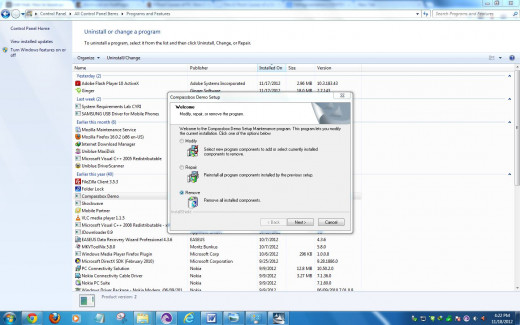
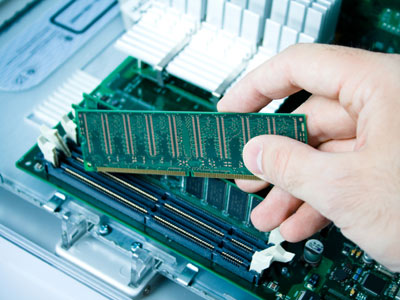
Clean the Ram slot or Replace/Upgrade your RAM
Open the case of CPU carefully make sure the power supply is off and plug cord is out of plug. Open the screws, Locate the RAM modules in the upper left corner of the hardware compartment. Spread the latches on either side of each RAM module. Tilt it each module upward at a 45-degree angle. Then pull each RAM module from its respective memory slot.Clean the dust in the modulus using vacuum cleaner for keyboard.Then replace the RAM & reverse the procedure.
If you are using RAM from a long period of time you have to upgrade the RAM means you need new RAM for using today's program or for better performance you need minimum 2 GB RAM for window 7 to work properly.
Clean your registry files.
Clean or repair your registry files using one of the programs like uniblue registry booster, Ccleaner (Recommended), JetClean, Wise registry cleaner, Easy cleaner, Comodo System utilties.
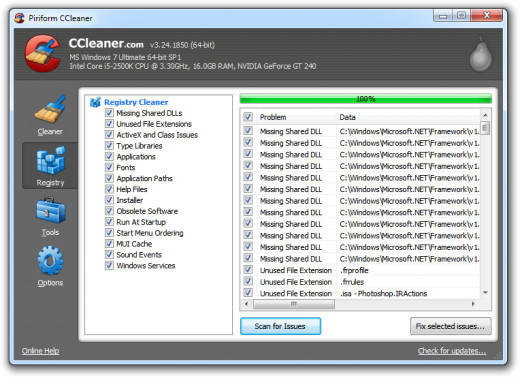

Keep Your CPU Clean
Yes! ofcource ,you will first laugh how speed of system can depend on it . But yes it also slows down the PC performance. Fan of processor due to dust can give least performance. Clean you CPU once in a month to get better performance. As you will be late dust can't be removed easily.
Use your USB flash drive as a RAM
Your flash drive should be atleast 2GB , but i recommend atleast 4GB for it. Follow the steps below to use it as a RAM
- Plug your flash drive
- Right click on the Usb's new icon in the My computer Goto Properties> Ready Boost tab > Dedicate this device > OK
NOTE : - Do not unplug the device immediately.
Following this step will be fruitful.
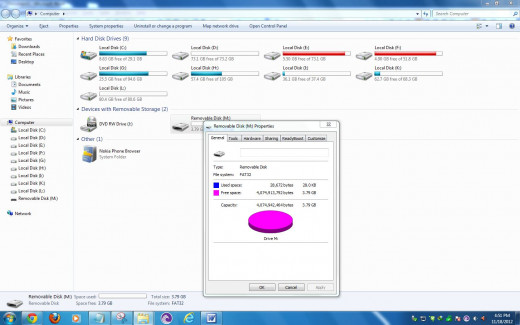
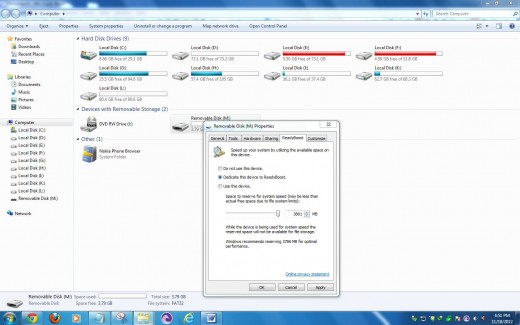
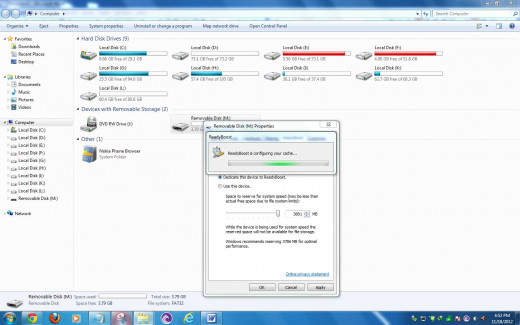
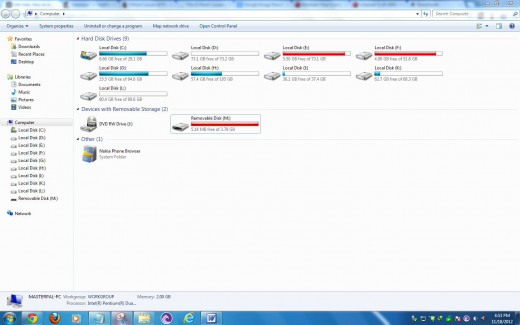
By cleaning unnecessary files
Removal of unnecessary files in Local Disk where you had installed your OS by following these steps goto Local Disk > properties> General tab > Disk Cleanup > Select all blocks > OK. > Delete all files. Now it will Boost your performance.