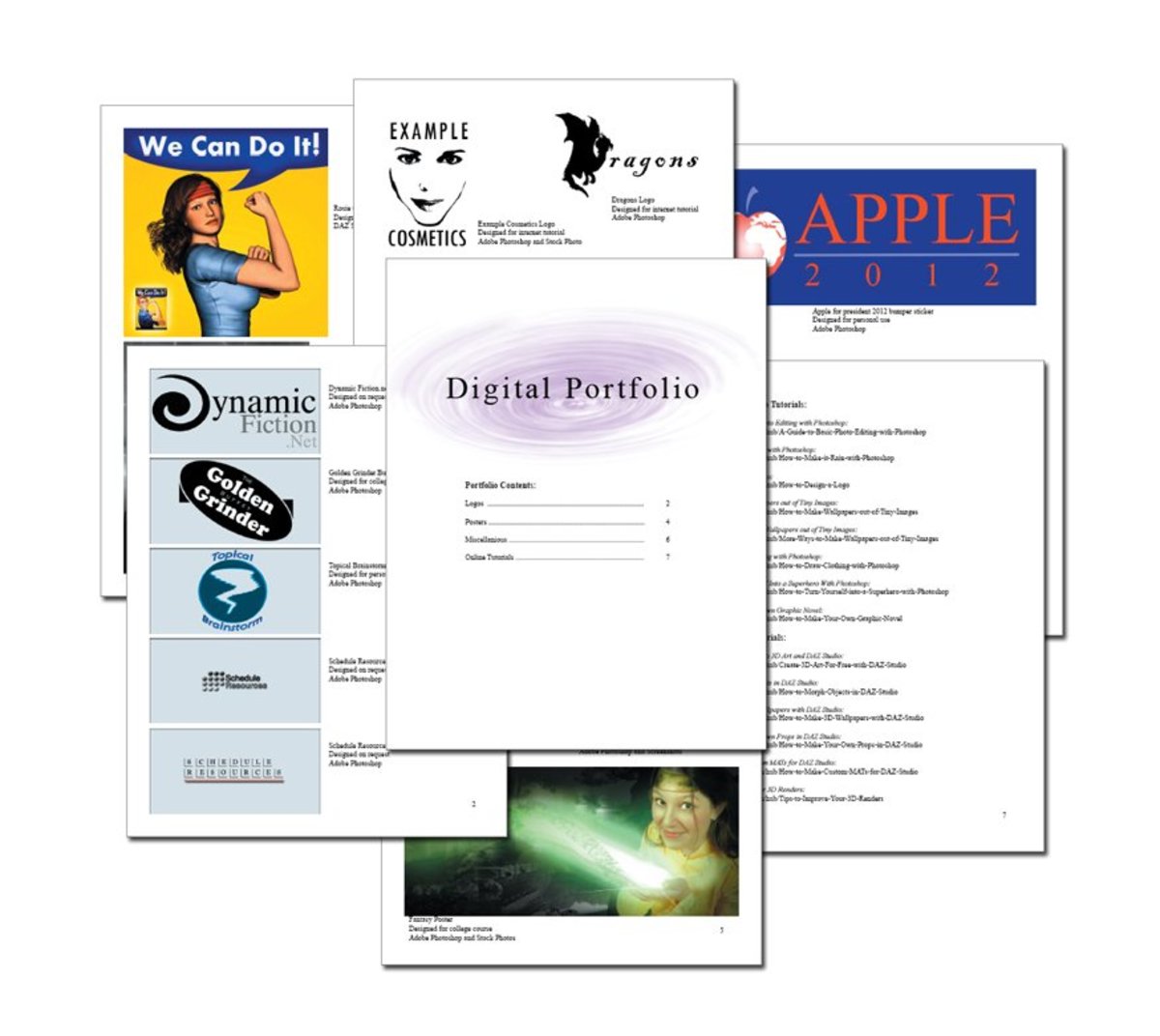How to Combine PDF Files

Do you have 2 or more PDF files that you'd like to combine into one? Maybe you'd like to upload, electronically-fax, or email just one PDF to a recipient, but you only have single-page PDFs. You probably don't have Adobe Acrobat X Pro, and, at $199 and up, it's completely not worth buying for just joining a bunch of PDF documents together (but I do give you directions below if that's the way you want to go).
Here are 4 options that you can consider, depending on how much time and money you have, as well as how technically adept you are. Let me know in the comments if they work for you, too!
Method: Free software (freeware)
I tend to like this option best, because it usually takes less than a minute to download the software on your computer and run the program. Within about 5 minutes, you can have your combined PDF ready.
Pros: Fairly quick and predictable
Cons: Some are only free during a trial period; some require giving your email address; some are difficult to use unless you're technically-inclined
The programs I've used with varying degrees of success have been:
- Combine PDFs (free trial; $30 to buy) - Mac OSX only
- Nitro PDF (free trial; Nitro PDF Express costs $50) - Windows only
- PDF Merger Pro (free 14-day trial; $11 to buy) - Windows only
- CutePDF Professional (free trial; $50 to buy) - Windows only
- PDF Splitter & Merger (free 9-day trial; $60 to buy) - Windows only
- PDF Merge for Mac (free trial - can only combine 3 PDFs at once; $19 to buy) - Mac OSX only
- PDFTK (truly free, but is command-line only, so a bit more difficult to use) - Windows only
- PDFedit (free) - Unix/Linux
Method 2: Free website
I've had mixed success with this kind of Website, but they occasionally work well. Sometimes I need to have a merged PDF pretty quickly, and after waiting for 20 minutes with no email, I break down and download some software to do it instead.
Pros: Don't have to install anything new on your computer; don't have to pay for anything
Cons: Can take some time to process the PDF; some leave watermarks on the merged PDF; some will market to you via email or even spam you
The site I suggest trying out is mergepdf.net. Occasionally you can find other services that do the same job, and, sadly, a lot of these companies go out of business after a year or two.
Method 3: Use Adobe Acrobat
This is the most expensive, but easiest, option. If you have a copy of Adobe Acrobat X that you can use, then this method will work in a jiffy.
- Open Adobe Acrobat X.
- Open what you would like to be the first page of your combined PDF
- In the top-left section, find the Combine Files icon and click it.
- Select the files from your computer that you want as subsequent pages in your combined PDF.
- Rearrange the files in the order you'd like them to appear in your combined PDF.
- Choose a file size for the outputted combined PDF. If you want to host the file online only (72 dpi), choose the low setting. If it will eventually be printed out by you or someone else (150 dpi or higher), then choose the high setting.
- Choose Single PDF file
- Click Create.
Method 4: Geeky options
Know how to code? If you're a programmer, you can make use of open source libraries that enable this sort of thing. Provided you don't plan to sell your product and it's for personal use only, you can use one of the following:
- iText PDF (Java and C#)
- Merge PDF (.NET)
- Apache PDFBox (Java)
- pyPdf (Python)
- TCPDF (PHP)