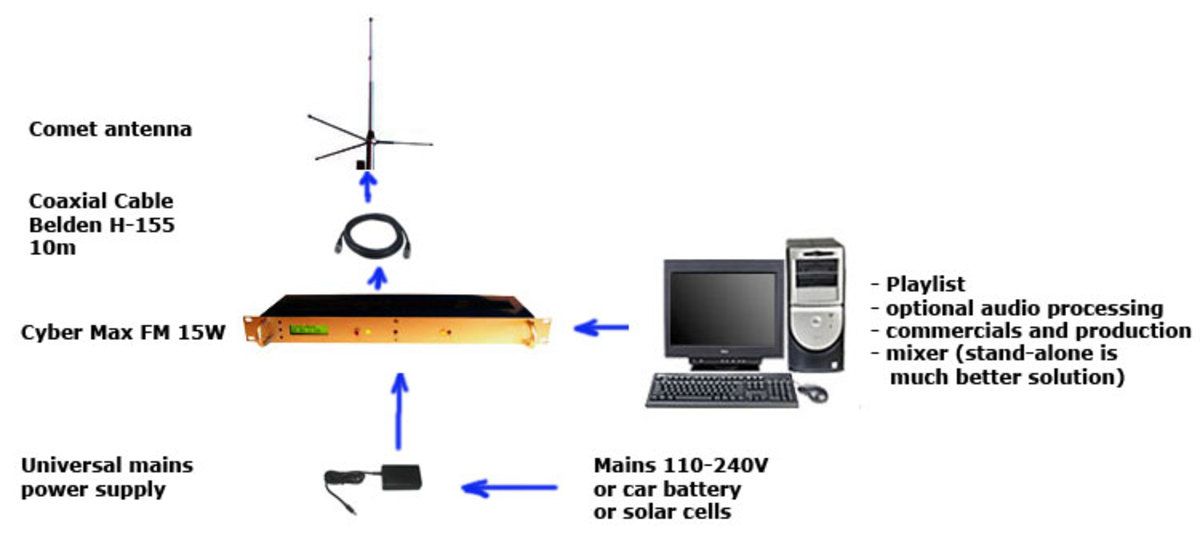How to create a pod cast
Podcasting logo

Podcasting simplified
About 4 years ago I saw a podcast tab pop up on my music media player. Ac couple of months had went by and I payed it no attention. Finally I thought to look it up on Wiki and it basically said that a podcast was a series of files (audio or video) combined to make one download. It's sort of like an mp3 for a radio show. It wasn't until I heard the an audio podcast that I fully understood what it was. I downloaded my first podcast and it was a pre-recorded morning show from NY that even had commercials but few. When i-tunes came out with the Ipod they never thought to put a radio station transmitter in it so people started making prerecorded radio shows in the form of an mp3. It became to be known as digital audio broadcasting.
So how do you create a podcast? Well for starters download Audacity. Audacity is a free audio recording program and it works great with podcasting. Making a podcast is like running a radio station. In a radio station your playing songs at the touch of a button and talking to the listeners with commercials galore of course. In a podcast your not live so editing your radio station is real easy.
When you open up Audacity it will explain the basics for you. If you worked with Pro-tools or Sony Acid you'll notice that it's a similar platform. It's real simple to get started, here's how it's done.
Open Audacity and minimize it and place it somewhere to the right so that you see the track numbers and a bit of the track. Your doing this because you can drag and drop your mp3s onto Audacity which is much quicker. When you start a Podcast you want to introduce it so you'll need a microphone and your speakers on of course. You want to prepare yourself real good before you start laying the tracks so know what it is you want to cast about. Pick all your mp3s and put them in a folder combined in order of play. Most pod casters don't have commercials but if you do then make sure to convert them to mp3 because Audacity is mp3 based. So you record an intro simply by going to add a track and then there's a rec button on the left of the track to get you started. Also you can just press the space bar after you click the record once. You drag and drop as many mp3s as you want to your order and in between your recording take a break or commercial. Some podcast are just talk radio based but even that has to be recorded in mp3. You can make them as long as you want. The great thing about time is that you can always save your work and continue on another day.