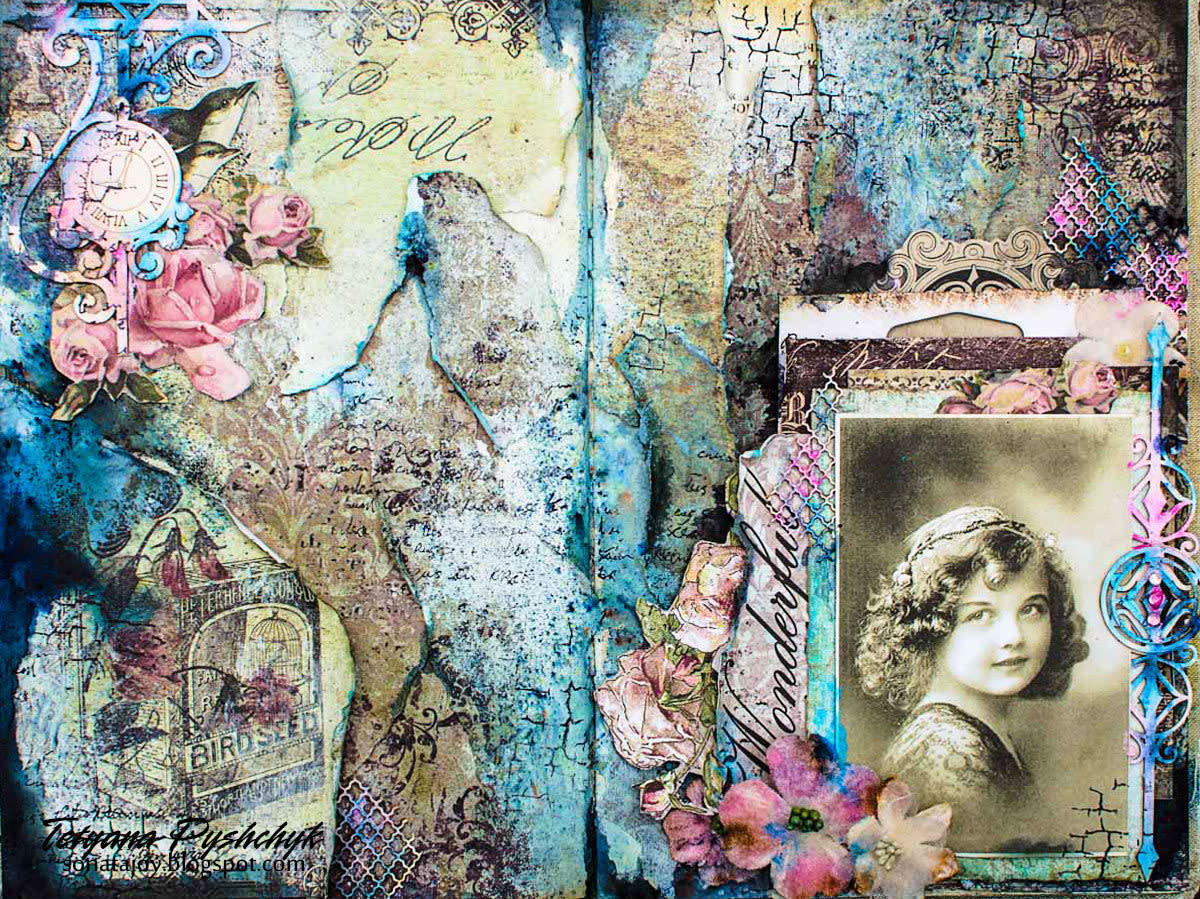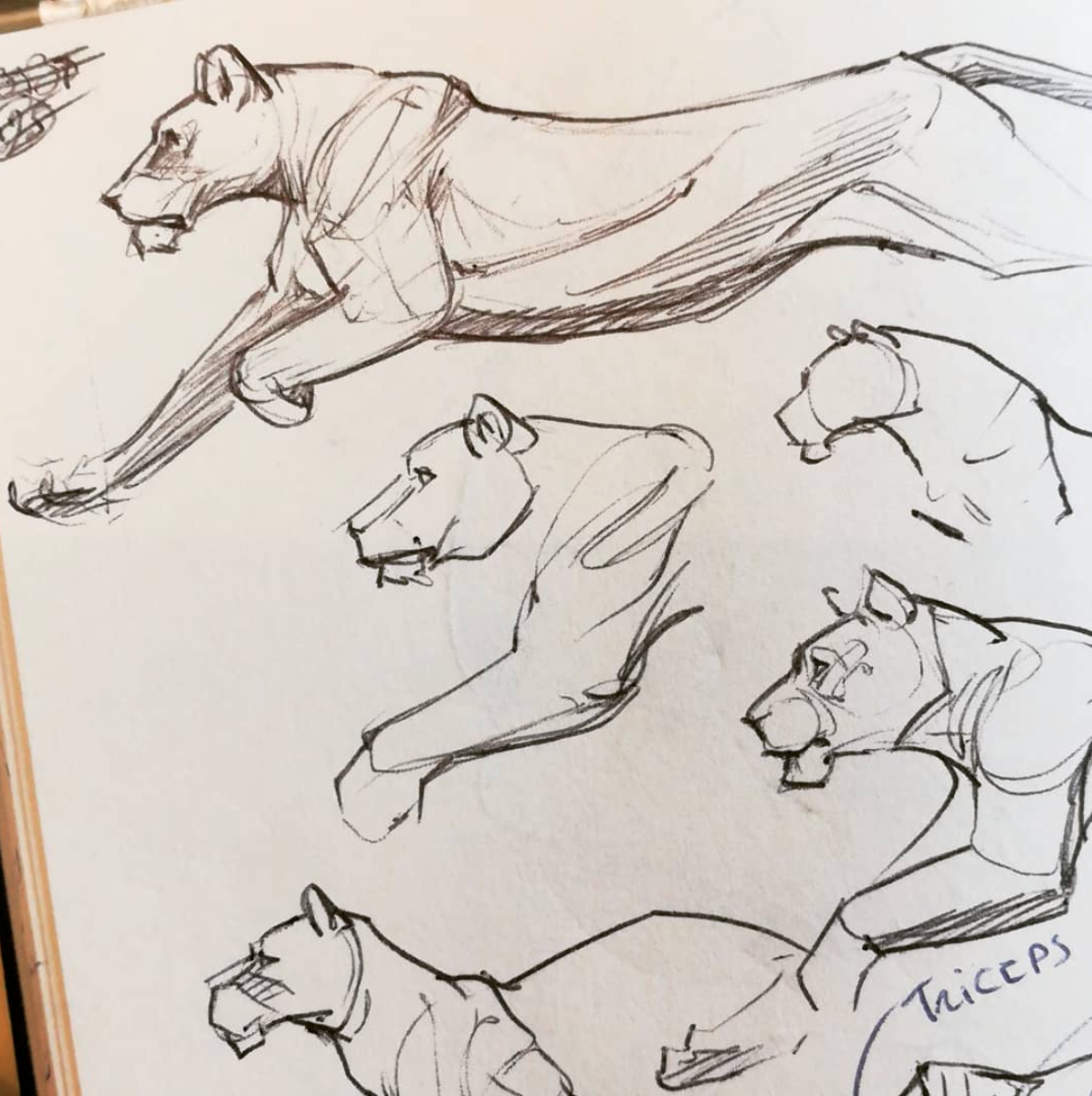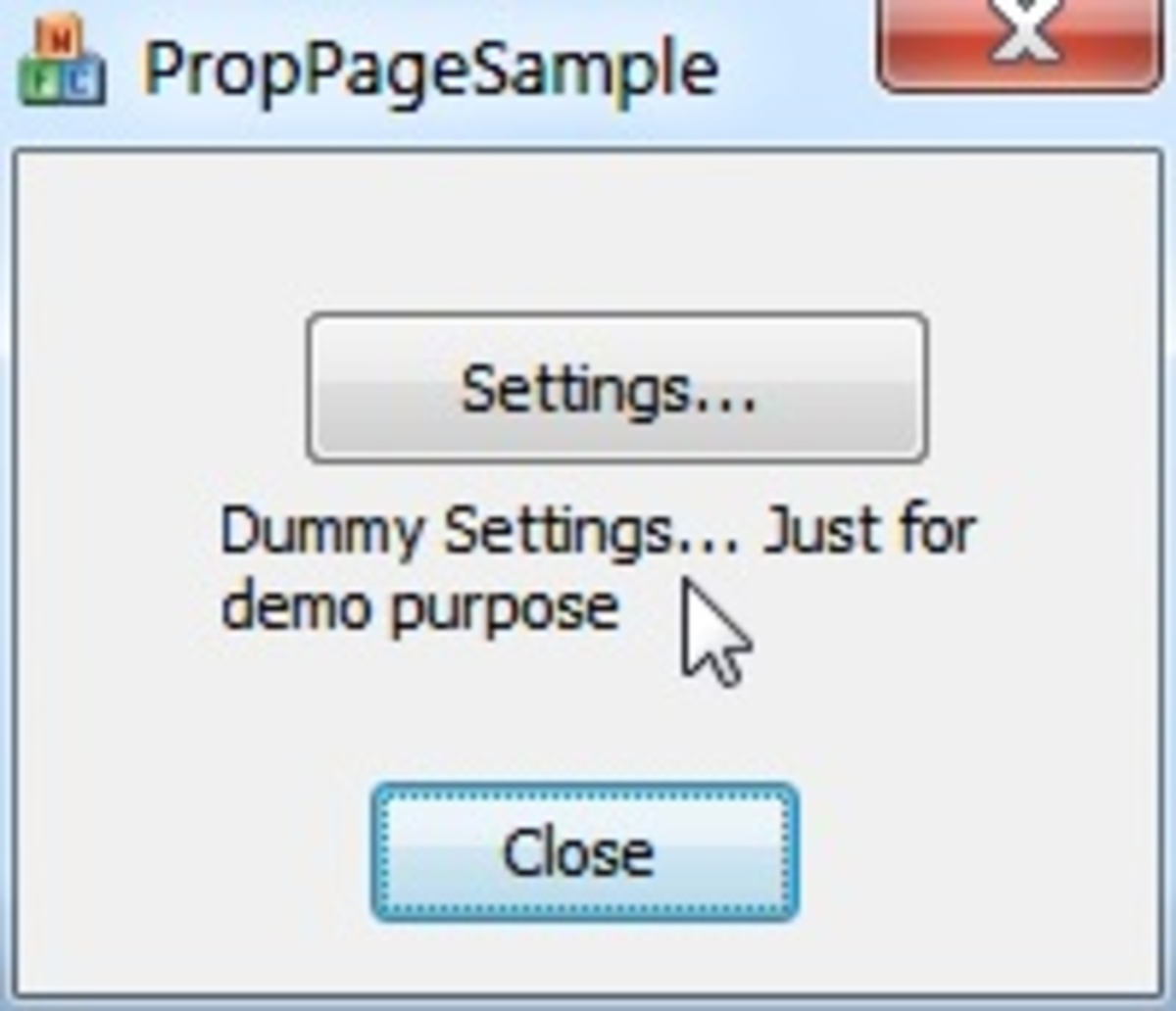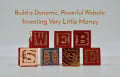How to create your own website in 10 minutes
You can create your own web site of nearly 10 pages within 10 minutes. There is a considerable amount of money that you can earn by advertising in your web site.
It is assumed that you have microsoft word or open office word installed in your computer. Also you have some data to fill in these 10 pages.
* Make sure that you have nearly 10 pages of any data that you want to put as a web site of your own.
* Open the first page that you want to make the facing page of your web site in word and fill it with the data required in the first page.
* Save it in the name index as html document (web page document)
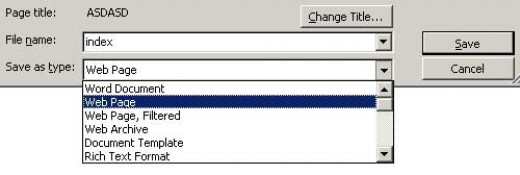
* Save the remaining pages also in different names but as web page.
* Now open the facing page with name index in word. Type the names you given to other pages on the top of the page index.
* Let the name you gave on page be kerala. You have typed this name also on the top of your index page. Now select this using mouse and right click on it. Then select the option hyperlink. Now a box will appear. In that box browse and select the file with name kerala. Repeat this with the names of other pages also.
* Now you have given link to all pages from your index page. And your web site is ready. Make sure all pages are in one folder.
* But now you have your site in your computer only. For making it a complete web site available in internet, you have to publish it, which is simple
Publishing my web site
Here it is assumed that you already have a web site. Or you can create one in 10 minutes using the tutorial in the tutorial section. But as far as your site is only in your computer, it is useless to others and it will not give any income to you. So you have to publish it.
Publishing can be either done for free or with some expense of money. Now let us consider the free case.
How to publish my web site free of cost?.
There are some sites that give you space on their servers free of cost. eg. www.110mb.com.
Let you have a site of 10 pages and you are willing to put it in internet for advertising in it and earning money. Then
* Go to www.110mb.com
* Select create new account. It is assumed that you have an email address.
* Fill the required data. You will be asked what name you want to give your site. Try to select a short name that is related to your content.
* Now they will send a conformation email to your email address. You have to click in the link to activate your account.
* Once again go to www.110mb.com. Log in to your account using the name of the site and a password you provided.
* Now there will be a section to upload your site (not create new site, because you have already done it). There will be a page index.html already. Delete that and upload you pages including facing page of name index. Contents in sub folders have to be uploaded after creating such a folder.
* Now log out after uploading all files. Now your site can be viewed from anywhere in the world through internet.
* To access your web site type in the address bar
www.name you provided.110mb.com
* In order to make money from web site you have to put advertisements in your web site.
Putting ads and making money from my site
In order to earn money from web sites or blogs you have to put advertisements in your site. Since it is not a good idea for us to sell the advertising space directly, we resort on advertising agencies like google adsense, adbrite, bidvertiser etc
In order to earn money you have to put the ad code of these advertising companies in your web page and you have to get click on these ads by your visitors.
Now let you have registered in one or more of the advertising services provided above. It may take one or two days to get confirmation from them. Once you have got confirmation, you can get ad code from their site. Now you have to put that code in your site.
Putting ad code in your site
For putting advertisement in your site, open the pages in your site using notepad (right click on the icon of each page and select>> open with>>notepad ). Now the html code corresponding to that page will be displayed. Now you have to paste that code in the source html code of the site, but where in that code is the question.
At first put the code after the tag <body>. Then save it and repeat the same procedure with all pages. Now upload the new set of pages with ad code into your www.110mb.com account. Now when you access your site by typing address in address bar, you can see advertisements in the top.
Now you are aware of the fact that when you put ad code after <body>, where will it be displayed. You can put the ad code in different positions in the ad code and check how it will be displayed. You can read more about the positioning of ads here in the factors section.
Now your site is ready to earn. When visitors view your site and click on the advertisements you will get money. But you may think what is the problem if you click on the ad by yourself. No doubt it will be caught and your account will be closed. Try to increase the number of visitors your site, the number of clicks you will get also will increase.
NB- While doing for the first time you may take more time, But once you have made a site, it will take only 10 minutes to make another site if you have content already typed. You can improve the look of your web site by including light background pictures.