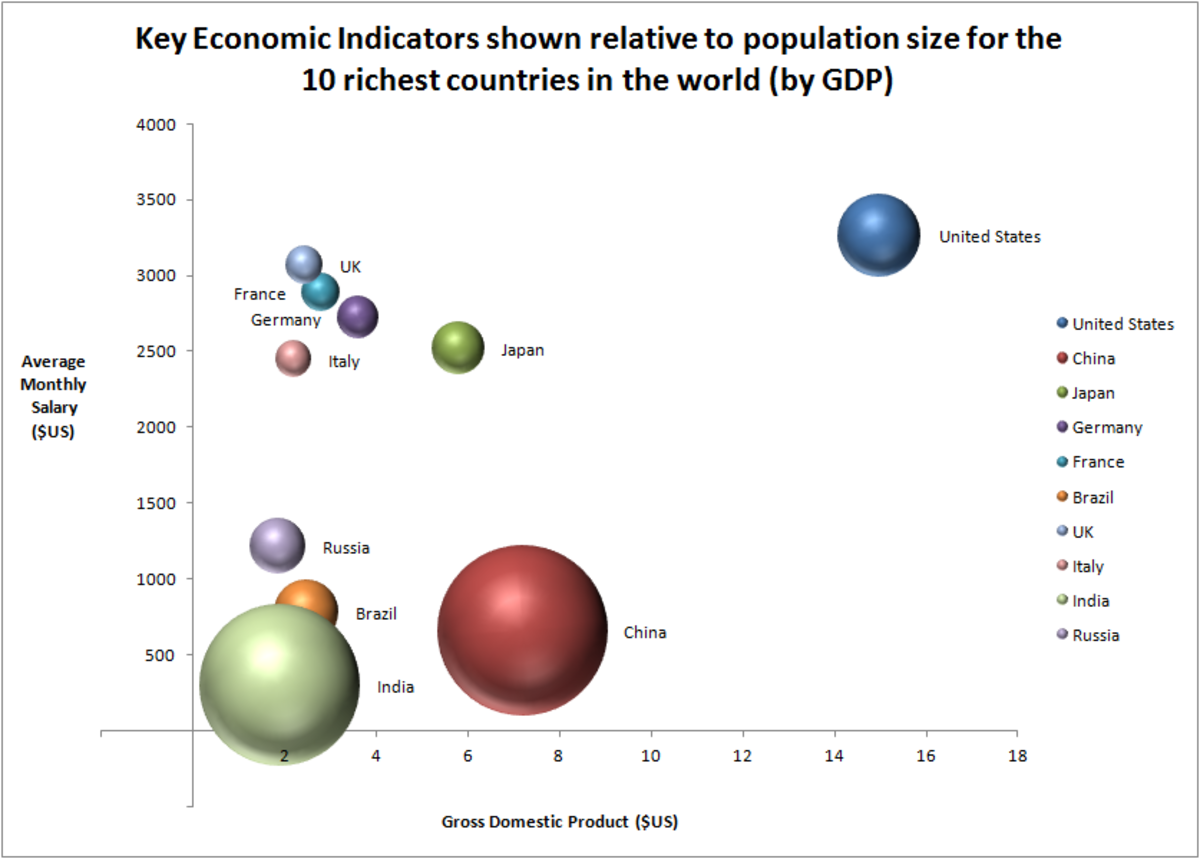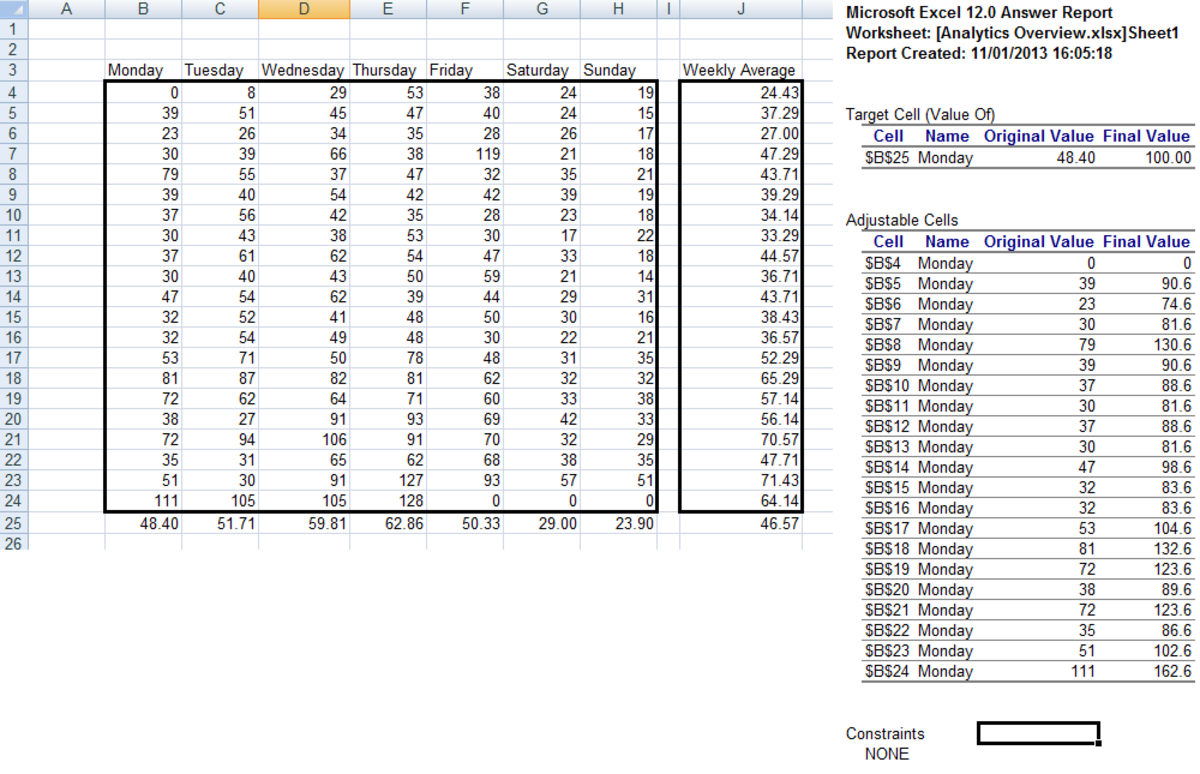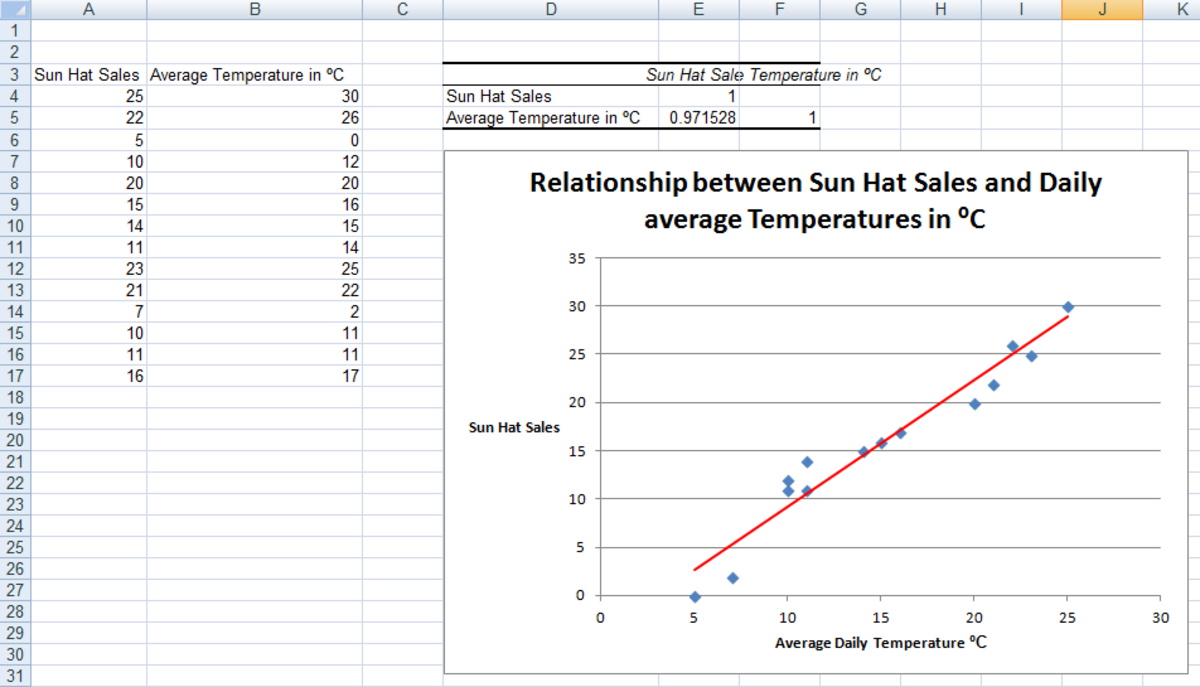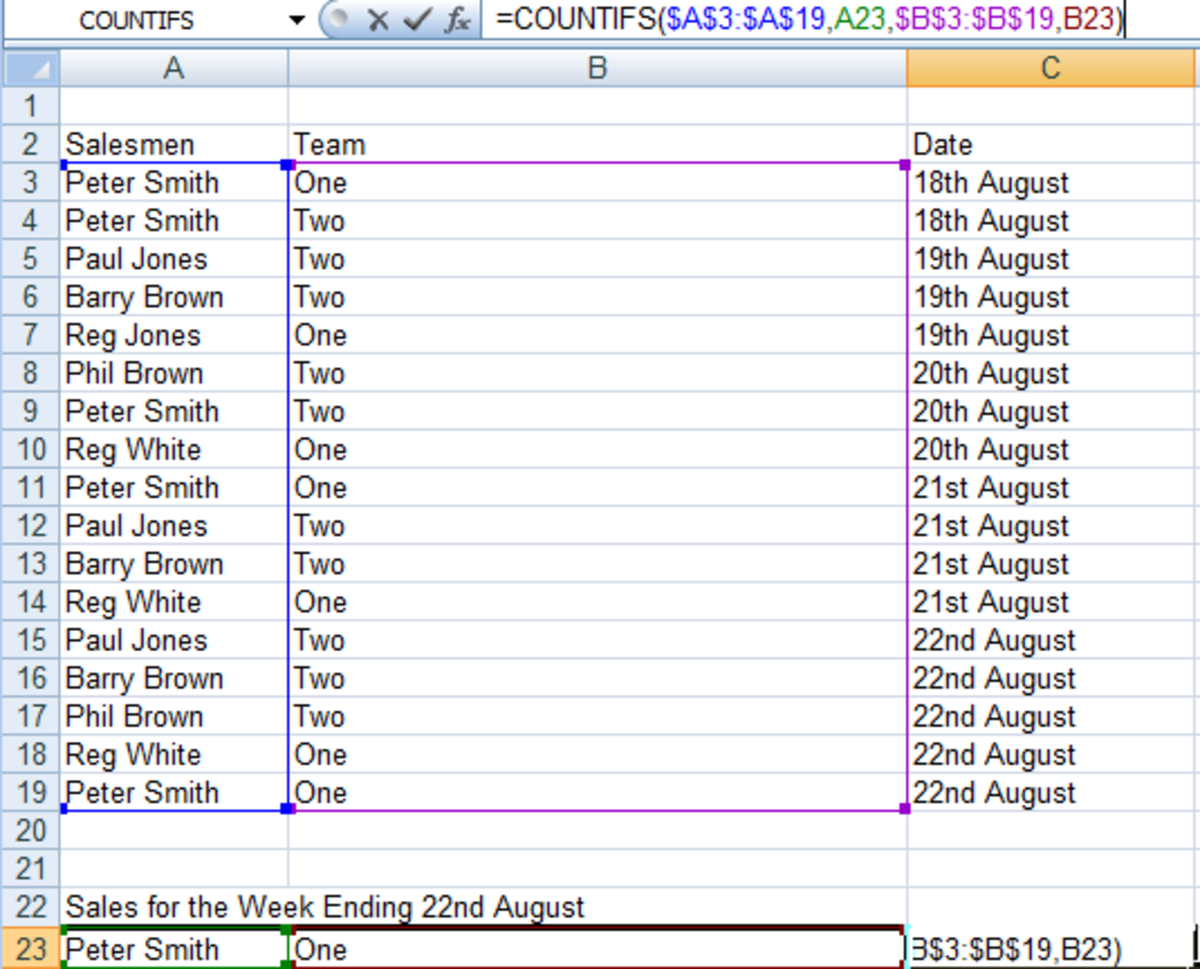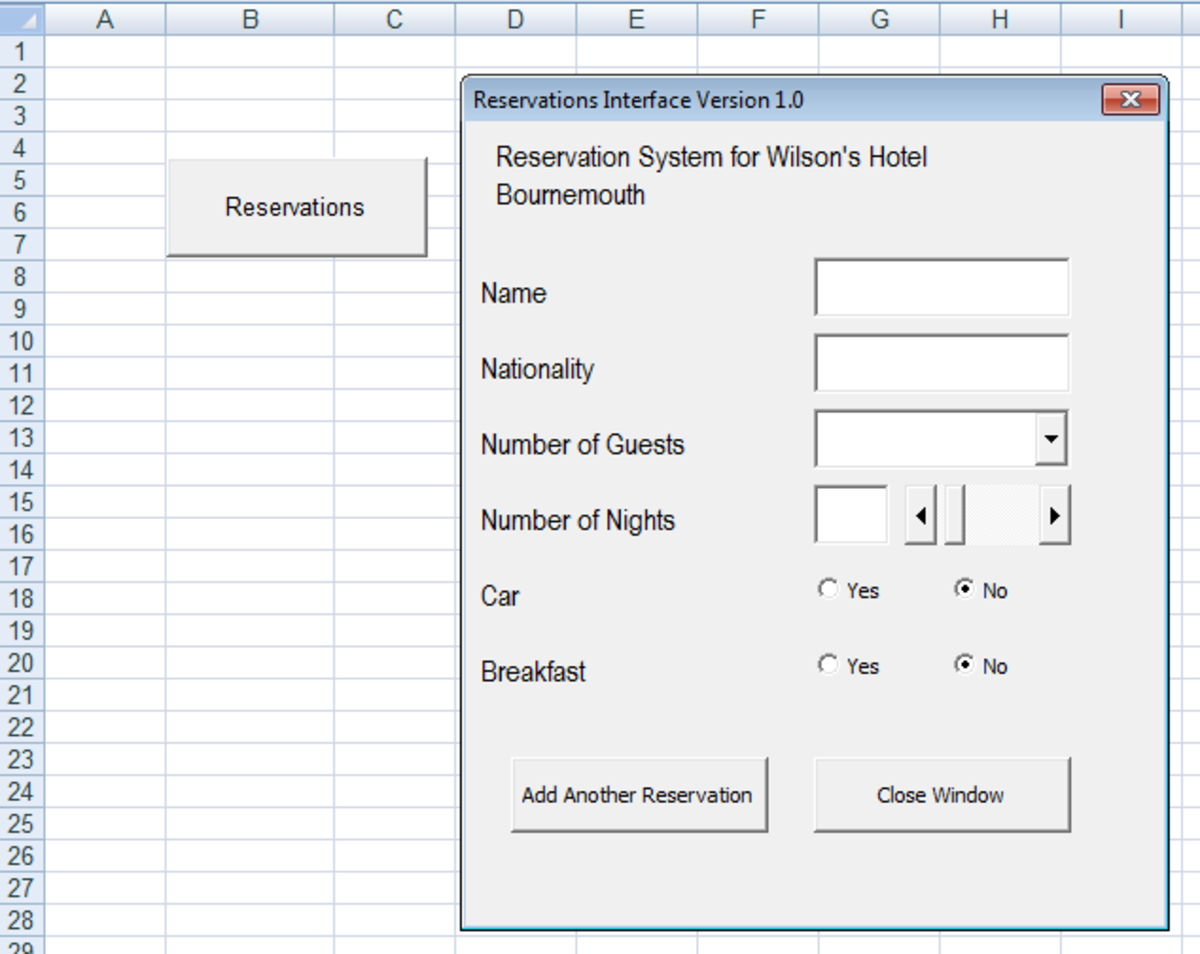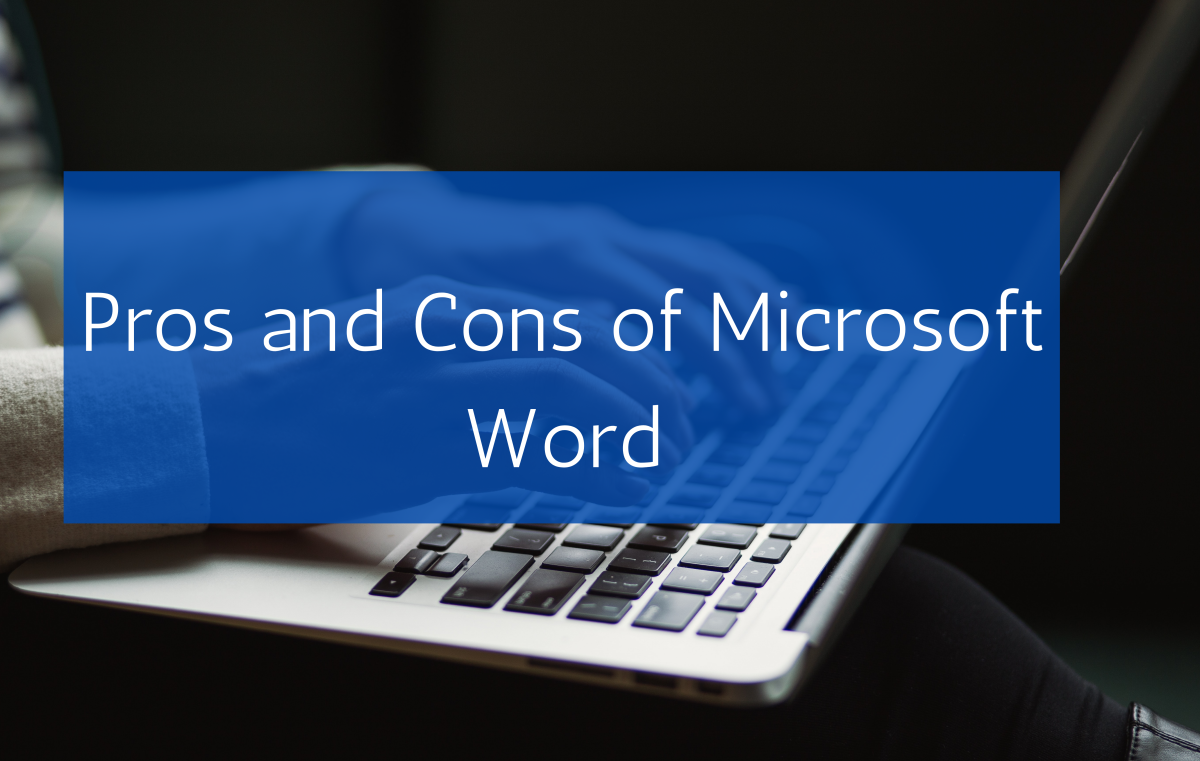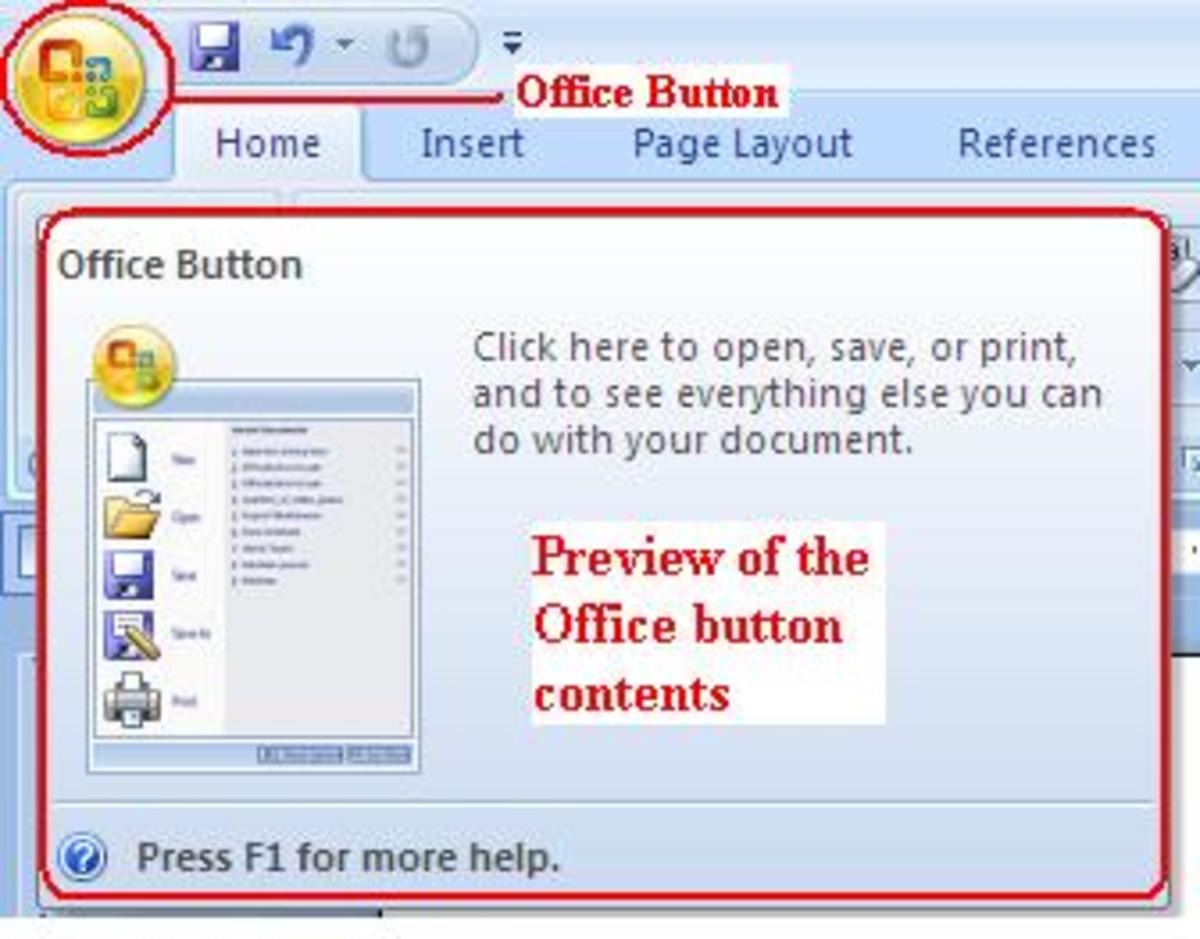- HubPages»
- Technology»
- Computers & Software»
- Computer Software
How to enable macros in MS Office 2003 and 2007
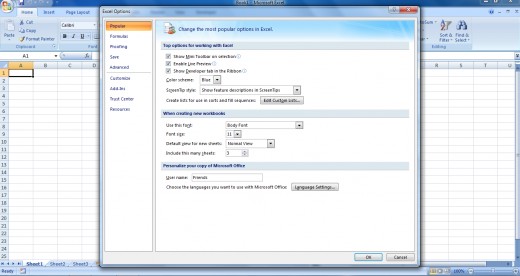
Macros in MS Office excel is a good way to automate repeated and boring excel sheet works. For doing this you need to enable macros in MS Office.
How to enable macros in MS Office 2007
In MS Office 2007, macros are available as a separate tab called Developer tab. By default it will not be enabled. To enable this you need to follow the procedure described below. See the picture on top. Click the office icon in the excel, then a menu will come down from this select excel options. In this excel options menu under popular tab there is a check box showing 'show developer tab on the ribbon' . Just check this box and press OK. Then you can see an additional tab in the top ribbon called developer.
How to enable macros in MS Office 2003
In Office 2003 there is no separate tab as there is Office 2007. Here you can enable macro development under the tools->macro. Change the security level to intermediate and press Ok. There after you can start developing macros in office. Also you can record and play automated tasks without doing any coding.
Advantages of using macros
Excel can be used to automate monotonous boring works. Usually such works comes a lot in management and testing works. All these can be automated using macros. You can also assign shortcut keys to invoke macros. This will make the entire automation work very fast. This is very useful when you want to perform a certain series of calculations on a certain pieces of data repetitively. You can also store macros as separate workbooks or macro library enabling you to use them later in other excel sheets for doing the same tasks.