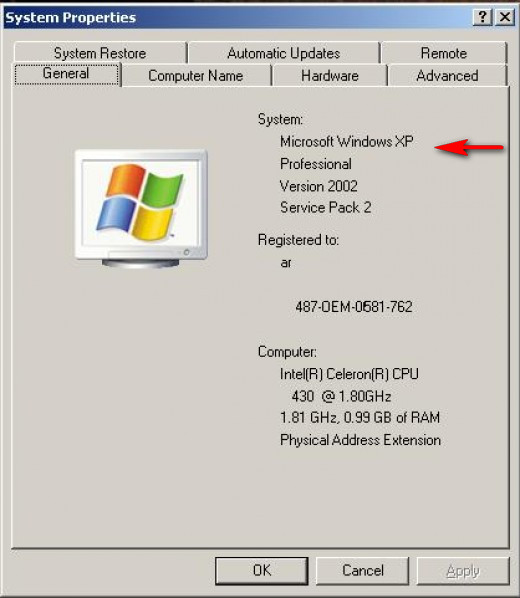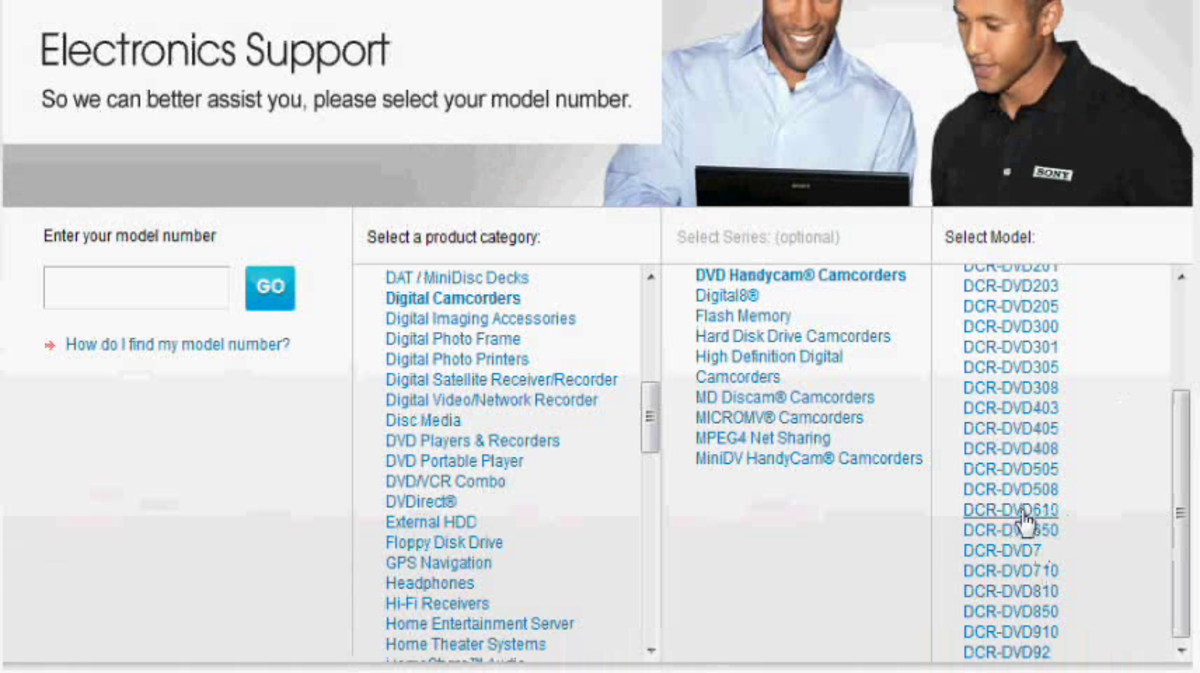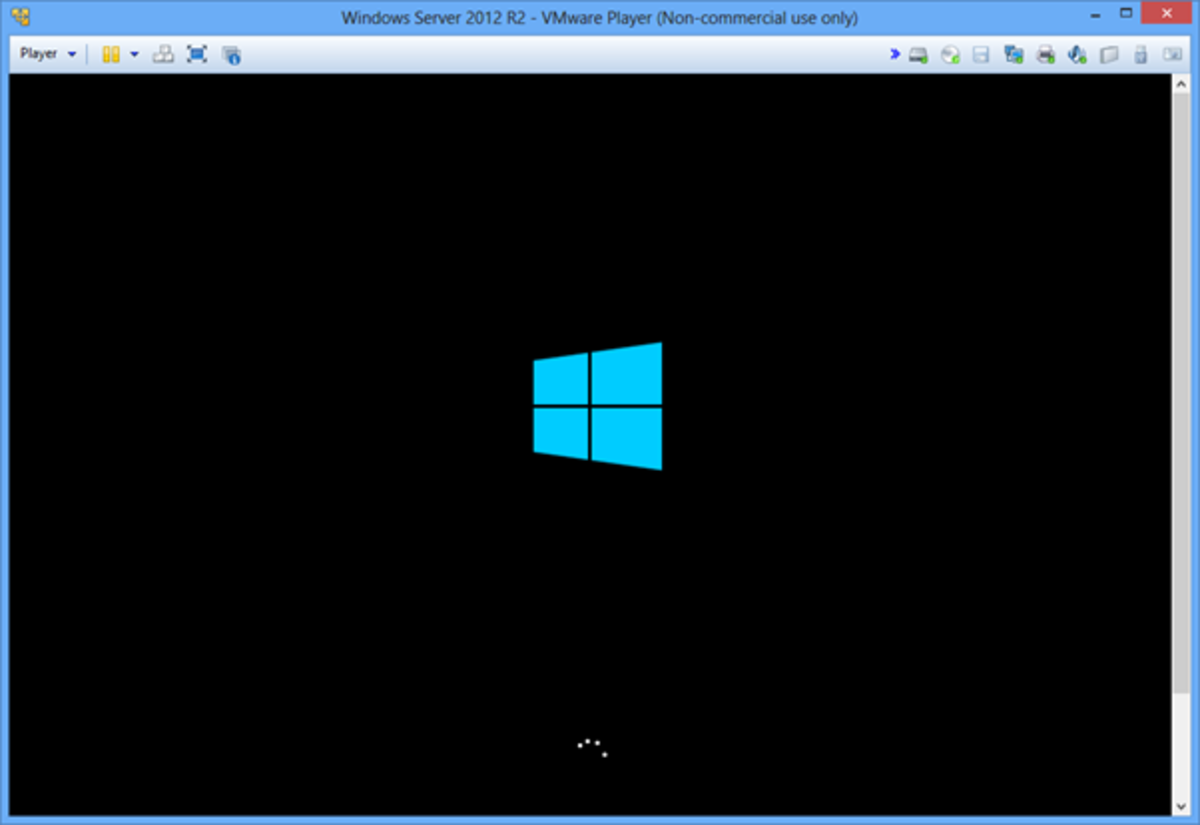- HubPages»
- Technology»
- Computers & Software»
- Operating Systems
How to Find out the version of Windows 7 and Windows XP
Every Operating System has a version. Sometimes it is necessary to know the version of your OS. To find out the version of Windows 7 and Windows XP, do the following steps.
Windows 7
1. Click 'Start' and then right click 'Computer' and click 'Properties'.
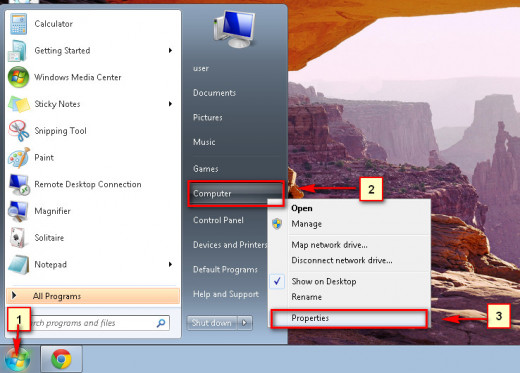
2. A window will appear. Now you can find the version of your OS on top of the window.
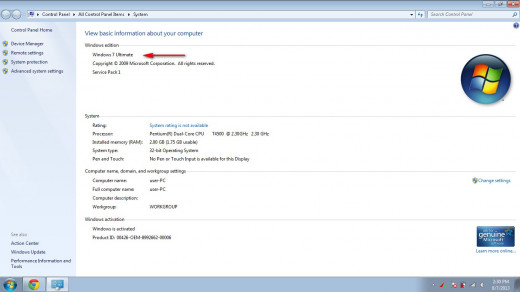
Windows XP
1. Click 'Start' and then right click 'Computer' and click 'Properties'.
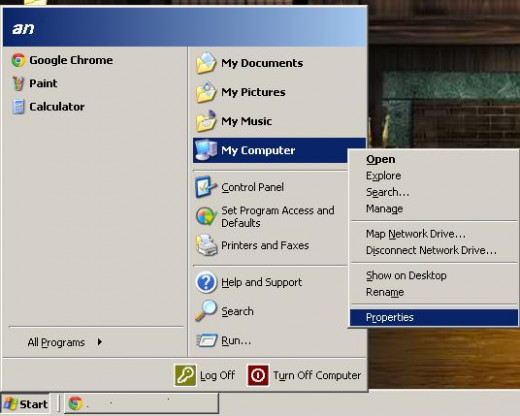
2. A window will appear. Go to 'General' tab Now you can find the version of your OS in the window.