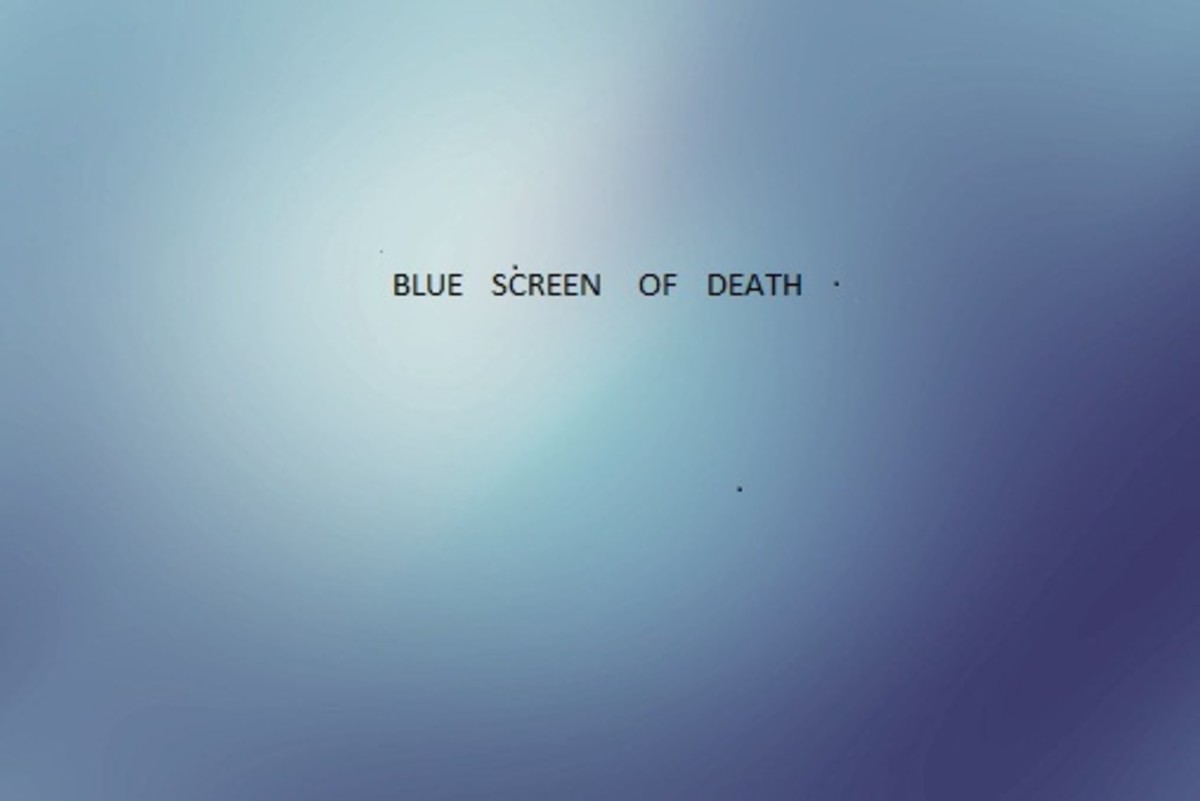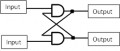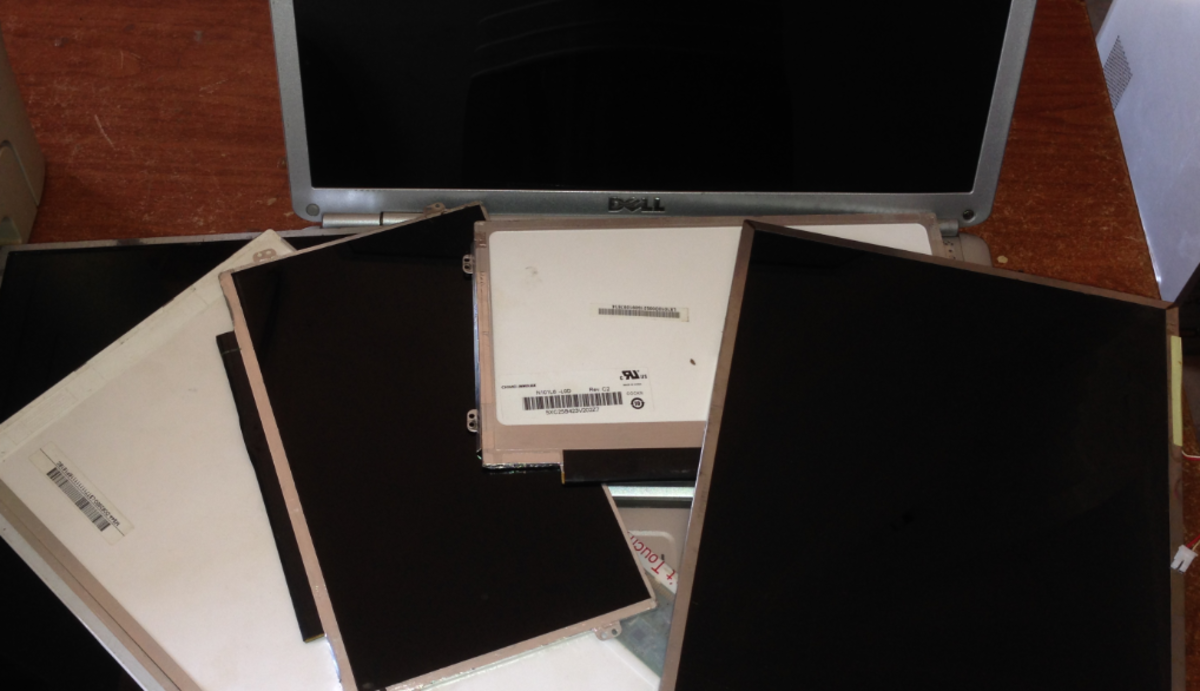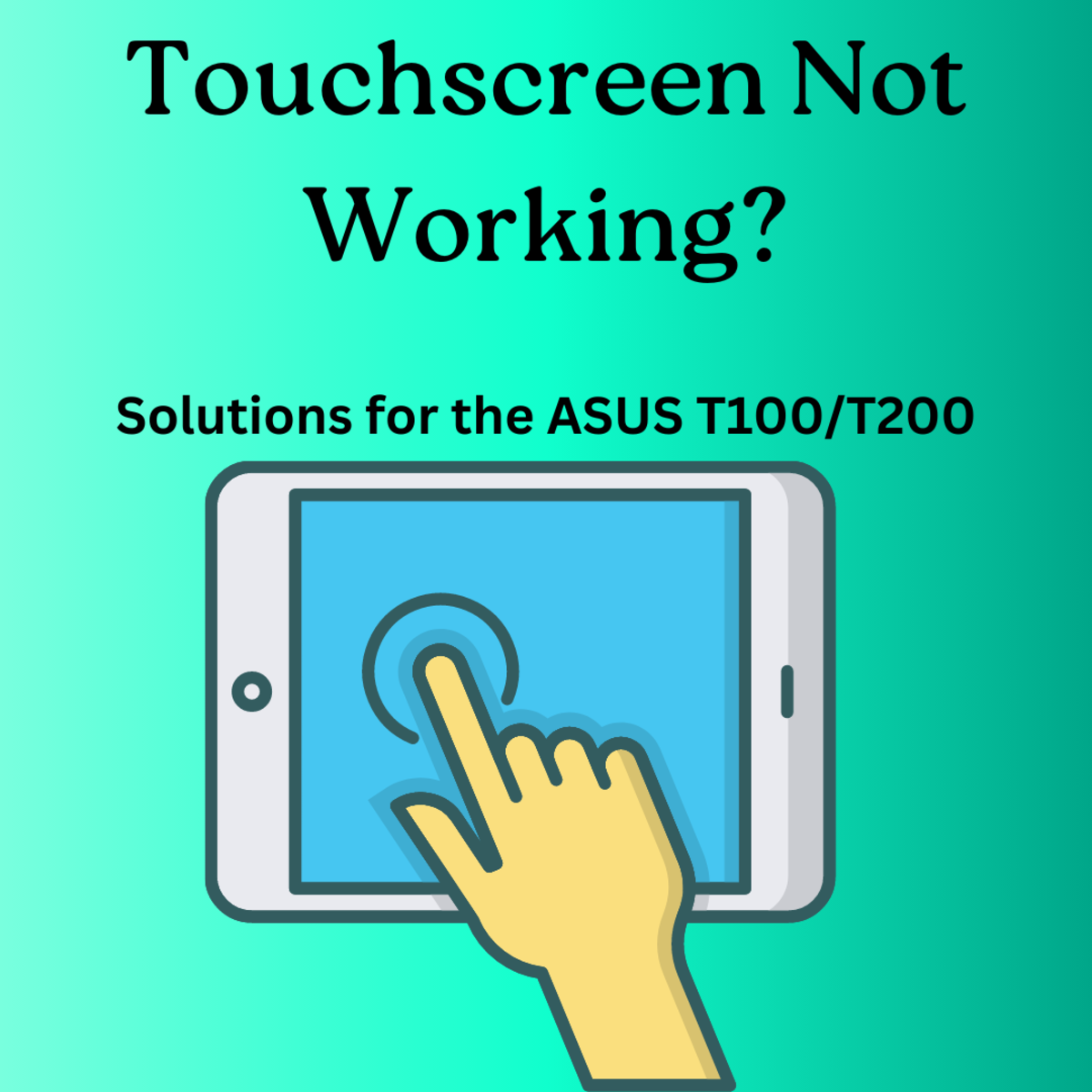How to fix Blue Screen of Death in your computer
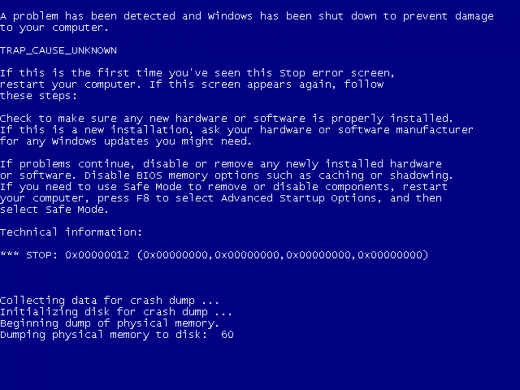
When you turn on the computer, your only seeing a blue screen on your screen and there's a bunch of error messages. It only means one thing, you got BSOD or blue screen of death. You can get this if you have corrupted hard drive or virus in your computer. This is a big problem if you use your computer regularly. In this article you'll be able to know what are the basic troubleshooting steps that you need to do to fix your computer.
Power Cycle
Basically, you need to turn off and turn on your computer. This method are very useful and its actually refresh your whole computer system and its circuit boards. This troubleshooting step is applicable on all electronics devices. Let me give you an example. Let's have a mobile phone. If your phone stuck and you can't do anything on it. What you'll do is you turn it off and turn it back on.
If your using a laptop, It would be good if you turn it off then remove the battery then wait for 5 seconds then put it back in then turn the laptop on.
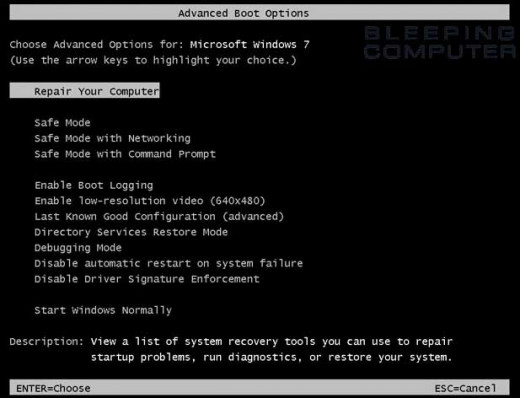
Safe Mode
Try to access the safe mode by press and holding F8 after you turn on the computer. After the computer logo comes up, you'll see some list. Select safe mode then it will load some drivers list. If you successfully access the safe mode. You will noticed that the screen and icons get bigger. But if you didn't access the safe mode. Let's go to the next step.
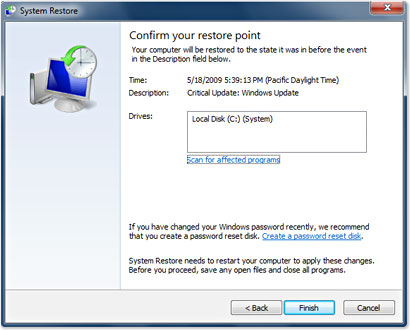
System Restore (Optional)
Do this step if you have experienced intermittent BSOD. If you are lucky to access safe mode or just a regular windows. You are able to do this by clicking the start button then type system restore on the search box and press enter. Just select the date when your computer is really working properly then start the system restore. By doing this step it will take you back to the previous configuration when your computer works properly. It will not delete any files instead it will uninstall some critical and unnecessary updates on your PC.
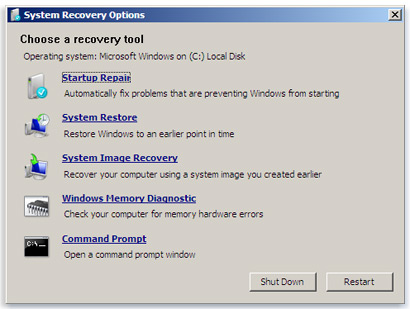
System Recovery
This is your last option. You need to reload your computer into factory default. It will delete and clean everything in your computer. There are 2 ways to do it.
Sometimes when you have purchased a computer it includes a Recovery disc or you are required to create one. It depends on the computer. Another way is to access the hidden partition then follow the process of system recovery. Hidden partition is a secret drive where you can access all the recovery files. You just need to press and hold F8 while starting your computer then select repair your computer option.
If you do all these steps and its still doesn't work. Probably its hardware issue, for this one you need to contact your technician or call the manufacturer and use your warranty so they can check if they need to replace the hard drive or the computer.