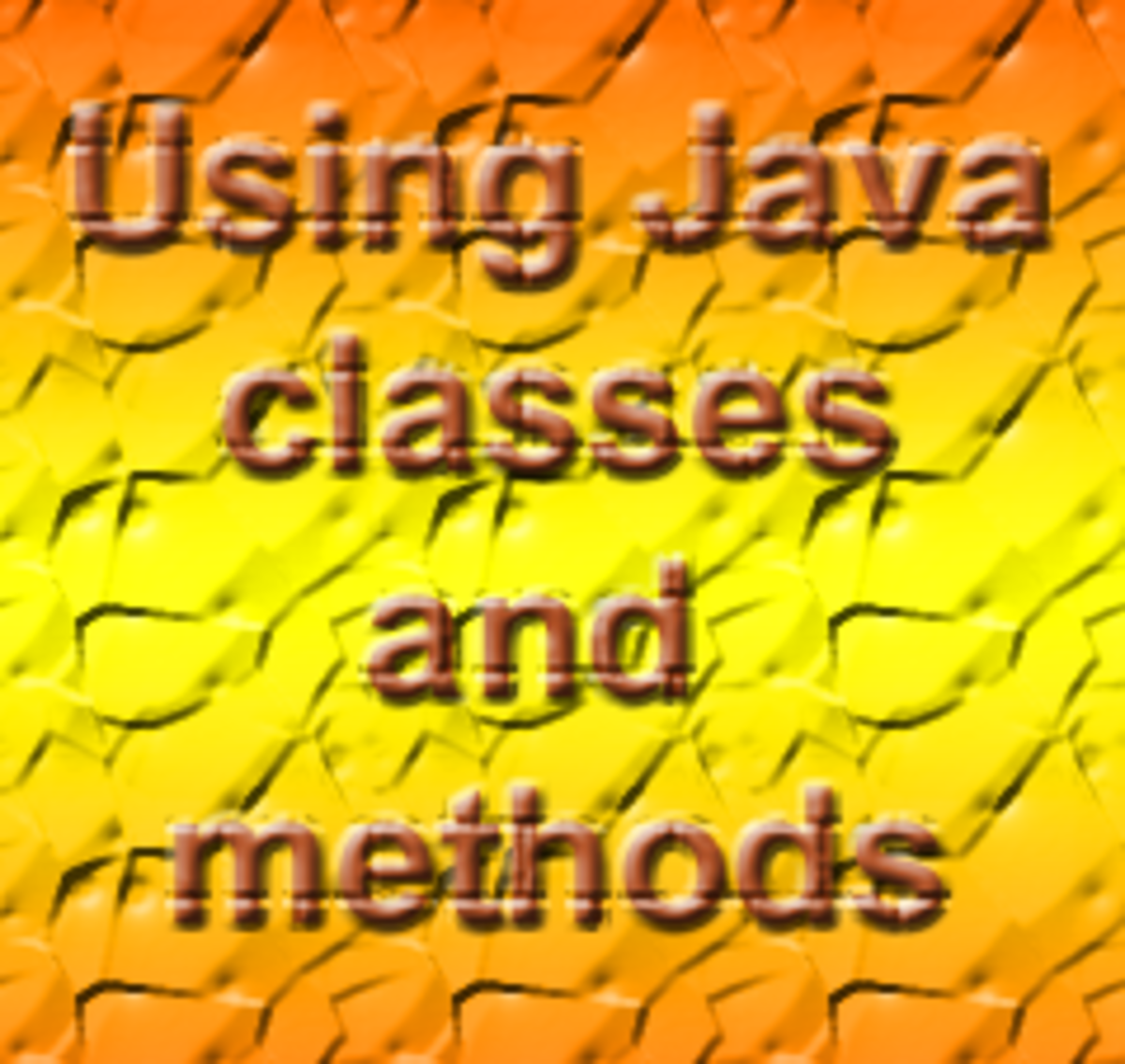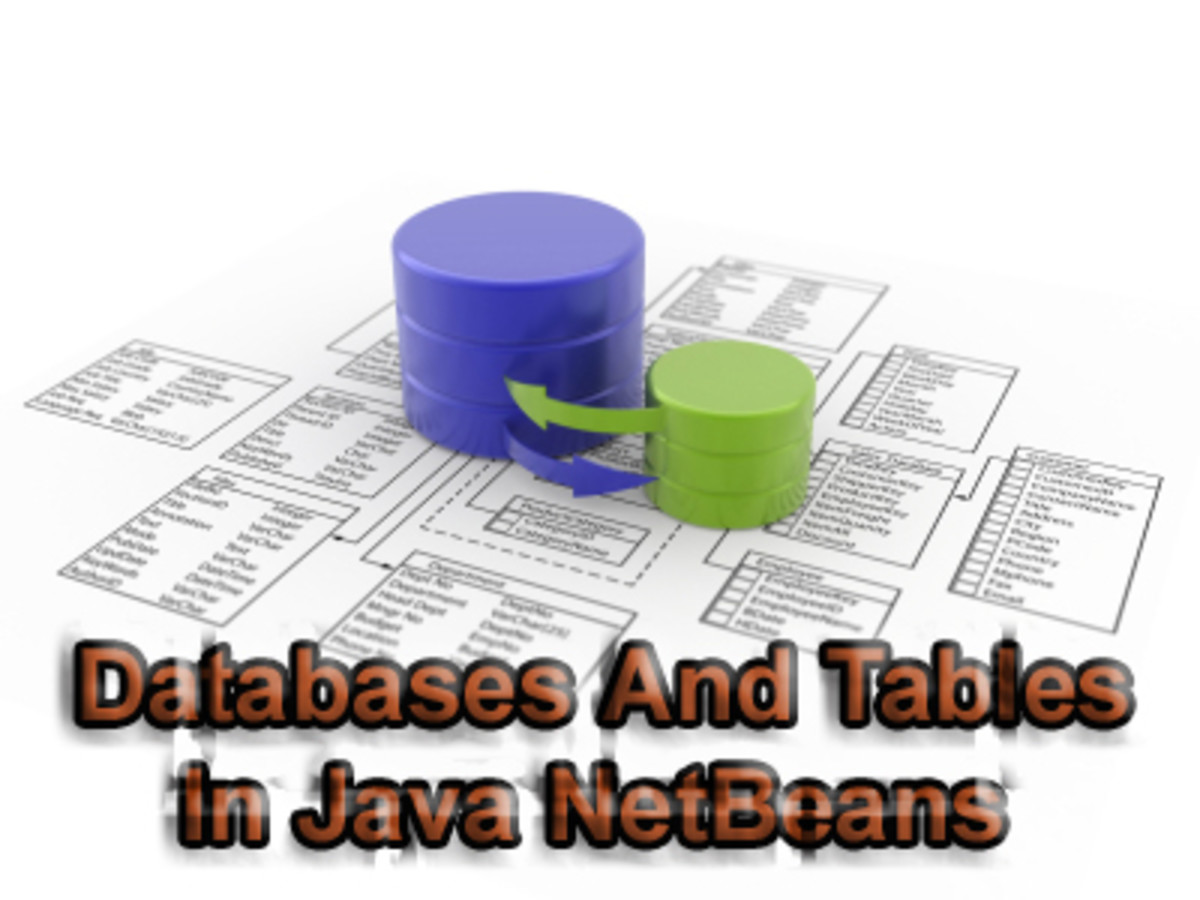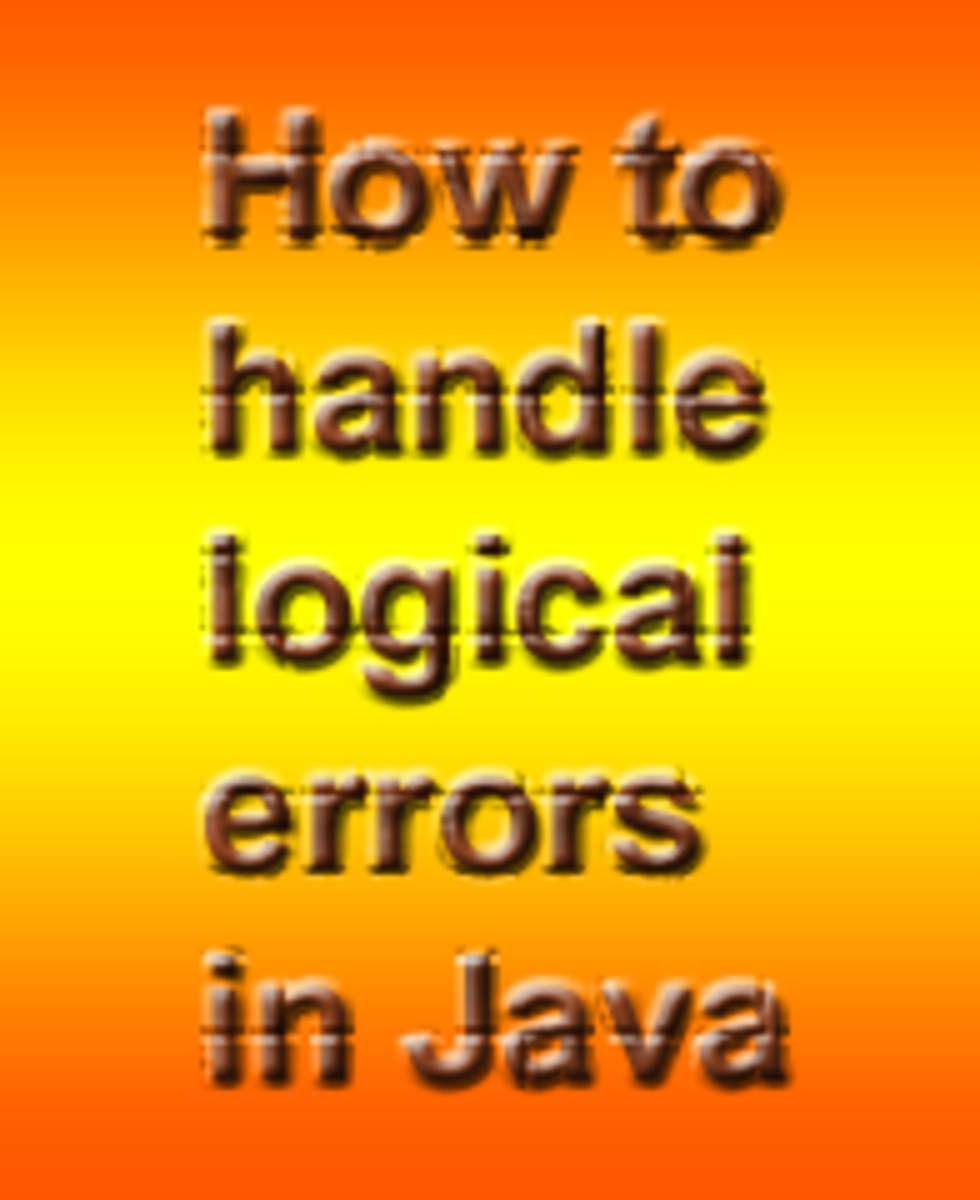- HubPages»
- Technology»
- Computers & Software»
- Computer Science & Programming»
- Programming Languages
What To Do When a Java Applet Does Not Load
Introduction
Java is one of the primary languages on which interactive web content and web pages are built, with JavaScript being the second.
Java applets are used to create buttons to select to upload new files, show object workflows that a user can manipulate, generate games and myriad other tasks.
When a Java applet will not load, users may find that web-based interfaces do not work. What can you do to fix these issues when a Java applet doesn't load correctly or the Java applet fails to load at all?

Causes and Solutions
Many websites provide the option to upload a file via a gray "upload" button on the web page. Once the user selects this "upload button", they have the choice to select the file and its location for uploading. This includes many photo ordering sites that use this option to select photos and data management systems for saving files for backup and review.
Unfortunately, this "upload" button is often based off a java applet itself. If there are java errors in the website, java conflicts, or the applet does not execute correctly, the files will not upload. In severe java exception errors, the button will not even appear, replaced by a general java icon.
What can you do to get past this problem?
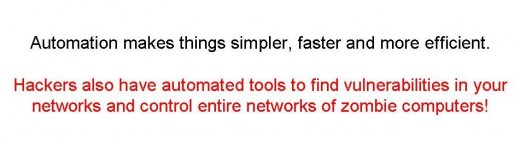
Solutions
1. Refresh the page. This causes all the java applets to refresh, which sometimes resolves the error.
2. Close the browser. Clear your java cache. This is done by going to "Start", "Settings", "Control Panel", "Java". On the "General" tab, select the "delete files" option under "temporary internet files" section. Then reopen the browser and try the page again.
3. If this does not work, close all browser sessions and try again.
4. As a fall back, open the website in a different browser software and try again. This is the software equivalent of rebooting the PC to resolve errors.
5. If the problem persists across multiple applications, update the Java version on your computer. After updating Java, at a minimum, you will need to close and re-open all browser sessions. It may be necessary to restart the computer as well.