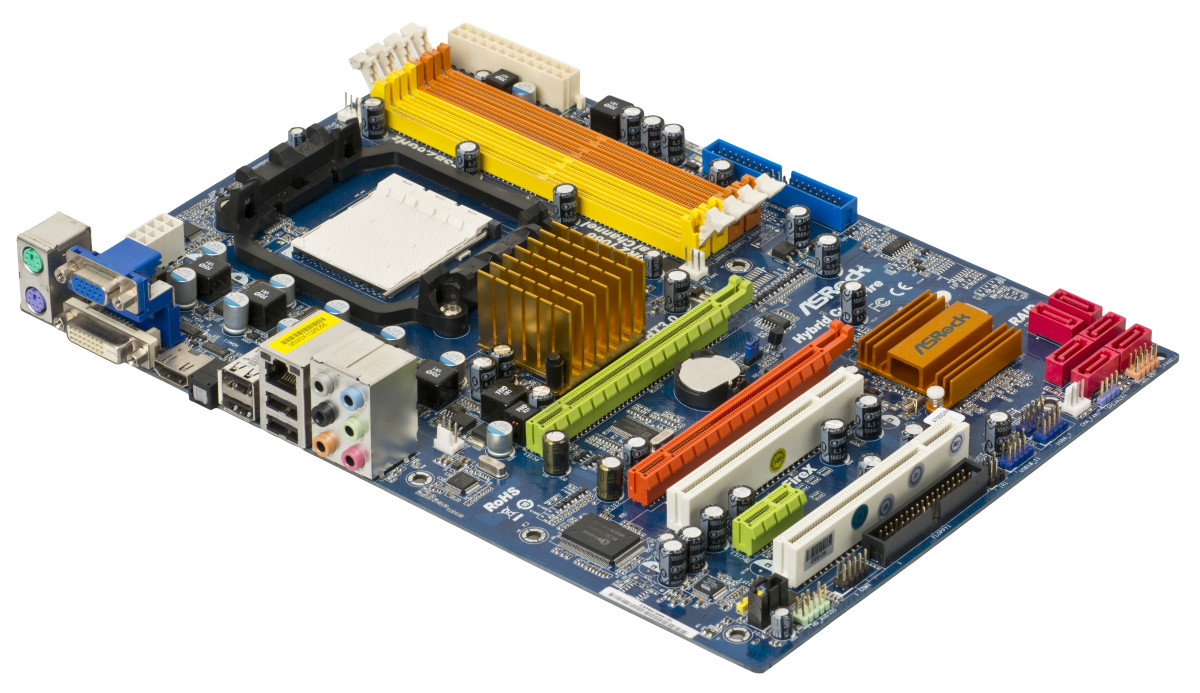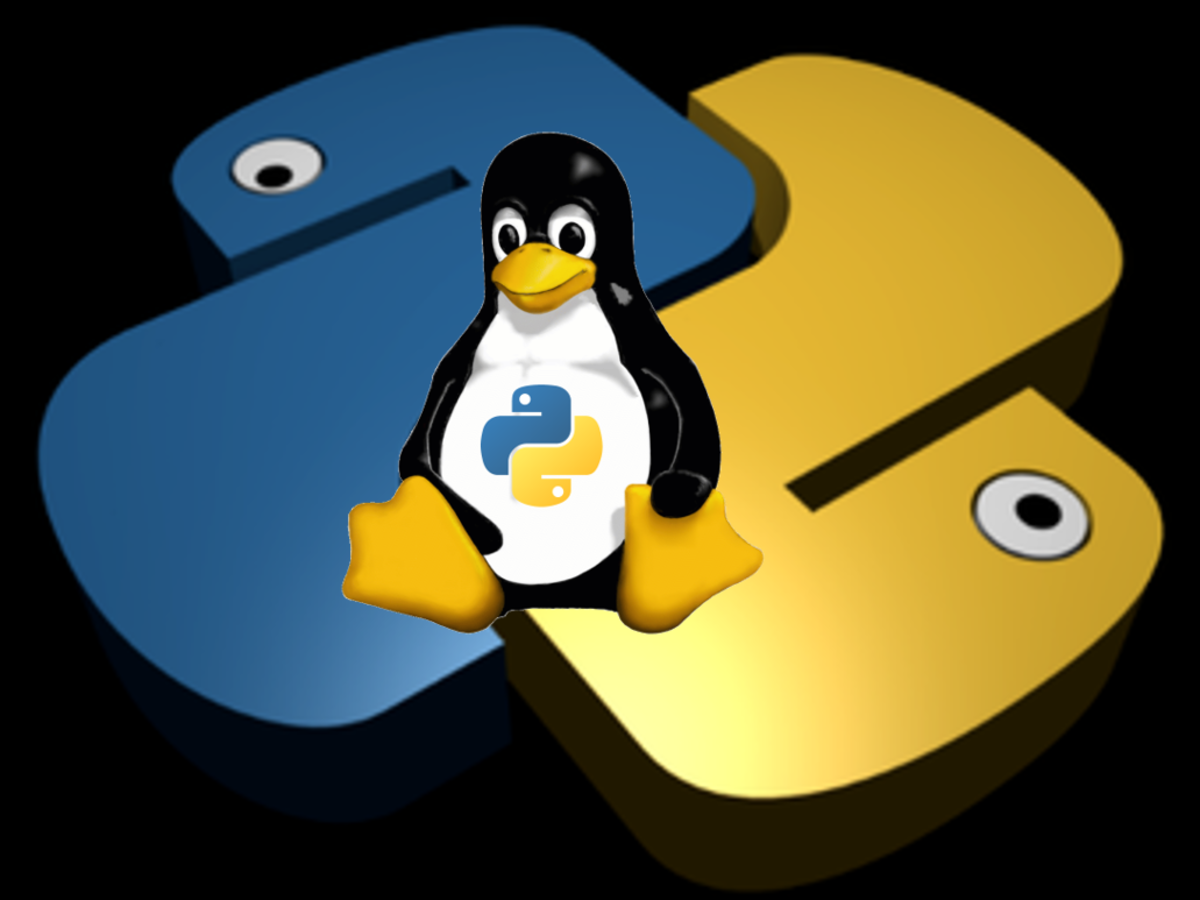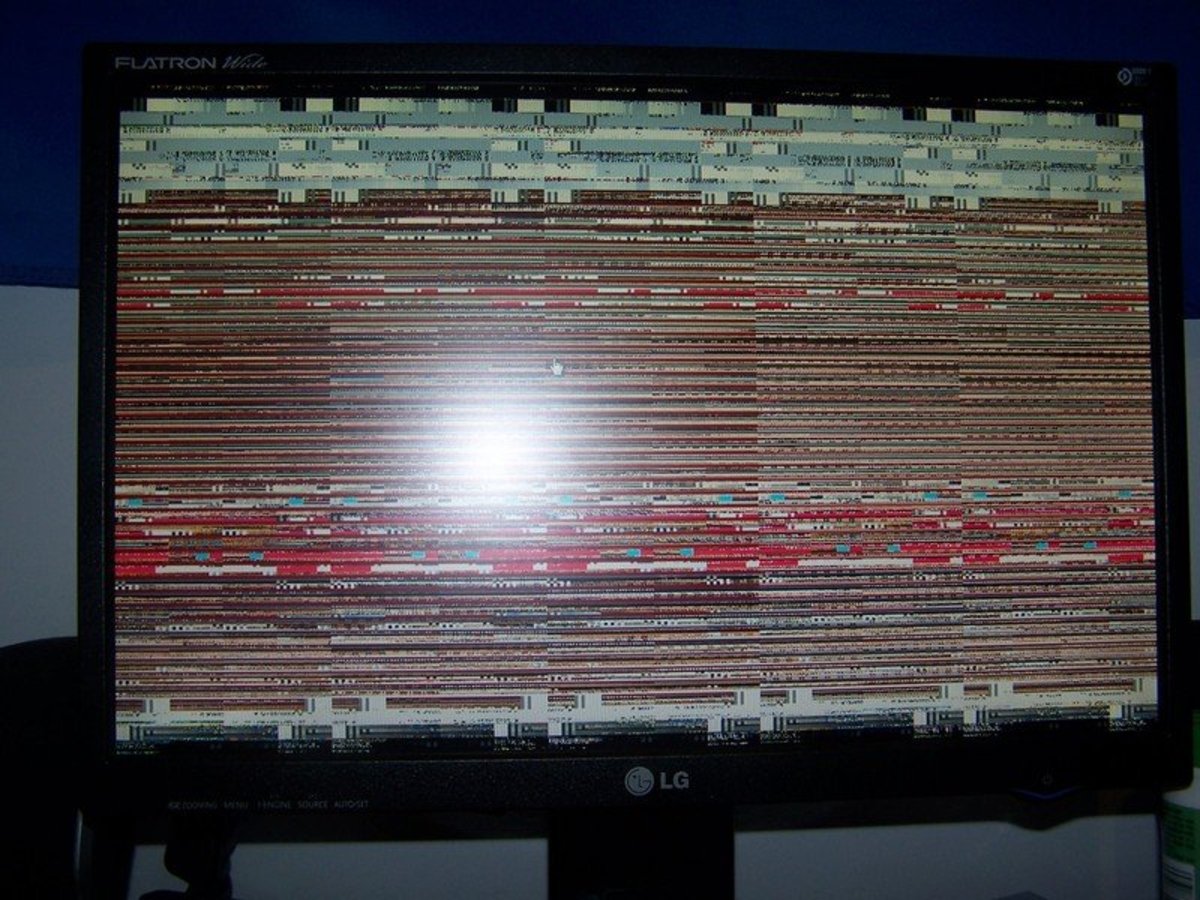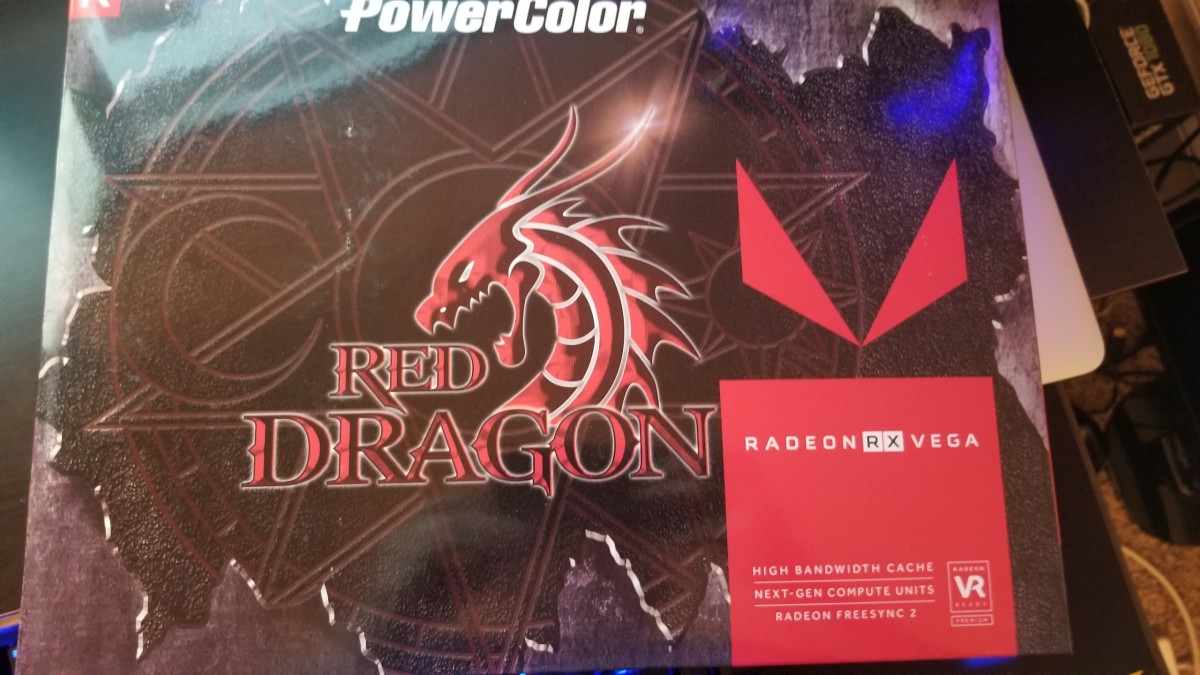- HubPages»
- Technology»
- Computers & Software»
- Computer Hardware
How to install a new Graphics card
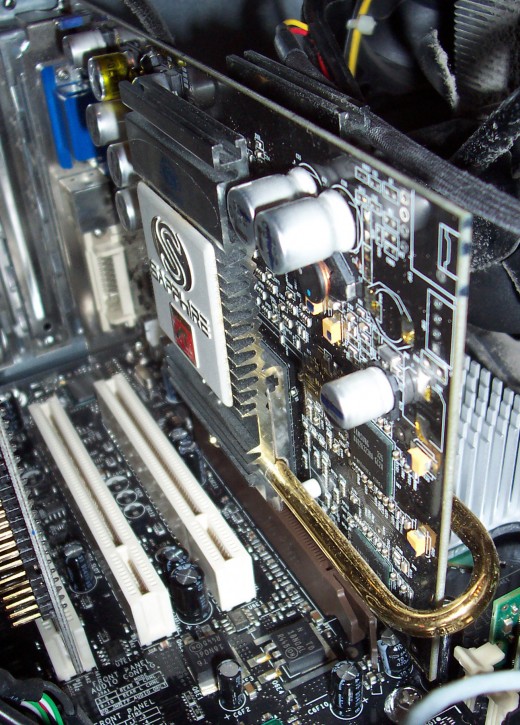
Graphics cards or video cards play a very important role in the latest trend of PC gaming. These cards are usually installed in the personal computers. Now a days there are variety of graphics cards in the market. Nvidia and Ati are two popular graphics card developing companies. These two are competing each other in introducing new technologies for gaming. The Graphics cards are mostly installed for gaming purposes. High definition 3D block buster games can be played smoothly with out any lag by installing a powerful graphics card.The latest games that are releasing need high end graphics support. Therefore a powerful graphics card is a must to play the latest games.
Not only for the purpose of playing games Graphics card or video card are used for playing high definition videos. By the end of 2011 the graphics technology has improved a lot and also the companies have developed various kinds of GPU( Graphics Processing Unit). The Graphics card comes with gddr, gddr2, gddr3 and the latest ddr5. Gddr means Graphics double data rate. If you compare gddr3 and gddr5 the performance of the gddr5 graphics card will be more. These graphics cards have several brands. There are several things we should know before installing a new graphics card.
Must know before Installing a graphics card
Before installing a graphics card we should know that our personal computer supports this graphics card or video card. Sometimes some computers may not have slots in the motherboard for installing the graphics card. If there is no slot we will not be able to install the card. But now a days most of the personal computers have this slot in the motherboard. If there is slot then the next thing we should know is that which slot it is. There are several slots supporting different cards. PCI, AGP, PCI Express are some of the slots available in the motherboard. Now a days most of the cards are installed in the PCI express slot. The system should meet the minimum requirements for installing a graphics card. Another important thing is about the PSU (power supply). A high powerful graphics card requires more power supply . If the psu is between 300-500 watts then only a medium graphics will able to install. 600 or 700 watts are required for the latest graphics cards.
Graphic card slots in a motherboard
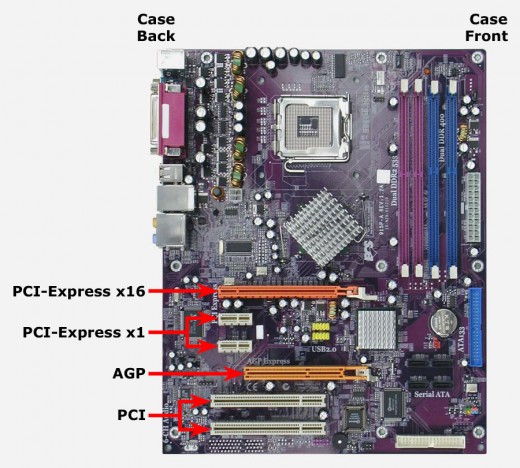
Installing Graphics card
The first thing we need is a screw driver and of course a Graphics card. Make sure that your computer is shut down. Unplug all the wire connected to the CPU such as the monitor, keyboard, mouse etc. Now take the screw driver and remove the screws on the left side of the CPU and remove the left side cover. When the cover is removed we will be able to see the motherboard and other parts. In the mother board we will be able to see the open slot for installing the Graphics card. Some systems may have one or more graphic card slots. Now take the graphics card and place it in the slot by pushing slightly. When the graphics card is fit in the slot then we need to screw the graphics card. There will be holes in the left side of the mother board for screwing the card. Some Graphics cards are required to connect the power supply cable. In that case the cable of the PSU should be connected to the back of the graphics card, there will be a slot available in the card for connecting. now the graphics card is installed in the motherboard and then we can close the cover of the CPU. Connect all the cables we have removed before installing the card and then we can switch on the PC. Now install the drivers of the Graphics card and it is done.