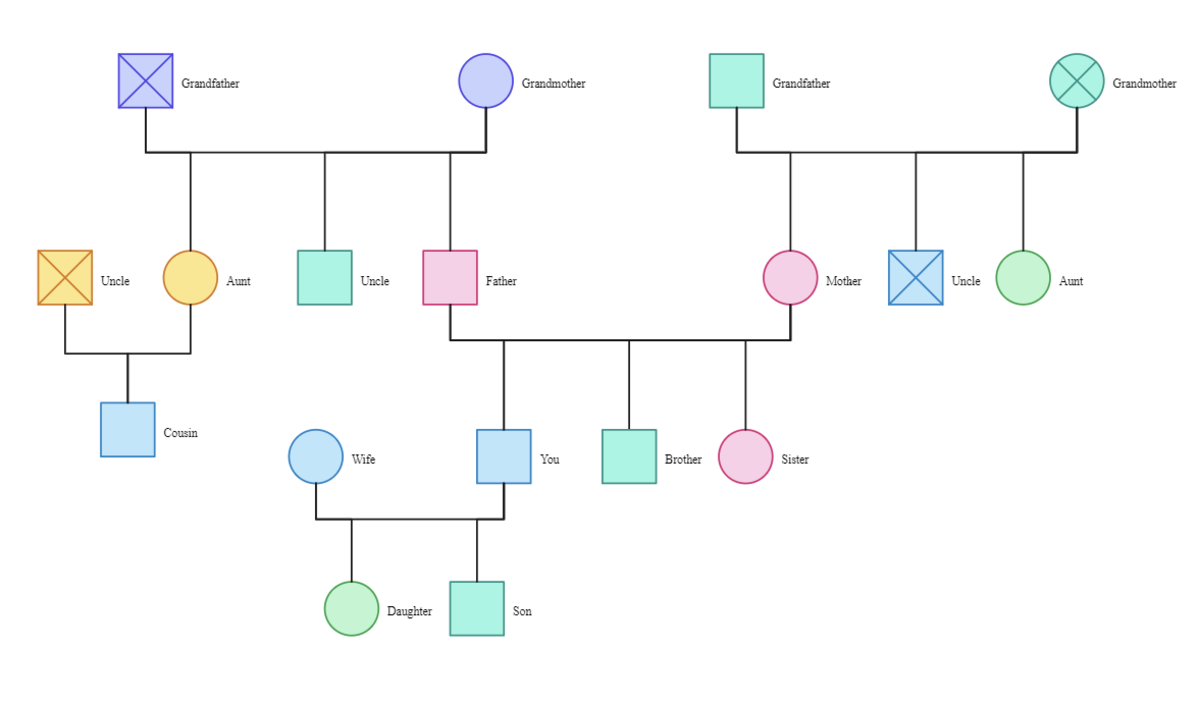How to keep hackers out of your computer

Keeping your computer hacker free
One day while looking at my privacy settings on facebook, I noticed it said I had logged on from another town in my area. I closed them out but I knew I had a hacker because I have never been to that part of town in my life.
First and foremost in order to find out if your computer has been hacked it really is a simple task. Click on the start menu and type in cmd. A black screen will appear. At the blinking spacer type in Netstat (space) -ano and then hit enter. You will see the following: Listening, waiting, and if you see established you have been hacked.
The best way to keep hackers out of your computer is 1) always log off from any sites you are on especially facebook. I know it's a pain logging in every single time but it's more of a pain paying money to get a virus removed. 2) log out of any email accounts every single time and #) shut your computer completely down when you are finished with it. If it is not on they cannot get in to it.
Change your passwords frequently. I know it is a pain but it will be more of a pain if your identity is stolen.
If you have been hacked immediately change all your passwords. You can tell if your friends on facebook have been hacked because you will see post like do you want to see how many people have looked at your profile. That is a hacker waiting for you to click on it so that they can now hack your computer.
These few tips will help you keep hackers out of your computer. When buying a new computer the best choices are Mac or Apple for some apparent reason hackers can not get into these computers for the moment anyway.
Keep your computer safe. Shut down from the start menu, don't just shut it off from the modem. You will be happy that you followed these few tips just to keep your information safe.
Happy surfing.