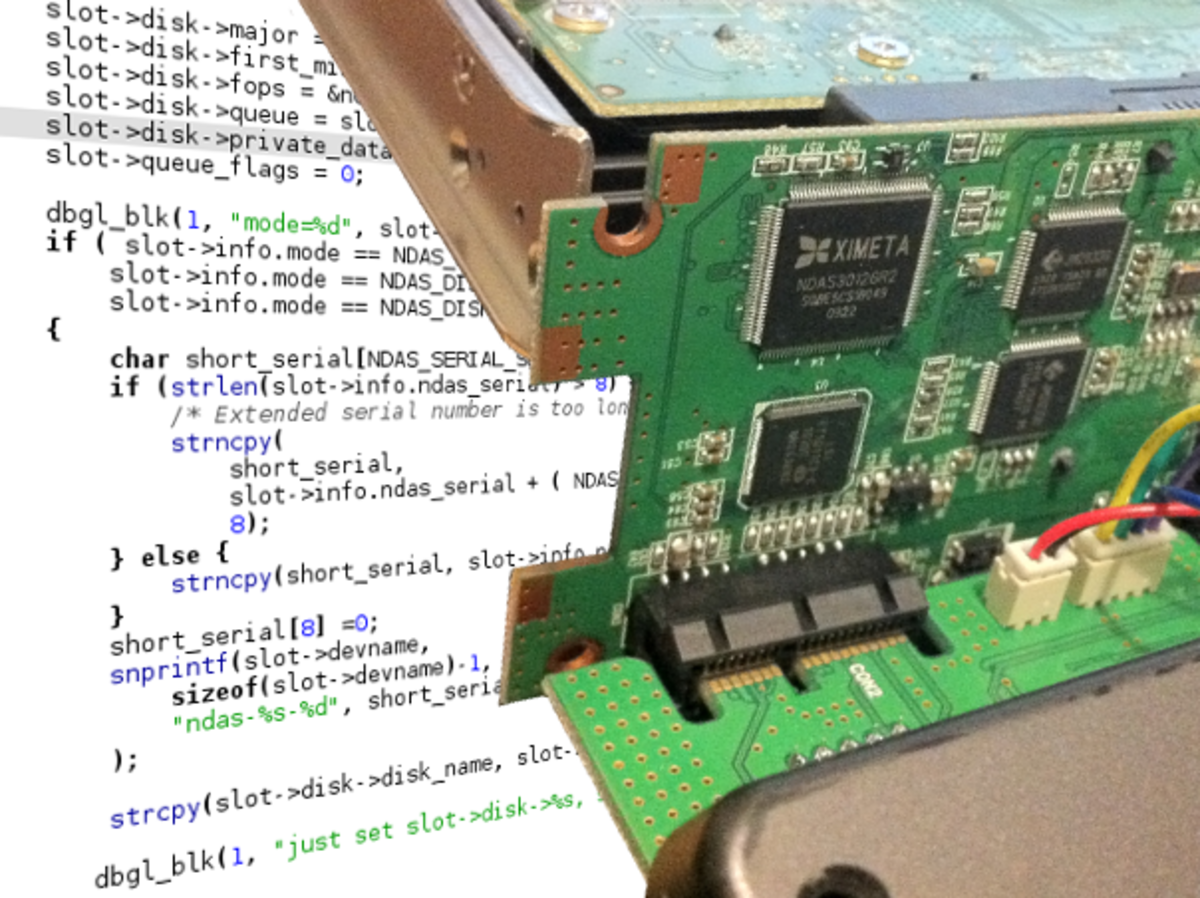How to know the right Computer to buy


The quest for how to know the right computer to buy is crucial for individual, household and organizations that have the intent of using a computer for periodic or daily routine. It will be a great mistake like I did some years ago when I went to the Computer market without a fore knowledge of computer system and their functions. I ended up buying one that I hardly used because it lacks the capacity for the purpose I intended.
Computers are of different types and configuration irrespective of manufacturer. A clear knowledge of the type of Computer that will serve which purpose is a most for anyone who wishes to derive the best from it. This discourse will help to know the right questions to ask a Computer dealer before purchasing one.
It is not enough to know the classification of computer system but the knowledge and functions of its components also known as the hardware and software. The system capacity in terms of its speed, storage capacity, the Operating System, the memory(RAM) and applications software are key factors to consider when deciding on which computer to buy. Each of these factors is explained below.


Factors that will help to know the right Computer to buy and the right questions to ask
Each of these factors is discussed as follows:
1. The purpose the Computer will serve: Computer are used for various purposes such a business centre for typing, internet, gaming, as an instructional media, video or audio streaming , banking transactions, record keeping etc. A simple computer will be require for typing than a system that is used for synchronization of bulky database of organizations, institutions and the like. This has to do with the capacity of the computer with respect to storage, memory and speed.
2. The Manufacturer: It is worthwhile to know the manufacturer of the Computer in terms of the model and origin. It may sound funny but well informed. Well, it is a matter of personal choice; they are household names in the field of computing that I quite appreciate such as HP, DELL, TOSHIBA, ACER, APPLE, IBM, LENOVO, ASUS etc. I have used a number of systems manufactured by these companies, they proofed satisfactory in functions and durability. They are user friendly and easily gotten. These names could be helpful to know the right computer to buy especially for a beginner.
3. Operating System: The operating system of a Computer is very crucial when deciding which computer to buy .It is the bridge between the computer hardware and software. From my first experience, the operating system of the first computer I bought was not compatible with the software I needed to do my work, so the system have to be formatted and compatible OS installed. The stress of going through this process would have been avoided if I knew the right Computer to buy with a compatible operating system. Examples of Operating system are Microsoft Windows such as Windows XP, Windows Vista, Windows 7 etc.
Once the purpose of the system is met for is defined, a compatible Operating system should be demanded. A Computer can only accommodate one efficient operating system per time, though it is possible to have a combined OS but in some cases it is not advisable especially if the system capacity is very low.So don’t forget to ask this crucial question.
4. The Hard Drive: The hard drive is the mass storage unit of the computer. If the purpose the computer will serve require high storage unit, be quick to find out the highest storage unit available or the one you can afford. There are up to 500GB hard drive and above. Else you may need to possess an external storage unit for additional support if need be.
5. Memory and Speed: The memory and speed of the computer will determine to a high extent tasks it can be used for and its timeliness. There are computer memory that is up to 4G and processing speed of over 2GHz. So if you desire high speed Computer, go for one by been definite. By implication all computer irrespective of size and make are not the same in terms of speed.
6. Availability of Spare parts: Just as applicable to similar gadgets, availability of spare parts is a vital factor in order to know what type of Computer to buy. I will not fail to tell you again a personal experience still with reference to my first computer. My computer stop coming on as a result of burnt Power supply IC just after one week of purchase. Unfortunately no spare power supply unit of that particular model was available in the computer market. The system was as good as useless. I had no other option to buy a new computer with available spare for all sensitive components in the market.
7. Portability: If you desire to be mobile with your Computer then you need a sizable laptop. Though it may be more expensive but will ease out any inconveniences of transportation and perhaps quicker results as a result of constant and easy accessibility of the system. So this is a key determinant for the type of computer to buy.
8. Applications and Programs: Applications and programs are software that helps you carry out your day to day computer activities. For example for Words Processing, you need Microsoft words installed in the system as software. Let the dealer know all likely functions the system will perform, it will determine the Applications and programs that most be present in the Computer and subsequently help you make the right buying decision.
9. Durability: For the sake of emphasis. Most computers share same quality of memory, operating system and software, but the packaging is different. Some are dogged and some could easily wear out. So check it out. However, computer usage requires a lot of care and precaution.
I would like to say to all computer dealers; don’t catch on the ignorance of beginners in the field of computing for the sake of sales and profit. It does not pay in the long run.
I hope from the foregoing, the challenge of how to know the right computer to buy is surmounted to a very high extent.