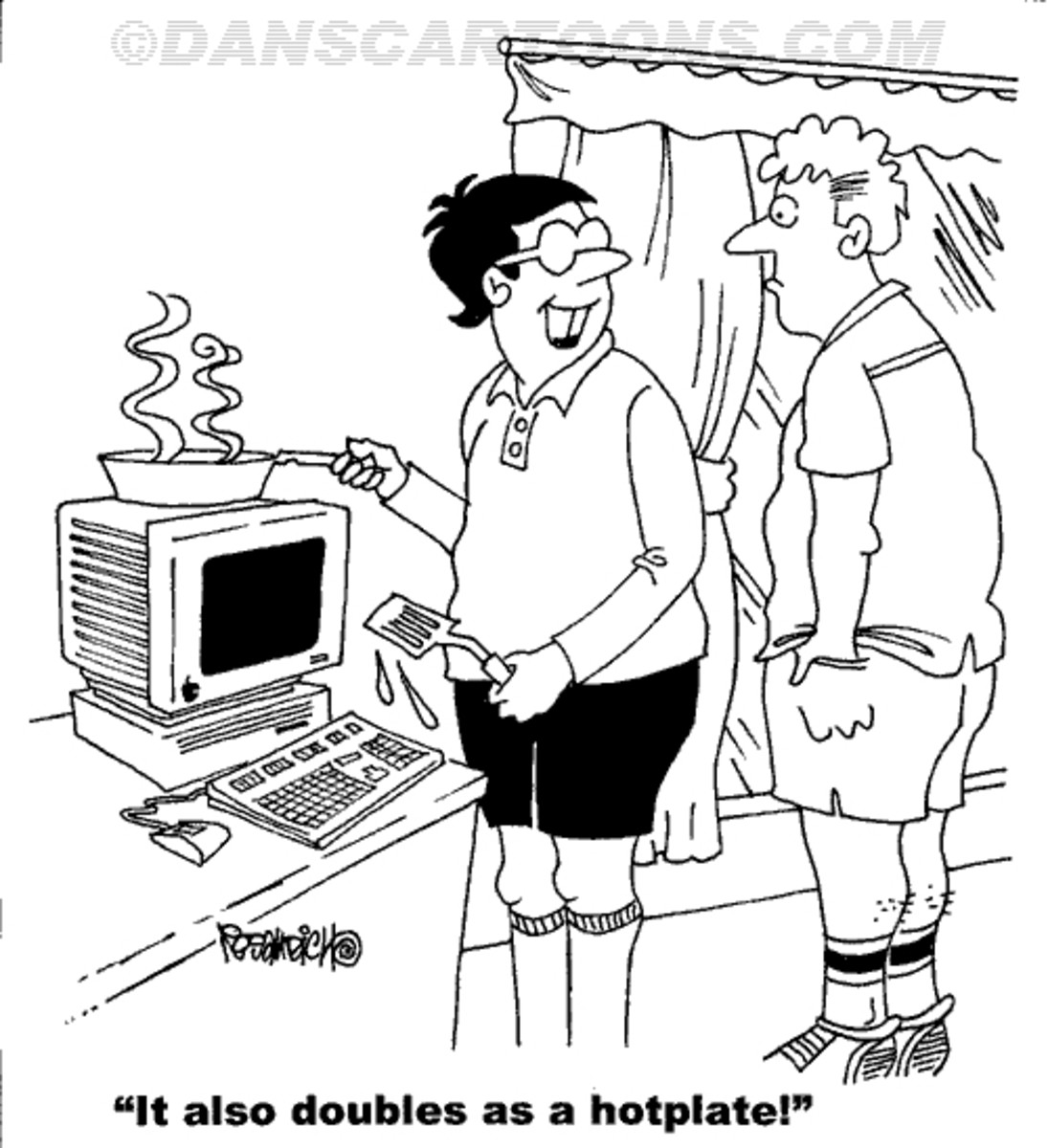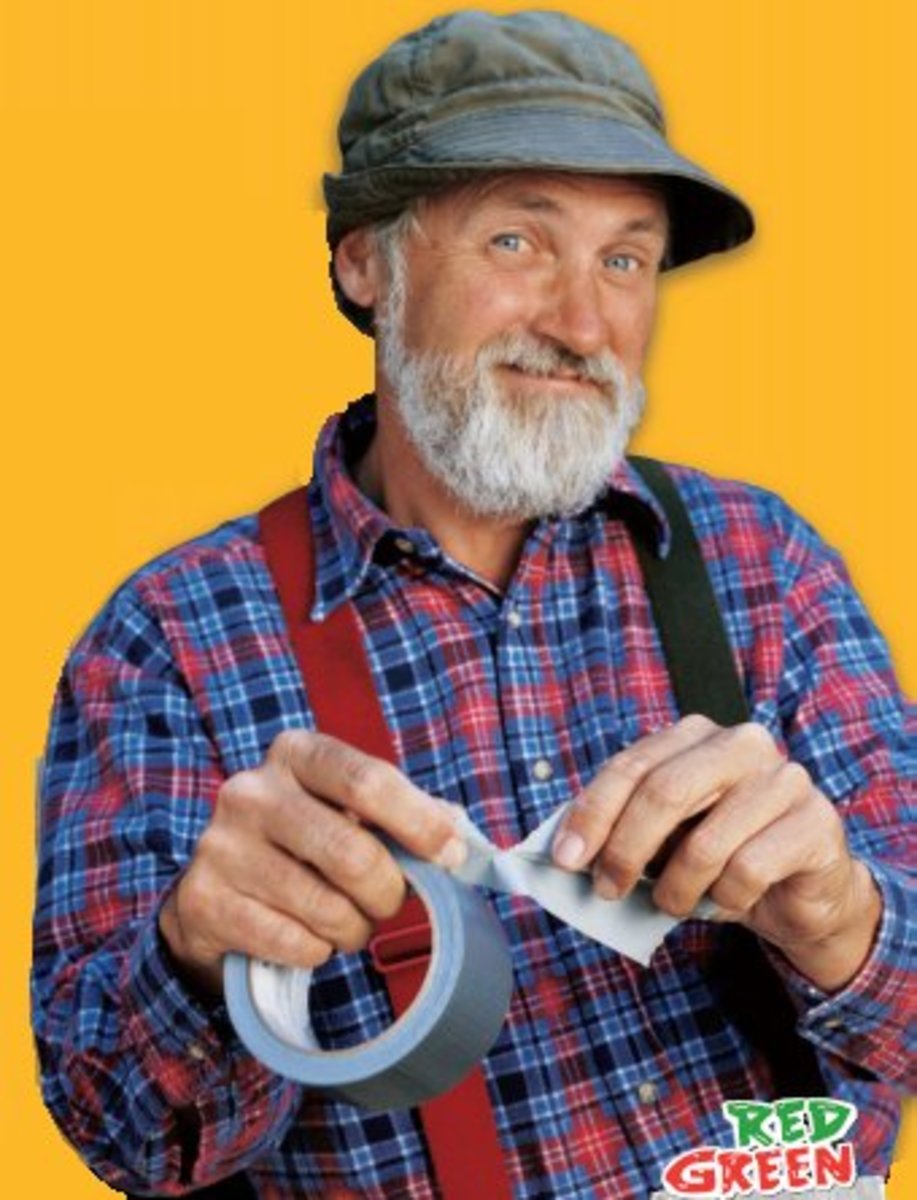- HubPages»
- Technology»
- Computers & Software»
- Computer How-Tos & Tutorials
How to maintain Laptop and Computer
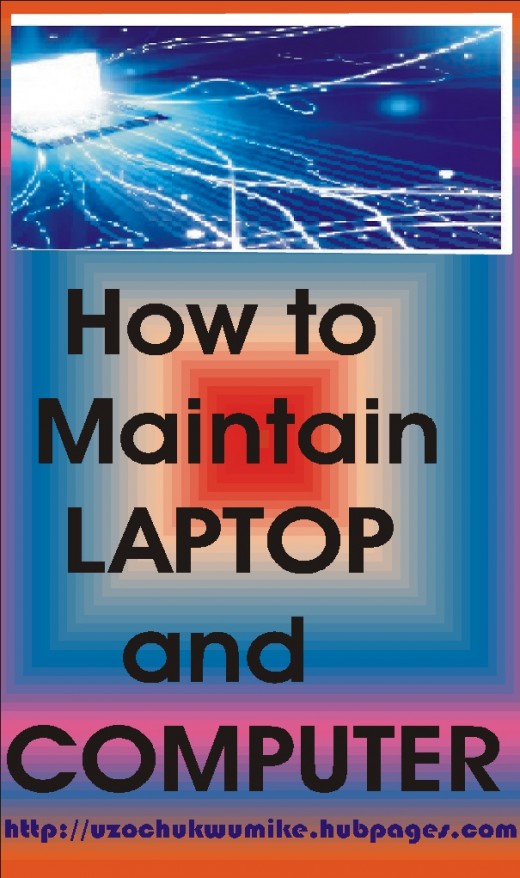
The beauty of any laptop or computer lies in the ability of the owner to properly maintain and manage it. If you are able to manage your computer/laptop, it will last and you will get maximum utility from it. In this piece of article, to be discussed today is how to maintain your computer so that you will make maximum utility out of it. Whether laptop, computer, or laptop computer, all of them convey the same massage. What is more important is that you comprehend the tips on how to manage the device well.
If you have roughly managed your computer before and you are making another plan to buy new ones, it is better to have these tips on your finger tips so as not to mismanage the other one you are planning to go for. I will be displaying few products in this article which you can easily buy from Amazon to keep your computer up to date and work properly. The product to buy is dependent on your need in maintaining the healthy state of your personal computer. You need to make your laptop computer sky-rock in order to benefit from it.
In order to maintain your computer, the following points are to be taken note of:
- Do not place heavy objects on top of your computer;
- Avoid over-stressing your computer;
- Make use of compatible and original anti-virus;
- Package your laptop with good laptop bag;
- Make use of Laptop cooler;
- Do not always watch with your computer;
- Shutdown during overheating and scan later;
- Unplug when there is Power interruption; and
- Update Drivers and computer software.
Do not place heavy Objects on top of your Computer
Anyone who place heavy load on top of his laptop computer is committing offence against the rule of healthy management of computers. Placing heavy object on computers can affect the computer negatively and hence develop fault from there which can be repaired with huge amount of money. The objects may affect the screen or other internal parts of the computer. Your laptops and computers should be placed at reserved section where any heavy load will not touch it.
Avoid Over-stressing your Computer
When I say over-stressing, I mean that you should not overuse your laptop so that it can give maximum efficiency when in use. Some people do not allow their computers to have any rest. They can use their laptops for 24 hours in three months thereby being ignorant that the computers need some rest because they as humans also rest after work. The maintenance of your laptop involves allowing the laptop to rest after use for maximum of sixteen hours in a day. Shut the computer down and start making use of it after some hours. It is important to inform you that computer was made from the activity of human brain, and since human brain rest, computers should also rest after use.
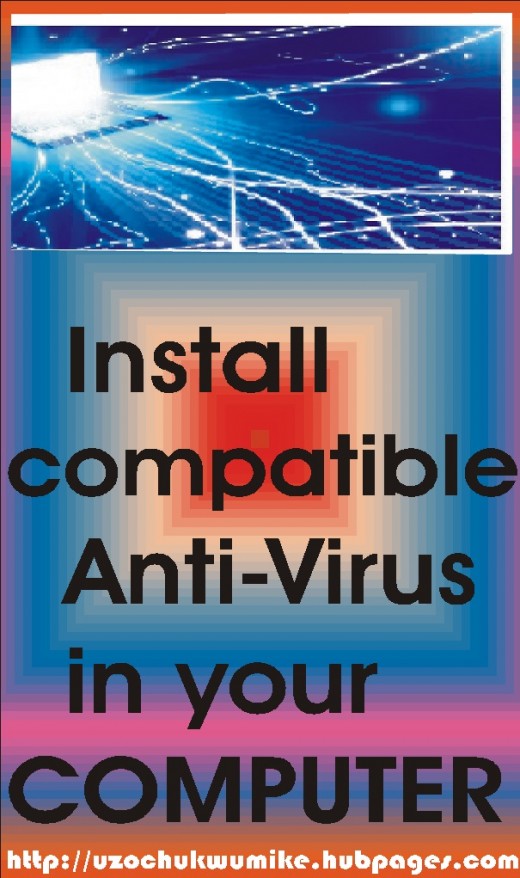
Make use of compatible and Original anti-Virus
The compatibility and originality of the anti-virus you use in your computers determines how your computer is maintained. If you install fake anti-virus in your system because you want to save money for other expenses, what you did is to the detriment of your computer. It is to the detriment of your computer because your computer will not be properly secure due to the fact that you are making use of fake product. Norton anti-virus is a well trusted one which is compatible to computers. You can purchase it and install in your own computer so that no virus will affect your computer. It is better to spend money and maintain your computer than to lose it and go for new one later.
Package your Laptop with good Laptop Bag
The nature of laptop bag you have determines how your laptop will be maintained. If you make use of laptop bag that have been eaten up by rats, one day those rats will come again and eat up the content of the bag, which is your laptop. Is that funny? Do you think rats cannot eat your laptop? Some wicked and hungry rats can do that. Doubting me… that is the truth if you do not know. The rat can start from the out paint till it gets to the circuit. Anyway, what I am trying to say is that you should package your laptop computer with good bags to protect the content from external acts like heat, water, and detrimental insects.
Make use of Laptop Cooler
Is this your first time of hearing about laptop cooler? Even if it is your first time, I will not be surprised because it is a modern technology. It came into existence from the efforts put by technological developers. So, you need to make use of it to maintain your laptop. Coolers cool the temperature of your laptop and ensures that your laptop do not generate excessive heat. It increases the efficiency of laptop computers. Days are gone when the functionality of laptop hard disks are reduced because of excessive heat generated. Today, laptop coolers solve the problem at ease.
Do not always watch with your Computer
Please… I am serious about this subheading. Computers are not televisions and can never be televisions. Televisions are televisions and computers are computers. So, do not automatically turn your computers into televisions or video tapes. Continuous watching of videos with your computer will affect the hard disc of your computer. Haven’t you notice that when you watch videos with your computer its fan starts blowing speedily. That is to show that it does more work in that state because the RAM holds more in that state. It is not as if you should not watch videos with your laptop but do not do that always.
Shutdown during overheating and scan later
When your computer starts overheating, shut it down for a while. The overheating may be because many applications are opened or due to the action of malware and virus. After shutting the computer down for some minutes, power it on and then scan the system using compatible and original anti-virus. This is one of the points on how to maintain your computer to last long.
Unplug when there is Power interruption
Whenever there is power interruption when you are working with your computer, make sure that you unplug it from power source. This will keep your personal computer in a safe mode. If the power supplying company of your country supply power and the system is plugged in to power source at that point, a part(s) of the computer may be damaged if the voltage of the supplied current is very high.
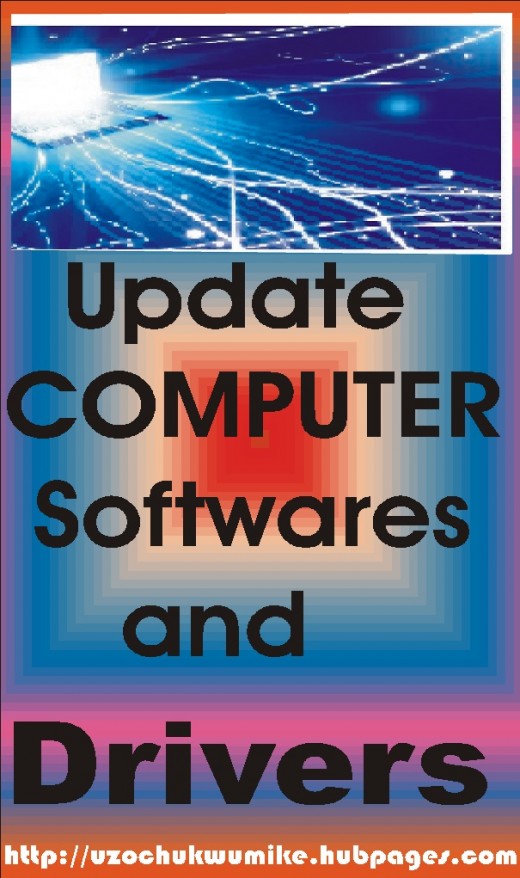
Update Drivers and Computer Software
This is a very important point on how to maintain laptop and computer. When the drivers of your computer are out of date, your computer will be vulnerable to many dangers and harms. So, if you want your personal or commercial computers to be maintained appropriately, you need to ensure that your drivers are constantly updated. The same apply to the software used in your computer. Always enable your computer to automatic update. You need to subscribe for internet at least once in every two months to update the drivers of your computer.
Discussed under this title are the tips on how to maintain your laptops or computers. Apply these tips explained and your computer or laptop will be utilized by you.
Conclusion
Being careless when it comes to computer maintenance has cost a lot to the owners.Do not damage the laptops or computers you bought with your hard earned money. Discussed is how to maintain computers and laptops.