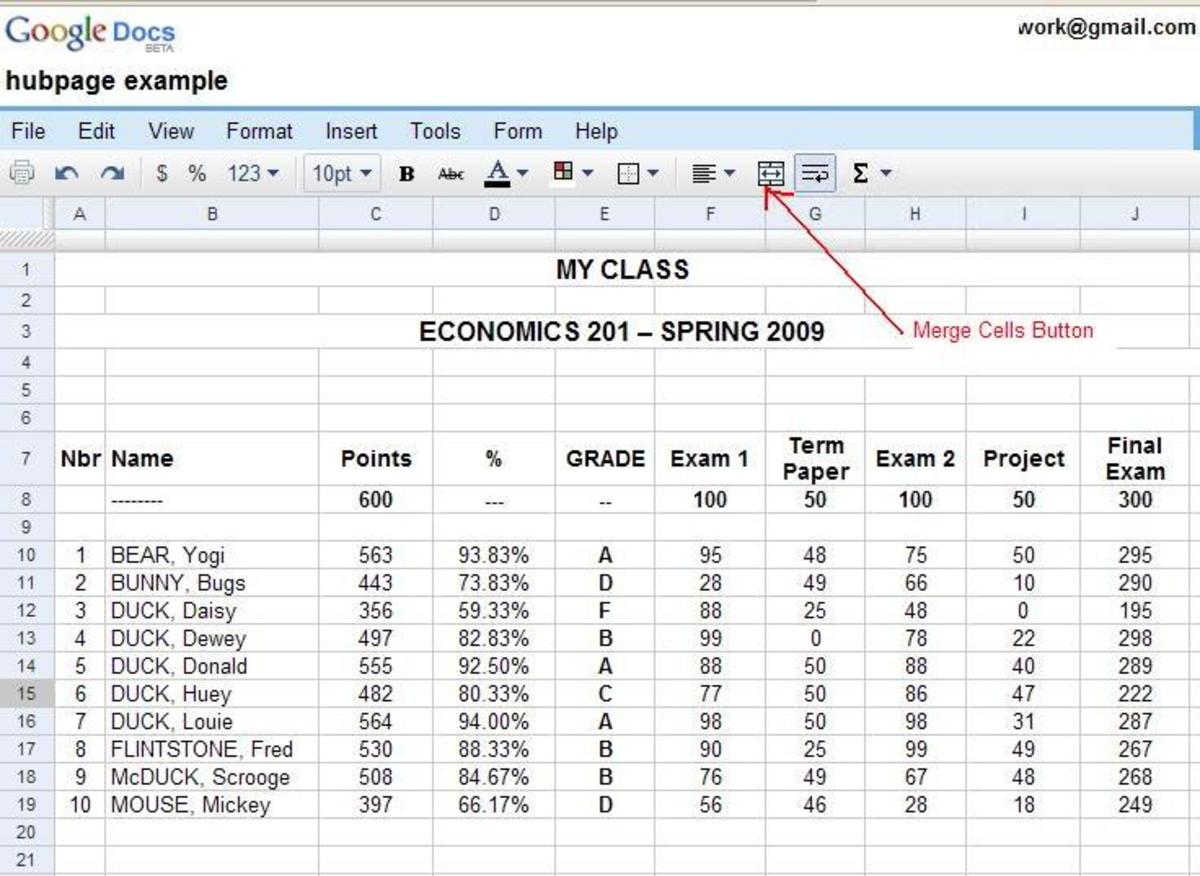How to make ringtones from the music in your computer.
It's easy to use a song in your computer as a ringtone. The problem is that sometimes the "good part" of a song that you want to use as a ringtone is in the middle or the end, not at the beginning.
Well, how do you use only that "good part" as a ringtone. It's easy.
I should start by saying, however, that the information in this hub assumes that you use a PC computer. Once that's settled simply follow these next steps:
1. Go to www.download.com and download a cool little program called Audacity 1.2.6. This great little program allows you to record and play sounds and import and export WAV, AIFF, MP3 and OGG files.
2. Double-click the installer and follow the prompts to install Audacity on your computer.
3. Start Audacity, if it doesn't open after the installation. Notice that Audacity has several buttons. The most important ones for this purpose is the Record Button (the round red circle) and the Stop Button (the yellowish square).
3. Once installed, find the song that has the "good part" that you wish to use as a ringtone and play it using your favorite media player. I prefer to use iTunes. It really doesn't matter what you use.
4. When you find or get to that "good part" that you wish to use as a ringtone, press the Record Button in Audacity. (Ringtones are usually 20 to 30 seconds long). Record for the desired amount of time and press the Stop Button.
5. Go to "File" at the top left and choose "Export as Mp3". Give the file a name and save it.
6. If you see a prompt that you need a plug-in to be able to export as MP3, don't panic. Simply look for it online. I'm not sure, but I think the plug-in is sc4.dll. You can find it anywhere online.
7. Once you have the plug-in, you'll be able to convert the recorded file to mp3.
8. Next, connect your cellphone to your computer with either a data cable or bluetooth and install the file in your cellphone's ringtone folder. (Some phones allow this, others don't).
And there it is. On most phones you should be able to now choose that file as a ringtone.