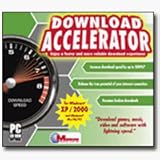How to make dial up connections faster
Tired of waiting and waiting and waiting?
Did you ever give it a thought that you can easily prepare a cup of coffee while waiting for your home page to load? Are you unable to watch that hot video all your friends are talking about? Does downloading pictures take ridiculously more time than going directly to the photo shop and getting them developed? If you answered yes to most of these questions, let me guess, very likely you have a dial up connection!
Unfortunately, dial up may be the only option if you live in a rural area where DSL or cable is not an option. Satellite on the other hand is readily available in most areas but it's costs will definetly dig a big hole in your wallet. Of course, you are fully aware of the fact that dial up with all it's odd connecting sounds has become a thing of the past.
Most people are looking for super fast speed where they can download pictures in a blink of an eye. If you are stuck with dial up, people may think you are the new Neanderthal specimen of the 21st century, but luckily there are a few things that you can do before giving up your computer for once and for all.
1) Ask your ISP service provider for accelerated dial-up. This alone should be able to speed up your connection at least 5 times. While most service providers offer this option, if yours does not, try to consider two dial up accelerating companies based in California: Propel and Proxyconn. Expect to pay some charges though, but most are less than 10 dollars a month.
Inquire about getting a trial so you can see for yourself if the speed is wort the extra money.
2)Use a faster web browser. While Internet Explorer was considered decent years ago, nowadays it is considered slow. The fastest web browsers so far seem to be FireFox and Opera. Some of these versions can be dowloaded for free, however the most recent versions seem to be the fastest so far.
3)Empty your browser's cache. These are directories of websites that you have visited that tend to accumulate as you surf. To do so open the internet options page look at temporary internet files folder and click on delete files. This should free up a good amount of space and allow your computer to run faster while surfing.
4)Turn off pop-ups. We all know how those annoying advertisements under the form of pop up windows slow down your connection. You should have the option to turn them off. In Internet Explorer click on tools and click on pop up blocker and then Turn off pop-up blocker.
5)Download software that gives your computer a boost. There are many softwares offered even for free that promise faster connections. While many are bogus there are a few that are reliable and may really give your computer a boost. Stay away from those that promise speeds up to 300 times higher. Only dowload from trustful sites and use common sense, when it sounds too good to be true very likely it is!
Nothing can be more frustrating and time consuming than waiting in front of a blank screen.
Hopefully some of the above tips will help your computer run faster. While your computer may not compete with your friend's computer speedometer, it should help you at least allow you to grab a coke instead of making coffee while waiting for your page to load!