How to make or save word files & website as PDF
PDF is a Portable Document Format wherein files are so converted to be easily carried i.e portable. These files have advantages like
less space occupancy,
good image retention and
the text & matter remains unchanged.
Many a time we need to convert a word file, notepad, and website pages to PDF formats for either carrying by portable devices (external hard disk) or email.
Even sometimes we may have booked a Train ticket, recharged phone or Internet data card or made payments online. It is better to store the transaction in PDF format for a while a little longer in in-case of any future references.

How to make or create PDF files from WORD, Power point and other documents
Once you finalize your Microsoft word, Microsoft power point, note pad etc. Then Save them at proper location.
Then you can into PDF by using either your system software or by using free online PDF creating websites to create and send them to your mail.
The soft-wares which can be installed into your system are
1. Primo PDF Free. This is a free software available online for download and install.
2.Cute PDF writer. This is also a free software available online.
3. Adobe PDF converter. This a bundle of software and paid version but has extra functionalities like embedded video and audio files into PDF safely. Use privacy or safety options like passwords to access the files. Multiple file can be converted into a single file etc.
4. Fine print. This software not only converts file into PDF but was actually meant to convert large PDF files like a book etc into a smaller size to save paper on printing. A script fo two pages can be made into one page.
Online PDF creation: This is an option provided by few sites like
1. Adobe online PDF creator.
2. Nitro Primo online PDF creator etc.
These are not that friendly as system installed soft-wares. But these can be helpful if you are on a system where there is no PDF creator software or there is no permission to install foreign soft-wares like in your office etc.
But the advantage is that they send your converted file link into your mail directly without your need to carry it in a portable device. So, if you want to carry the file and have no portable devises and also no system software then this is a best option.
Cute PDF Printer to make PDF files
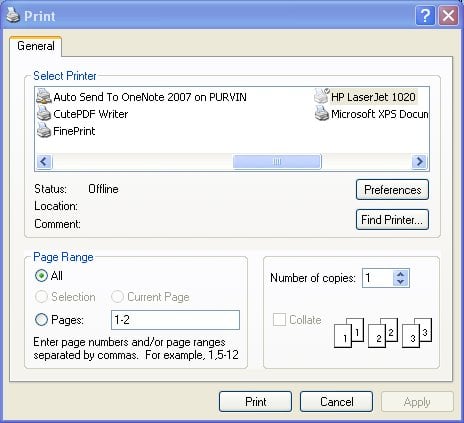
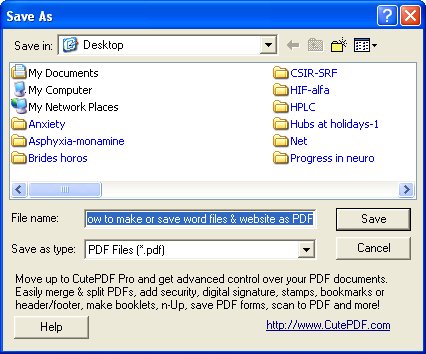
How to save websites files as PDF files
Website files are required to be saved sometimes for future references or study.If you convert them into PDF file you can read them at your spare time, or by installing the PDF into your mobile to read on your journeys etc.
You can make or create a Website file into a PDF by using similar options like above i.e both system soft-wares and online PDF creator sites.
System installed softwares.
Cute PDF creator: This software appears a printer option on your website browser print icon. When you click print, then the box with option to select printer appears. There you need to select Cute printer instead of your HP or Canon etc. printers option. Then click on print and a PDF file arises which can be saved at proper place.
Adobe acrobat sotware: Here you can click capture option on your web browser to create PDF files.
Online PDF creator sites.
The nitro primo PDF converter gives an create PDF icon to fix on you web browser. When you click the icon with a particular site in browser then online pdf is created.
This creation of website page into PDF can be especially useful to save any payment details online.








