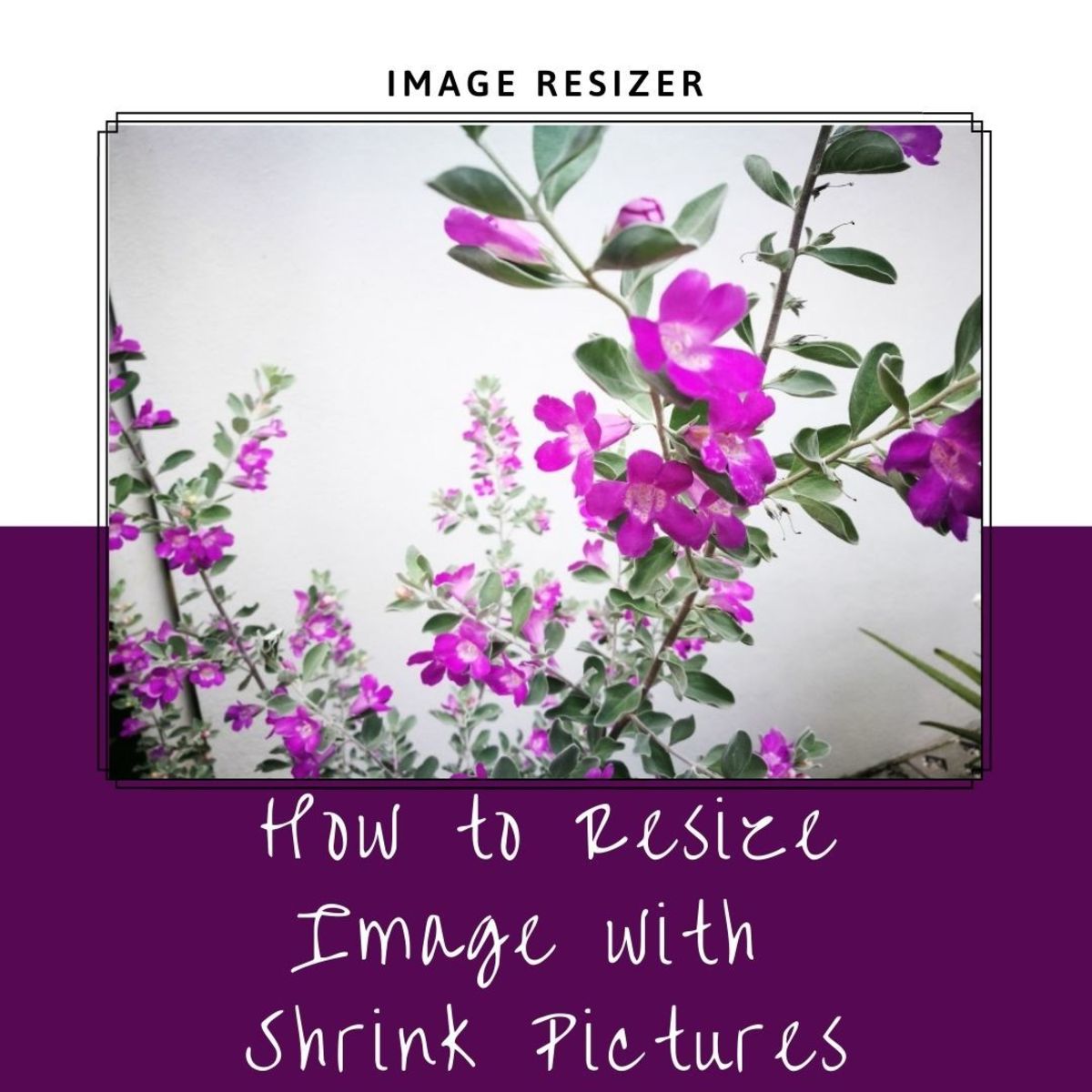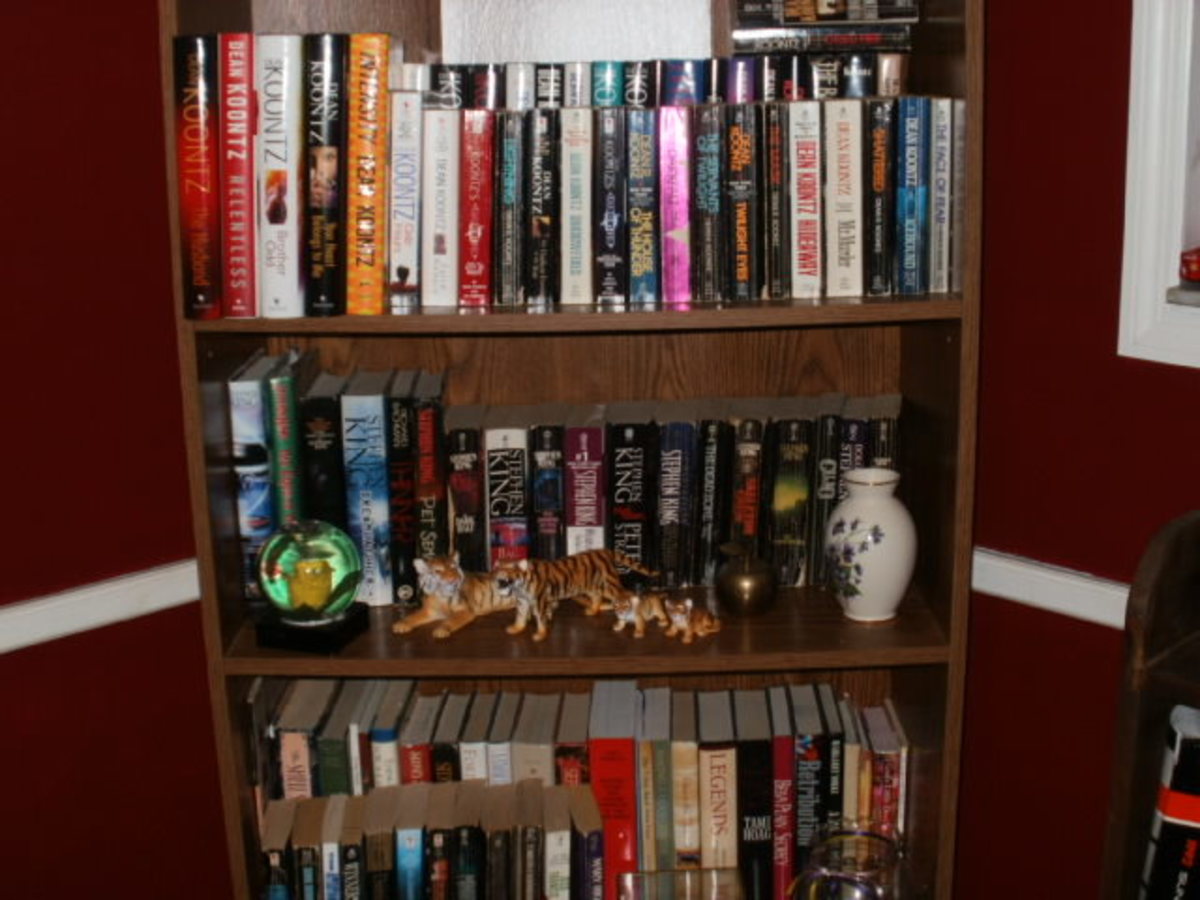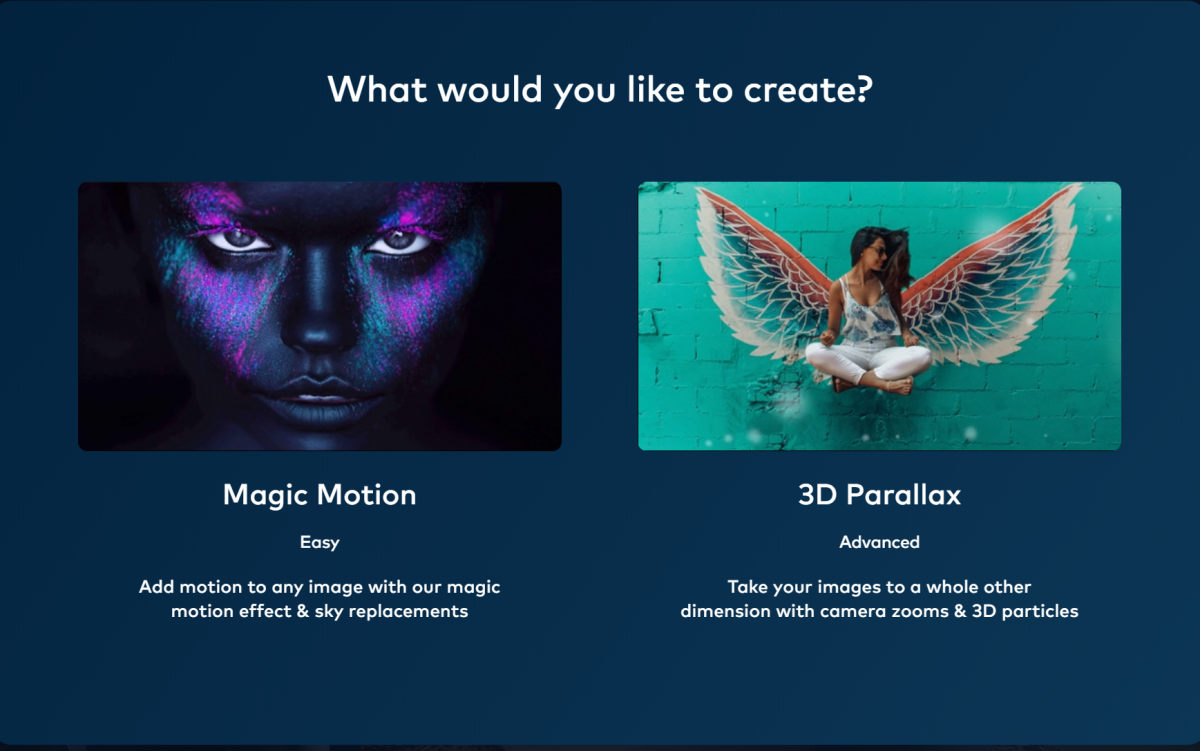- HubPages»
- Technology»
- Computers & Software»
- Computer Software»
- Digital Photography & Video
How to make posters and panoramas with “MS ICE” and “PosteRazor” software
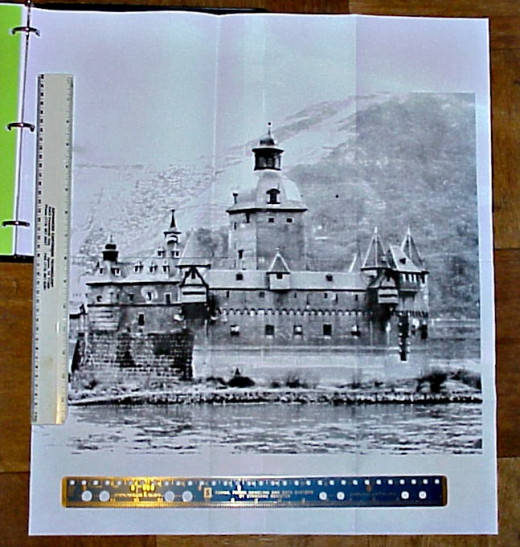
As I worked on some other writing and photo projects, it seemed to be a good time to pass along some new-found info about making posters with digital images. As the blind man thought when Jesus approached him, “We shall see. We shall see.” (...a wee bit of plagiarism there...)
Some, probably most, of you already know that I am a nut about panorama photos. I used some of my old pano images for this little article. However, you will understand that you could use almost any digital image to do the things to be described here. Just because I may be weird for pano pictures does not mean that everyone needs to be that way.
More is not only better – it is also MORE
I went looking for some new-to-me panorama-cooking software the other day. True, a person should not be so greedy. Believing that I already had the best pano programs within my budget for such things was no impediment to that urge for more. My greed was rewarded. Had I been more of an article reader than I had been a pano photo dabbler, I would have long ago downloaded what I just now found, another useful photo-stitcher program. It is a gift to all of us by that little computer-oriented company we refer to as Microsoft. (For any who are not familiar with them, you can find their Internet home page using one of the search engines – even the one they provide.)
Editors must be a dime a dozen
The program is Microsoft's "Image Composite Editor (commonly called ICE).” It is my thought that the program's name is somewhat of a misnomer. The user really has little or no editing to do because the program is very automatic in its functioning from start to finish.
The program is lightning-fast in its stitching together of individual photo images into a single frame panoramic picture. Thus far, in my playing around with that software, it has only asked of me to add my selected images to be processed and, as I add the photo frames, they are immediately stitched seamlessly together into a larger panoramic view.
I asked myself, “Self, when do I get to edit my composites?” Added are the images and, whamo, there sits a panorama made from them. Microsoft did not charge me for that, either, so who am I to complain?
Satisfaction may be from watching others do the work
Smiling, now that some of my software greed had been satisfied and a new-to-me program had me mystified by its automatically doing all of the work for me, I began again to review some more panorama photography articles. I came onto an article reference that seemed like it might fill a need that I knew I had but that I had not yet satisfied. The need, and all photographers have it, is to have a good and inexpensive way to view, or at least preview, their photo images.
Spending good money on bad photos is dumb
It is probably enough for us all to be able to pop our photo images onto our computer screens and, there, to see them before we post them onto the Internet, send them to others in eMails, or stick them into great articles such as this one. Some photos, for example, panoramic photos, are too sizable for quickie reviews like that. Sure enough, you can easily see the image and lots of its details. You cannot easily see how it might look as a great big panoramic photo print hanging above the couch in your living room.
Printing a big panorama costs real money. Depending on the size of the print, the print medium used, and the vendor's skill and reputation, the cost to the photographer for one commercial panorama print can be anything from ten dollars to more than 500 dollars. Would it not be dreadful to send 500 bucks to the processor and receive an out-of-focus 60-inch long photograph of the pile of article rejection slips with which many of us are all too familiar?
It takes lots of little snowflakes to make one snowman
Today I can make “almost panoramic” photo prints using my little 30-dollar ink jet printer and 8-1/2 by 11-inch plain paper or photo print stock. The computer program I found to help me do this remarkable feat of printing magic is “PosteRazor. I downloaded the program from SourceForge.net and so can you. It will be a handy weapon for you to have in your computer imaging armory, even if you never produce a single panorama. PosteRazor can do a lot of work for you in printing glue-ready poster segments of virtually any digital photo image you present to it.
I use the program to produce panorama pieces. I tape those pieces together in order to examine them for size and focus flaws before I send the digital panos off to be printed “for real.”
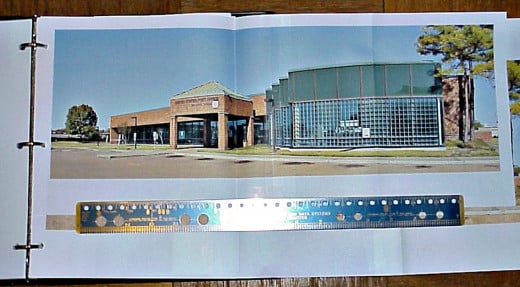
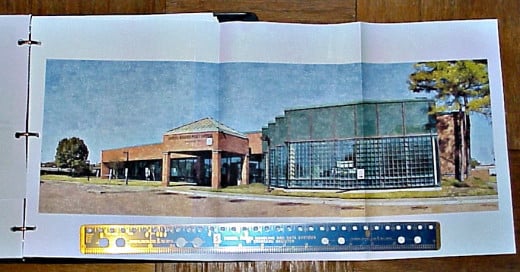
PosteRazor works with Adobe's Reader software
How the PosteRazor program proceeds is interesting. It uses the imaging facilities of Adobe's “Reader” program to form and to print the image segments. To get to that happy point, you enter the image you want to posterize. Then the printing paper size is selected. After that, you decide the number and orientation of pieces into which the image is to be divided. There are some other things to be selected, such as overlapping of the individual pages to be printed, margin widths and the like. When all is to your liking, the printer is told to make your prints. Out of the printer they all come – maybe two sheets of paper – maybe 12 – however many for which you asked, anyway.
Sort of the ultimate “cut and paste”
For my panorama photos, I cut off those margins that need to be removed and put the individual paper sheets together using transparent tape. I could also cut them as necessary and glue them onto a backing of some sort so as to make a big wall-hanging poster. No matter what, I can quickly tell if I can send off to have a costly panorama print produced – or if I need to construct a better panorama before doing that.
Look out Picasso, here I come
For the fun of it I put some photo images through another handy image-tweaking program - “FotoSketcher.” That program helps me to simulate painting and sketching artwork of my digital images. In two of the photo examples used in this article (one above and one below), I made pseudo oil paintings of "PosteRazor" multi-panel images printed on that little $30 ink jet printer.