- HubPages»
- Technology»
- Computers & Software»
- Computer How-Tos & Tutorials
How To Properly and Completely Uninstall McAfee From Your Computer
McAfee Internet Security
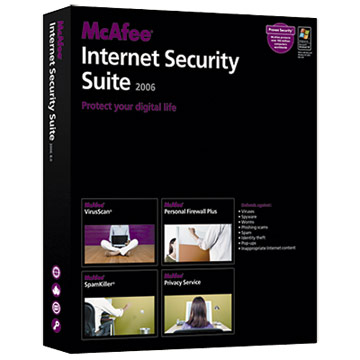
McAfee Cleanup Program
You can use the McAfee Cleanup Program to totally remove old or new versions of McAfee products in your computer. You can also use this tool to remove traces of McAfee components if you cannot install your McAfee product after an upgrade from a previous version or reinstallation of the same version. Follow instructions below to download the file:
1. Download the uninstall tool for McAfee products by clicking this link.
2. When the File Download window appears, click Save.
3. On the Save As window, select Desktop on the left pane as the location then click Save. This will allow you easier access to the file.
4. Wait for the download to complete.
5. Run the uninstall tool. Do either of the following:
• On the Download Complete window, click Run.
• Go to your desktop and double-click on the MCPR.exe file.
6. Wait while Setup uninstalls all McAfee components.
7. When this process has completed and you are prompted to restart the computer, click Yes. This will restart the computer so that the changes can take effect.

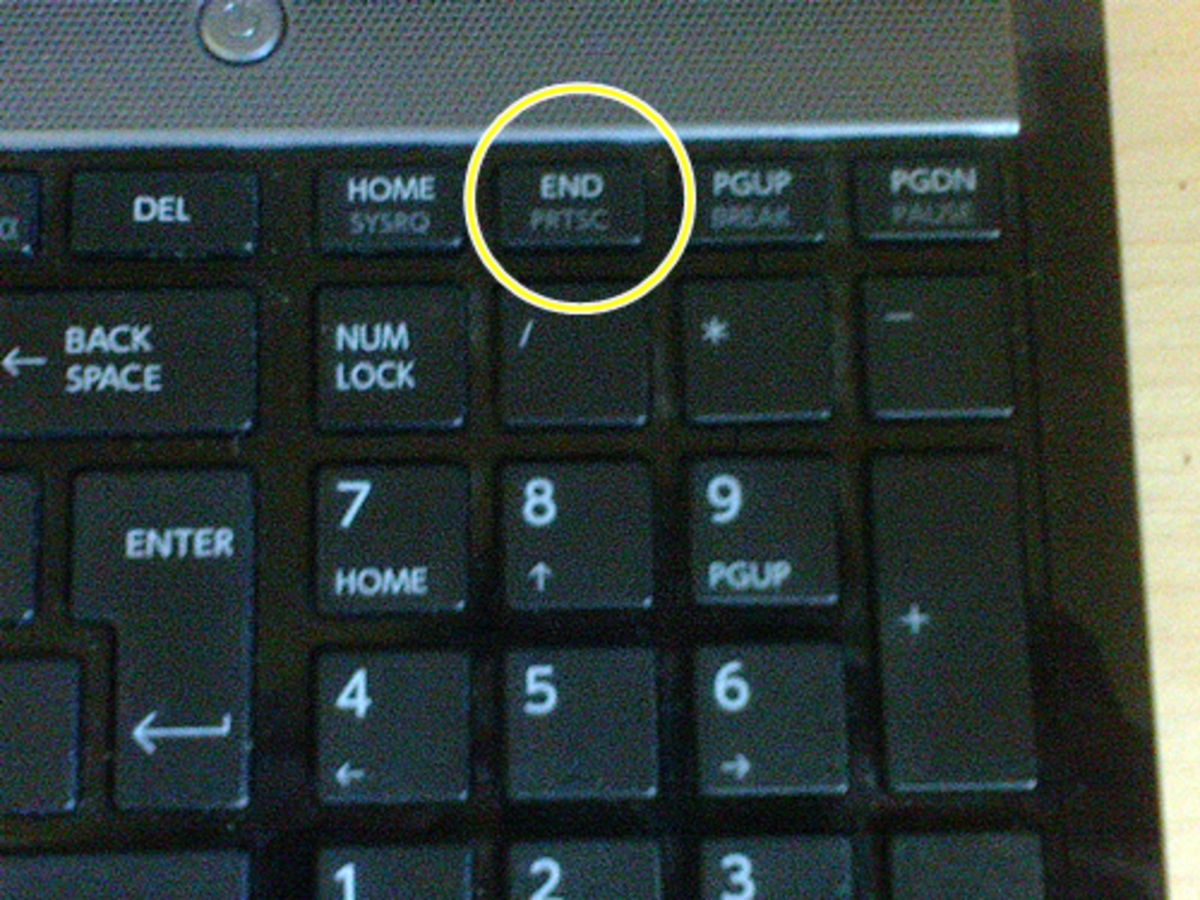

![How to Remove Kaspersky Password Protection? [Easily Recover] How to Remove Kaspersky Password Protection? [Easily Recover]](https://images.saymedia-content.com/.image/t_share/MTc2Mjk3NDcwOTAzNTkyMTI2/how-to-remove-kaspersky-password-protected-easily-recover.png)



