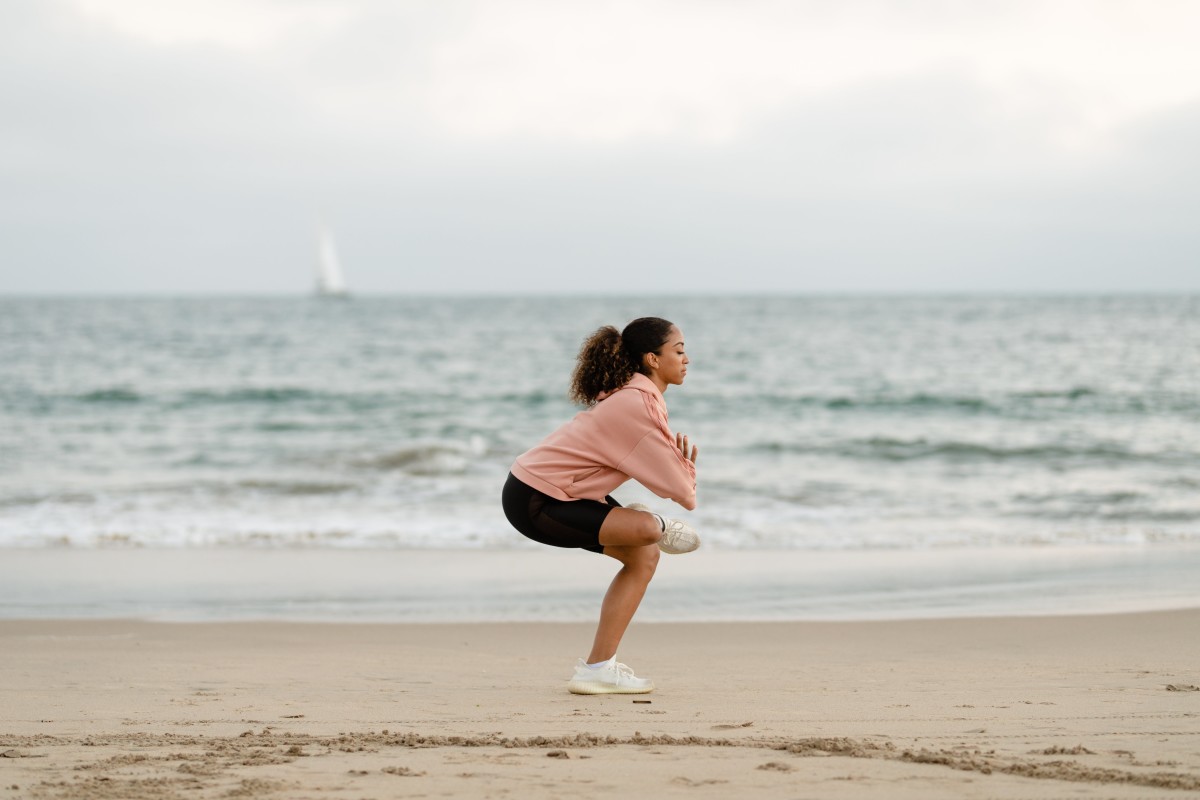How to test your turntables

How to test your turntable
Check the accuracy of the motor. The red light shining on the dots at the side of the turntable platter is a strobe light and helps you to check whether the motor fluctuates in speed when playing. This is tested by setting the pitch control to 0, and checking how the dots on the side move. At 0 pitch on Technics decks, for example, the row of dots second from the bottom should appear completely stationary; at +6 per cent, the top row of dots should appear stationary. If the dots move slightly, you can adjust the motor to fix this. If the dots move by speeding up, then slowing down and then going in the opposite direction, the motor has a problem.
Once you're happy with the motor at the four calibration speeds (–3.3, 0, +3.3, and +6 per cent), start to move the pitch control smoothly from 0 pitch into the + (faster) region. As you increase the pitch, the second row of dots at the side start to move from right to left, and as you increase the pitch fader even more, the dots start to move faster and faster. This change in the dots should show a smooth increase in speed; if the increase is all over the place, then something is wrong with the pitch control or the motor. Repeat this method for the slower pitch region.
While checking how the pitch control affects the speed of the turntable, try noticing how the fader feels as you move it. If it sticks and is hard to move (apart from 0 pitch, where it clicks into place), then the pitch fader is probably very dirty. Degreaser spray can be bought for cleaning this.
The last thing to check on the motor is that the 45 and 33 buttons are working. No point in getting home and finding out the only the 45 button works no matter how hard you hit the 33 button.
If time allows, lift off the deckplatter (the bit that turns around with the record on it) look underneath. If that area is dirty then the motor may also be dirty so ask if you can unscrew the cover and take a look if this is the case – it may annoy the person who’s selling the turntable with this request but has to be done.
Take a look at the deckplatter while it's in your hands, making sure it’s not warped or bent. Place it on a flat surface to check that the platter makes contact with the surface all the way round. If you’re looking at belt-driven decks, take a look at the belt too, which is located under the deckplatter. Check for signs of stretching or damage. Belts are easily replaceable and don’t cost much, but damage and wear shows that the turntable has had a lot of use.
Finally, examine the tonearm (the arm that holds the needle). The biggest problem you may find is it is wobbly through constant assembly. You have two basic ways to check the tonearm for damage. In both cases, if the tonearm has a height adjustment control, make sure that it’s locked:
- Wiggle it. Gently try moving the assembly. Does it move while you wiggle it? If the answer is yes then it’s likely to be damaged.
- Float the tonearm. This method is the more precise for checking for damage in the tonearm assembly. Incase you get this bit wrong, remove the needle from the cartridge first, or ask whoever you’re buying from to do this check.
With the antiskate control (used to cancel out the pull of the tone-arm towards the centre of the record) set to 0, turn the counterweight (the weight on the back of the tonearm) so that the tonearm floats in mid air. Move the tonearm toward the centre of the record and once there start to increase the antiskate control. As you increase the antiskate, the tone-arm should start to move back toward it's resting place. If it doesn’t move, or jams, the tonearm assembly is likely to have serious and expensive problems.
If the turntable’s tonearm fails these tests then best to forget about it as the repair job for this fault is very expensive and troublesome, and not one you should try to fix yourself..
While checking the tonearm, have a look at the needle and cartridge. You can replace needles, but may not want to buy a new one so soon. So if it’s bent or squashed, ask for a discount from the price. On the cartridge, look at the wires that connect into the headshell. Check for signs of corrosion or any loose connections.
If you’re happy to buy decks that have been used, then getting them serviced is a good idea. A good technician should be able get everything back to normal again, but that can be costly, so bear in mind that it may be cheaper to buy a brand new turntable than adding the cost of the repair and cost of the second hand turntable.