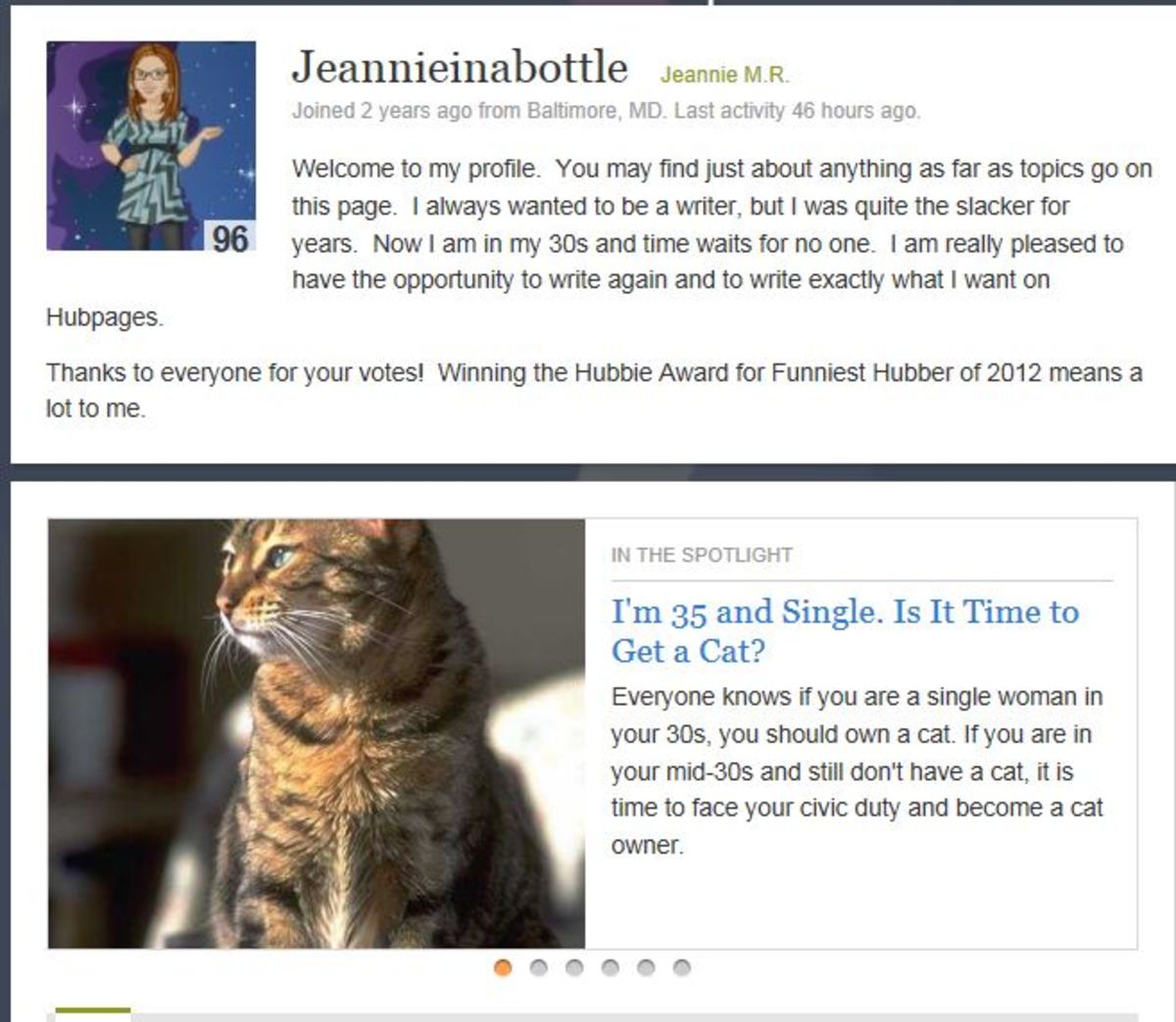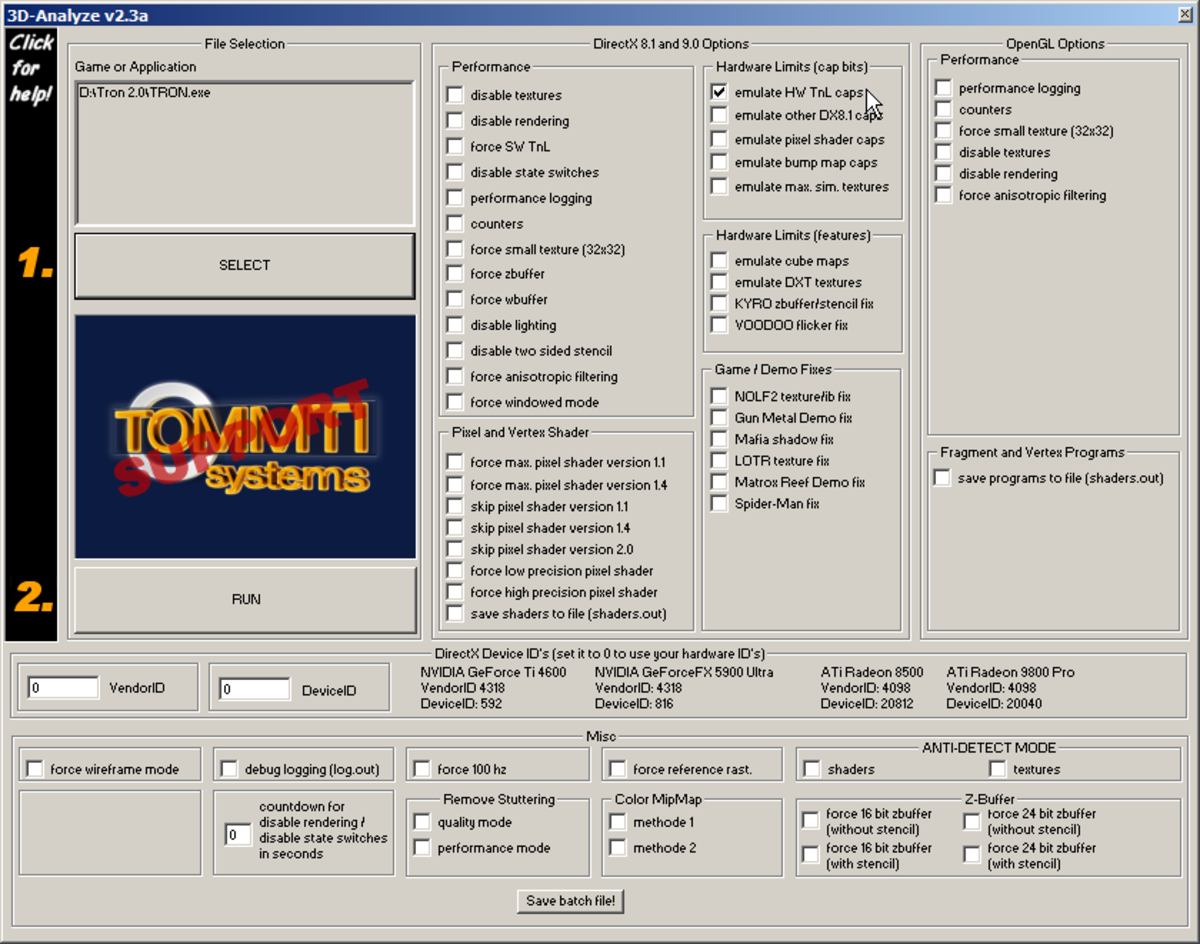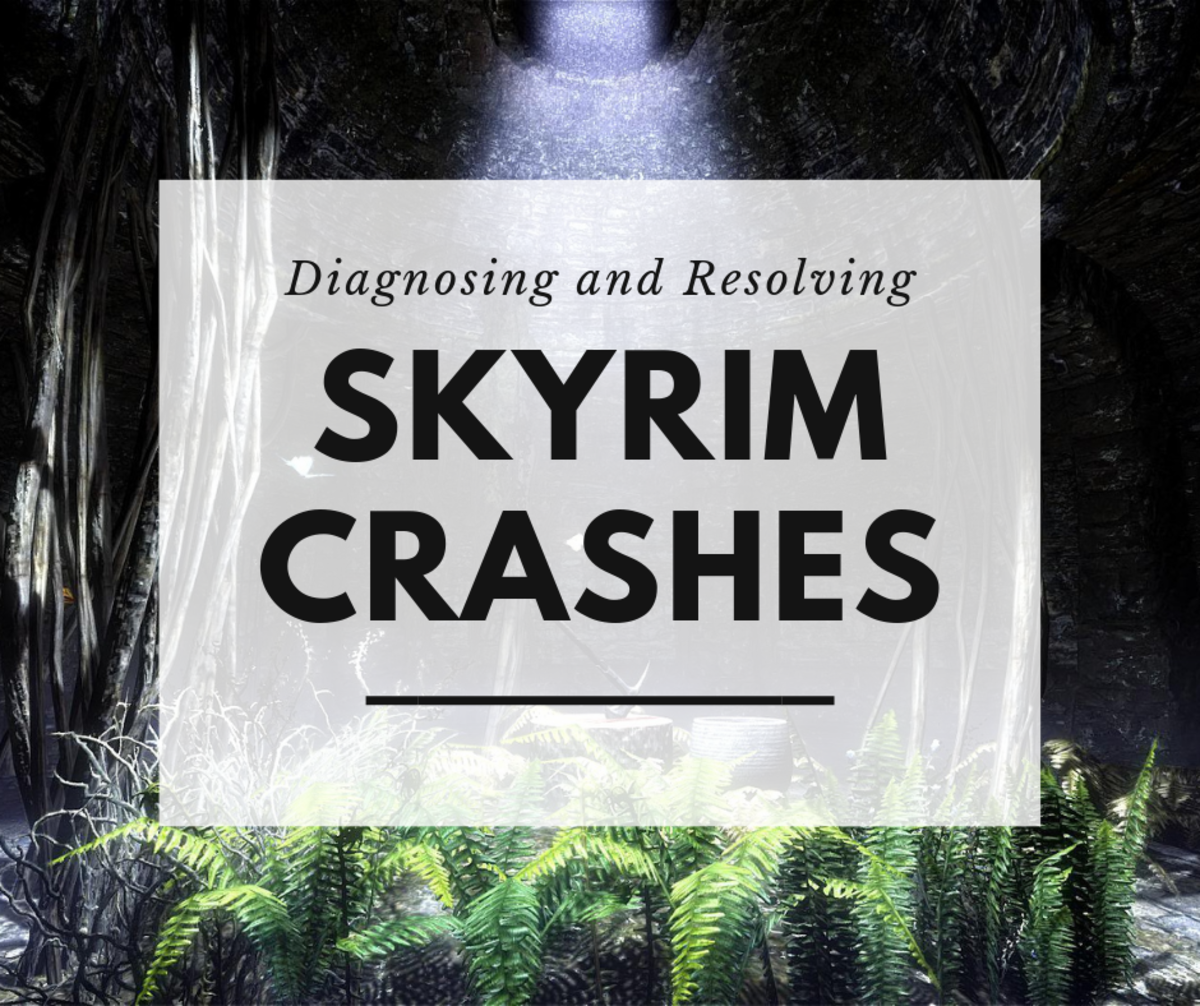- HubPages»
- Technology»
- Computers & Software»
- Computer How-Tos & Tutorials
Causes of Windows transparency and aero-effects error.
One main reason why the Microsoft Foundation works hard to improve their Operating System appearance, is to improve user experience. They make sure that every new Windows version released is developed better than the preceding.
They improve on your desktop background capabilities, application background, animate your OS, even more, they make OS models suitable for different people of different professions. All those in order to make it more enjoyable for you to use your computer.
It is also the main reason you personalize your computer also-to make it more enjoyable to use your computer.
Windows personalize is a favorable feature that makes the OS more enjoyable to use.
However, at times when you try to personalize on your computer, you get a return error.
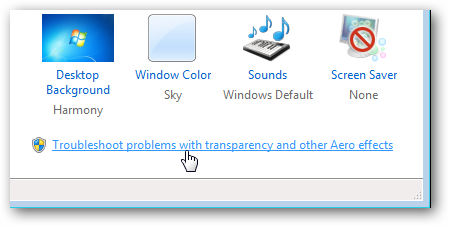
So, what is transparency and aero-effects error anyway?
Technically, transparency and aero-effects error is not a computer problem. It is the of effect a graphics device, or driver failure or inappropriate configuration.
Mostly, the problem tends come across due to the lack of a proper graphics driver, which supports the feature-Transparency and aero-effects, installed on the computer.
However, you could have your computer installed with a high quality graphics card, install the highest capability driver, and still face the same problem.
This is because there can be several causes of this problem on your computer. In order for you to find the main cause of the problem therefore, it would be wise for you to verify and identify the probable cause of the problem, then fix your computer.
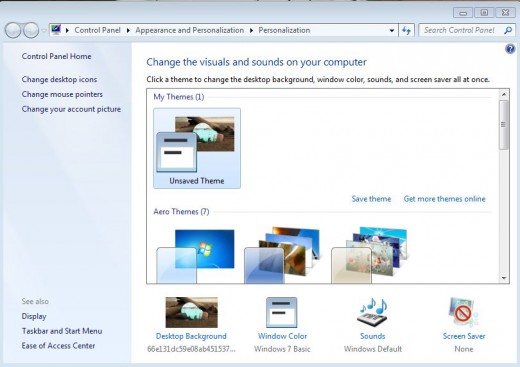
Causes of the problem
In order for you to do this, you will therefore need to analyse each problem statistically, and find out which could be the cause of your problem.
In this case, there can be several causes of your current problem. There can be:
- the lack of a proper graphics card driver.
- Weak graphics card on your computer.
- Computer configurations hindering the feature from running.
- A windows that does not support Windows Personalize.
- Or you have installed an unregistered Windows 8 $ 10 product.
Now start by eliminating the impossibilities. For instance, if you have installed windows 7, do not worry about registration.
Lack of proper graphics card driver.
Remember,while purchasing, or downloading your graphics drivers, it is best to check your operating system, and the model of your computer.
Mostly Windows 7 users are the ones likely to face a computer problems due to lack of proper graphics card driver installation. A typical drive that does not support Windows personalize, commonly installed on windows 7 is the VGA graphics driver.
If you find that your computer has this driver installed, you can use the procedure below to solve your problem.
- Simply navigate to the control panel.
- Open the update wizard, and update your PC.
- Or ,google and download the latest graphics driver for your computer model and windows, and install it.
Weak graphics card driver.
Graphics cards are the key ingredients in the creation of animation and 3D effects. Therefore, transparency and aero-effects being part of the animation sphere, it becomes impossible for a computer user to enjoy these wonderful features if they have not installed a new and powerful graphics card.
Some graphics cards are very weak. After a user installs a new graphics driver, the computer begins to crash.
To find out if your computer has a weak graphics card, you will need to take a risk.
Follow these steps:
- Download the latest driver and install it on your PC.
- Note any weird behavior from your computer like:
- does the computer shut down unexpectedly,
- does is restart without warning,
- is it starting to a black screen,
- or does it freeze every now and then since you installed your driver.
If so I am sorry to tell you that you will have to replace your graphics card. There is no other solution for your problem.
Oh! There is one thing you can do. You might consider neglecting your right of personalize and cool computer animation for the sake of your computer.
If so, reinstall the preceding graphics driver and keep using your computer.
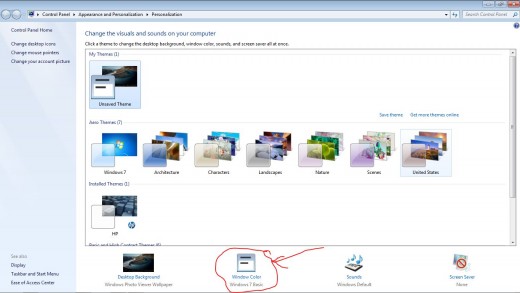
Wrong configuration of computer settings.
First of all, Windows 7 starter does not support Windows personalize, therefore do not bother a lot trying to enable transparency and aero effects, if you are using this Windows version.
At times, due to a computers low physical capabilities, a user may be advised to disable some features in their settings in order for them to hasten the computer speed.
The features disabled are like: animation effects and even configuration of appearance settings to suit those of windows starter, since windows 7 starter does not have a lot of background processes.
This way the users limit their usability on other features that require heavy graphics.
If you have disabled these features in your settings, you would have to enable them, to enable transparency and aero-effects.
For instance, check your active windows theme, enable a theme that supports animation and aero-effects.
An OS version that does not support windows personalize.
Windows personalize, like I said, is only available on windows 7 and above. If you have installed a windows version older than windows 7, you need to upgrade to a newer windows version.
Windows 7 Starter also does not support Windows Personalize. Even though it accepts the installation of the latest drivers with windows 7 Starter, you can never be able to personalize your computer.
If you are using this windows version, you will also need to upgrade your computer to a newer version of windows to enjoy using Windows personalize.
Non-registered Windows version.
On windows 8 and higher, you cannot be allowed to personalize your windows if your OS is not registered. To enable this feature, you will have to purchase an original product key from Microsoft to enable the feature.

Factors that may force you not to enable this feature.
As much as windows personalize is a cool most recommended feature, at times users may be advised not to enable these features.
Why?
This is because at times enabling the feature may cause difficulty in your computer usage, or even computer failure.
But of course, there are only a few instances where such cases occur. These are the instances where the computer is found weak and vulnerable.
Here are some of the computer issues that may make a computer technician negate you from enabling Windows personalize and aero-effects:
- Slow computer.
- Damaged/ weak computer.
Slow computer.
If your computer tends to be slow during usage, yet you have not enabled you it does not have transparency and aero-effects enabled, then you should not enable the feature.
This is because, enabling the feature will only cause the computer to be much slower.
See, your computer will probably have low physical properties, therefore it is not meant to handle many operations in one second.
Therefore by adding yet another heavy operation, Windows personalize, you will make the computer take longer to respond to an operation in the computer.
Therefore, if your computer has lower physical properties like RAM and processing speed, do not enable this feature for optimum computer performance.
Damaged/ weak computer.
A computer that crashes every time a user installs a high quality graphics card driver, can have a damaged/ weak graphics card problem.
Like I mentioned earlier, if your computer presents a problem every time you install a new version driver, avoid Windows personalize.
This is because driver overruns the device which fails making the computer to shutdown suddenly to prevent further damage to the device.
Also, if your computer has a freezing computer problem, you need to disable this feature, it could be having a problem with an internal device.
Therefore, it would be wise to disable this feature to reduce the work load on it.