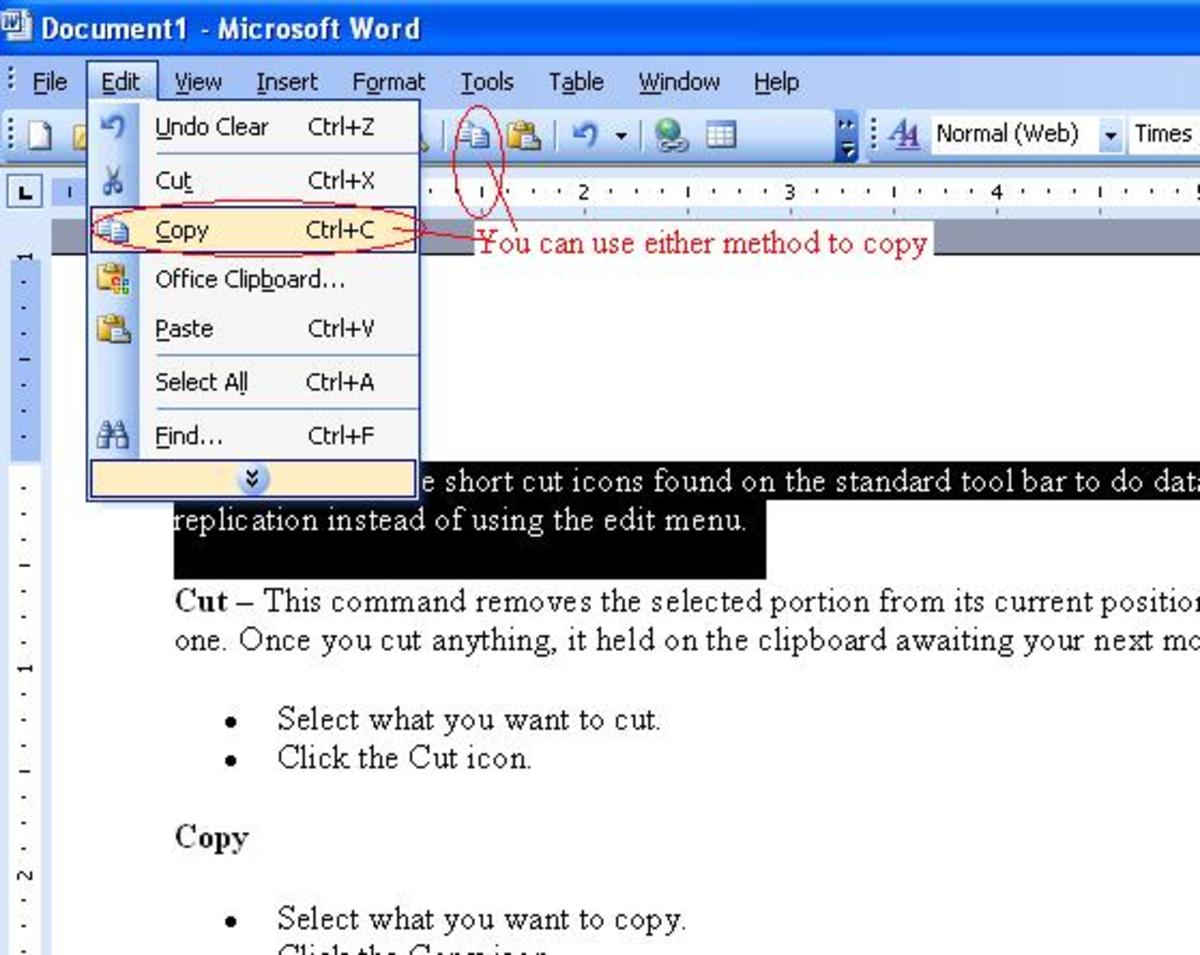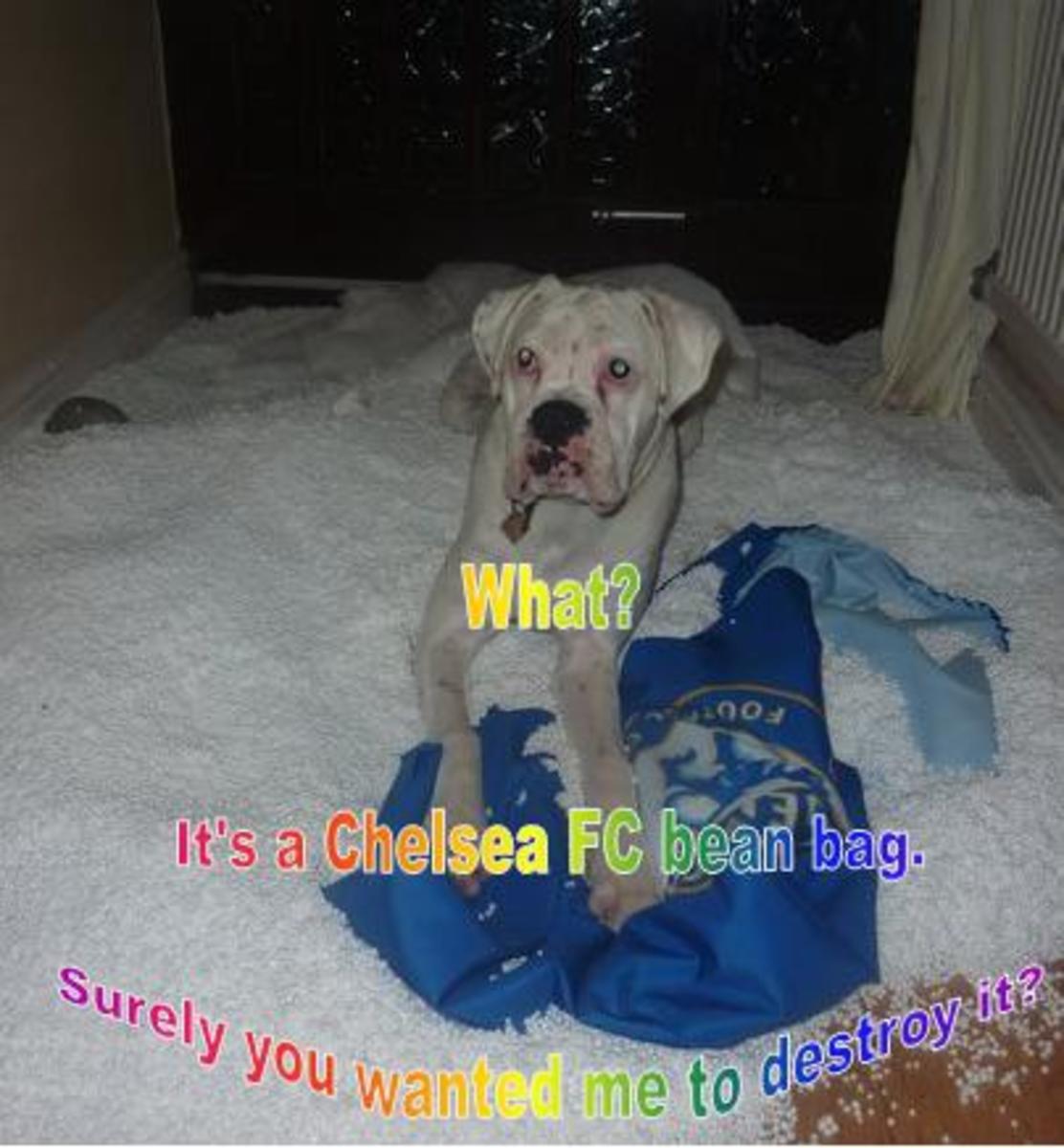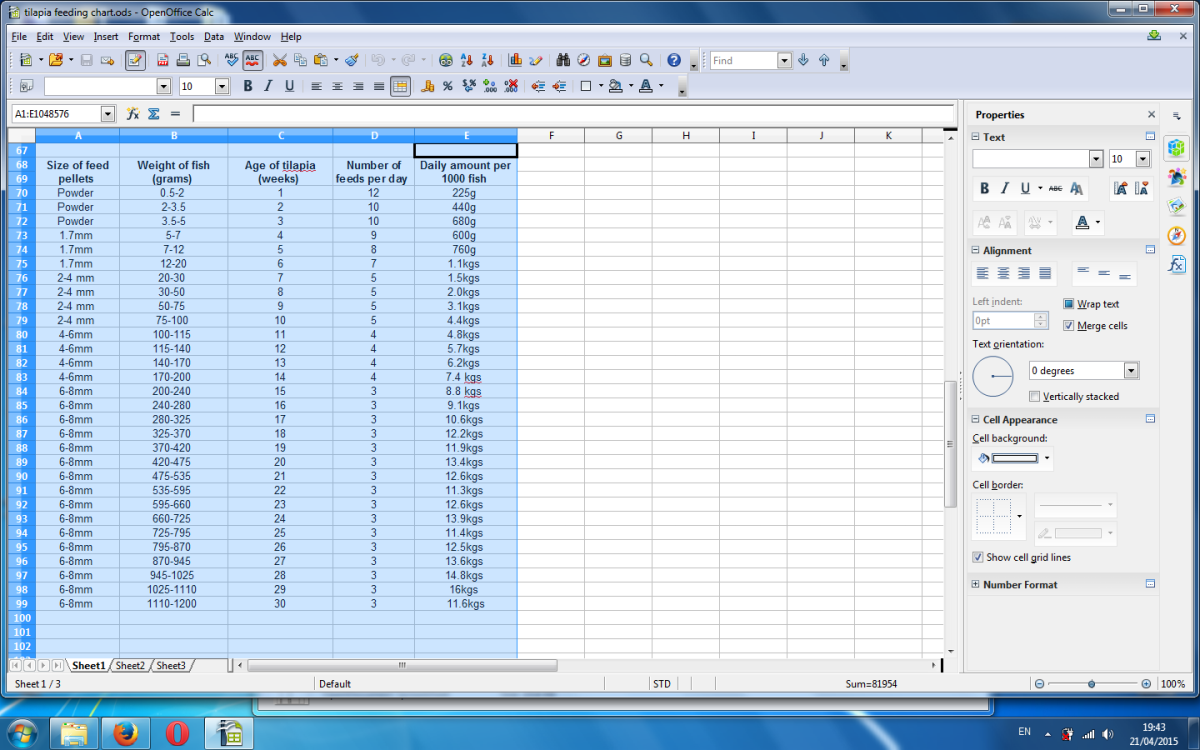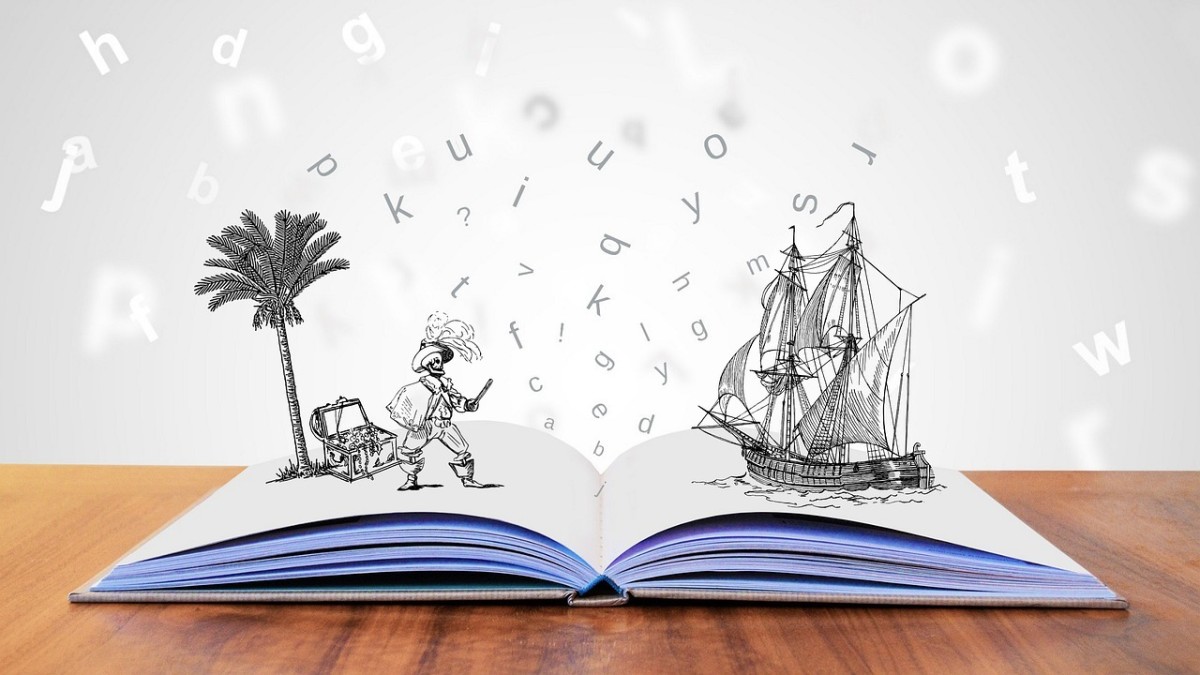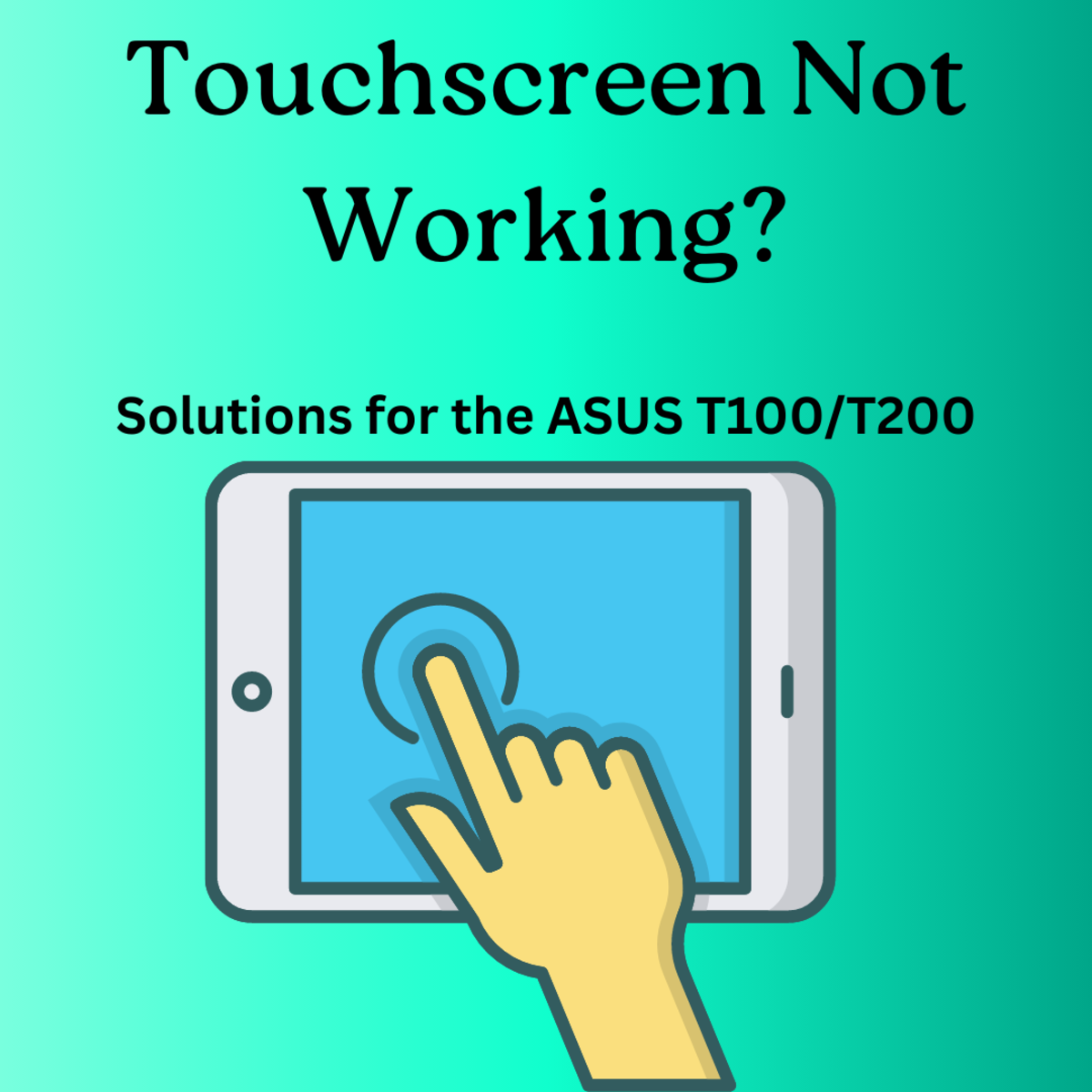- HubPages»
- Technology»
- Computers & Software»
- Computer How-Tos & Tutorials
How to cut and paste in word
Cutting and pasting allows you to copy text from one place in a word document to another, which makes it easier to edit., since you can move information around at will.
Here are the steps:
1. Highlight the text
Using the mouse, go to the start of the text you want to highlight, hold the left mouse button down and move the mouse to the end of the text you want to move. The colour of the background to the text should go blue.
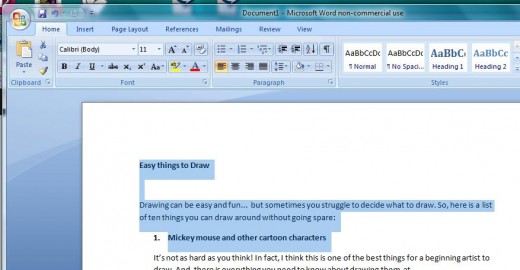
2. Click the right mouse button once, while you are over the blue background
3. Click on cut
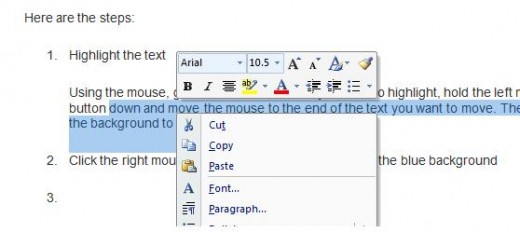
4. Move the cursor to the place you want to move the text to. (you do this my moving the mouse to the right place, and left clicking)
5. Click on the right mouse button.
6. Select paste.
Why is it called cutting and pasting
In the old journalism days, cutting and pasting was actually accomplished by a pair of scissors and some glue. It’s always been the case that it is easier to start with an article, and move around words and columns rather to see how good it is.
Journalists used to move around headlines and check whether there articles were better.
While the instructions above are the basic technique of cutting and pasting, it is important to realise that it is very useful for most people. If you write an email or forum posts, it is easier to use grammar checkers and spell checkers in word. Equally, when you write long articles it can really help the editing process to move headlines and bodies of text into different places.
Cut and paste also allows you to try removing some text to see how well an article works,
Copy and Paste
I hope these simple instructions are useful to you. Although I have given a cut and paste demonstration, copy and paste is also available. To copy and paste, you would select copy instead of cut in step 1. The difference is that copy and paste doesn’t remove the original text.
This is useful when you have to use the same text in several word documents.
Best of luck. If you have any other questions, please don’t hesitate to ask in the comment section,
For more help:
You might be interested in lello ice maker, La Pavoni Espresso Machine, or the Revolution Ice-Shaver Blender