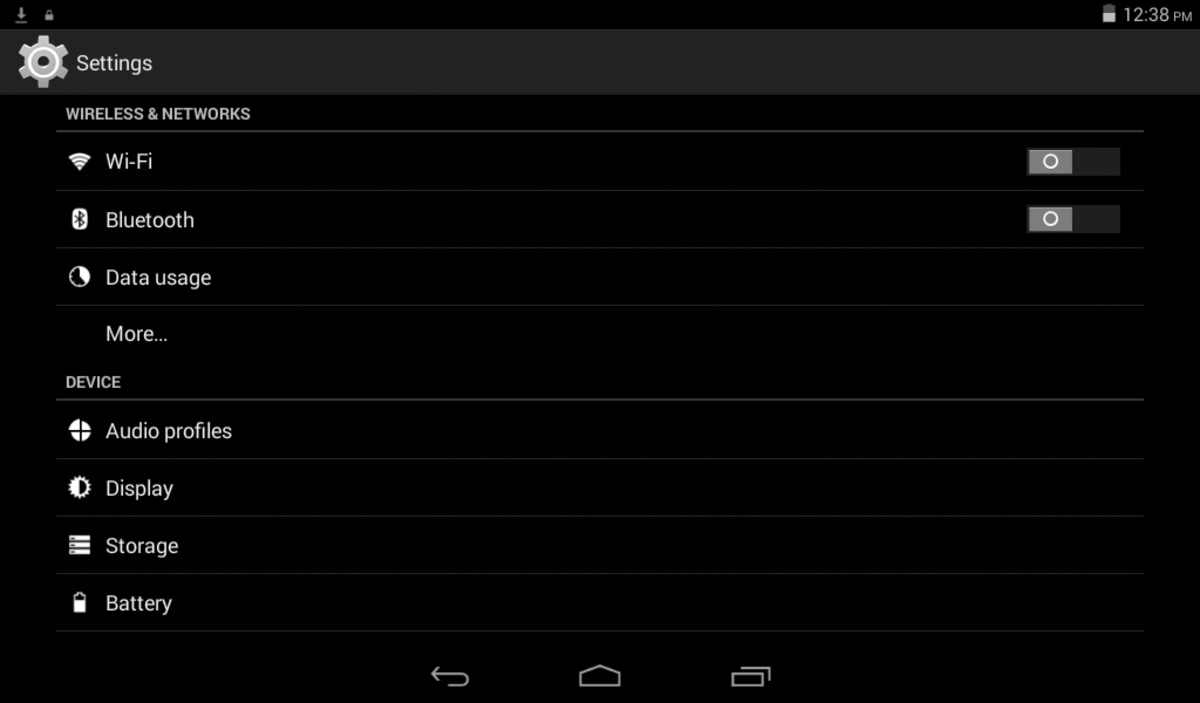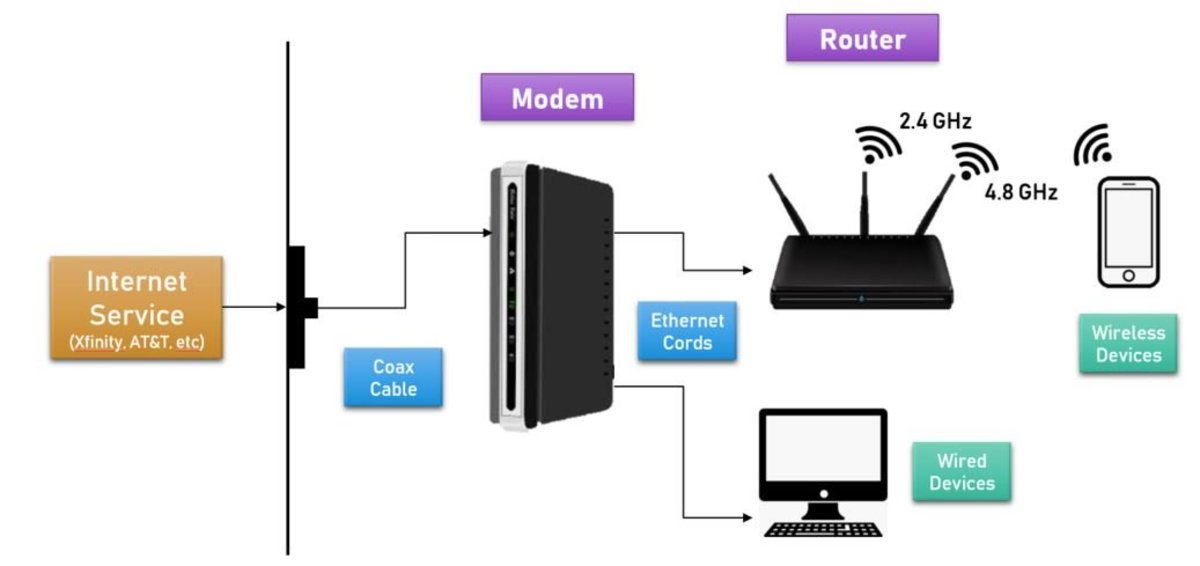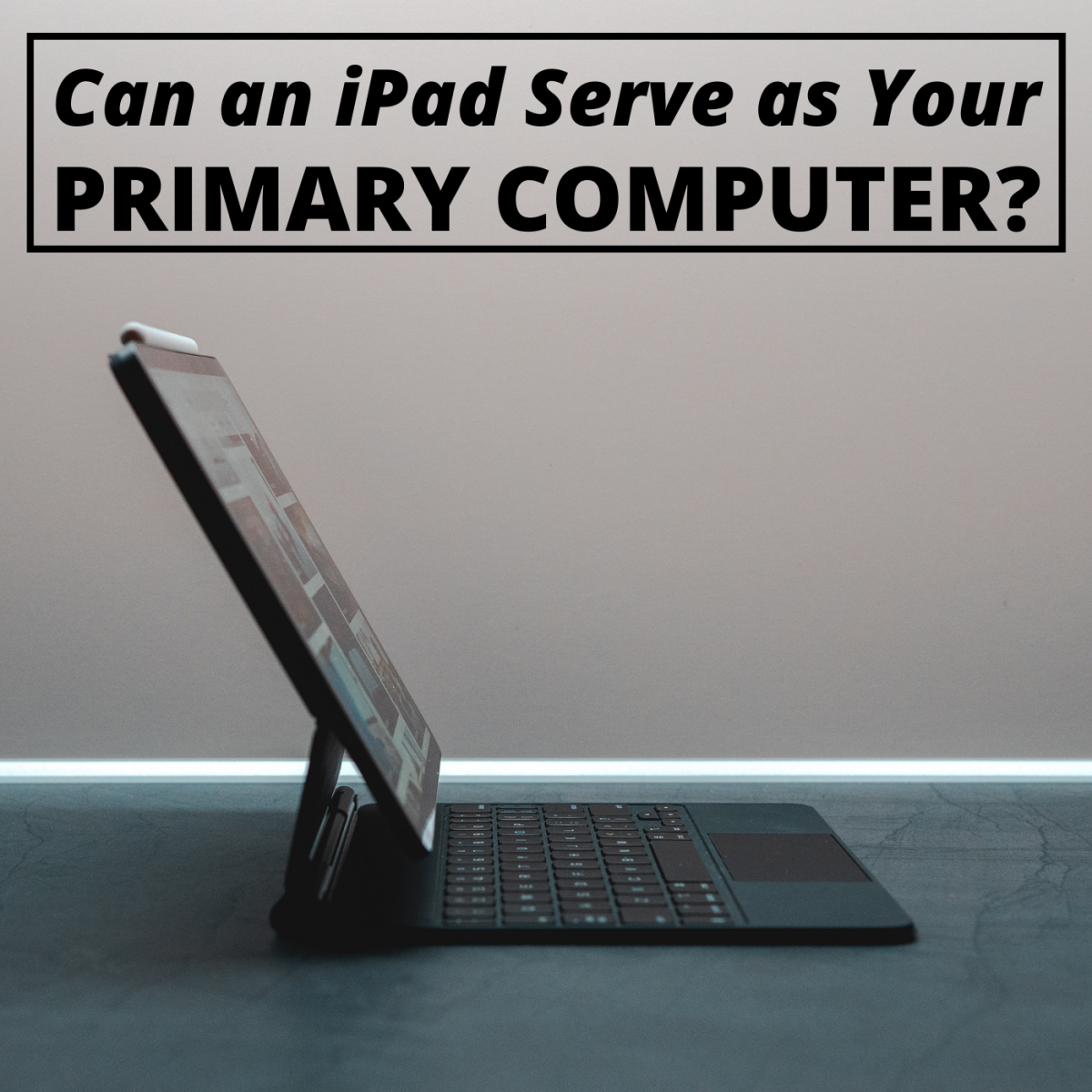- HubPages»
- Technology»
- Consumer Electronics & Personal Gadgets»
- Portable Electronics»
- Tablets
How to use an iPad

Using your iPad
Apple's iPad has quickly become one of the most popular gadgets on the tablet. A forerunner in tablet technology, the iPad has a variety of helpful tools, features, and applications that can provide utility and entertainment in everyday life. However, the iPad did not include a comprehensive instruction guide. As a result, many users, especially senior citizens have had trouble using iPads. If you are interested in learning how to use your iPad be sure to check out this article.
Do you have an iPad?

Setting up Email
In this section. I'll explain how to setup your iPad's email. Email is one of the most important facets of the internet and the email access that the iPad allows is extremely useful, especially if you are traveling.
To begin, you want to select the "Mail" button the main screen. You then will be redirected to another screen. On this screen you want to select your account type. After you have entered your specific user information, select the save option.
You should then be able to access email through your iPad. There are several common problems that occur when setting up your email. So if you are having trouble opening your email, you might want to restart your iPad. If this problem continues, be sure to check the internet connection

Setting up internet connection
The ability to connect to the internet is become increasingly important because of the information and communication that the internet provides. The iPad gives you this ability to connect the internet, however it is rather tricky to set up the connection. Be sure to follow these procedures in order to set up your internet connection.
First, navigate to the home screen of your iPad. Then tap the settings button. You should then see a list of topics. You want to select the Wi-fi options.
From here you can designate whether you want your iPad to automatically connect to networks or if you rather be notified when your iPad connects to a new network. iPad will always try to connect to a network unless you specifically choose to disable this features.
Afterward, you want to look through the list of available networks. Join the network that you need. Some networks require a password. If so, simply the enter the password and you should have connection to the internet.