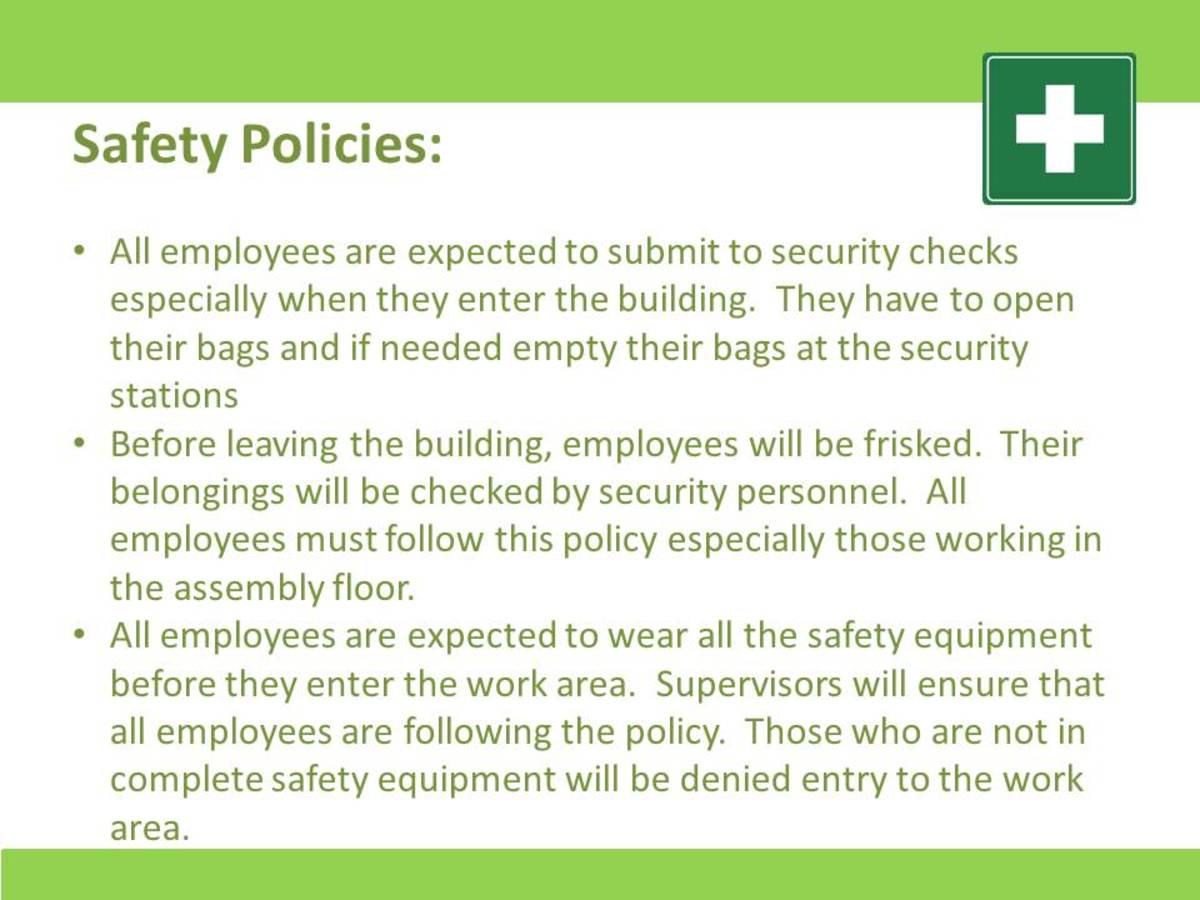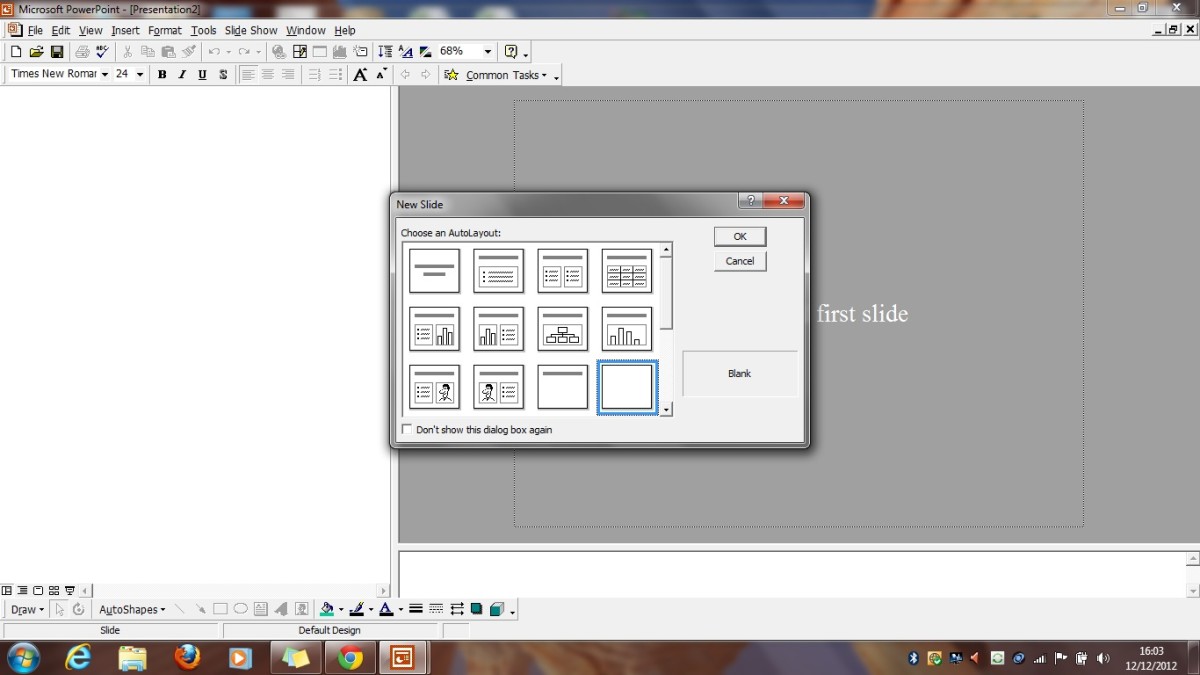How to Get the Best From Your Powerpoint Presentation; Use Slide Show Mode.
It happened again last night!
An eminent speaker in a large meeting hall had no idea that he needed to switch his PowerPoint presentation into Slide Show mode, or how to do it.
This is no rare occurrence, so I have prepared the following instruction sheet as an aid to anyone else who is unaware of this simple technique for displaying and viewing a PowerPoint presenation.
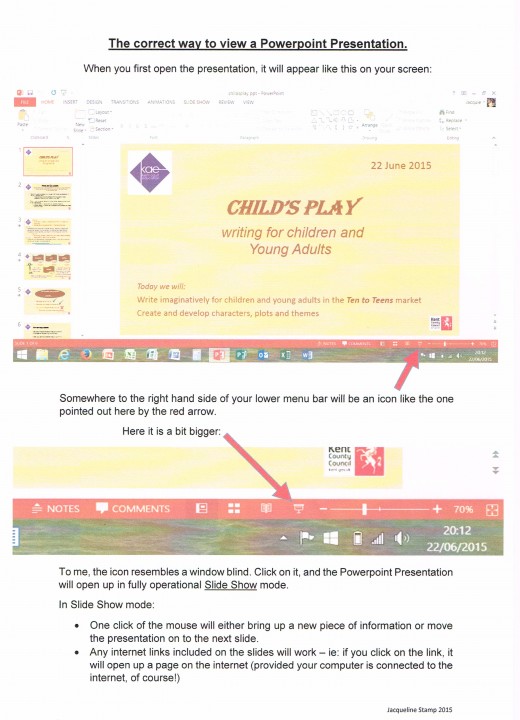
I've shared this information infinitesimal times with students, who complain that the internet links 'don't work' on the presentations I share online with them, so at last I now have a handout I can give them about it!
The other 'tricks' to using PowerPoint presentations effectively are:
- use images to enhance your words and not to detract from them
- only include the key facts or instructions on the slides
- use bullet points to emphasise these facts and instructions
- expand verbally on the words that are on the slides; you should be saying about 10 times as much as you have written on the slides
- never read your slides to your audience - they can probably do that for themselves!
- keep your slides to a minimum; 6-8 slides is about right for a 45-60 minute talk or a 90 minute lesson
© 2015 Jacqueline Stamp