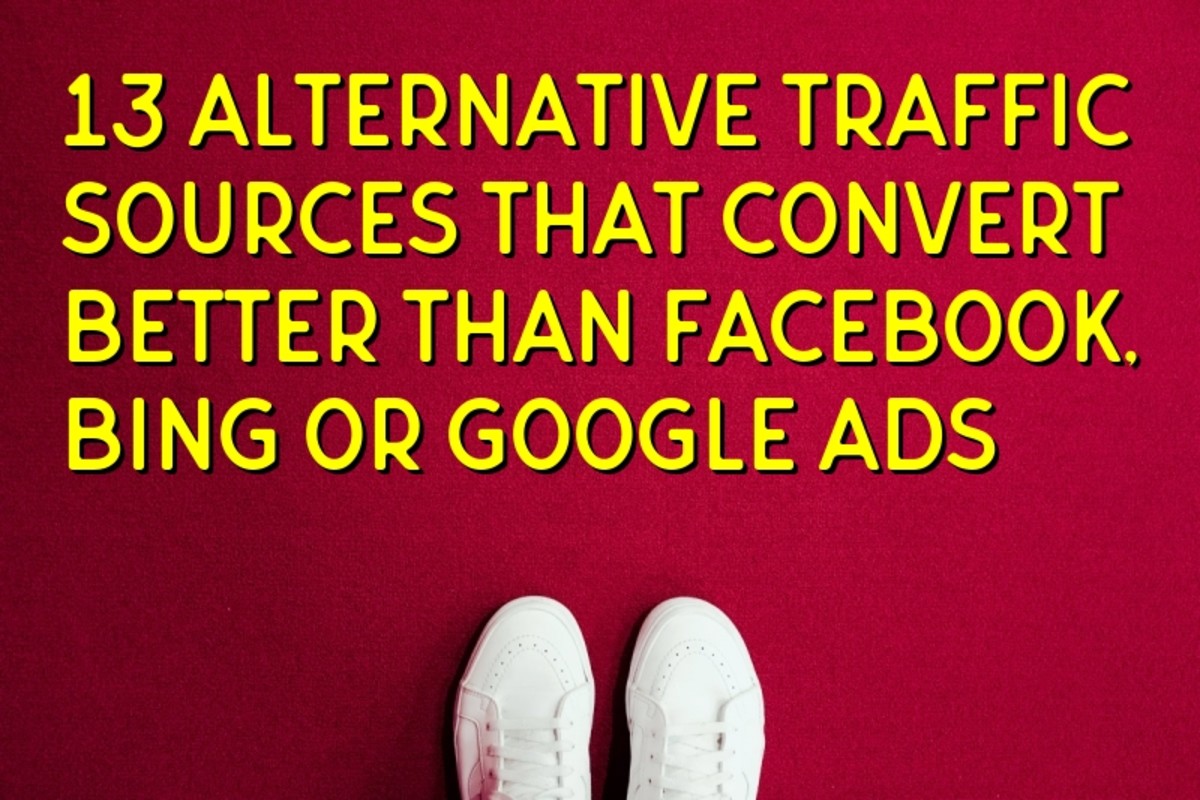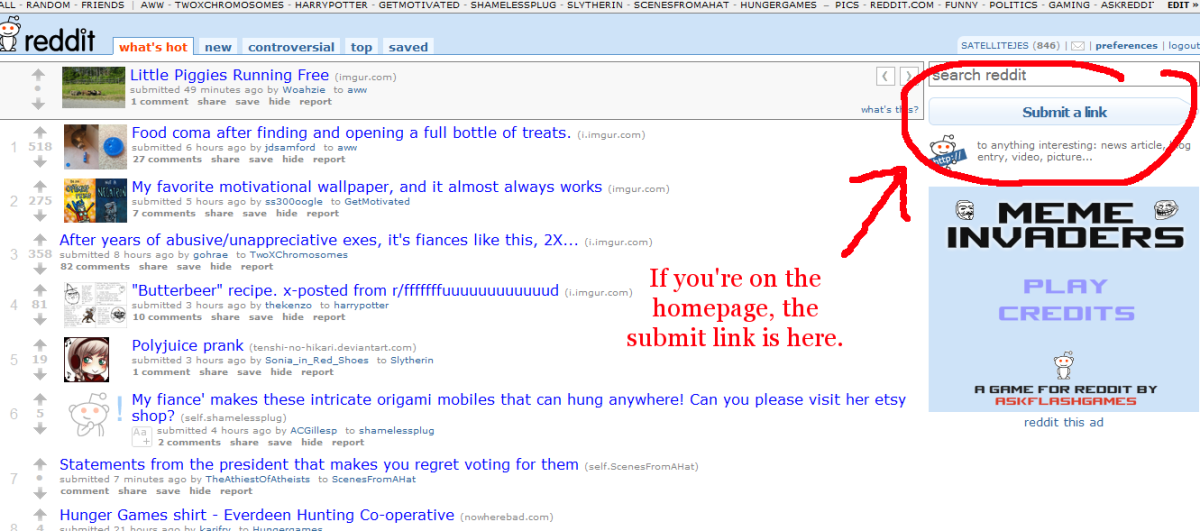How To Download Your Camcorder’s Owner’s Manual

Has your camcorder been sitting in its box for so many years that you aren't even sure if they still make that kind of camcorder anymore? Or did you get it as a gift, open it up and think it was great before setting it aside and forgetting about it for a few months? Even more common, id you get your camcorder, learn the basics of how to use it, play around with it for a little while and then stop taking it out of its case? It's common to have an ebb and flow in the use of your camcorder, taking it only for special events or when you have some free time and are feeling creatively inspired. And therefore it's also common for people to lose the owner's manual for their camcorders and then have trouble figuring out how they're ever going to learn (or re-learn) how to use the thing.
Don't worry, like I said, this is a common thing that happens all of the time. Who really saves their owner's manuals anyway? Okay, well some people do but they fall into two categories: packrats who aren't ever going to find the owner's manual to their camcorder in their mess of manuals and other junk anyway and overachieving supermoms who don't have any sort of need at all to be reading this article. The rest of us are highly likely to have misplace the owner's manual to something or other in the last year and that just might be the camcorder. Luckily, since it's so common and since the internet is such a regularly used tool now, you can almost always download your camcorder's owner's manual with relative ease.
Here is how to download your camcorder's owner's manual:
Step #1: Figure out what kind of camcorder you have. As long as you have the camcorder, you can figure this out, just look for the brand and then find the numbers on there that identify the make and model.
Step #2: Head over to your computer and type the type of camcorder that you have into a search engine search on your favorite search engine. Be sure to put quotes around it to limit the search to exactly the camcorder that you are looking for.
Step #3. Find the website for the manufacturer of your camcorder in your search engine results. Go to this website and search within the site to find the owner's manual download for your camcorder. If you're lucky, your manufacturer's page will have a search button that will do the work for you. If not, you'll need to find the site map and do it yourself.
Step #4. If you weren't able to find the owner's manual online using the information in Step #3, go back to your search engine results and add "owner's manual" or "manual download" to refine the search. This should draw up a list of remote sites that, for one reason or another allow you to access the camcorder owner's manual online. You'd be surprised at what strange sites have this information; sites for batteries and the like that are only tangentially related to the camcorder itself. It doesn't matter where you find the owner's manual as long as you get the right one.
Step #5. Save the manual to a file on your computer. Be smart about this. Label the file in a way that will make it easy to see what it is. Camcorder Owner's Manual is a good title for the file. Save the file in a place that you'll remember to locate it - on your desktop, in your pictures folder, in your video file ... wherever you will go to look when you need to find it again.
Step 6. Read the camcorder owner's manual on your computer or print it out. You're finally ready to use that camcorder again!